
Most of us start the year with a list of New Year’s resolutions and the best of intentions, but by the end of January that head of steam we’ve built up over the holiday period has gone entirely. But let’s make 2024 different. Let’s make it the year you actually stick to your New Year’s resolutions because you have a secret weapon in your fight against resolution fatigue, and we’re going to show you how to use it. That secret weapon is… your iPhone!
Your iPhone is packed with apps like TikTok, Facebook and X that are designed to be addictive. By drip feeding you new posts, new messages and boosting your ego with likes, cute sounds and colourful icons they give you that little dopamine hit that keep you coming back for more, but what if you could harness the addictive power of apps to help you stick to your new, positive and life-changing habits instead of being permanently depressed that not enough people are liking your latest Insta snap?
Here we have 10 iPhone apps that will do just that. They’ll use the addictive nature of the iPhone to help you stick to your New Year’s resolutions through thick and thin and make sure that 2024 is the year you finally make that breakthrough you’ve been dreaming of.
1. Exercise more with NHS Couch to 5K or Just Run: Zero to 5K
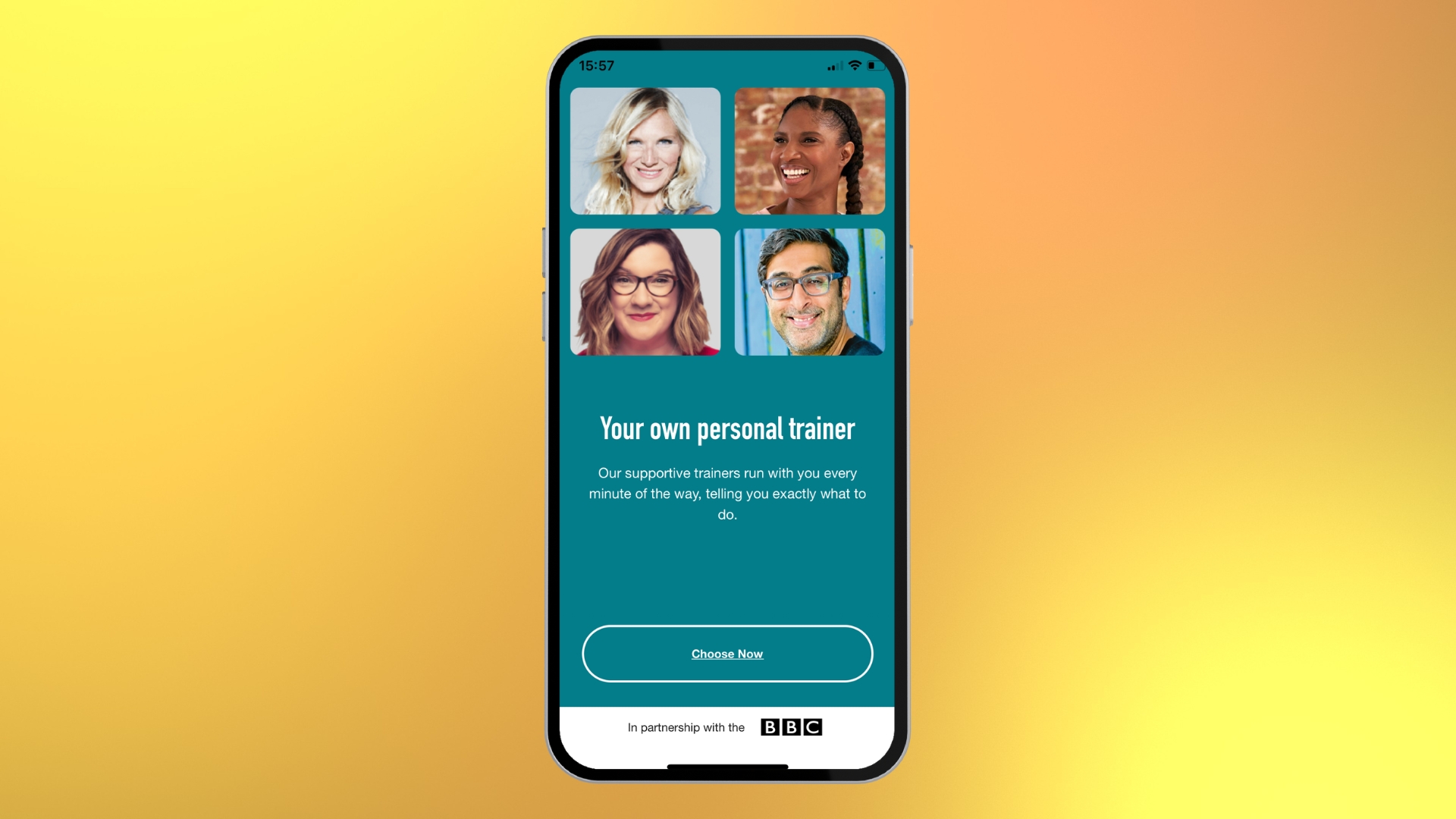
Losing weight, getting fitter, and feeling better. Those are the three things that New Year’s resolutions usually aim to achieve, and if there’s one activity you can do that will hit all three of those goals at once, it’s running. Let’s not forget that unlike a gym membership, running costs nothing, since all you need is a park and some trainers, but it’s hard to know how to start, and that’s where a bit of a helping hand from the NHS Couch to 5K app won't go amiss. Just like running itself, the app is free and is designed to be listened to while you workout, giving you encouragement and positive messages and, most importantly, some sort of plan. You start by choosing a personal trainer from amongst a selection of famous British radio DJs, runners and comedians. (Don’t worry - you can change your choice at any time). Once you’re partnered up, get ready to hit the ground, er, running. Your first run involves nothing more than a 5-minute walk, 60 seconds of running, repeated 7 times. That doesn’t sound too bad, does it? But, believe it or not, if you stick to the program, you’ll be running for 30 minutes and on your way to 5K in as little as 9 weeks.
Annoyingly the NHS Couch to 5K app looks like it’s only available in the UK, for US iPhone owners there are lots of different options, but most are paid-for. There is one free one that we found that we liked, though, called Just Run Zero to 5K. Whatever app you choose, the number of running success stories that start with a ‘Couch to 5K’ app is testament to how well this idea works. Now go and find your trainers!
2. Lose weight with MyFitnessPal

Forget fad diets, the key to weight loss is counting your calories, and there can be no better device to help you do that than the one that’s always with you - your iPhone. The app we like the most for doing this is MyFitnessPal
MFP is an all-in-one food tracker and health app that’s a bit like having your own nutritionist. You start off by entering some information about your weight, height and age, and how much you’d ideally like to weigh, and it comes up with a custom plan for you almost instantly. It’s really simple - you have a base calorie target for each day, you log everything you eat and all your activity and that way you can make sure you stay inside it. There are also recipes, workouts and a community of encouragement to discover.
It’s free, but if you sign up to Premium with a one month free trial you get the ability to do a barcode scan when logging food which is a huge timesaver, plus there are no more ads. If you’re looking for the ultimate way to gamify weight loss, then this is it.
3. Get more sleep with Calm

At iMore we’ve done extensive research into the best sleep apps out there because, just like Faithless, we can’t get no sleep.
Calmwas one of our favourite apps from this year’s round-up. It’s actually a meditation app, but it helps you drift off with a huge collection of sleep stories read by famous voices that are the perfect way to wind down after a long day. We’re also going to give a shout-out to the Headspace app here, which is another meditation app, and one that also has a boat load of sleep stories for you to try. And don’t forget that the Health app on your iPhone will track your sleep if you’re wearing an Apple Watch or fitness tracker to bed. It’s worth doing before you start using Calm because you might be surprised by how many times you wake up in the night before you use it compared to after you start.
Having a dedicated period of relaxation with an app like Calm before you go to bed is a great way of letting your body relax and wind down so you get a better quality of sleep. Calm has monthly and yearly paid options with a 7-day trial, but you can also try the free option, although you’ll find most sleep stories are locked until you sign up.
4. Stop drinking or drink less with Reframe
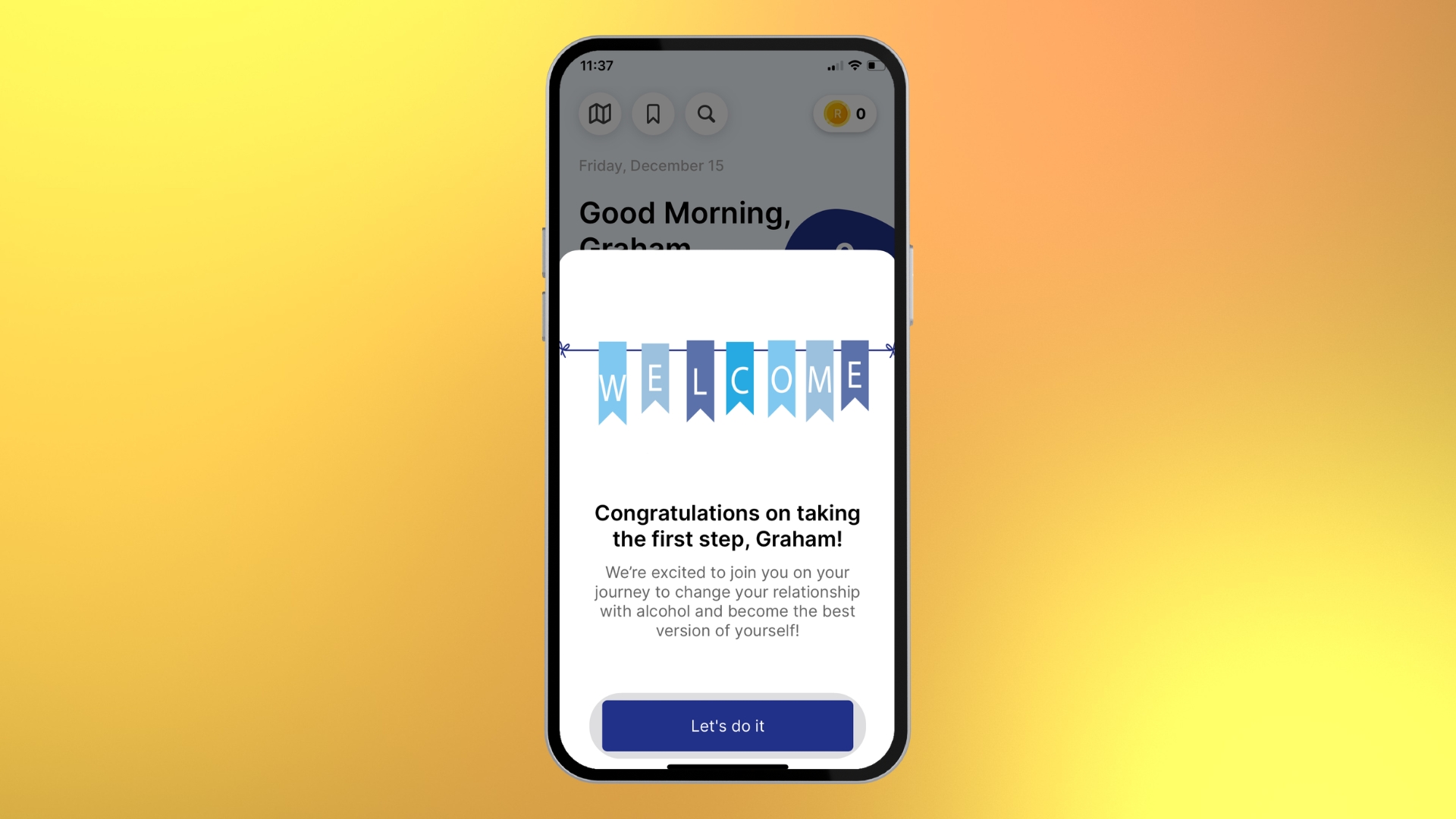
Young adults in the US are drinking less than in prior decades, which is great news for those under 35, but for the over 55s the number drinking has actually increased, so some of us could still do with cutting down. Whether you want to completely stop, try Dry January, or just cut down gradually on the amount you’re drinking, your iPhone can help you. There are lots of apps that can help you with drinking less, but the one we like most is Reframe.
Reframe takes a different approach to getting you to cut down. It believes that changing or ending your relationship with alcohol cannot happen overnight and is the product of tiny, daily progress and consistently taking the next right step. It uses an evidence-based 160-day education program that supports you with a community and 100+ tools like meditation and games.
The product of years of research by some of the leading universities like Stanford and Georgia Tech, it simply tells you the facts and gets you to question why you’re drinking in the first place so you can come to your own conclusions about drinking. Reframers noticed a 70% decrease in their drinking after starting the app. You can access the app free for 7 days, but you’ll need to subscribe to go further, however, the app offers you 100% money back if you don’t see results.
5. Spend more time on your mental wellbeing with Balance
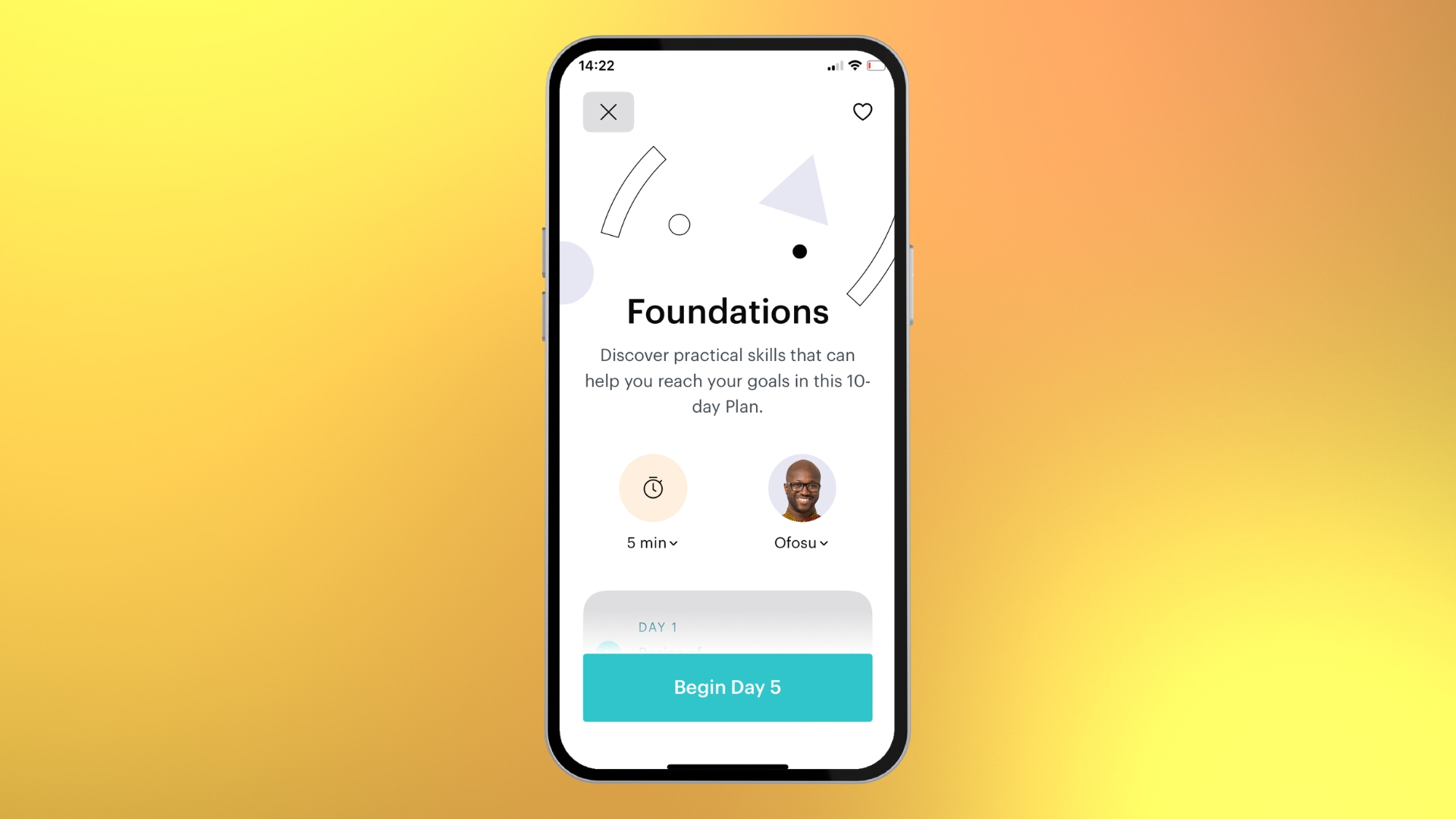
Taking a little time each day to center yourself and slow down for five minutes is in everybody’s best interests. Long-term, consistent meditation changes the density of grey matter in key areas of the brain, and studies have shown that meditation can improve your working memory capacity and attention span.
There are plenty of meditation apps for you to try on the App Store - the two apps we mentioned earlier in our tip about getting more sleep are two, for example - but another one we really like is Balance.
Balance starts with a 10-day foundation program that slowly introduces you to the basics of meditation, and it tailors its approach to you based on what your goals are. As well as 10-day programs, you can choose single meditations for specific purposes, such as getting an afternoon recharge or facing challenges like breaking habits, anxiety, and forgiveness. Your first year on Balance is free, after that you can choose from two auto-renewing subscriptions at $11.99/month or $69.99/year.
And don’t forget, if you want to keep track of the changes apps like Balance can make to your mental state, iOS 17’s Health app has a mental health tracker built in so you can record how your mood changes over time as you use it.
6. Train your brain with Elevate

Who doesn’t want to stay sharp, build confidence and boost productivity? Instead of sitting there doing a book of Sudoku, you can use your iPhone to tickle your brain cells in endlessly creative ways, and perhaps stop them deteriorating. Adopting the theory of “use it or lose it”, Elevate is a really fun app that has the ability to boost your brainpower through a series of 40+ brain training games. We’ve been using this app for a few months now, and it’s amazing how varied, fiendish, and downright fun the games are. The puzzles tackle subjects like mental maths, memory, and reading comprehension, and you can track your progress in each subject over time so you can see if you are getting better. We’re very impressed with the quality of the games shown here, and you really do feel like they are straining our grey matter without it ever feeling like work.
Hopefully, after using Elevate for a while, you’ll start to notice you get better at remembering things, doing calculations, and the clarity of your writing and speaking improves. Even if it’s hard to determine exactly whether your brain is functioning better after using the app, the games are so much fun that you’ll have a great time anyway.
7. Read more with Headway
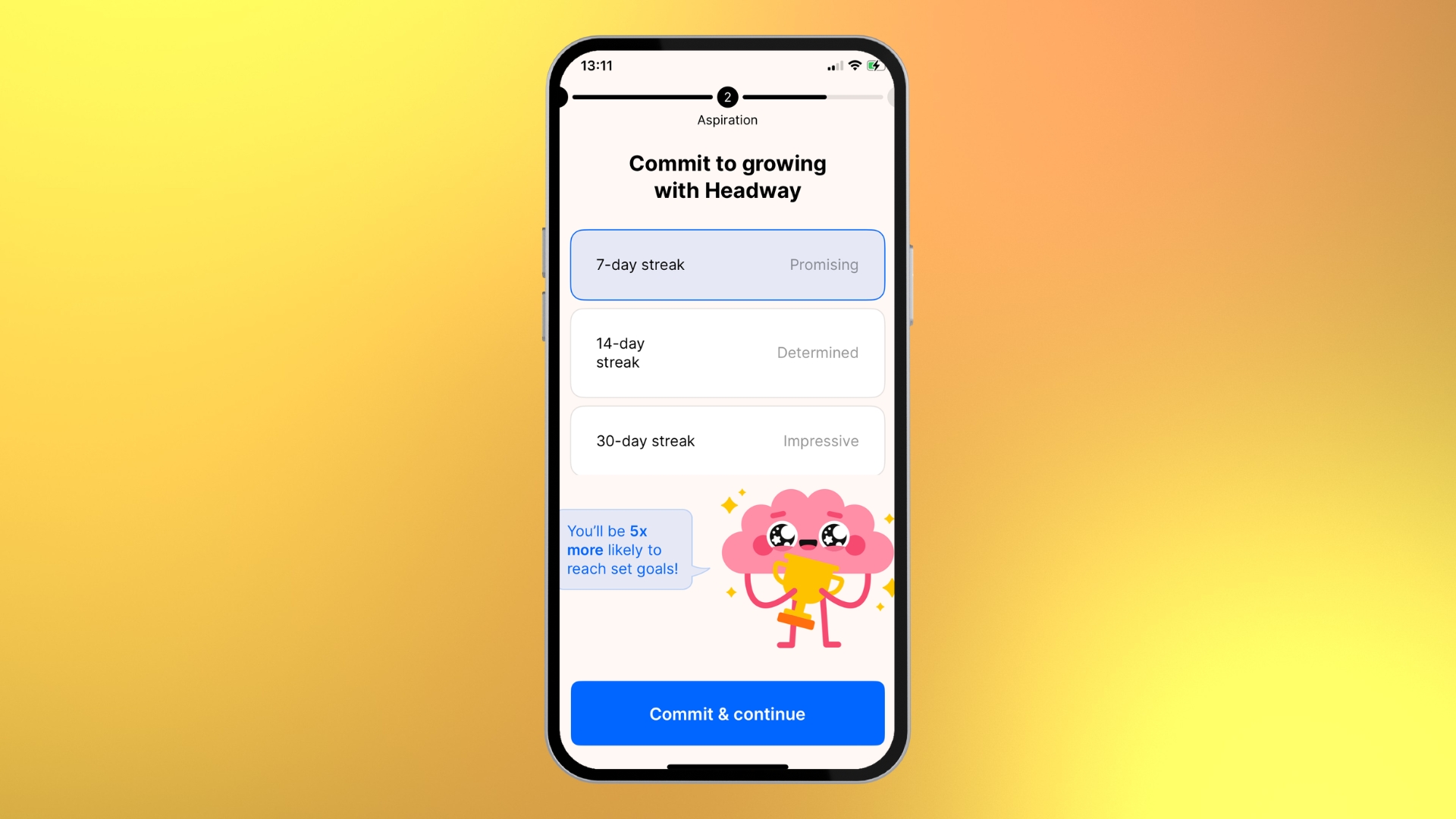
Being more widely read makes you more interesting. Fact. You’re more fun to talk to at parties, you come up with better ideas in meetings and your worldview improves. The problem is nobody has time to read anymore, which is where the Headway app comes in handy. Using it, you can listen to any book in 15 minutes. It does this by using a highly trained team of editors to condense each book down into its key ideas. Obviously, this approach isn’t going to work for literary classics like Lady Chatterly’s Lover or Great Expectations, where the joy of the book is in the language, but it’s perfect for the self-help/personal development genre, where the point of the book is the ideas it gives you. So, you’ll find titles like Atomic Habits, 5 Love Languages, and Unlimited Memory amongst the 1500+ titles that are available to you.
Headway uses all the tricks of the trade, like a daily goal, a reading streak, daily insights and self-growth challenges to keep you coming back and expanding your knowledge. It may feel like cheating, but there’s no way you’d be able to smash through so many great books in a year otherwise.
Note that once you download and use Headway you start a 7-day trial. It’s up to you to cancel before the Premium membership kicks in, which lasts a week, month, six months or year, depending on your selected option.
8. Learn a language with Duolingo
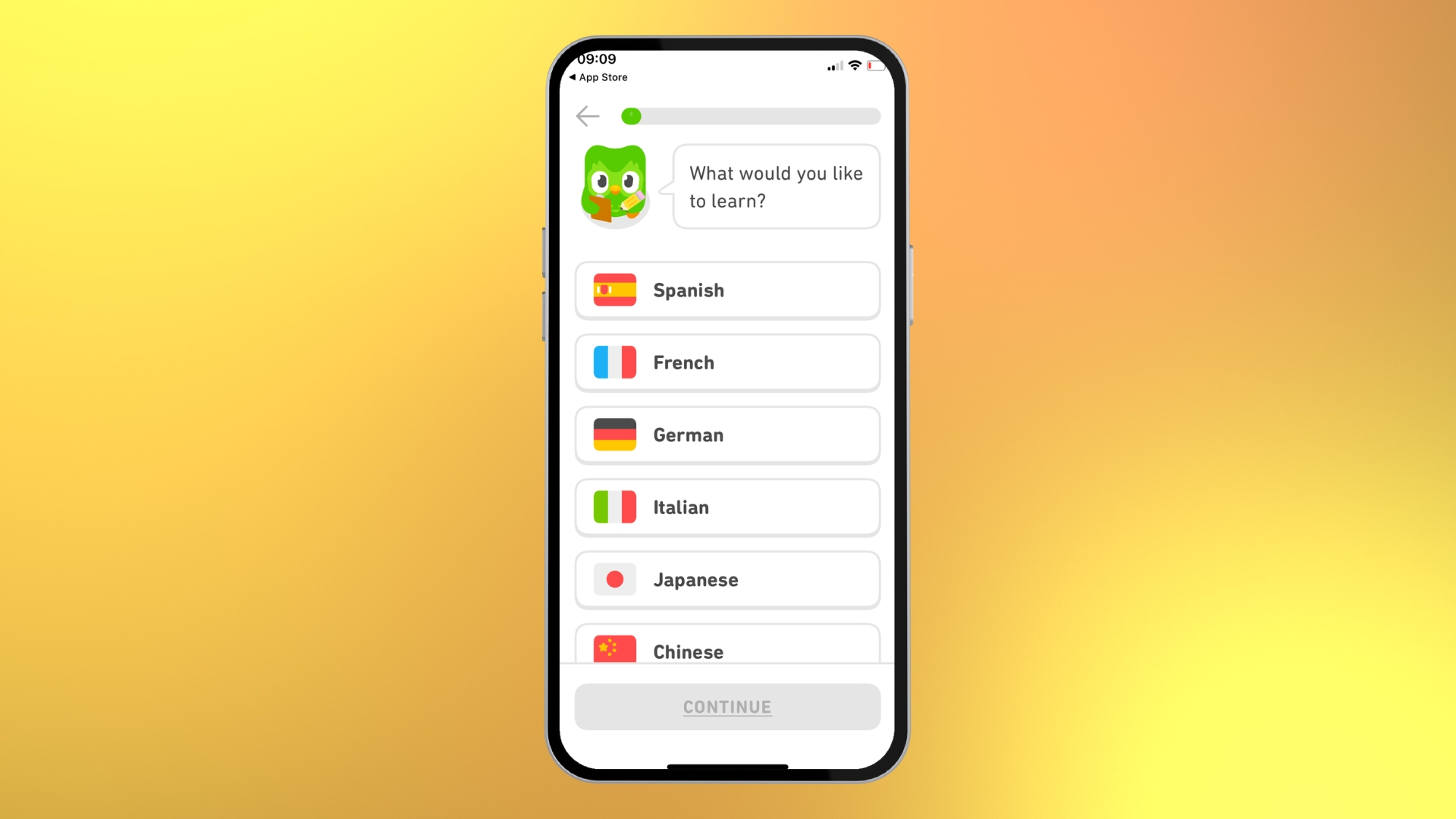
Learning a new language is a great New Year’s resolution to adopt, and gamifying the whole experience with your iPhone might make your old French teacher’s toes curl, but it’s actually a great way to do it. Duolingo turns boring, old-fashioned vocabulary and grammar lessons into a series of fun, bite-sized, almost-games that make the whole experience a breeze. It works its magic through trial and error without ever really ‘teaching’ you in the traditional sense: It will play you a word, and get you to guess what it means, then build these single words up into sentences, and eventually you realize you’re picking up the language without ever really being taught it in a traditional sense. It’s somewhat akin to the way you’d pick up a language if you were dropped from a helicopter into the country and didn’t know anyone.
Download the app - it’s free forever - and choose a language, tell it how much time a day you’d like to dedicate to learning, and let Duolingo do the rest. You get rewarded with gems and try to build up 7, 14, or 30 days of learning streaks. All in all, it’s the most fun way to learn a language that we’ve ever tried, and it could be that 2024 is the year you finally pick up a new language.
9. Sort out your finances with Emma
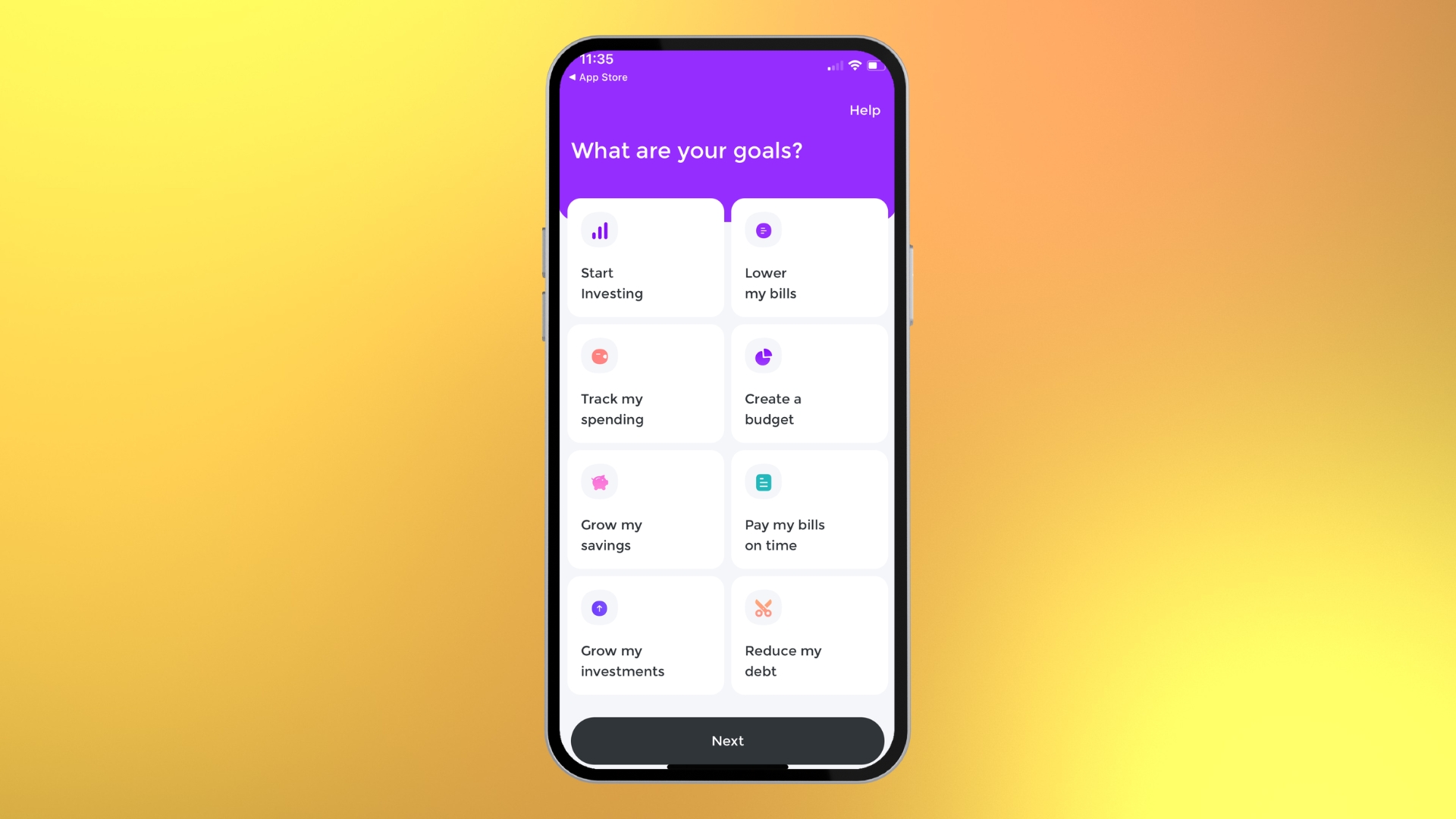
Do you find you’re always going overdrawn? Well, here’s the good news - there’s a completely free budgeting app that is absolutely wonderful to use and does everything you could ever want. And here’s the bad news - it’s shut down. Sadly, the superb Money Dashboard is no more, and the even worse news is that there are no purely free apps that can fill its shoes. So, you’re going to have to splash some cash to save some cash if creating a budget, and sticking to it is one of your New Year’s resolutions. Of course, anything that saves you money has the potential to pay for itself, so at least that’s one positive way of looking at the situation.
Our pick of the bunch to replace it is Emma. There is a free option called Emma Basic, but the app will try and get you to go Pro - you get full access on day 1, on day 5 you are reminded that your free trial is about to end and on day 7 you become a Pro member for $83.99 a year or $9.99 a month. The point of Emma is to build your credit, and get you to save more and spend less by putting all your accounts in one place and managing them all from a central app - Emma. You’ll need to give Emma access to your bank accounts to do this, obviously, so there is some set up involved.
10. Form a new habit with Coach.me
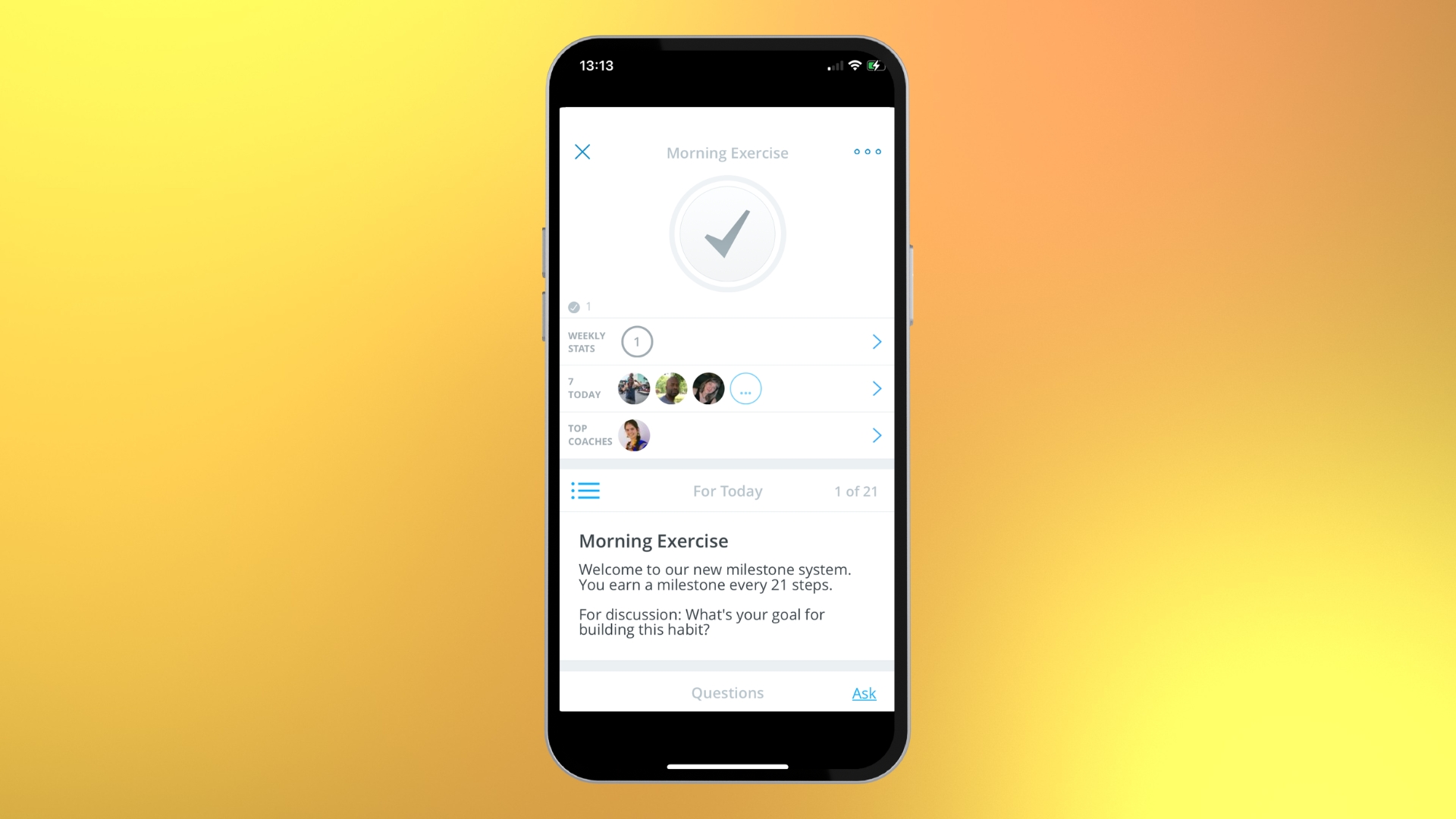
We’ve saved Coach.me until last because this app is about the essential idea of what a New Year’s resolution is. No matter what your New Year’s resolution consists of, at its core, it’s a habit and the best way you can create new habits and stick to them is to gamify them using your iPhone. Coach.me is a free habit tracker that will stop you getting stuck with your goals, provide you with much-need motivation to continue and let you celebrate your milestones.
What we like most about Coach.me is that it has a strong community of users who will keep you accountable, and you can even hire a proper coach through the app. Simply set up your goals, then tap each day when you accomplish them to get that little dopamine hit of a job well done. If you want to take things a bit further and hire a personal coach you can do it though the app too, from $25 and up a week.







