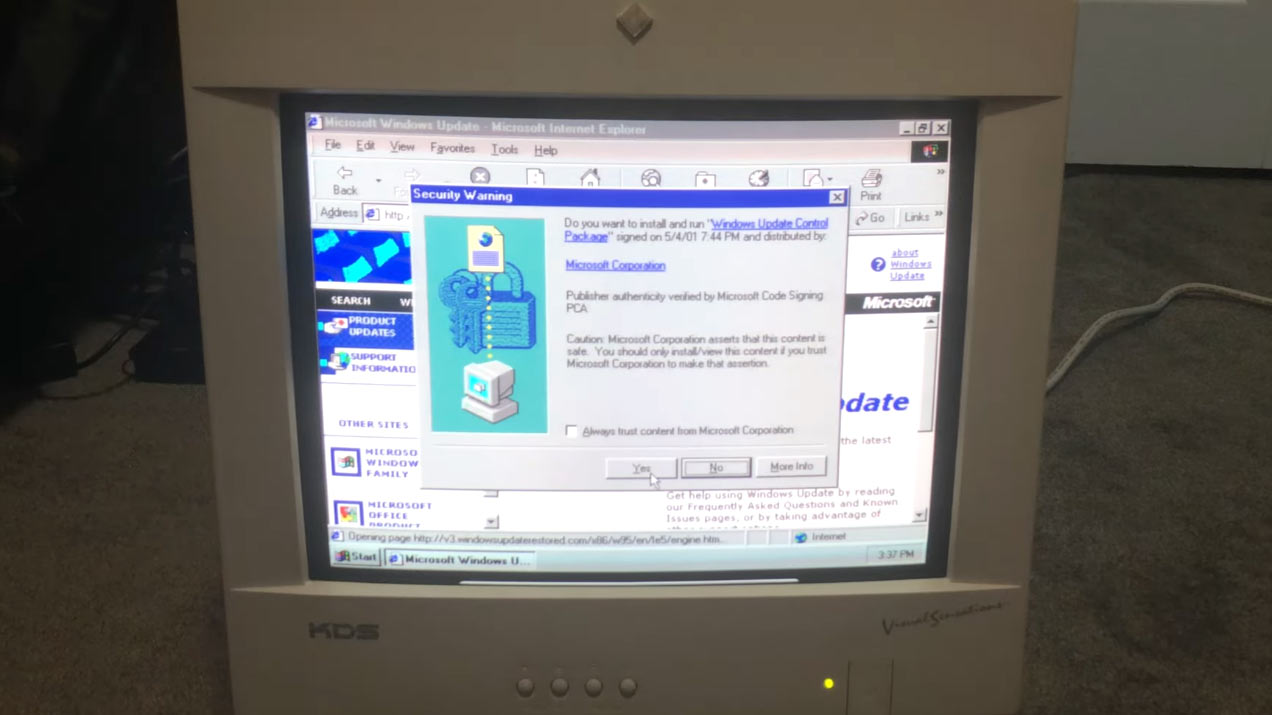
A community-based project recently went live, providing access to the long-lost Windows Update pages, which work with classic versions of Windows to enable updating the OS. The Windows Update Restored site enables updating some classic versions of Windows, and the team members are busy getting their update locations ready. The team eventually hopes to provide service to those installing and updating systems with Windows 95, NT 4.0, 98, Me, 2000, and XP. The site's compatibility pages also have Windows Server 2003, plus Windows "Vista and Newer" entries, indicating they could eventually be part of the roadmap.
Right now, the update site that is working and available is limited to a clone of the Windows Update v3.1 website (1997), which covers Windows 95, NT 4.0, and Windows 98 (and SE). The folks behind the project flag to site visitors that isn't an official Microsoft-backed project, and neither are the update pages it links to. Use these pages at your own risk, they warn, and they also stress that the update pages are for "archival purposes only." However, the below video shows that this site is functional for updating an OS.
The above video demo walkthrough shows likely scenarios that ancient Windows version users will encounter. At the start of the video, updating Windows 95 looks extremely quick and easy. After firing up the default Internet Explorer (works in v5 and v5.5), the user hits the 'Product Updates' button on the left column of the site. A 'Security Warning' pops up, where you must accept the authenticity of the Windows Update Control Package. Then a 'Please Wait' prompt appears to be replaced by a page full of checkboxes allowing you to select the updates that have been detected to be useful for your Windows system.
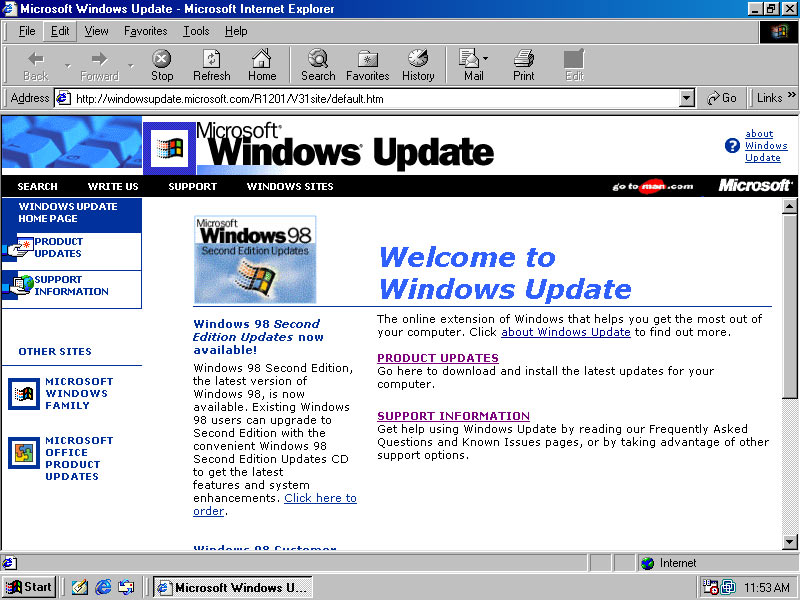
Watching this first Windows 95 update example unfold, it is startling to see download sizes so small relative to what we're used to today. The critical updates package offered to this OS was just 3.1 MB, a security update weighed in at just 124 KB, and the biggest download we saw was DirectX 8a (recommended, optional) at 11.2 MB. Multiple update page visits and PC restarts might be needed to complete the updating process.
Elsewhere in the video, you will see similar demonstrations with other aged OSes. Specifically, the video host also uses the Windows Update Restored v3.1 site to update Windows NT4 to Service Pack 6a and Windows 98 SE with many critical and optional packages. All critical updates for these OSes should be available now, but some optional updates aren't linked at the time of writing. For example, DX8.1 currently won't be downloaded and installed in Windows 95, even if you check the box on the update page.
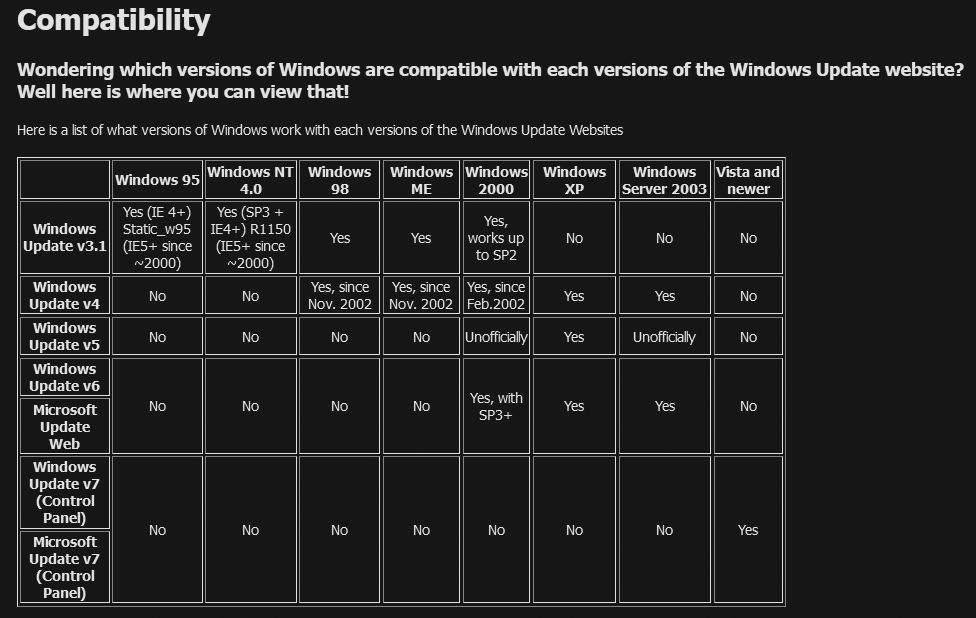
In the above table, you can see the web addresses you need to point Internet Explorer at, in the respective OSes, to access the cloned Windows Update pages. For clarity, we reiterate that Windows 95, NT 4.0, and Windows 98 (and SE) are updatable at the v3.windowsupdaterestored.com address.
Windows Update pages which work their similar updating magic on Windows XP, Windows Server 2003, and support for Windows Vista or Newer are still being prepared. No timescale has been given for these pages appearing, so you will have to wait and see or check on the project's MSFN Forum posts. Windows Me and Windows 2000 are also not yet covered by the update service, but the video mentions a "near future" launch target for support for these OSes.
Windows Update Restored is both a welcome and interesting project, but it isn't officially recommended by the team for maintaining the use of older versions of Windows. We agree and would like to steer PC users to more secure modern OSes like Windows 10 and 11 (and the latest versions of Linux) for your browsing, connected tasks, gaming, and productivity.







