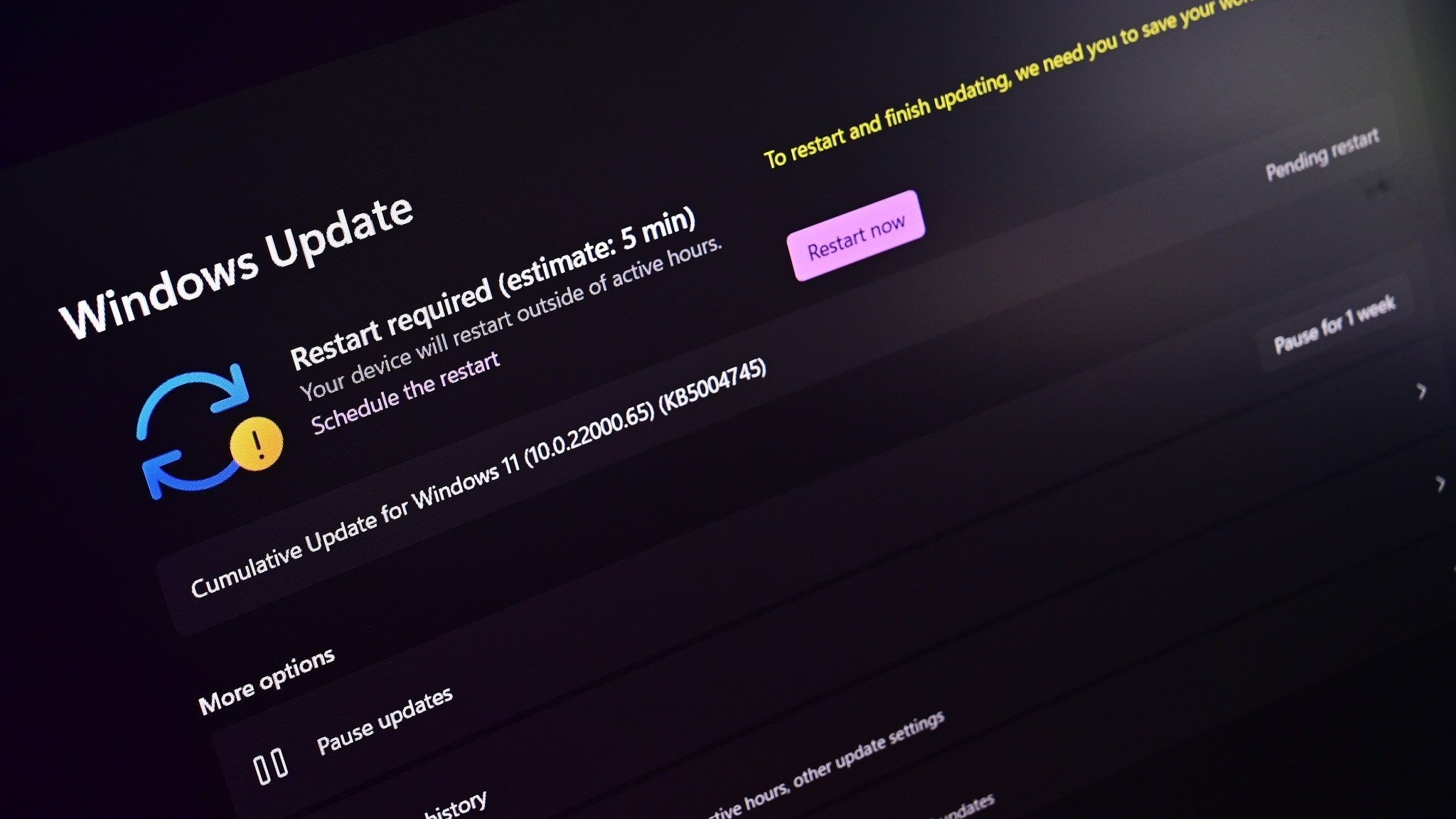
What you need to know
- This week's Canary build of Windows 11 includes a new way to fix your PC.
- The feature reinstalls your computer's current build without affecting your personal files.
- Windows 11 already has similar functionality through its Reset option.
Microsoft released Windows 11 Build 25905 to Insiders in the Canary Channel this week. The update includes some interesting changes, such as the discontinuation of Arm32 UWP app support and the rollout of the Microsoft Store AI Hub. It even fixed a bug that prevented people from connecting a Zune to Windows 11. But Microsoft snuck out one more feature in the update that's not noted in the change log.
As spotted by Twitter user XenoPanther, the latest Canary build of Windows 11 can repair Windows via Windows Update. The feature will "attempt to fix system component corrupting by reinstalling the current version of Windows." Notably, your apps documents, and settings will be unaffected.
When PCs run into issues, a more extreme fix is to reinstall Windows. This process results in a clean experience that is often free from bugs, but it has the downside of affecting your files (in some cases).
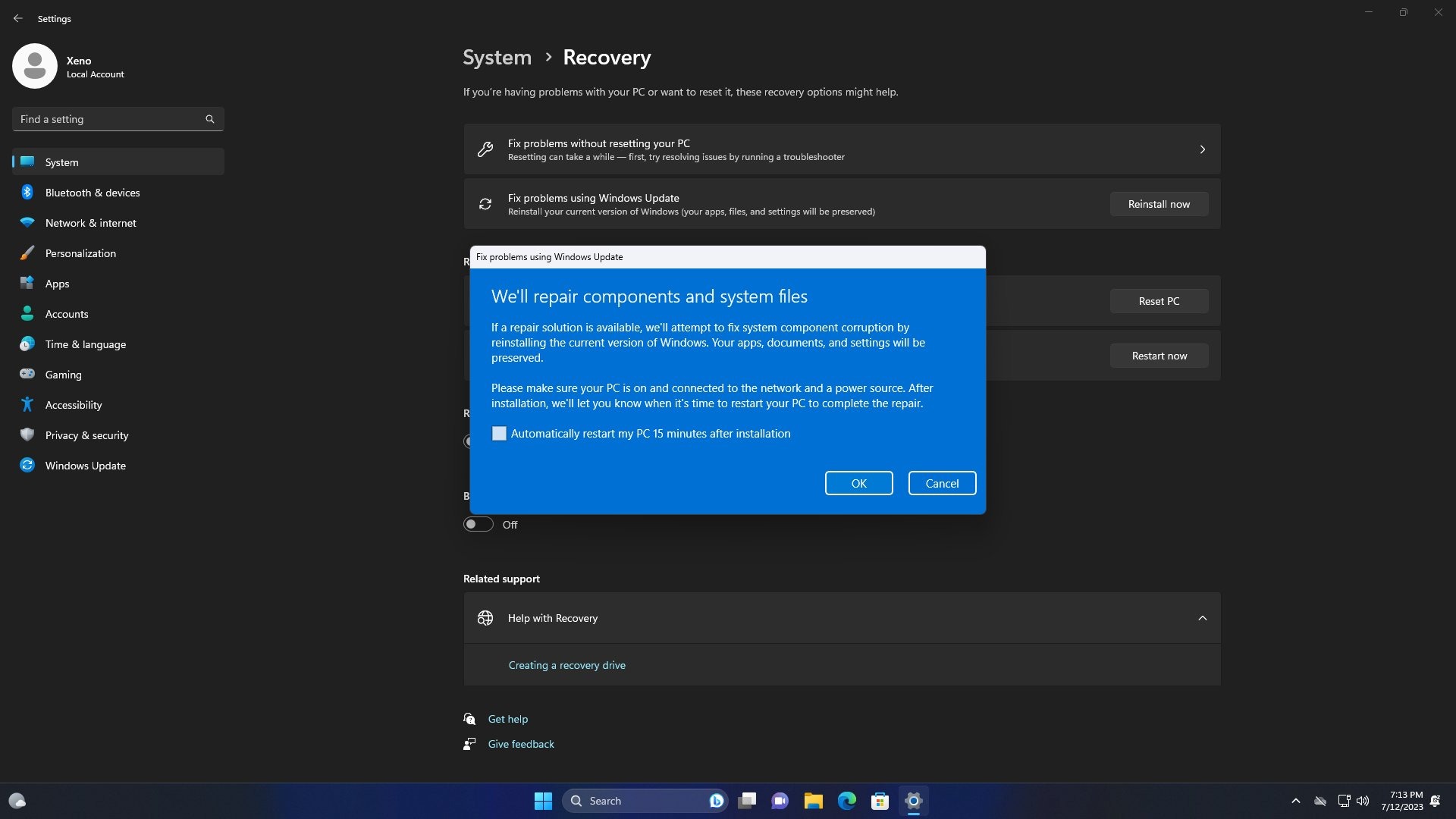
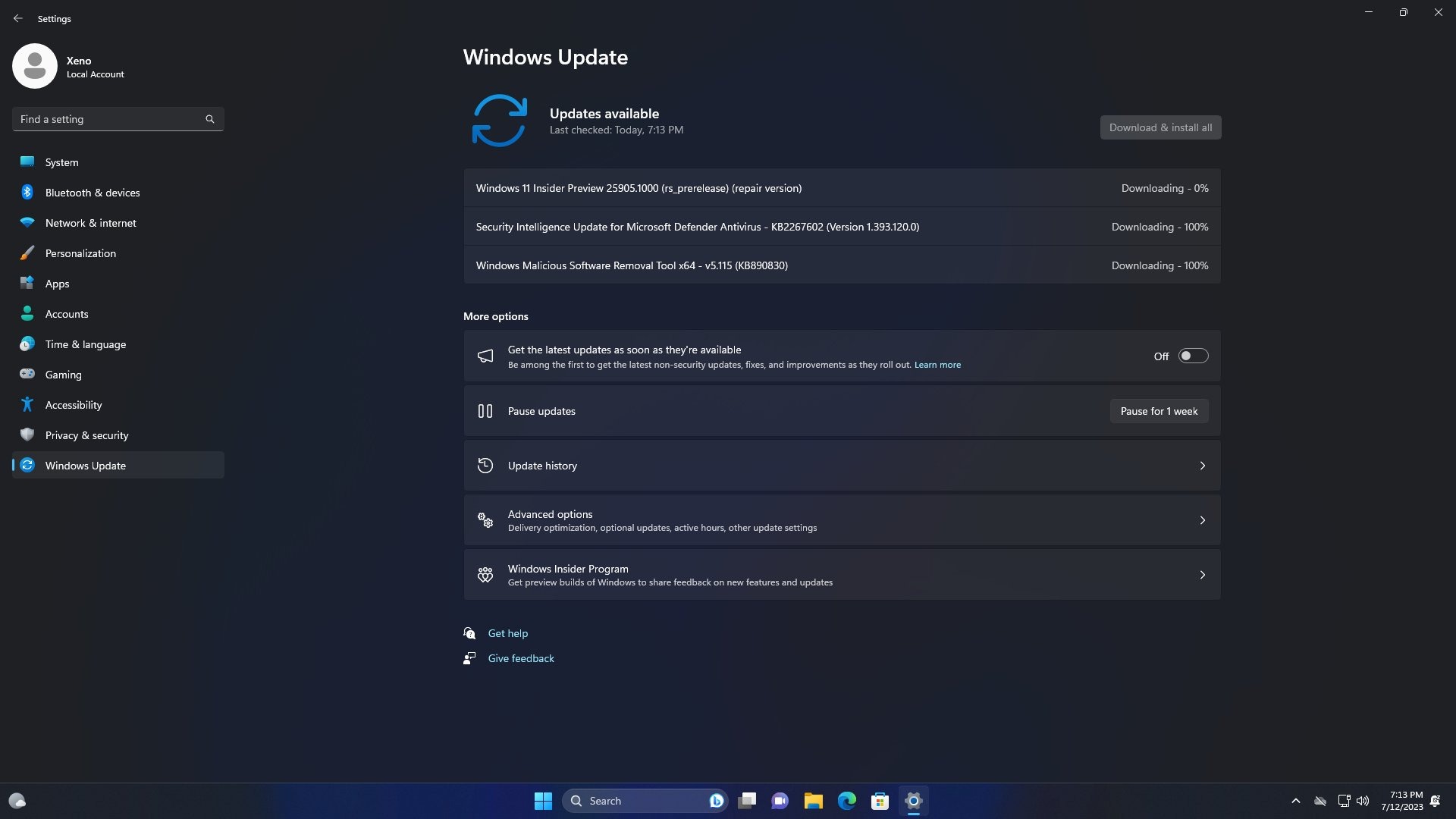
Now, you may be asking yourself, "wait, isn't there already a way to reset your PC without affecting your files?" You'd be right. If you open the Settings app and navigate to System>Recovery, you'll see an option to reset your PC. That feature has the option to keep your personal files or remove them before reinstalling Windows.
The new option to repair your PC through Windows Update appears to use a different method to get a similar result. The new option downloads the current build your PC is running as if you were updating to that build.
It's unclear why Microsoft would add a feature that is so similar to one that's already available. But since the new option isn't mentioned in a change log, there's a chance that I've missed a differentiating factor.







