
You shouldn't have to spend more than $1,000 to get a solid laptop, including a full set of ports and specs that will get you through a workday without slowing down. The Lenovo Yoga 7i (16-inch), tested at $849.99, brings all of that plus a 13th Gen Intel Core i7, 16GB of RAM and a 512GB SSD.
While the Yoga is flexible, allowing for use as a tablet, a laptop or other modes in between, there is one cut cost: the display. It simply can't touch the more expensive entries in our list of the best ultrabooks.
But if you want the specs to get you working and battery life to last you all day, without breaking the bank, this 2-in-1 may be up your alley.
Design of the Lenovo Yoga 7i

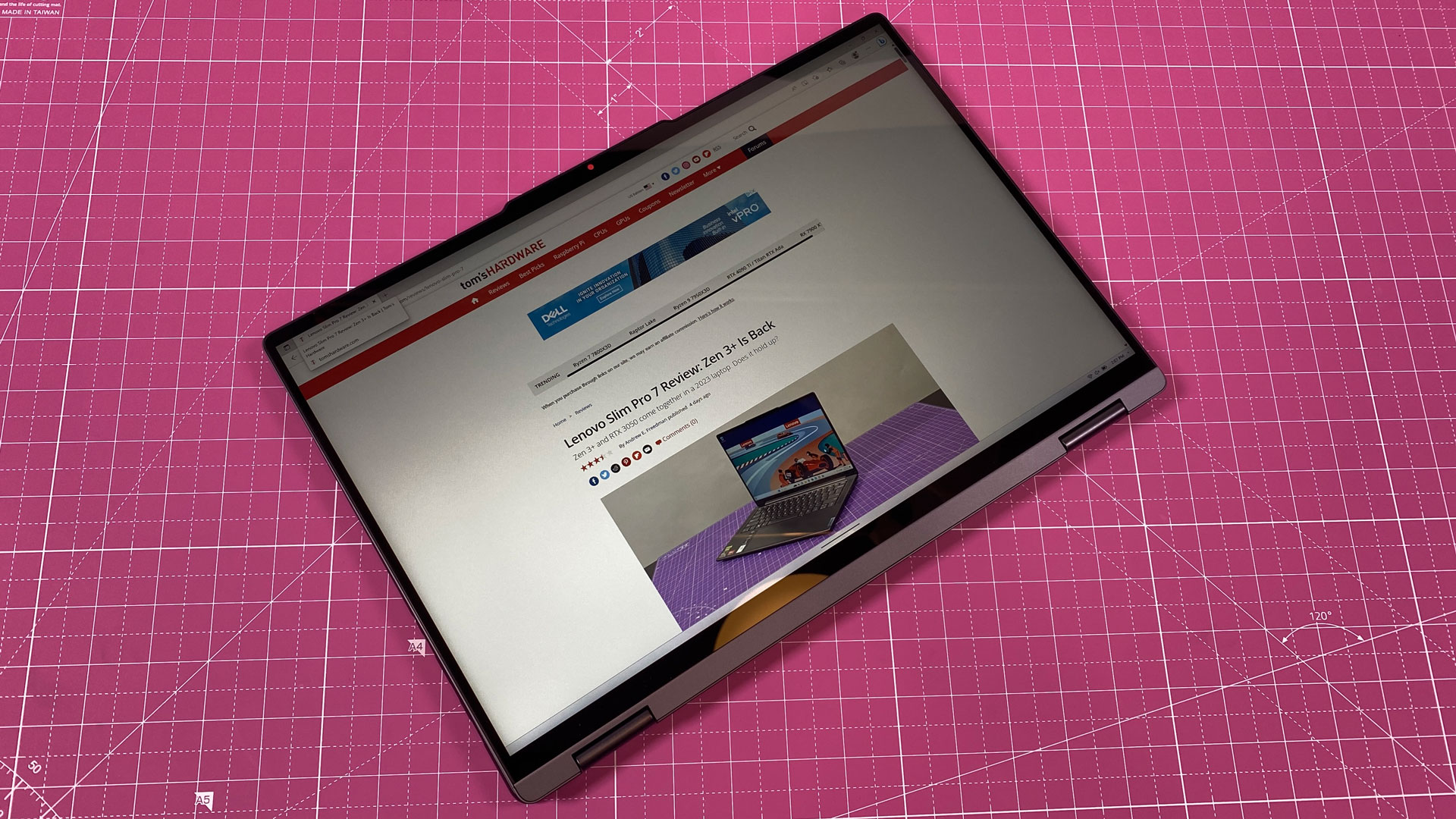
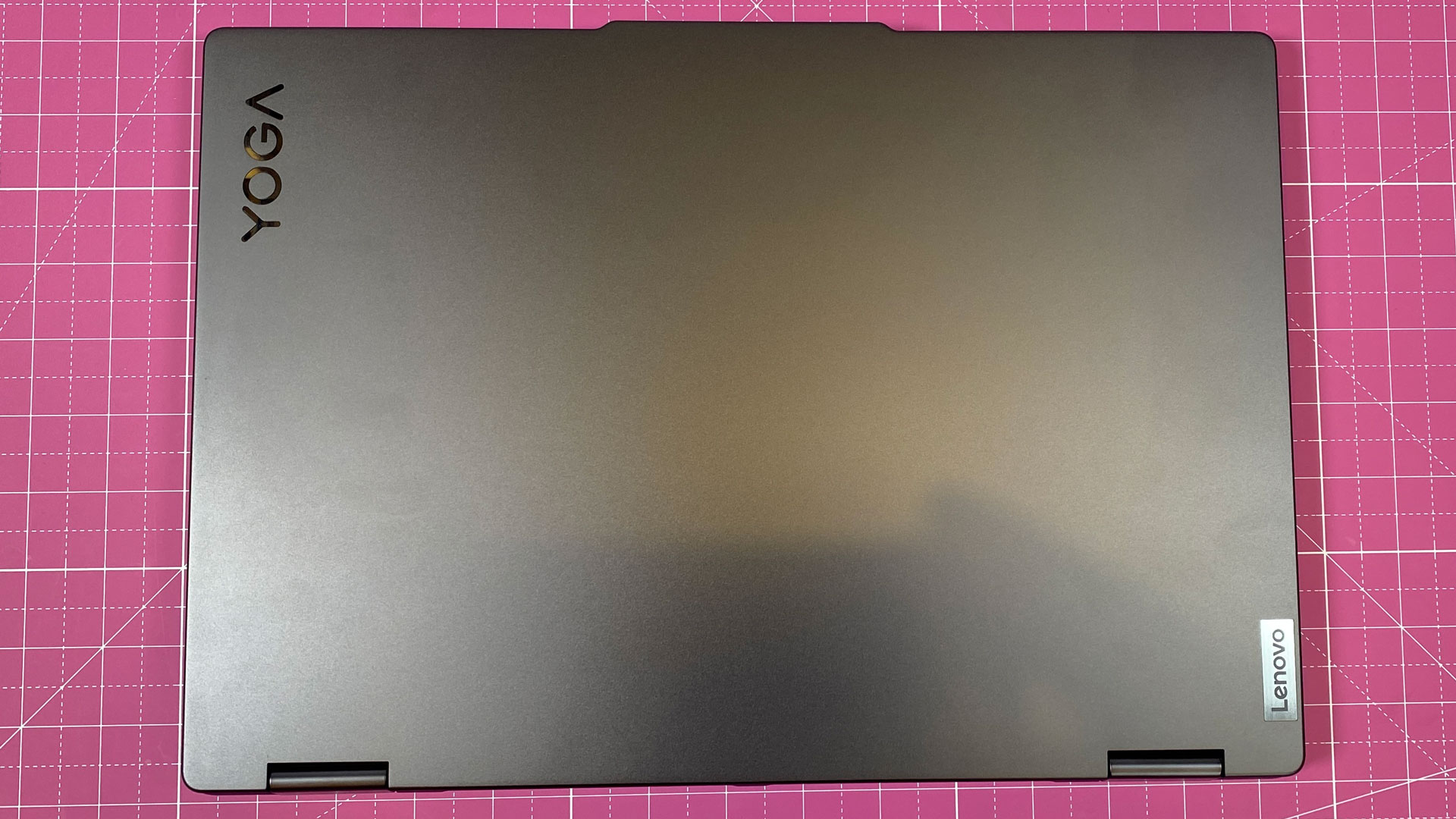

As far as Lenovo's laptops go, the Yoga 7i continues a tradition of notebooks that are plain and inoffensive. You get an uninspired-looking aluminum chassis with the Yoga name branded on the dark gray lid. It picks up fingerprints pretty easily, but they wipe off with a cloth. Perhaps the only other notable feature is the camera bump, which is also easy to lift the lid with. The 16-inch version seems particularly spartan, at 14.3 x 9.8 x 0.67 inches of gray, with minimal branding.
With the laptop open, you can see the minimal bezel around the screen, the keyboard deck and the keyboard. It's also when you're more likely to notice the laptop's rounded edges, which look nice, but stop at the keyboard deck, where they're squared off.
The Yoga is a convertible 2-in-1, with a 360-degree hinge that lets you flip the keyboard beyond the display to use as a tablet. You can also turn it into an upside-down shaped "v" tent, or place the keyboard upside down and use it as a display. I'm of the opinion that 16-inches is a bit unwieldy for a tablet, but clearly there's someone out there who likes the idea.


The left side of the laptop has an HDMI port, the two Thunderbolt 4 ports, and a headphone jack, while the two USB Type-A ports, a microSD card slot and the power button are on the right side of the machine.
The Yoga 7i weighs 4.49 pounds, which is heavier than other U and P-class laptops, which tend to run in the 13 or 14-inch range. In general, you get more weight with bigger screen sizes. The smaller Yoga 9i Gen 8 is 3.09 pounds, the HP Spectre x360 13.5 is 3.01 pounds and the MacBook Air with M2 is 2.7 pounds.
Lenovo Yoga 7i Specifications
Productivity Performance on the Lenovo Yoga 7i
The Lenovo Yoga 7i is among the first laptops we're seeing with Intel's 13th Gen U series processors. Specifically, this is an Intel Core i7-1355U, which Lenovo has partnered with 16GB of RAM and a 512GB PCIe Gen 4 M.2 SSD.
With a lack of 13th Gen U-series competitors, we're diving deep here. We're comparing it to the M2 chip in the MacBook Air, the Core i7-1360P in the Lenovo Yoga 9i Gen 8 (in order to compare U vs P) and a last gen Core i7-1255U in the HP Spectre x360 13.5.
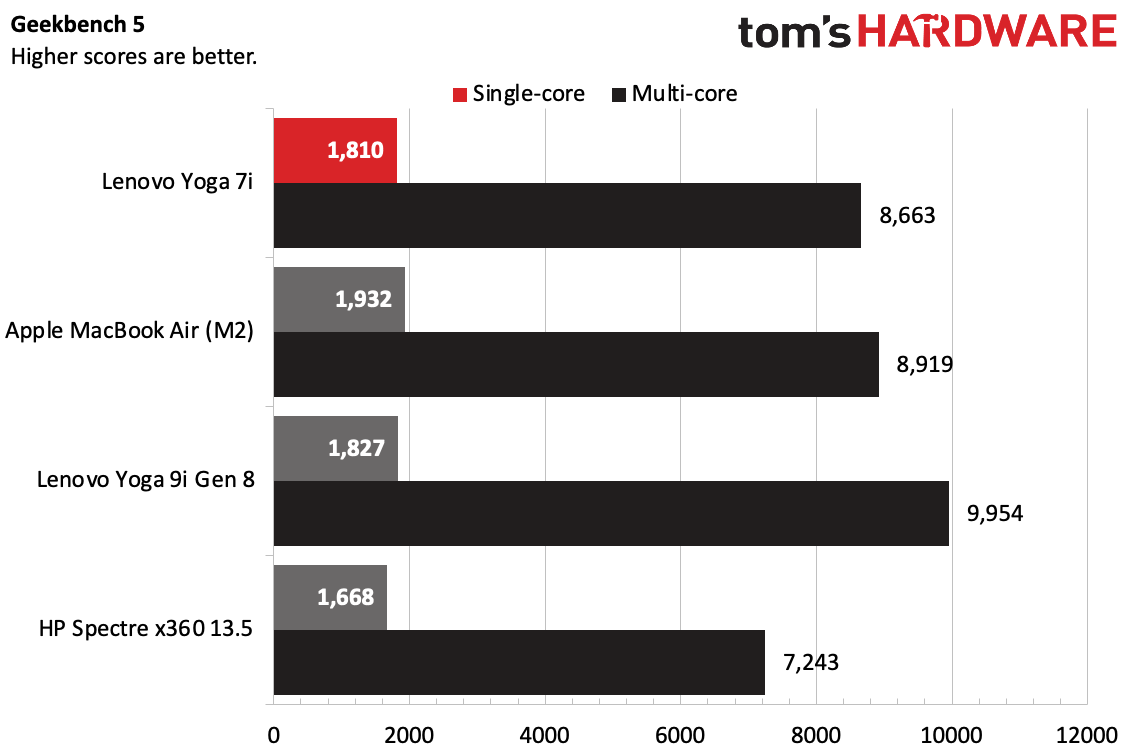
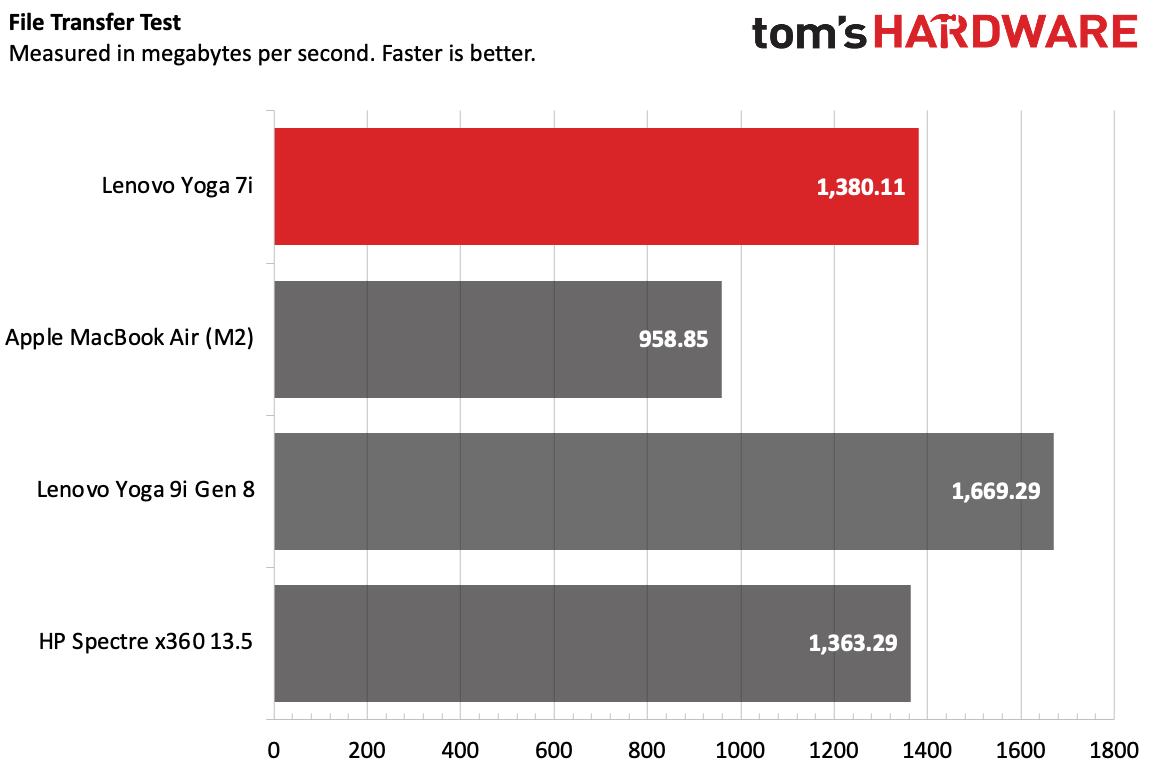
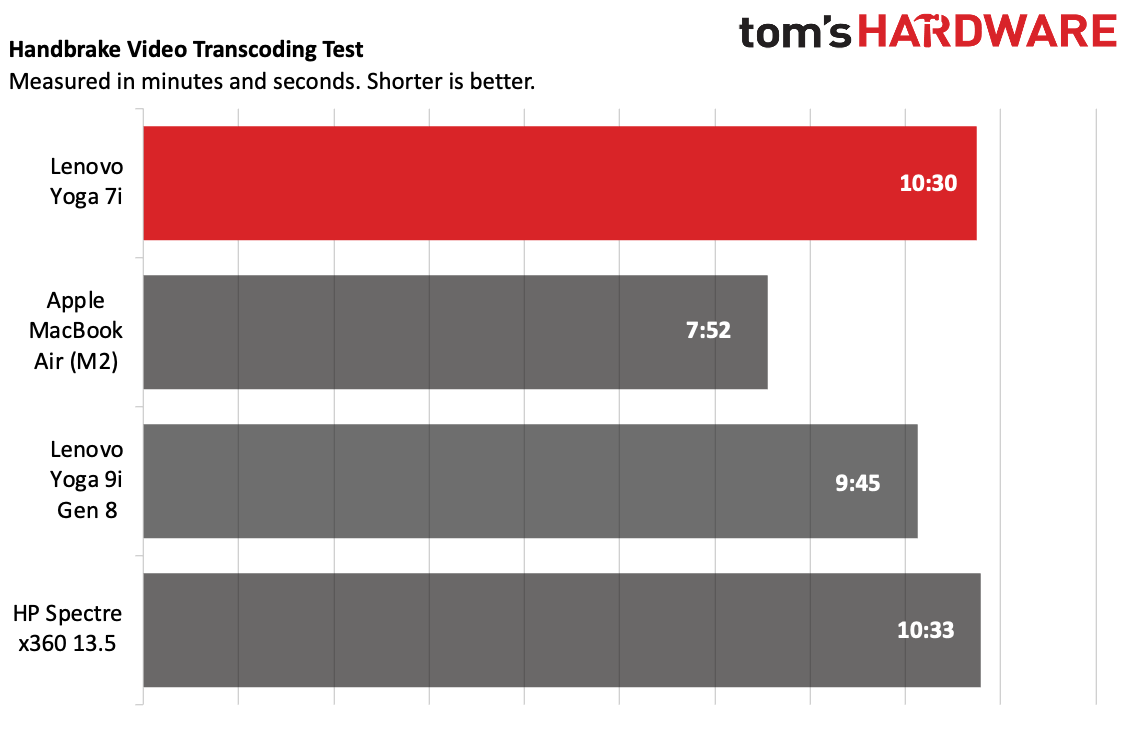
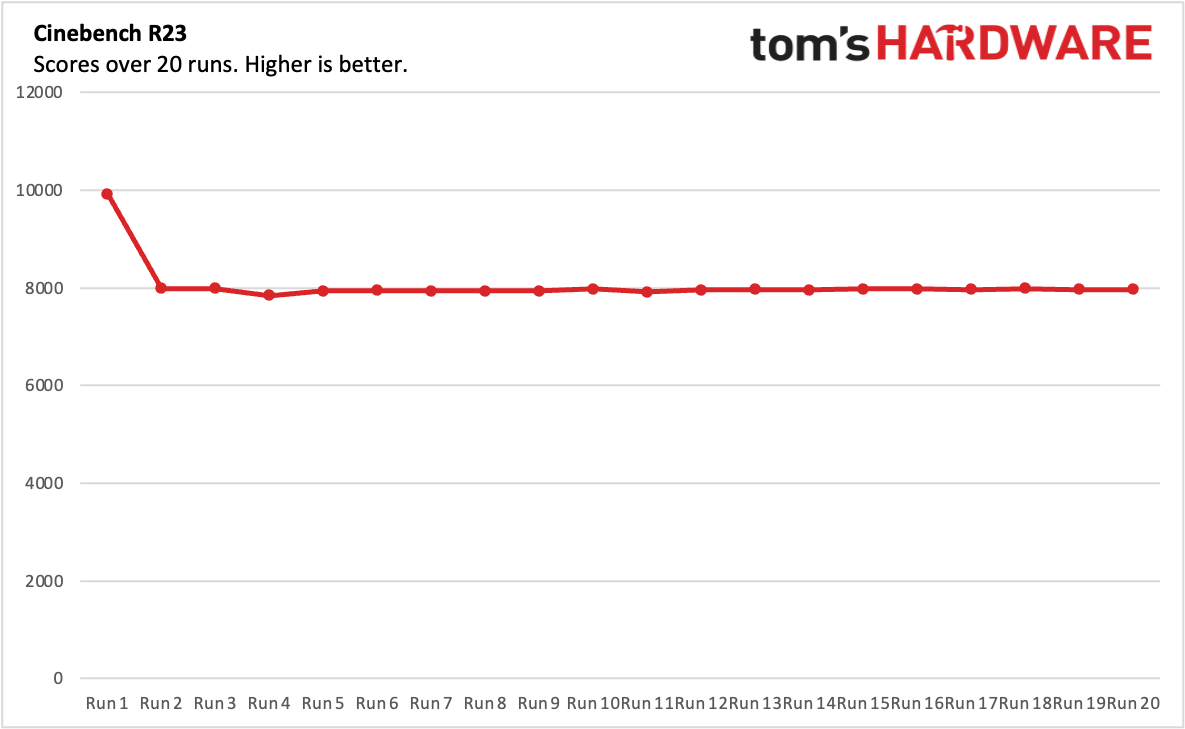
On Geekbench 5, the Yoga 7i earned a single-core score of 1,810 and a multi-core score of 8,663. That showed gains in scores over last year's Spectre (1,667/7,243), though we’re also dealing with a bigger chassis here. The Apple M2 beat it slightly in both cases, while the Yoga 9i had the highest multi-core score of the group.
The Yoga 7i transferred 25GB of files at a rate of 1,380.11 MBps, losing only to the Yoga i9 (1,669.29 MBps).
On our Handbrake video transcoding test, it took the Yoga 10 minutes and 30 seconds to transcode a 4K video to 1080p. That was just 3 seconds ahead of last year's Core i7-1255U in the Spectre, and significantly behind the M2.
To really stress the Yoga 7i, we put it through 20 runs of Cinebench R23. The Yoga started at a dramatic high of 9,927.63, before crashing to 7,987.79 on run two, then staying in that area the rest of the time. The fans worked overtime, but once they kicked on, performance remained largely steady. The CPU's performance cores ran at an average of 3.12 GHz while the efficiency cores averaged 2.28 GHz. The processor ran at an average temperature of 66.72 degrees Celsius.
Display on the Lenovo Yoga 7i
The 16-inch display on the Yoga 7i is on the dim side. I didn't have too much of a problem, but I maxed out the brightness most of the time. The colors are nothing to write home about.
When I watched the trailer for Blue Beetle, the colors of Palmera City were fine, but not as beautiful as on other screens. An early shot of the skyline has glowing purples, reds and blues against a night sky, but none of it really popped. When the hero hovers over the water after falling out of the sky, all of the colors kind of blended together. It's clear, but nothing stood out.
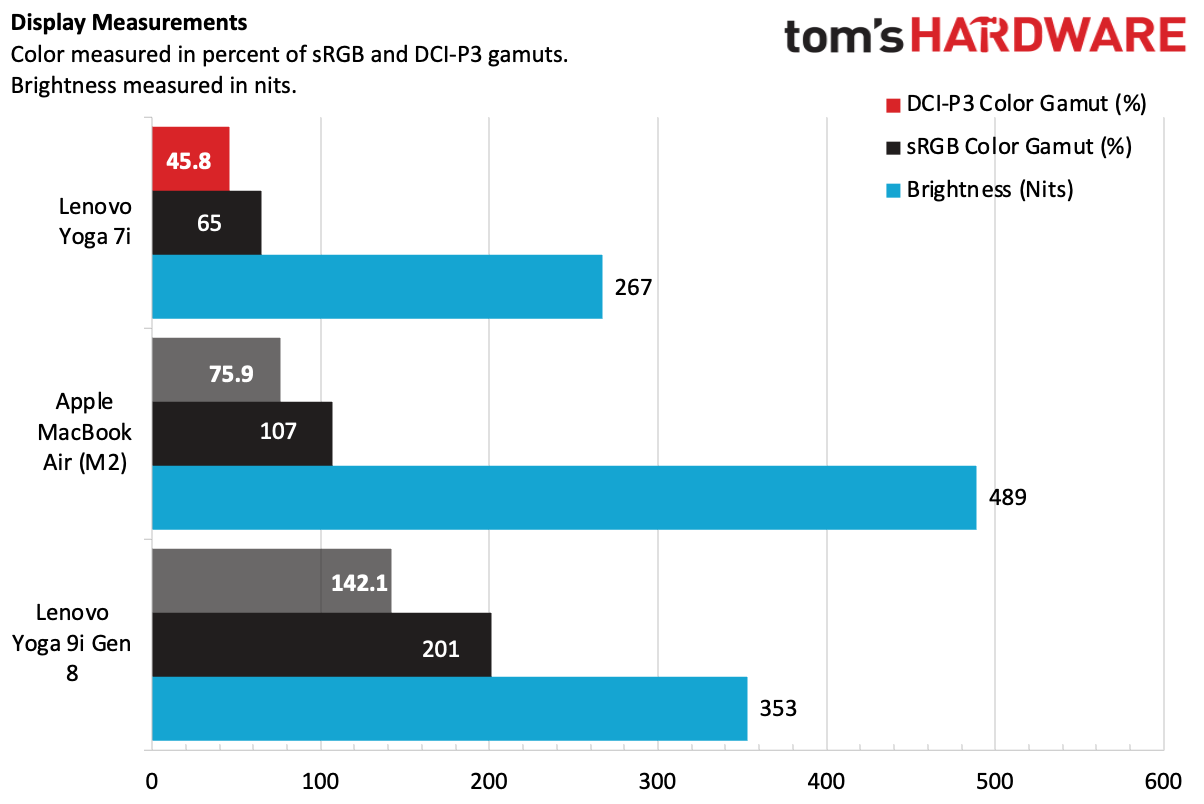
Simply put, the Yoga 7i's screen is a disappointment compared to some competitors. At 267 nits of brightness at best, you'll want to keep it fully illuminated all the time. It covers just 65% of the sRGB color gamut and 45.8% of the wider DCI-P3 color gamut.
That's a pretty steep drop from its competitors, which are admittedly a bit pricier. The MacBook Air measures 489 nits of brightness and covers 107% of the sRGB gamut and 75.9% DCI-P3. If you bump up to the Yoga 9i Gen 8, you can get a more vivid OLED display, though the MacBook Air’s screen is still brighter.
Keyboard and Touchpad on the Lenovo Yoga 7i
Lenovo's scallop-shaped keys will be familiar to anyone who has used one of the company's business-focused ThinkPads or other consumer laptops before. It doesn't feel like Lenovo's best keyboard, but its serviceable.
Specifically, I wish the keys had a bit more bounce or feedback. That didn't keep me from typing quickly, though. I hit 112 words per minute on the monkeytype test with 97% accuracy. But I did occasionally bottom out, which isn't the most comfortable feeling.
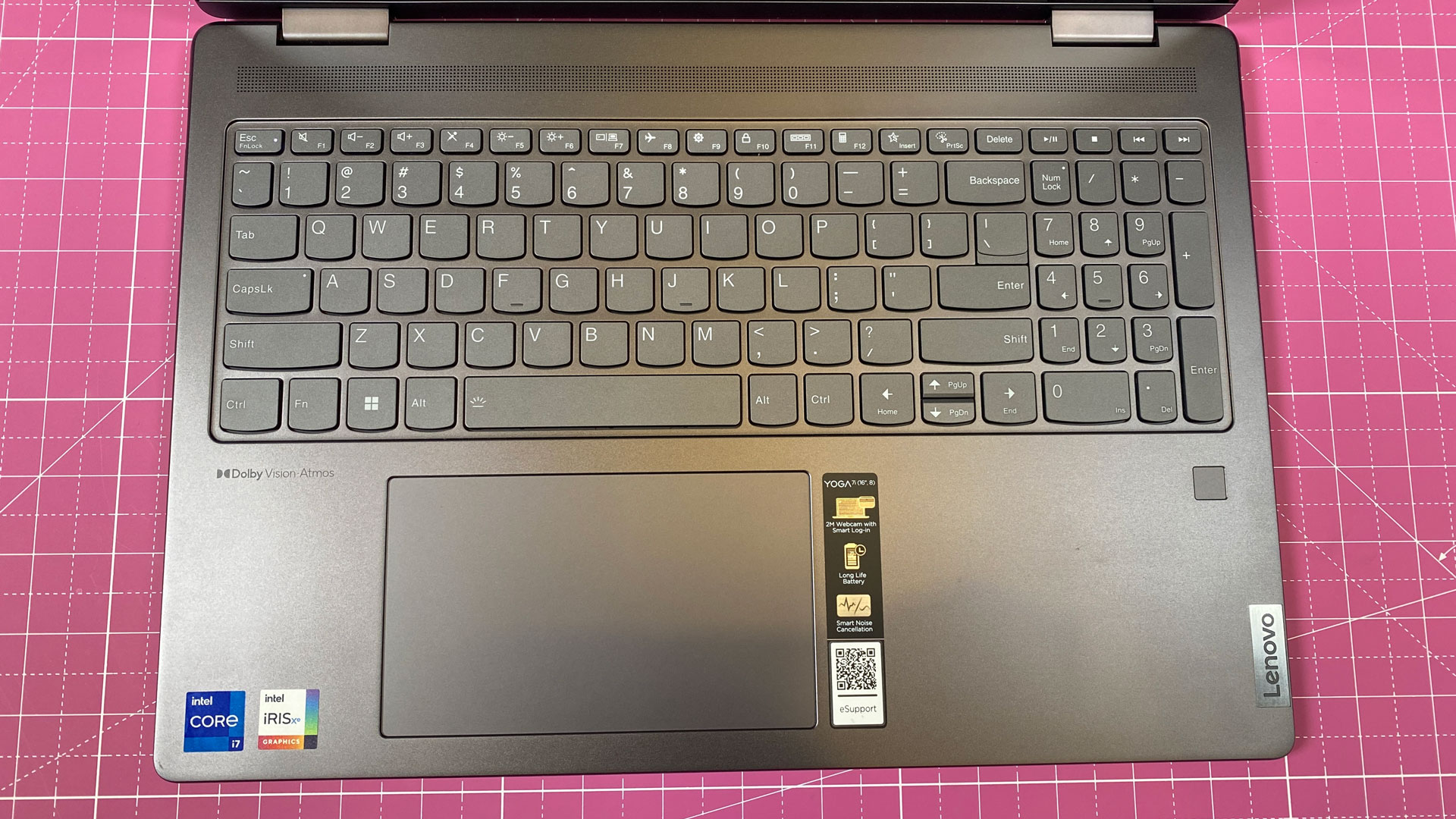
The keyboard features a number pad, but those keys are a bit smaller than the letters. Still, those who use Excel all the time will appreciate it, and it makes decent use of space on the keyboard. Below the keys is a fingerprint reader which, like the IR camera, works to log you in with Windows Hello.
I have a few minor quibbles with Lenovo's layout. I would strongly prefer that Lenovo move to half-size left and right arrow keys for an "inverted T" layout, which makes each of the keys easier to find. Additionally, while I applaud the addition of media keys, I wish they were closer to the volume keys. That would make more logical sense than their placement above the number pad.
The touchpad is left aligned under the spacebar. It feels plasticky and my fingers occasionally dragged, but in general, I had no issues with Windows 11 gestures and navigating programs.
For those who prefer to use a stylus on the touchscreen, the Yoga 7i works with Lenovo's Precision Pen 2. One didn't come in the box with our review unit, which means you'll need to budget an extra $60 for it.
Audio on the Lenovo Yoga 7i
The Yoga 7i has a pair of 2W, top-facing speakers in a grille above the keyboard. They sound OK, but they don't hold a candle to the soundbars on the higher-end Yoga 9i.
Linkin Park's "Fighting Myself," off of the twentieth-anniversary edition of Meteora, filled my apartment with sound, but wasn't balanced. There was a heavy focus on the vocals — both sung and wrapped — with less emphasis on the song's heavy guitar riffs and rapid drums.
Going to the Dolby Access app to play with the equalizer settings helped a bit. A switch to the Balanced settings evened things out a bit. I found my preference under "Detailed," which still placed the vocals above all, but absolutely clarified the guitars. Either way, I didn't get much in the way of bass. The automatic "dynamic" mode, which changes the EQ based on what you're listening to, did OK, but placed far more emphasis on the instruments.
Upgradeability on the Lenovo Yoga 7i
To open the Yoga 7i, you'll need to remove seven Torx T5 screws from the bottom of the chassis. (The four screws in the front are shorter than the ones in the back, so don't mix them up!) From there, you'll need to use a tool to pry the base off by loosening the latches.
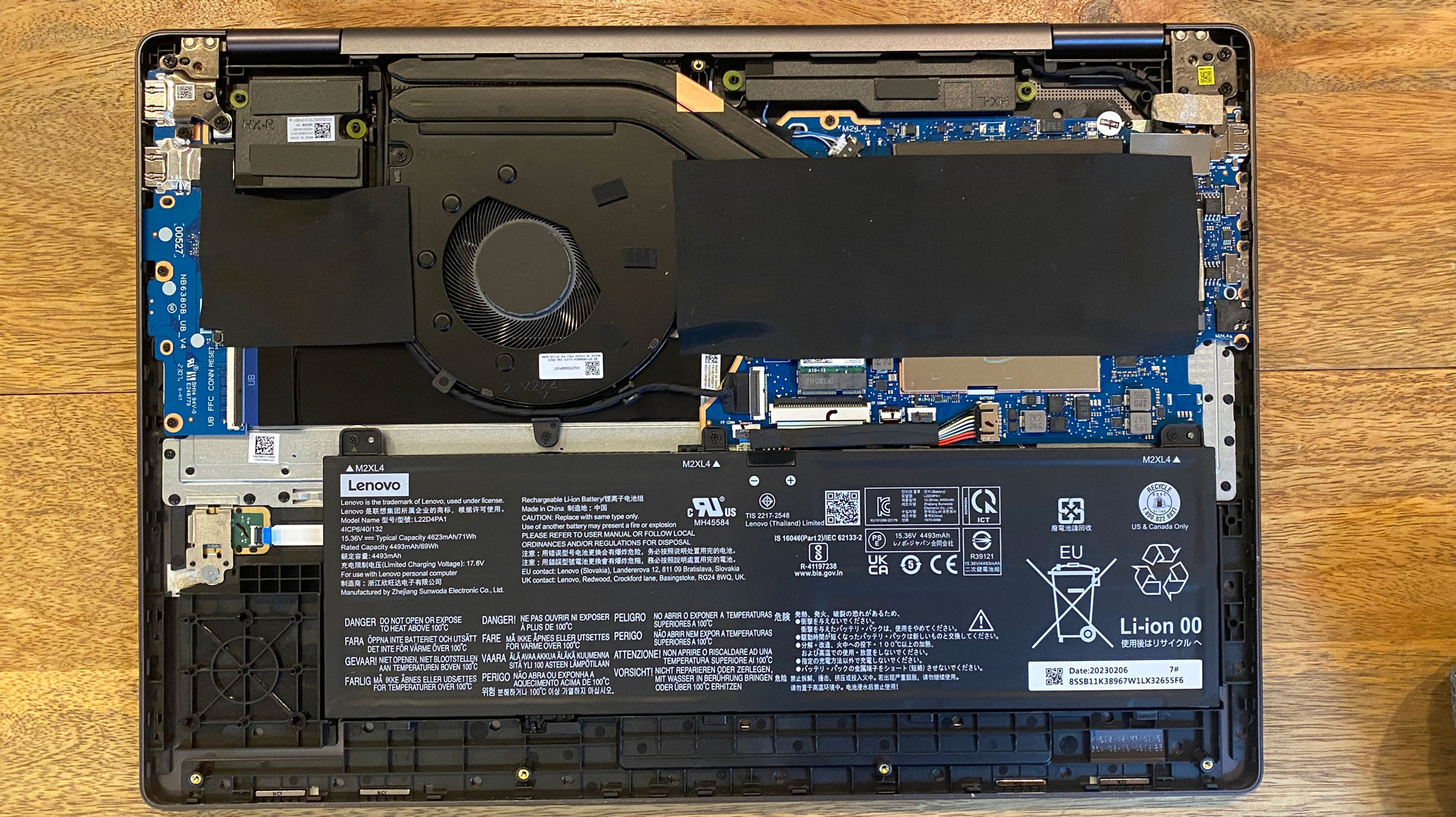
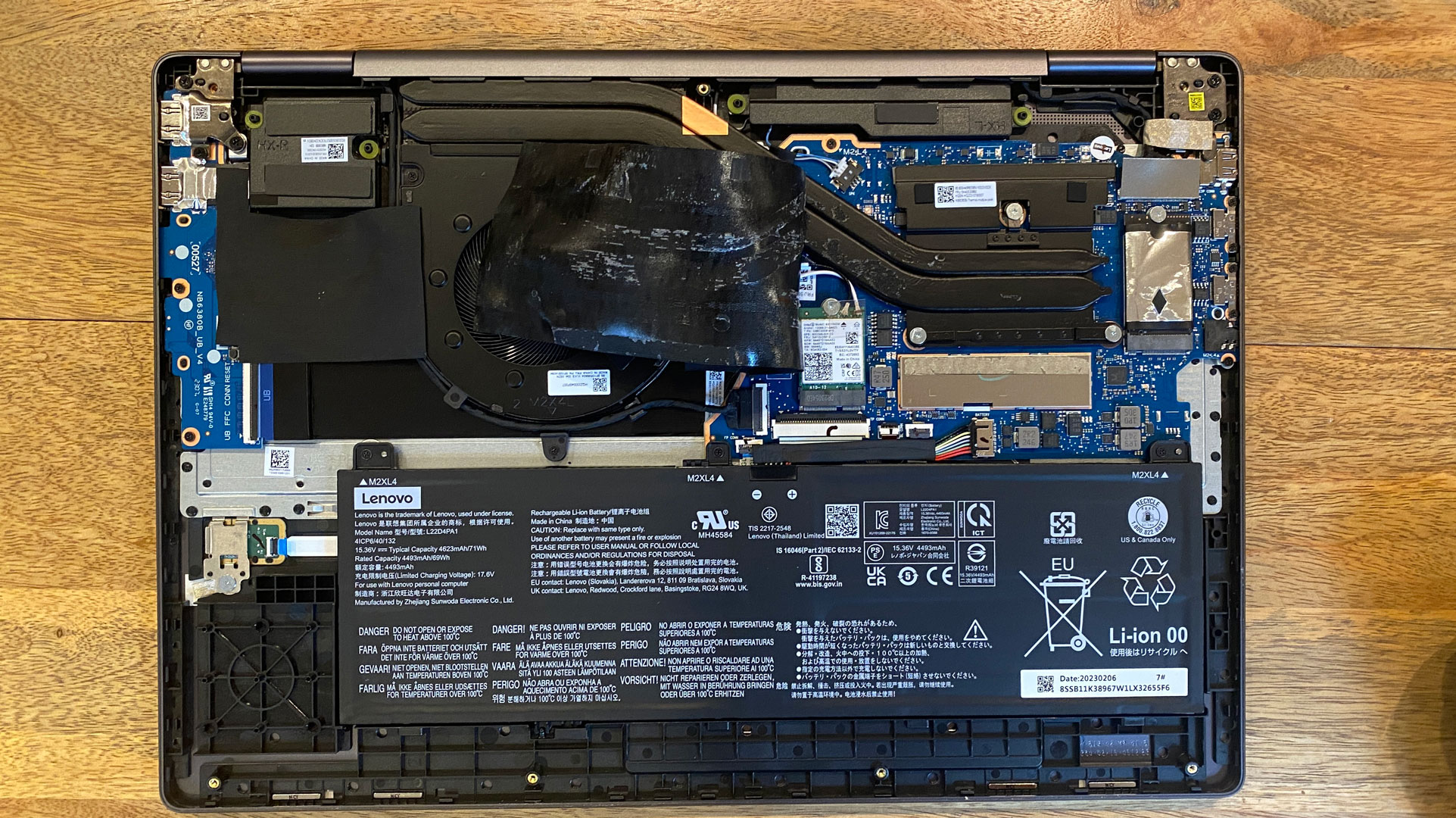
Once you're in, it will look like there's not much to be done. There's a lot of room for the battery and cooling. That's because anything you can easily replace (besides the battery) is under a black mylar strip, which you'll need to remove to get to the Wi-Fi card and SSD. The storage drive is a shorter M.2 2242 SSD, which is more common than it used to be, but still not as ubiquitous as longer 2280 SSDs.
Get your Yoga 7i configured with as much RAM as you need, because it's soldered to the board.
Battery Life on the Lenovo Yoga 7i
This 16-inch convertible should last you a workday on a charge. It ran for 12 hours and 3 minutes on our battery test, which browses the web, streams video, and runs OpenGL benchmarks in the browser with the display set to 150 nits and while connected to Wi-Fi.
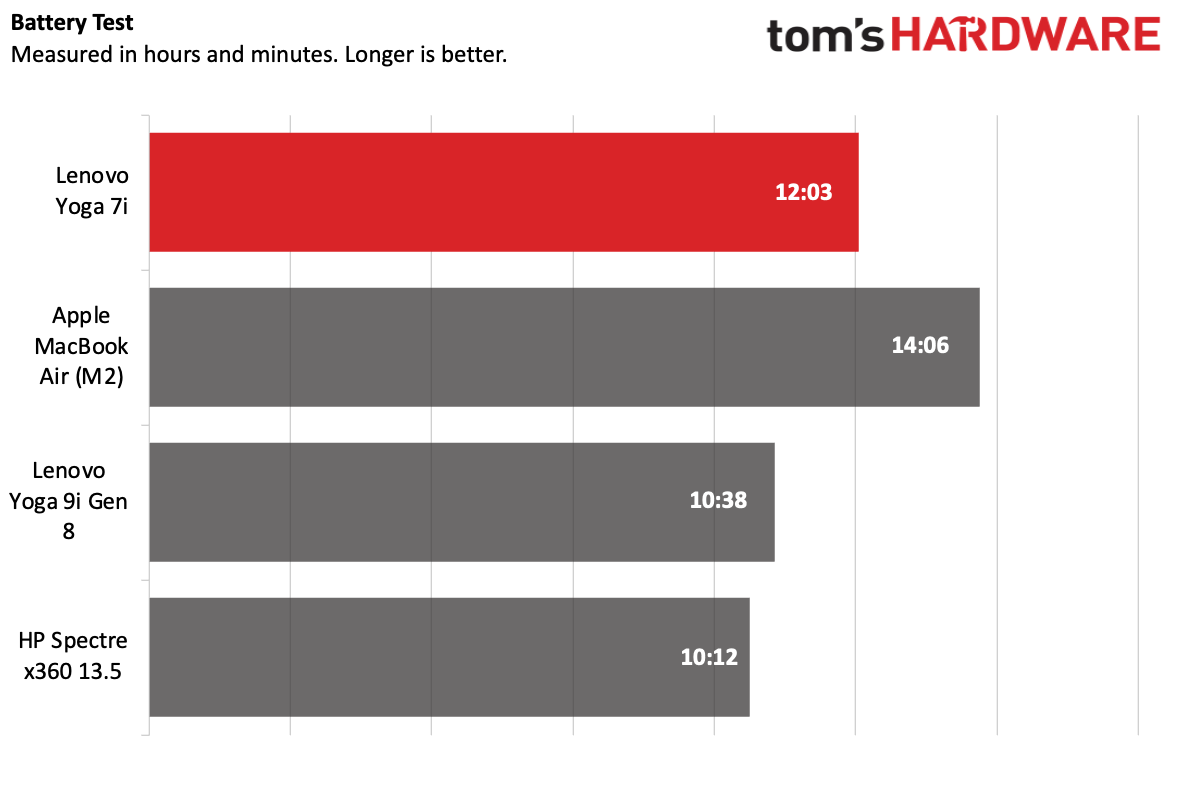
That was beaten only by the MacBook Air, at an impressive 14:06. The 7i beat the smaller Yoga and Spectre, both of which each surpassed 10 hours.
Heat on the Lenovo Yoga 7i
To see how warm the Yoga 7i runs, we took skin temperatures while running our Cinebench R23 stress test.
At the center of the keyboard, between the G and H keys, the laptop reached 40.5 degrees Celsius (104.9 degrees Fahrenheit), which is slightly toasty. The number pad stayed cooler, as did the touchpad. On the bottom of the laptop, the hottest point reached 46.6 C (115.88 F).

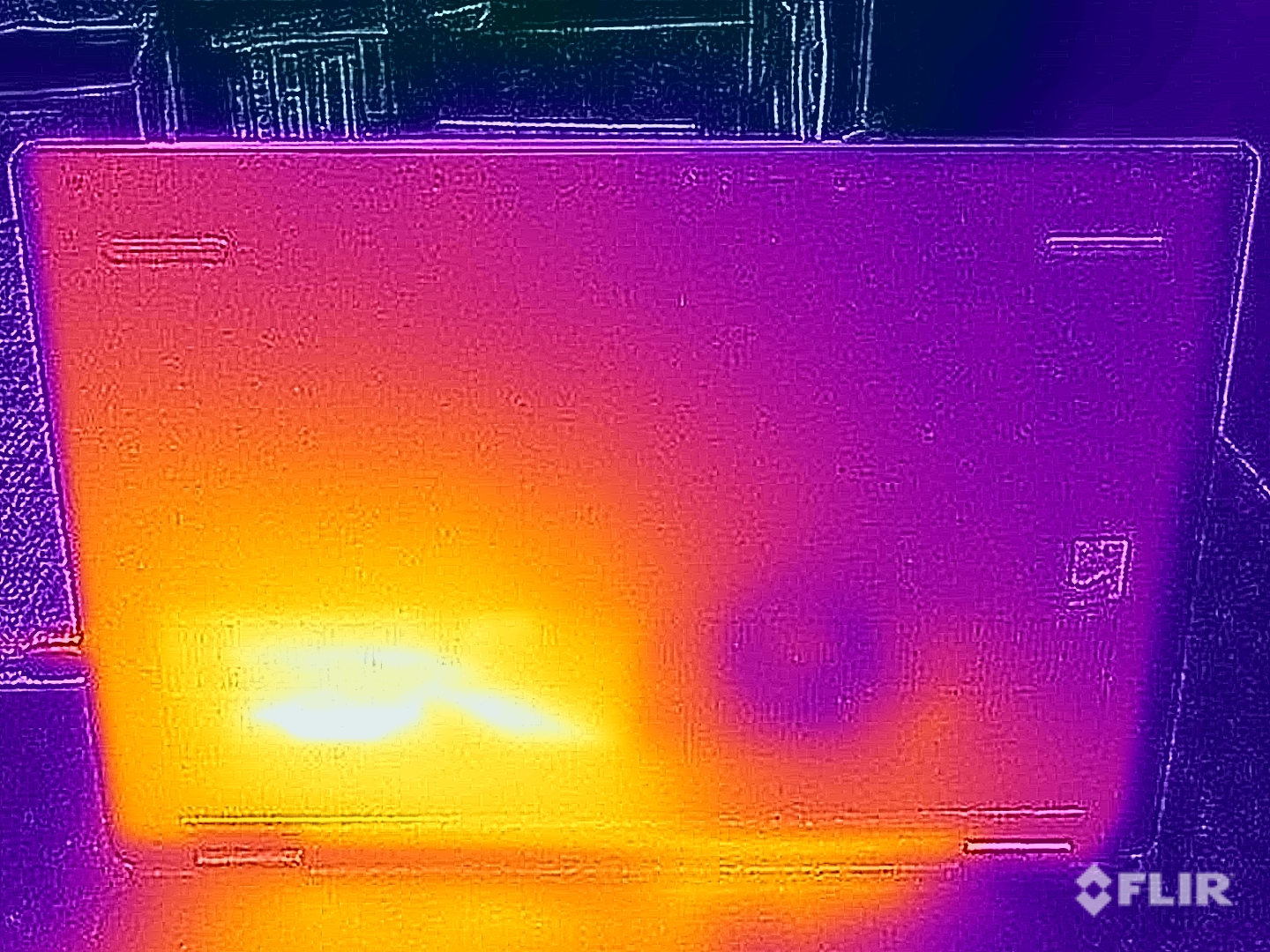
Webcam on the Lenovo Yoga 7i
Lenovo's 1080p webcam is housed in a bump above the screen. It includes infrared sensors to let you sign in with Windows Hello facial recognition.
The webcam is serviceable, with enough detail to show hairs and wrinkles. It can be a bit dark in challenging light, but in general, I'd be more than happy to use this webcam in a meeting.
But Lenovo has also added a ton of software servicing the webcam. Lenovo Smart Appearance is a multi-purpose camera app that smoothes skin, changes backgrounds, lets you fake eye contact, and even "beautify" your face. That last part includes making your face rounder or thinner, making your eyes bigger or smaller, or softening your skin. I found that the eye contact customization was kind of haunting, but that auto face framing worked well enough. Background blur often cut off parts of my ears or the top of my head.
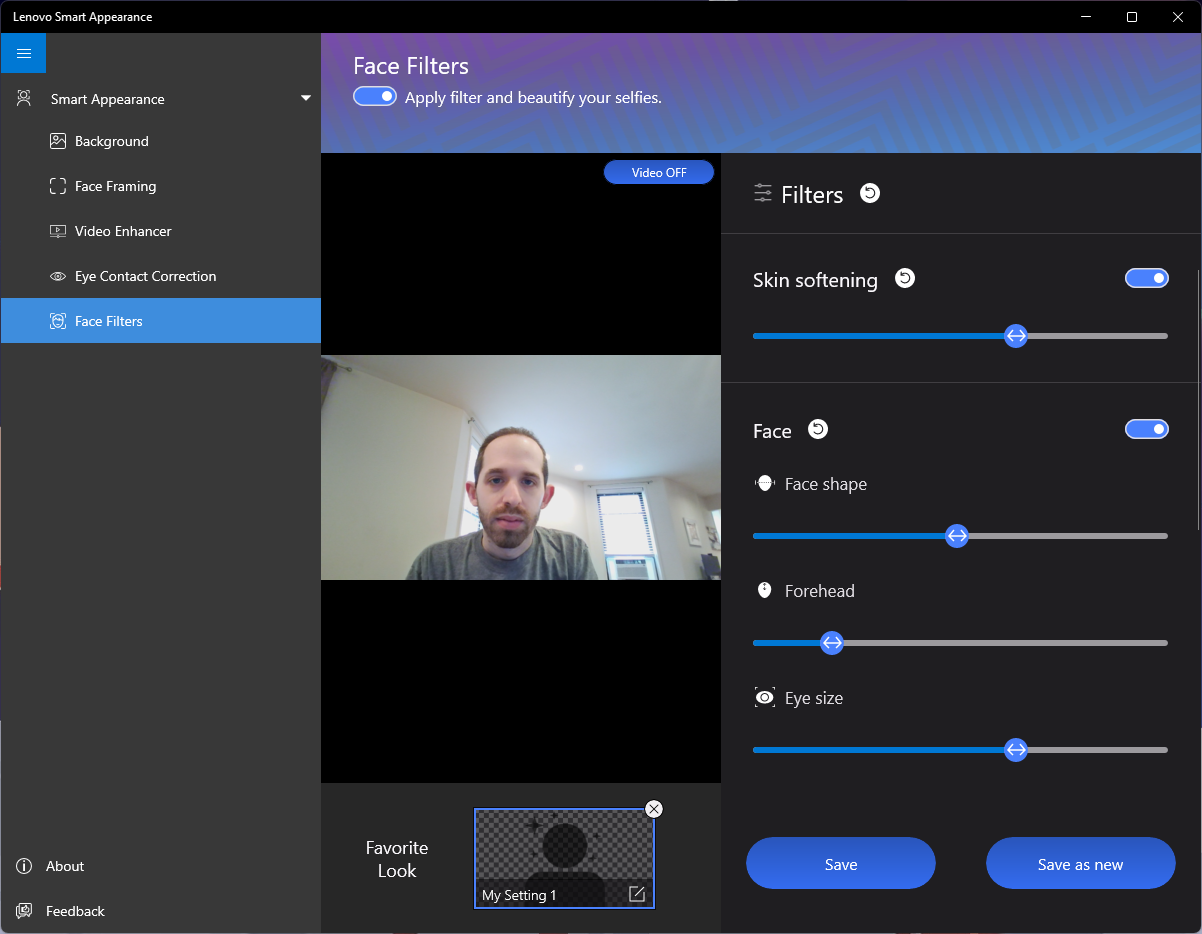
I don't love the filter aspect of these kinds of apps. My head is bigger than I'd like, and changing the forehead size honestly made me feel like I look better than I do in real life. I will say that it's cool that Lenovo was able to do this without making the background blur or bulge. I'm not sure if that's good for people or not. These filters might make you confident in a video call, but being told you can look different than you are by your laptop can absolutely be a blow to your self-esteem.
Software and Warranty on the Lenovo Yoga 7i
Webcam tricks aside, Lenovo has a fair amount of software preinstalled on the Yoga 7i when it comes out of the box.
Outside of the Dolby audio software, which is useful, there's a free trial of McAfee. Otherwise, most of the other software is from Lenovo itself. The key app is Vantage, with easy access to system information, warranty status and some hardware information, though there are also a bunch of ads. There are also separate apps for Lenovo Hotkeys, which details a number of keyboard shortcuts but doesn't let you customize them; Lenovo Pen Settings, which is useful if you have a stylus; Lenovo Voice, which lets you issue limited voice commands (and requires a fee for transcription); and Lenovo Welcome. There's also Lenovo Smart Appearance, the camera app that we detailed in the webcam section above.
Lenovo's premium Yoga line should be above having bookmarks placed in the browser, but here we are. There are bookmarks to McAfee's website, as well as Lenovo and Lenovo support.
Additionally, there are links in the Start menu to the Microsoft store for apps like TikTok and Spotify, which you find in basically every Windows 11 notebook.
Lenovo sells the Yoga with a 1-year warranty.
Lenovo Yoga 7i Configurations
We tested the Lenovo Yoga 7i with an Intel Core i7-1355U, 16GB of LPDDR5-5200 RAM, and a 512GB PCIe Gen 4 m.2 2252 SSD. This version is available at $849.99 at Best Buy.
On Lenovo's website, the company is selling the laptop with both U and P-series processors. The base model, with a Core i5-1335U, 8GB of RAM, 512GB of storage and the same 1920 x 1200 display is $752.25. The top-end model, with a Core i7-1360P, 16GB of RAM, 1TB of storage and a higher-resolution 2560 x 1600 display costs $1,134.99.
Bottom Line
The Lenovo Yoga 7i delivers a lot of screen real estate and plenty of ports for under $1,000. Getting 16GB of RAM, 512GB of storage and a Core i7 is plenty reasonable at the $850 price our review unit came with.
We appreciated the mix of Thunderbolt and USB-A ports, along with a microSD card slot. That may make this a solid laptop for burgeoning creators (especially if Lenovo releases a version with discrete graphics in the future).

But the display is dim and the colors aren't amazing, which is a shame, as 2-in-1s really put an emphasis on how the screen looks in different modes. For a better screen, you may want to consider popping up to the OLED-equipped Yoga 9i. If you don't need a 2-in-1 (and can deal with a smaller screen), the MacBook Air is also a good choice. Either way, though, you'll be paying a lot more for a better display.
So if you're on a budget and want a big, flexible machine, the Yoga 7i is for you, but competitors offer a bit more when it comes to bright and vivid colors.
MORE: How to Buy a Gaming Laptop
MORE: Best Gaming PCs







