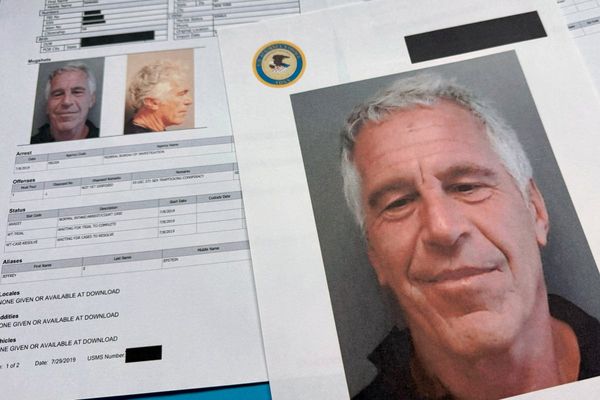In 2022, Apple introduced the first Mac Studio and its companion monitor, the 5K Studio Display. A year later, the company unveiled the second-generation Mac Studio, which boasts improved internals and expanded support for multiple monitors. The newer Mac Studio can now accommodate up to eight 4K displays, six 6K displays, or three 8K displays, allowing for a more flexible and versatile user experience.
Whether you're new to Mac Studio or considering upgrading your current monitor, there are Apple Studio Display alternatives for your Mac Studio — or any computer. Luckily, a vast array of monitors is available at different price points.
If you're looking to buy a monitor, it's important to consider various factors beforehand. To help you make an informed decision, we've put together a guide featuring a variety of options, sorted into categories based on their suitability for different needs and budgets - from top picks regardless of cost to options ideal for gaming. We've also included more affordable choices.
You should also check out the top keyboards for typing and gaming and the top computer mice for work and play.
Whether purchasing a monitor for your Mac Studio, another Mac, or a Windows-based machine, you must ensure both will work together. Essentially this means making sure the monitor specs line up perfectly. For example, while the second Mac Studio supports monitors up to 8K, the older one does not. It can (only) work with up to four Pro Display XDRs and one 4K display.
Regardless, you should at least purchase a 4K monitor. The list below focuses on monitors with a resolution of 4K or higher.
Check out the best 5K and 8K monitors report.
Our team has vast experience dealing with different types of monitors, including those used in Mac Studios. While we may not have tested all the products on our list in our labs, we have carefully researched and compiled recommendations based on expert opinions, online reviews, brand reputation, product capabilities, and unique features.
Why to consider Apple Studio alternatives

The Apple Studio Display is a fine monitor. However, as we noted in our review, it's not without faults. The monitor has limitations, such as the absence of HDR and Mac-exclusive features like Center Stage. It also has limited ports, with only one Thunderbolt 3 (USB-C) and three USB-C ports available.
Additionally, the Apple Studio Display's price should be considered. Although there are monitors with higher price points, options are available at a more affordable cost. Many of these alternatives offer comparable specifications and may be more suitable.
And yet, there's no denying the monitor offers bright and vivid colors, great speakers, a good webcam, and a somewhat unique design.
Best of the best
Best of the best
If budget is not an issue, it would be worth considering a high-quality monitor that can support all the advanced features of the Mac Studio. While we recommend one option from Apple, other reputable companies offer exceptional monitors, which we have also included in our list.
A giant leap
+ 6K!
+ Excellent peak brightness
- Pricey, somewhat dated
This monitor has a 32-inch screen and an impressive 6K display. It comes in two options for glass - standard or Nano-texture and has a variety of stands to choose from. It boasts a peak brightness of 1600 nits, making it brighter than most other monitors. It's important to note that it doesn't have a built-in camera or speaker system. Additionally, there is a possibility that Apple may release a newer model to replace this one, as it has been on the market for a while.
Amazon review rating: 4.0/5
For pros, worth considering
+ Excellent multipurpose display
+ Thunderbolt 4 connection
+ Beautiful 6K display
This well-reviewed Dell monitor, which connects via USB Type-C, may be a better option than the Apple Pro Display XDR and costs much less. It boasts a 31.5-inch viewable screen size and 450-nit brightness, making it perfect for viewing action films, sports, or gaming. Additionally, it has an excellent response time.
Simply brilliant
+ 8K resolution is stunning
+ The specs photographers need
- As expected, expensive
Another winner from Dell, this 32-inch 8K meets major industry standards, including 100% Adobe, 100% RGB, 100% rec. 709, and 98% DCI-P3. Th eesult is stunningly vivid and consistent colors that won't fade. This monitor is versatile and compatible with various stands and mounts, including VESA. Additionally, it can support up to 400 maximum nits.
Best large screen
A curved display could be worth considering if you're looking for a bigger screen. Not only does it provide a larger viewing area, but it can also help reduce eye strain. Plus, its immersive experience is perfect for gaming and watching movies. Moreover, in some situations, a curved monitor can produce better image quality than a flat one due to reduced distortion.
Nicely done
+ Lots of extras
+ Good LCD panel quality
- Too big for some desk spaces
This 49-inch display is truly impressive, with exceptional color accuracy that covers 91% of Adobe RGB and 103% of NTSC color gamut. It also has a maximum brightness of 450 nits and features various ports, a webcam, and built-in speakers.
Amazon review rating: 4.1/5
Some benefits
+ Strong feature set
+ High-quality chassis
- Limited image fidelity
This mostly good LG widescreen 5K display is worth considering. It not only offers stereo speakers with impressive bass but also comes with a stand that allows for height, tilt adjustments, and swiveling. Moreover, a USB Type-C cable is included. The monitor's peak brightness is 350cd/m2, but it does not feature local dimming.
Another alternative
+ Gorgeous display
+ Feature rich
- Weak maximum brightness
The 40-inch Dell UltraSharp U4021QW boasts a curved screen that delivers an immersive viewing experience. It offers crisp and clear visuals with a resolution of 5K (5120 x 2160) and a 16:9 aspect ratio. The monitor supports 99% sRGB and 95% DCI-P3 color gamut but has a peak brightness of only 300 nits.
Amazon review rating: 3.9/5
Best for Gaming
When selecting a monitor for gaming on your Mac Studio or computer, it's important to prioritize specific features. In addition to a high resolution, the monitor should have an outstanding refresh rate and response time. An excellent refresh rate ensures smooth and responsive gameplay, while a reduced response time minimizes motion blur and ghosting.
Excellently priced
+ Quick and responsive
+ Good value
- No HDR support
This incredible gaming monitor with a 31.5-inch curved display provides an immersive gaming experience. It delivers fast and smooth gameplay with a 165Hz refresh rate and 1 ms response time. It also boasts a 99% sRGB color gamut and is equipped with AMD FreeSync Premium Adaptive-Sync Technology.
Amazon review rating: 4.5/5
Fun option
+ Good price
+ Quick and responsive
- sRGB mode oversaturated
This choice is both affordable and incredibly effective, delivering exceptional HDR and accurate colors with a broad range. Additionally, it is compatible with both FreeSync and G-Sync for maximum responsiveness.
It's so big!
+ Large display
+ Good price
+ Lots of extra features
This monitor designed for gaming is an excellent purchase option. It has an impressive 48-inch screen and comes at a great price. With a 120Hz refresh rate, 1ms response time, and FreeSync Premium support, it provides a smooth and seamless gaming experience. Furthermore, the monitor's 10-bit color depth, 98% DCI-P3 color gamut, and 130% sRGB coverage ensure that colors are vivid and accurate.
Amazon review rating: 4.4/5
Best budget picks
Spending less on a monitor doesn't necessarily mean getting something inferior. Some of the best monitors on the market don't cost all that much. Some of our favorites are below.
Terrific price
+ Good nits
+ Excellent price point
+ Lots of extras
This monitor from LG has a 27-inch display with DCI-P3 99% Color Gamut, providing exceptional response time and a brightness of 500 nits. It comes with built-in speakers, a camera, and a microphone, as well as three USB Type-C ports for added convenience.
Amazon review rating: 4.4/5
Great options
+ Two size options
+ Sleek design with thin bezels and an adjustable stand
- Expensive compared to other 4K monitors on the market
This highly-regarded 4K monitor comes in two sizes: 27 inches and 32 inches. It boasts a color coverage of 95% P3 and 100% sRGB with a Delta E ≤ 3. You can use it with a wall mount or keep it stationary. However, it's important to note that its peak brightness is only 400 nits, which may not be sufficient for some users.
Amazon review rating: 4.3/5
One of the best for budget buyers
+ Terrific price
+ Great flexibility
- Only 28-inches
This 4K monitor is one of the best affordable options available. Its 28-inch size offers flexible viewing positions and displays beautiful and accurate colors. The monitor also features three thin bezels, a wide and durable base that can be installed easily without any tools, a cable management clip, two built-in 2-watt speakers, and a sturdy construction. All these features make it a high-quality and budget-friendly option for anyone looking for a 4K monitor.
Amazon review rating: 4.5/5
For something different
+/- Unique design
+ Excellent performance
+ Super response time
This monitor has a unique and stylish design that combines black and red colors, which may be a matter of personal preference. Nevertheless, its performance is outstanding, featuring a 31.5-inch curved display with a lightning-fast 1ms response time and a 144Hz refresh rate. Overall, this monitor delivers exceptional performance.
Amazon review rating: 4.6/5
Another great choice
+ Well reviewed
+ Excellent response time
- Difficult to change modes
This monitor got nearly five stars in its TechRadar review. It's noted for having a beautiful 4K display, quick response time, and lots of video input options. However, we weren't thrilled with its external power brick or its inability to rotate easily to portrait mode.
Great price, of course
+ A beautiful choice
+ Great price
- Fuzzy HDR
Finally, there's this versatile monitor stand that offers an "approachable price" and beautiful picture quality, according to our review. The biggest turnoff: it's not bright enough for true HDR.
Amazon review rating: 4.4/5
There are numerous options for Apple Studio Display alternatives, with a range of styles to suit various preferences and budgets. While some monitors cater to specific activities like gaming, most are suitable for everyday use. To avoid the inconvenience and expense of returning a monitor, it's crucial to review its specifications and ensure they align with your needs. Keep in mind that returning a monitor to the manufacturer or retailer can be expensive.
- You might also want to consider the best monitors: top displays for every budget and resolution.