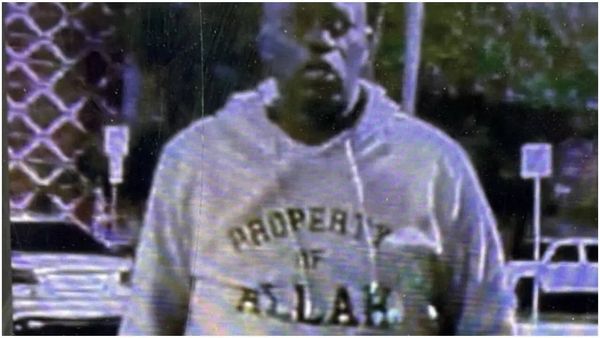Call of Duty: Modern Warfare 3 is starting to become a reality for players; the campaign's early access has already begun, and the gates will be open to the rest of the public come to its full release on November 10.
Unfortunately, as more players begin to download Call of Duty: Modern Warfare 3, more are encountering the behemoth install size that is required to play the first-person shooter. In order to start playing, you'll have to face up against the 200GB install size. Some PS5 players have even reported file sizes of 240GB once Call of Duty HQ and the campaign are installed.
Activision has since blamed the "increased amount of content available Day 1" in a social media post. This includes the new open-world Zombies, map files for the current Call of Duty: Warzone, and support for items being carried forward from Modern Warfare 2.
However, if you don't have 200GB at the ready-to-be dedicated to Modern Warfare 3, then worry not; you at least have some control over what is installed. "You can manage your Call of Duty files in the 'manage files' section of the CoD HQ launcher menu," Activision notes. "This includes the ability to uninstall specific content you are not actively playing."
While there's no guarantee that this will make any significant download cuts, you may be able to shave off a few gigabytes thanks to the uninstallable component settings being pretty granular. Activision is even currently working on "ongoing optimization efforts," which will hopefully mean that the final install should be smaller than the "combined previous Call of Duty experiences."
The current download size isn't ideal for many, but veteran players won't be surprised by it. The last title, Modern Warfare 2, has a download size of 150GB, so there's certainly a precedent here.
If you're in the mood to get some other fantastic games into your library, then check out the fantastic Black Friday video game deals.