
The Domain Name System (DNS) is the cornerstone of the internet we know and love. It translates human-friendly domain names (the URLs of the sites we want to visit) into IP addresses that computers can read, understand, and serve up. Unfortunately, DNS is sometimes the weak link in the chain of online privacy.
I'll walk you through what a DNS leak is, why you should care if you're involved in one, and how to put a stop to them with the help of the best VPNs in the business.
What is a DNS leak?
A DNS leak occurs when your DNS requests are inadvertently sent to a third-party DNS server instead of the one provided by your virtual private network (VPN) or internet service provider (ISP). This can happen due to misconfigurations, software flaws, or security vulnerabilities.
A DNS leak makes your browsing history and online activity to unwanted parties - think snoopers, cybercriminals, and even your ISP.
Some of the most common causes of DNS leaks include:
- Incorrect VPN setup: If your VPN isn't set up right, or doesn't have proper DNS leak protection, your DNS requests might not be routed through the VPN tunnel.
- Operating system issues: Some operating systems, like Windows, may prioritize other DNS servers over the ones provided by your VPN or ISP.
- Network switching: When switching between different Wi-Fi networks or moving between mobile data and Wi-Fi, your device might briefly lose its VPN connection, causing a temporary DNS leak.
Why are DNS leaks dangerous?
DNS leaks can damage your overall online privacy. After all, nobody wants nosy third parties checking in on the sites they've visited or files they've downloaded. The biggest and most worrying consequences of DNS leaks are:
- Exposed browsing history: Unencrypted DNS requests contain some pertinent information about you, including the sites you've checked out and your approximate physical location. This, consequently, undermines the privacy and anonymity provided by VPNs. From marketers to hackers, anyone can use them to profile your online habits.
- ISP tracking: Your ISP may be able to monitor and log your browsing activities if your DNS requests are leaked. This data can reach third parties, including government agencies, and can even contribute to targeted advertising (which means you'll see more of those annoying invasive ads).
- Vulnerability to cyberattacks: Hackers can exploit DNS leaks to intercept, redirect, or manipulate your DNS request. This potentially leads to phishing attacks or malware infections. Consequently, your personal or financial information may be exposed to unscrupulous entities.
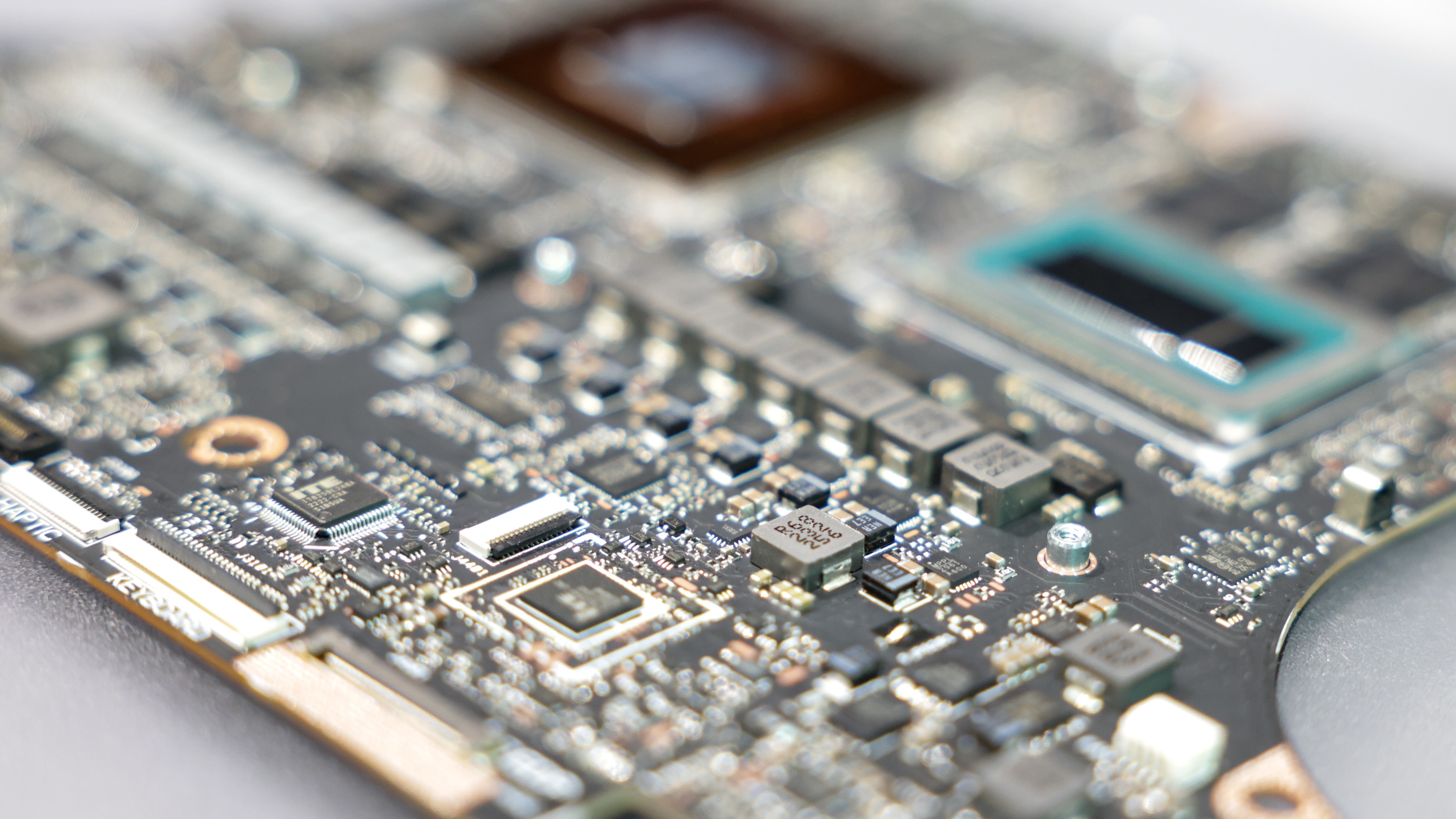
How to test for DNS Leaks
There are a variety of tools online you can use to check for DNS leaks. They'll display your DNS server's IP address, compare it to the DNS server of your VPN or ISP, and point out any leaks.
If you're using a VPN and want to see if you're experiencing a DNS leak, all you need to do is:
- Connect to your VPN: Ensure that you’ve connected your VPN and it's functioning correctly.
- Visit a DNS leak testing website: Navigate to a reputable DNS leak testing site using your web browser. ExpressVPN provides a good free DNS leak checker, alongside some other useful tools.
- Run the test: Follow the site's instructions to initiate the DNS leak test.
- Analyze the results: Check the displayed DNS server IP addresses for discrepancies with your VPN or ISP's DNS servers. If a leak is detected, take appropriate measures to fix it.
- Run tests regularly: It's essential to check for DNS leaks periodically to ensure your online privacy remains intact.

How to prevent DNS leaks
- Use a VPN with DNS leak protection: Some VPNs offer built-in DNS leak protection to route your DNS requests through encrypted DNS servers. They ensure privacy and security. Thus, research and choose a reputable VPN provider with a proven track record of protecting against DNS leaks.
- Configure your router's DNS settings: Setting your router's DNS servers to use a trusted and secure provider can help prevent DNS leaks. To do this, access your router's configuration page and update the DNS server settings with the addresses of a secure DNS provider.
- Use a secure DNS resolver: Services like Cloudflare 1.1.1.1 or Google's 8.8.8.8 can provide a more secure and private DNS resolution, reducing the risk of leaks. These resolvers offer better security features, including DNS-over-HTTPS (DoH) or DNS-over-TLS (DoT). They encrypt your DNS requests and help prevent eavesdropping and manipulation.
- Disable WebRTC in your browser: WebRTC is a browser feature that can cause DNS leaks. Disabling it or using a browser extension that blocks WebRTC can help prevent leaks. To disable WebRTC, follow the instructions specific to your browser or use a reliable browser extension.
- Keep your software up-to-date: Regularly update your operating system, VPN client, and browser. This will ensure you have the latest security patches and features and that you can address any known vulnerabilities that could cause DNS leaks.
- Use a VPN kill switch: A VPN kill switch blocks all internet traffic if the VPN connection drops, helping prevent accidental exposure of your browsing activities. Many VPN providers provide a kill switch feature, so don’t forget to enable it in your VPN settings.
- Enable DNSSEC: DNSSEC is a security protocol that adds a layer of protection to the DNS by validating the authenticity of the DNS responses. Enabling DNSSEC on your domain can help prevent DNS spoofing and other attacks.
- Use multi-factor authentication (MFA): To increase the security of your online accounts, consider enabling multi-factor authentication. MFA requires additional verification methods. They may include a one-time code or a biometric identifier, making it more difficult for attackers to gain unauthorized access to your accounts.
- Use Public Wi-Fi Carefully: Public Wi-Fi networks can be risky, as hackers can easily target them. If you use a public Wi-Fi network, always connect through a VPN to protect your data and maintain your privacy.
A DNS leak can compromise your online privacy and security, making understanding and preventing it essential. Using a reliable VPN with DNS leak protection, configuring your router's DNS settings, and employing secure DNS resolvers can minimize the risk of a DNS leak and maintain your online anonymity.
Regularly testing for DNS leaks and following other best practices can further strengthen your privacy and security on the internet. By taking these precautions and staying vigilant, you can better protect your online activities and personal information from potential threats.
- Use a reputable service from a well-known provider. This will minimize the risk of data theft or malware.
- Be careful when sharing personal information. Consider avoiding conducting sensitive online activities like banking or shopping using a free VPN.
- Carefully check your VPN connection to ensure secure and private sessions. Regular checks can help you detect issues and take immediate action.
- Implement necessary security measures like installing antivirus and firewalls. This will ensure a comprehensive security solution.
If you encounter slow speeds or limited bandwidth, try connecting to different servers or using your VPN during off-peak hours. This can help improve performance and reduce the impact of server congestion.
Be aware of the limitations of a free services, and consider upgrading to a paid provider if you require more features, faster speeds, or better security. Many paid VPNs offer affordable plans and additional benefits, such as dedicated streaming servers and advanced security features.







