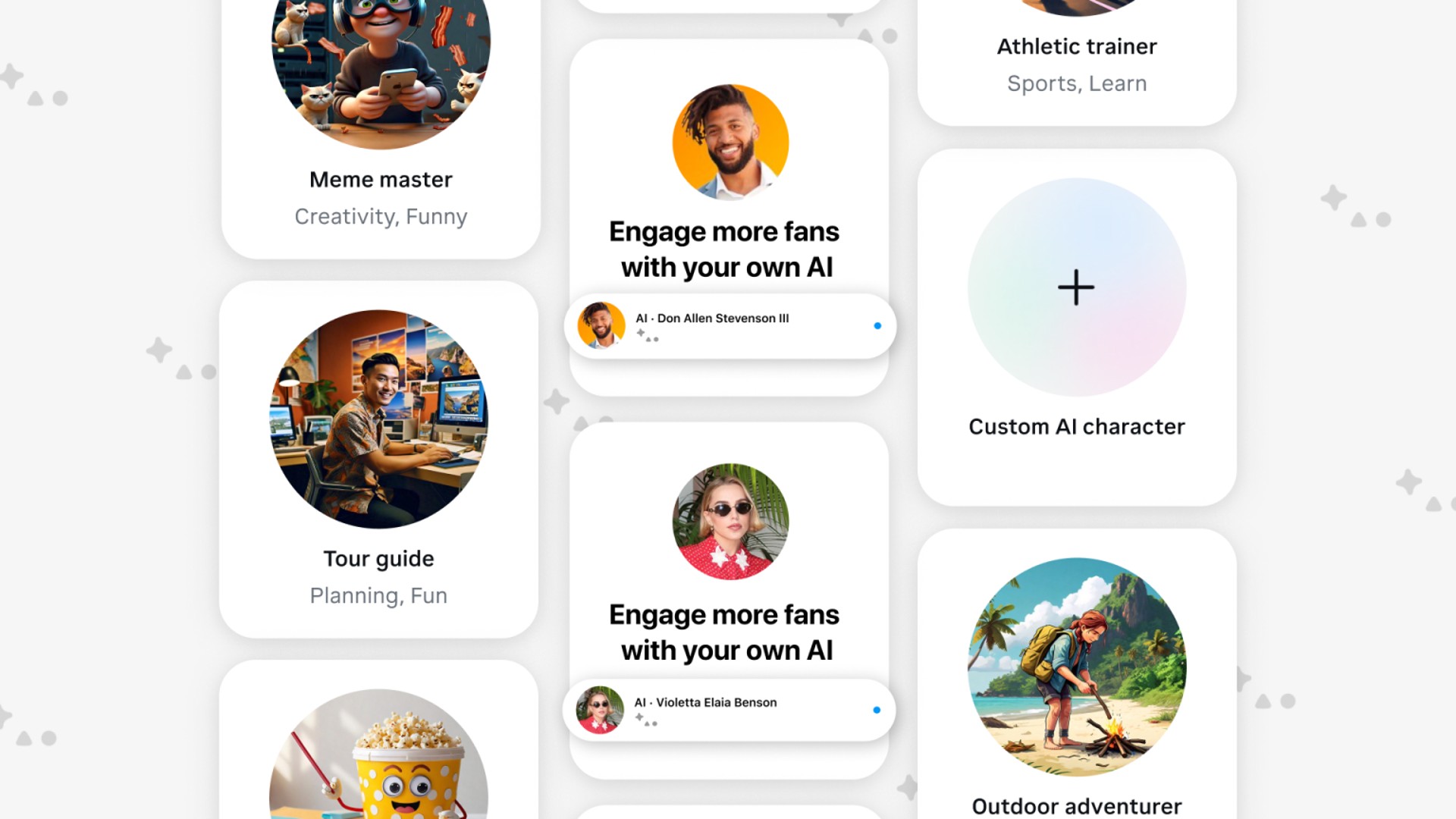
AI's meteoric rise to the forefront of technology has left many feeling divided about how rapidly it's being implemented in just about every facet of our digital lives. From search engine takeovers with spurious results to blurring the lines between fact and fiction through the spread of AI image generators, one thing is certain: we live in curious times.
It's baffling to think that we're still just scratching the surface of what AI can accomplish. OpenAI exec Sam Altman claims that his company's GPT-5 model will be so advanced that you'll look at today's ChatGPT and realize it "Kind of sucks."
For context, this is the same chatbot that one Scientific American writer tested to uncover an IQ of 155 — higher than 99.9% of those making up the American WAIS-III standardization sample that measures adult intelligence and cognitive ability.
It's no wonder that people are concerned about the possibility of AI replacing us. However, to those, I say: relax.
AI won't replace us. We'll replace ourselves with AI. Thanks to Meta's AI Studio, it's never been so simple to digitize your persona and give yourself a multimodal makeover, emerging into the playgrounds of Messenger, WhatsApp, and Instagram as an AI avatar just waiting to automate your online existence.
Meta AI Studio: Putting the "I" in AI
As announced in a blog post yesterday, Meta has begun efforts to make its AI Studio widely available across the US. AI Studio is something of a parallel to OpenAI's "GPTs" which allows users to make custom versions of ChatGPT that can be tailored to specific needs and use cases.
Meta's AI Studio is much the same, allowing users to create Llama 3-based conversational AI chatbots designed to cater to specific interests.
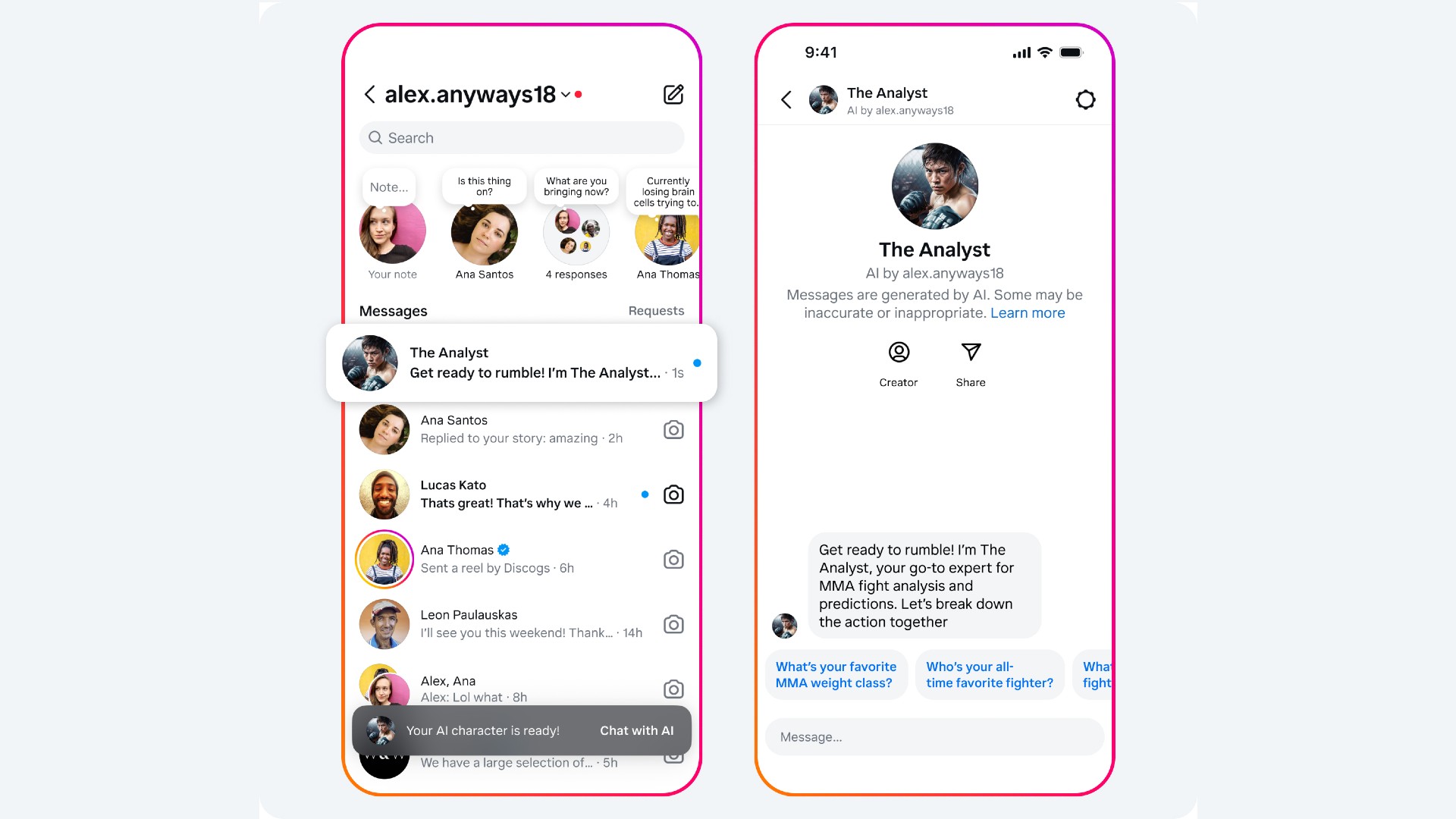
However, Meta's AI Studio can also create an AI in your own image — using your Meta account's posts, comments, Stories and highlights, Threads posts, Reels, and more to train a chatbot that acts as an extension of yourself.
The feature is intended to allow creators to interact with fans more easily, allowing rapid replies to commonly asked questions in comments or DMs. However, your digital double can also be set as private for only yourself to talk to or available to your close friends.
If you make your AI public, you can even display it on your Instagram profile for others to quickly access chats.
Meta AI Studio: How to use it
If you're interested in creating AI characters or browsing through the creations of others, you can check out Meta's AI Studio homepage or through the Instagram app on your phone by starting a new message and tapping on "Create an AI chat."
Meta has provided a handy, easy-to-use, step-by-step guide to see you through the process of creating your AI character, including which information to train it on, levels of privacy, and even topics the chatbot should avoid engaging with.
The company has also supplied a super-in-depth 18-page handbook for AI Studio that gives instructions and examples on how to make the best AI character using the new tool.
Note that AI Studio is currently only available in the US, which also means you won't be able to share your creations with users outside of the States. At the time of writing, there is no date or comment as to when or if this will change in the future.







