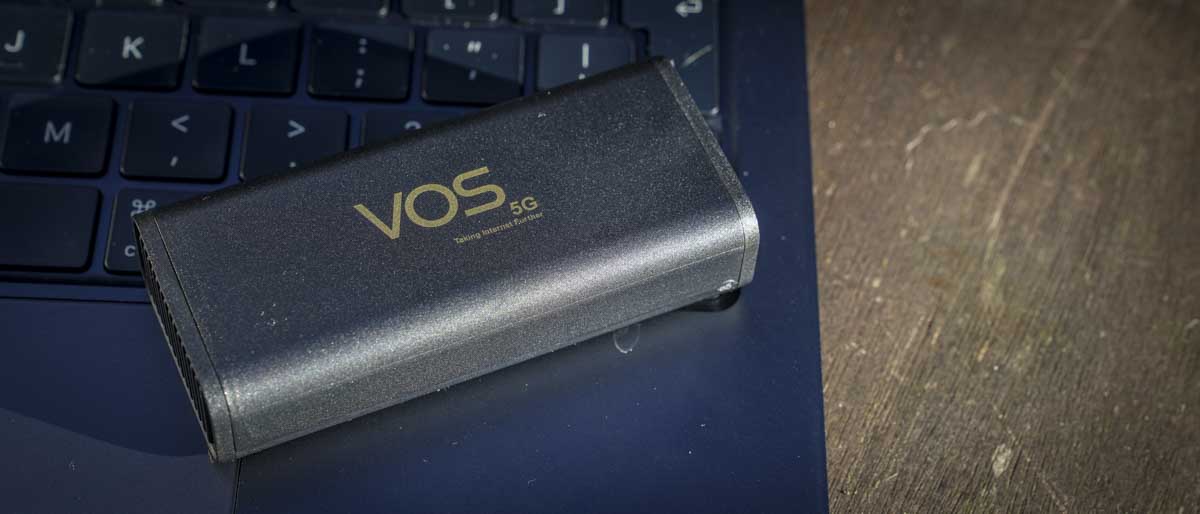
Tricascadeinc VOS 5G: 30-second review
Platform: Qualcomm SDX55
Dimensions: 8.74 x 3.89 x 2.11mm (3.44 x 1.53 x 0.83 inches)
Weight: 68 g (0.15lbs)
Power and I/O: USB Type-C, Nano-SIM, 2 x LED indicator
Power consumption: Normal 7W, Max 10W
The VOS 5G is a compact network adapter that uses a network SIM card to connect to a cellular network in the same way as your mobile phone. However, its sole purpose is to provide an ultra-fast data connection, rather than making calls, to any device that supports networking through a USB port.
The design is simple, with the small box resembling a compact SSD more than a network adapter. The design is sleek with stylish lines but very minimalistic, with a Nano SIM slot and USB Type-C port on one end and vent holes at the other. Aside from the printed logo graphic and model information printed on the casing, there's initially little else to it.
Set-up is easy: simply pop a Nano SIM into the slot, plug it in through USB Type-C, and off you go; as long as your device supports USB network connections, then everything should work. Once set up, your laptop or other device will almost instantly be online, network coverage permitting.
The small size of the dongle makes it easy to use and carry. Once connected, you can expect speeds consistent with tethering to a mobile phone, with a slight edge in speed as you're connecting directly rather than through a hotspot. The overall speeds are impressive and, during testing, proved to be far more robust than when tethered to a mobile.
Aside from the connection speeds, the fact that the small device draws its power from the connected device—in this case, a laptop—means you can preserve your phone's battery power, although it does increase the drain on the laptops. Over prolonged use, the dongle offered a much more reliable connection than the iPhone 15 Pro. Additionally, you can take out a separate contract for the VOS 5G, enabling easier billing management for business purposes.
Overall, if you need a network connection away from home or the office and prefer not to use public Wi-Fi, and you value the security of your dedicated connection or simply find yourself in the field with no Wi-Fi at all, then this is an excellent choice.
Tricascadeinc VOS 5G: Price & availability

The VOS 5G can be purchased through Amazon or directly from the official website by clicking here. At present, it retails for $200 / £261.
- Score: 4.5/5
Tricascadeinc VOS 5G: Design & build

The design of the VOS 5G is kept simple, as is the operation of the device. In terms of looks and style, it is very similar to many portable SSDs, featuring a stylish matte black finish with the logo and device details printed on the casing. The body of the dongle measures 8.74 x 3.89 x 2.11 mm and weighs 68 g, so it adds little weight or bulk to your bag.
Additionally, there's a short USB Type-C cable included in the box, which enables it to connect to the device you want to take online.
At one end is the small Nano SIM slot, which requires a paid-for cellular SIM to connect. Next to this is the USB Type-C port, accompanied by the short cable that allows you to connect the dongle directly to your laptop or any other device that supports USB network connections. At the other end is a large grill, providing plenty of airflow through the unit to help keep it cool under load.
Once everything is set up, the cable can be plugged into a laptop. For this review, the dongle was tested with a MacBook Pro M1 Max and an ASUS ProArt P16. After the connection, a red light at the connector end flashes to indicate power and a data connection. Once the cellular network connects, the light turns green, indicating that you're ready to access the internet.
- Design & build: 5/5
Tricascadeinc VOS 5G: Features

The VOS 5 G's feature list is quite concise—essentially, it is a 5G cellular network adapter with one port and one SIM slot. Its use is equally straightforward: plug it in, and you're ready to go.
Looking more closely at its features, under ideal conditions with a full 5G data connection, transfer rates can reach up to 2.5 Gbps. This performance is on par with most standard wired network connections. The connection is established through a 5G cellular network to the VOS 5G and then via a USB Type-C 3.1 connection to the laptop or connected device.
While having your network connection is a great feature, it also provides far better security than using public Wi-Fi or tethering via your phone's local hotspot. Since this is a direct connection to the device, it acts as an SSID (Service Set Identifier), meaning the connection is not broadcast, eliminating the risk of someone hacking into your Wi-Fi, a common concern when tethering in public spaces.
Included in the box is a 5G T-Mobile SIM to get you started, promising ultra-fast connections. Alternatively, if you have a contract with another network provider, you can use that instead, offering flexibility over which network you choose to connect. As the dongle uses the USB Type-C interface, it is fully compatible with Windows 10/11, macOS, Linux, and iOS devices.
Inside, powering the dongle is a Qualcomm Snapdragon X55 5G Modem-RF, which provides support for the full 5G spectrum system. One final point of interest is that the dongle is powered through the same USB Type-C port it uses to deliver data. In standard usage, the power draw is approximately 7 W, while for streaming and higher-demand online activities, the draw increases to around 10 W.
- Features: 4.5
Tricascadeinc VOS 5G: Performance

The initial set-up for the VOS 5G is straightforward. Essentially, to help you get started, there's a T-Mobile 5G SIM included in the box, along with instructions on how to activate it and select a data plan. If you're in the US, you simply need to register and sign up for the offer. Elsewhere, you can purchase a SIM card suitable for your location and choose a data plan that fits your needs. In this review, we selected Vodafone with a 70GB data plan costing £15 for the month.
Once the SIM is in place (a standard Nano SIM), you simply plug the dongle into any compatible device. This includes macOS, Windows 10/11, or Linux devices capable of accepting a network connection through USB Type-C.
After plugging in, there's nothing else to do—no software, no drivers, and no complexity. The dongle sits neatly on a desk and, at first glance, could be mistaken for a portable SSD. When connected, the red LED flickers to indicate power, and once the device finds and connects to a signal, the light turns green. It's a simple set-up that works seamlessly.
The design and usability are tailored for simplicity, with no screen, app, or software. It just does its job effectively. If you're looking for more advanced features, devices like the Netgear Nighthawk offer screens and additional settings that enable you to monitor connections. However, the VOS 5G focuses solely on connectivity, without distractions.
One limitation of this simplicity is the lack of information about connection type or strength. You won't know through the device itself whether you're on a 3G, 4G, or 5G connection or the strength of that signal. To check these details, you'll need to use another device, such as a mobile phone. During this test, a Vodafone SIM in a mobile phone was used to compare connection speeds and reliability.
Overall, the connection was stable, and when a 5G signal was available, download speeds were impressively fast. Compared to tethering through an iPhone 15 Pro to the same machines, the dongle delivered comparable transfer rates, often with a slight edge. Notably, the dongle provided a more reliable connection across different environments, avoiding the dropouts occasionally experienced when tethering through the iPhone.
Another significant advantage of using the dongle rather than tethering was the impact on phone battery life. While tethering typically drains a phone's battery quickly—often running out mid-afternoon—the phone retained a full day of charge when the dongle was used instead.
On the other hand, the dongle's power draw did affect the laptop's battery life. When using the MacBook Pro M1 Max for word processing and general tasks, battery life is usually around six hours. With the dongle connected, this was reduced by about 40%, lasting four hours. To mitigate this, it's worth carrying a power bank, such as the UGREEN 145W, to keep the laptop topped up.
- Performance: 4/5
Should you buy the Tricascadeinc VOS 5G?
Overall, while the actual transfer speeds of the dongle were comparable to those of a tethered phone and hotspot, the dongle's reliability makes it a far better choice for working online away from home or the office. Connection reliability is a major advantage, and the dongle also helped preserve phone battery life. However, it's worth noting that the dongle does cause a noticeable drain on the laptop's battery, so carrying a power bank is advisable if you plan to work a full day away from the office.
A couple of other aspects of the VOS 5G that stand out include the use of an SSID, which essentially ensures your internet connection remains completely private. This eliminates vulnerabilities that can arise when creating a hotspot from your phone in a public place. Additionally, the ability to use a separate SIM on its own contract as opposed to your phone's connection—means that it can be an addition to business contracts—this just adds convenience and neatness for professional use.

Buy it if...
Don't buy it if...
For more connectivity hardware, we reviewed the best wireless adaptors you can get.







