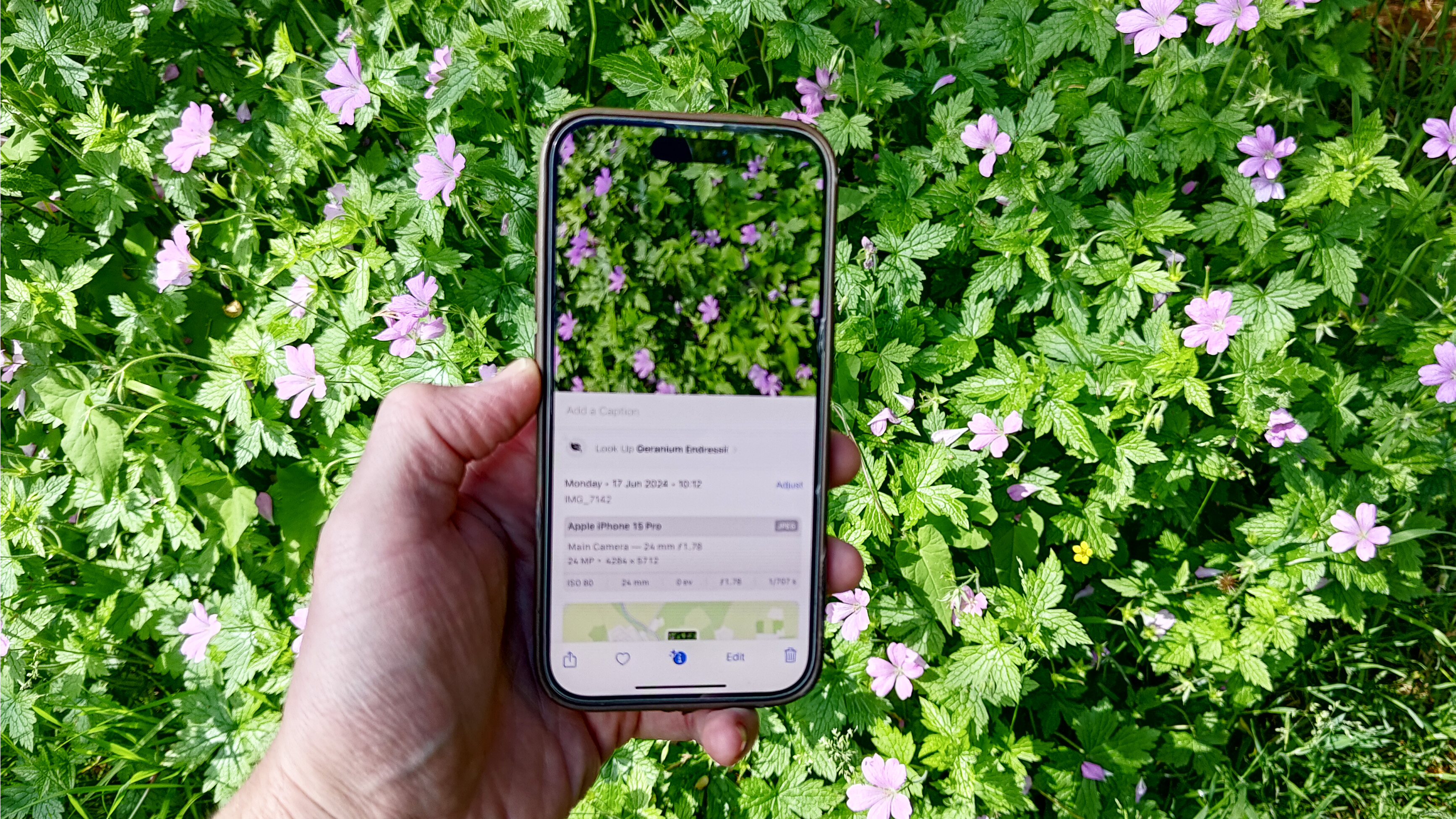
Horticulture has never been a passion of mine, but who doesn't enjoy the outpouring of color as flowers bloom in the summer sun? And recently I've been enjoying the Visual Look Up feature on my iPhone to try and learn just a little bit more about the plants that catch my eye. In fact, I feel guilty I haven't started using this feature sooner — it's been around for a while.
If you're not familiar with Visual Look Up, it originally launched as part of iOS 15 back in 2022 but got refined last year when Apple rolled out iOS 17. It uses machine learning and artificial intelligence to provide extra information about your images, much like Google Lens. And while you can use it for a variety of things, I've found that identifying plants while out and about is particularly fun. It turns a stroll to the shops into a kind of botanical version of Pokémon Go.
For example, did you know a snapdragon is more than just a processor? I did...but I couldn't have told you it was a particularly attractive orangey-pink thing that reminds me of candy wrappers.
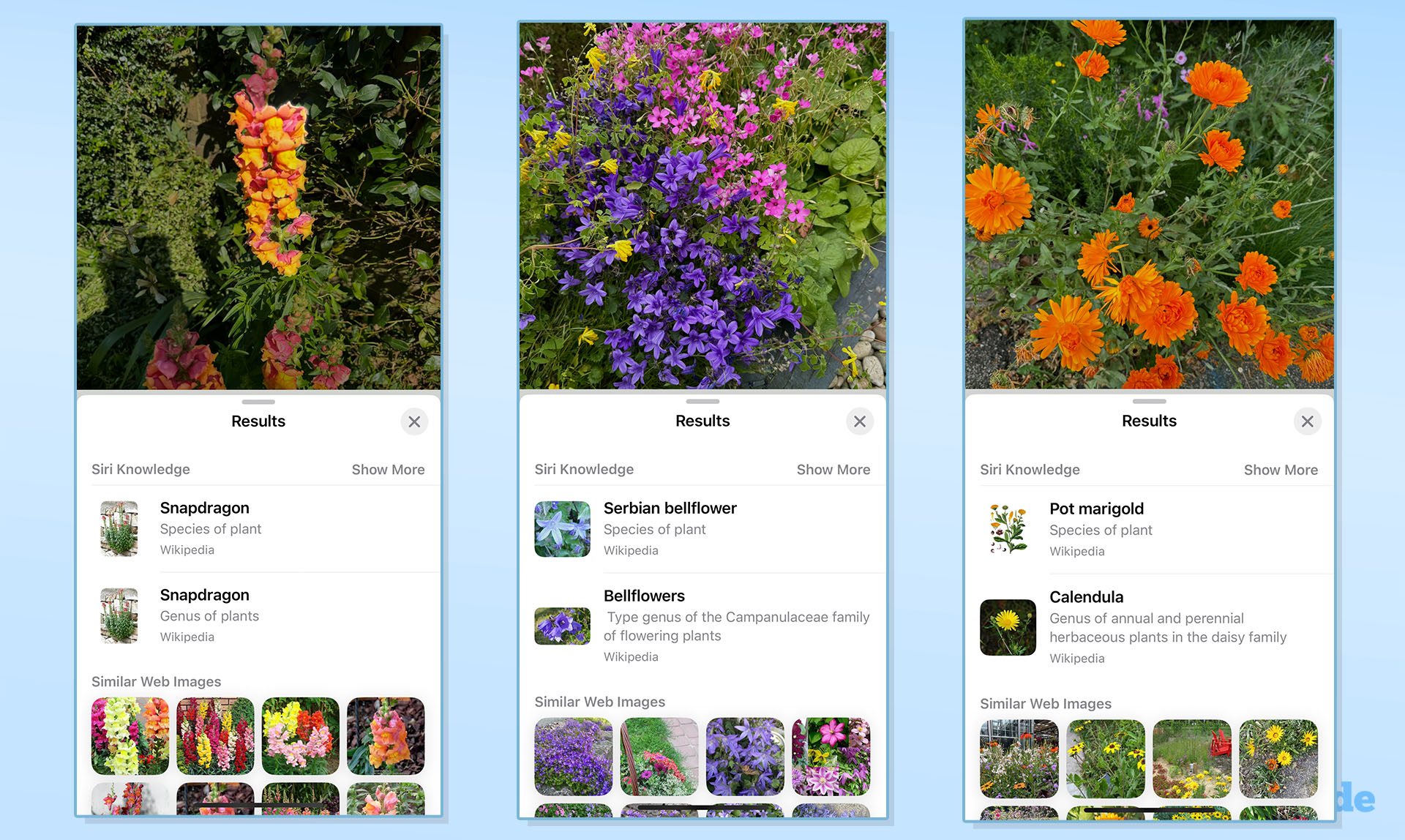
Visual Look Up is built right into iOS, so provided you're running the latest version, you should have access to it. No third-party apps needed; you can just shoot a picture of a plant, and you'll notice a small leaf graphic appear in the Photos app that prompts you to look it up. Tom's Guide has a step-by-step guide to using Visual Look Up to identify plants from any photo, so I'm not going to rehash that here. But I am going to say that, for me, this feature's been a bit of a revelation.
Usually when I'm walking somewhere, it's a case of trying to get from A to B as quickly as possible. But slowing down and using walking as a mindfulness practice can work wonders (you can read more on that here), according to the latest research. So I found that using Visual Look Up to gamify my time outdoors also had the effect of slowing me down and noticing my surroundings more.
@tomsguide ♬ original sound - tai verdes
This feature also has me making use of the excellent camera on the iPhone 15 Pro, because I don't want every shot to be a blurry or overexposed mess. There's the macro mode that's come in handy once or twice, and the fact that I can change the focus of a shot even after I've taken it.
So taking note of this feature is getting me to slow down and be a (slightly) better photographer. But mostly, it's just a way to learn more about plants. Now I can identify marigolds, bellflowers and the aforementioned snapdragon on sight. Considering that before I knew about this feature, my plant knowledge was limited to little more than the usuals: daffodils, tulips, bluebells, daisies, etc. All told, it's been great fun.
I've yet to come across a Lantana or a Nemesia — two of the top 5 bedding plants for adding color to your yard in June — but I'll keep looking.
Also, it bears pointing out that while I'm using it for plants, Visual Look Up also works for other things like animals, food, landmarks and even the laundry icons on your clothing. And if, like me, you are using it to develop a green thumb, here's a guide on how to grow sunflowers and our list of 5 vegetables you can still plant in June and enjoy this summer.







