
What you need to know
- The Pixel 9 series quietly added "Adaptive Touch," which makes it more responsive with wet fingers or screens, even though Google didn’t mention it during the launch event.
- You’ll find a new Adaptive Touch option in the Display settings that adjusts touch sensitivity based on your environment and whether you have a screen protector.
- Adaptive Touch is enabled by default on the Pixel 9, Pixel 9 Pro, and Pixel 9 Pro XL.
The Pixel 9 series has quietly picked up "Adaptive Touch," a handy feature that improves responsiveness with wet fingers or screen protectors. This detail emerged after the launch, despite Google not highlighting it during the event.
As reported by Mishaal Rahman over at Android Authority, there's a new Adaptive Touch option in the Display settings. When you turn it on, it automatically tweaks your device’s touch sensitivity depending on your surroundings, how you're using it, and if there's a screen protector in the mix.
Even though Google didn’t officially announce it, it’s not surprising that Adaptive Touch didn’t come up at the Made by Google 2024 event for the Pixel 9 series.
The feature is now confirmed to be enabled by default on the Pixel 9, Pixel 9 Pro, and Pixel 9 Pro XL. It was rumored back in March, but it’s officially here, especially handy when your fingers are wet.

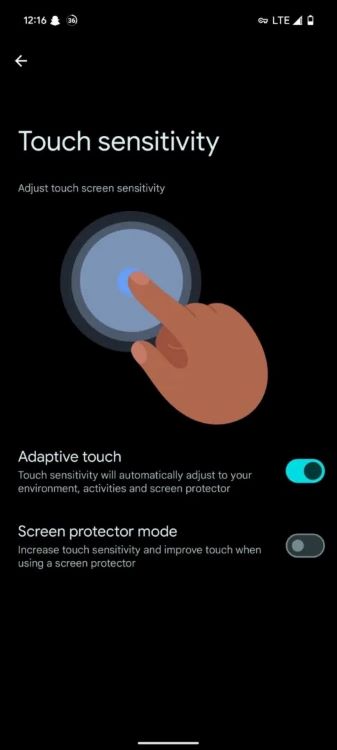
It's perhaps worth noting that the screen protector mode toggle is still available, probably for those who prefer to manually handle screen protector detection instead of using Adaptive Touch.
Side-by-side tests reveal a big contrast between the Pixel 9 with Adaptive Touch and the older Pixel 8 Pro. In Android Authority's video, the Pixel 9 nails touch sensitivity, even with wet fingers, while the Pixel 8 Pro without the feature has issues with erratic screen jumps and zooming.
Adaptive Touch comes pre-enabled on the Pixel 9, so you’re all set from the get-go. While it’s hard to see why you’d want to turn it off, you can still find the option in the settings if you change your mind.
The Pixel 9 launch event was short and heavily focused on AI, which probably meant there wasn’t time to cover every cool feature of the new flagship phones from Google. Still, the advanced AI tech definitely boosts the appeal of the Pixel 9 series.







