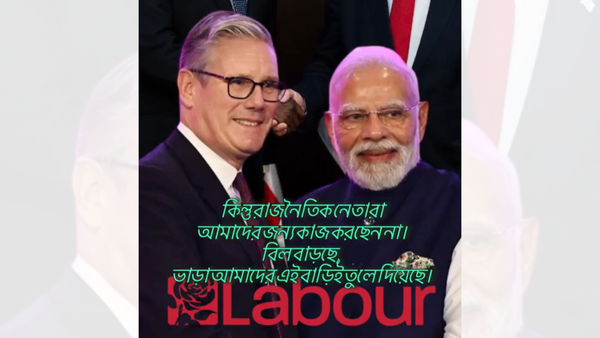At the end of every year, Spotify Wrapped gives its users the opportunity to reflect on their listening habits over the last 12 months. While the fun and games of Wrapped comes and goes in the blink of an eye, Playlist in a Bottle arrives shortly after.
In January 2023, Spotify introduced Playlist in a Bottle as a unique in-app feature; the company’s version of a time capsule for digital music streaming. If you missed out on its launch, don’t worry, it’s made a comeback for a second year – but you don’t have long left to take advantage of it.
The idea behind Playlist in a Bottle, according to Spotify is to give listeners “a chance to capture the songs that resonated with them at that moment in time”. It’s an interactive experience that allows you to create a short playlist of three songs that reflect your mood and music vibe at the beginning of the new year.
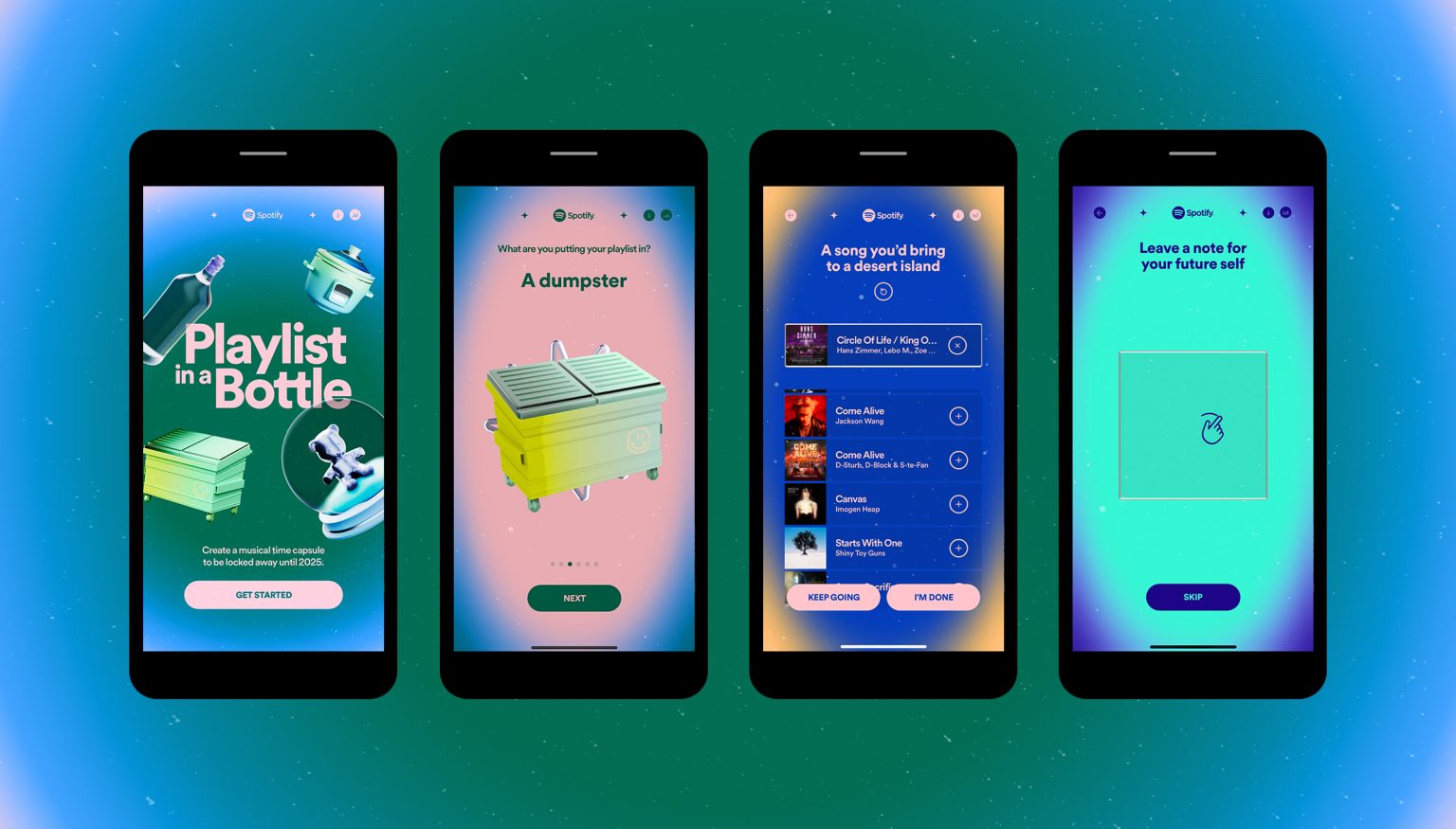
Before you select your songs, you can choose a ‘bottle’ to put your playlist in – be that a Y2K flip phone, or a dumpster, or one of the other options, then seal the playlist, and Spotify will hide it to be opened again 12 months later. You’re then given prompts to inspire your song entries. When adding songs to my own bottle, Spotify presented the prompt ‘a song you’d play for aliens if they visited Earth’, in response to which I added Ethel Cain’s Ptolemaea without hesitation.
Spotify is pulling out all the stops when it comes to giving users the chance to reflect on past listening habits. Aside from Spotify Wrapped and Top Songs playlists, Playlist in a Bottle adds an element of playfulness to reflecting on your musical personality. If you don’t want to miss out on sealing your own Playlist in a Bottle, read on to see where and how you can create your own.
Playlist in a Bottle returned on January 4, and you have until January 31 to seal your musical time capsule to be opened in 2025.
How to make a Playlist in a Bottle
You can create your Playlist in a Bottle on your Spotify account from any mobile device. Here's how you can make your 2025 music time capsule.
1. Use the link spotify.com/playlistinabottle on a mobile device
Playlist in a Bottle works on both Android and iOS devices. Tap the link and you’ll be taken directly to the Spotify app, then tap ‘Get started’.
2. Choose your time capsule
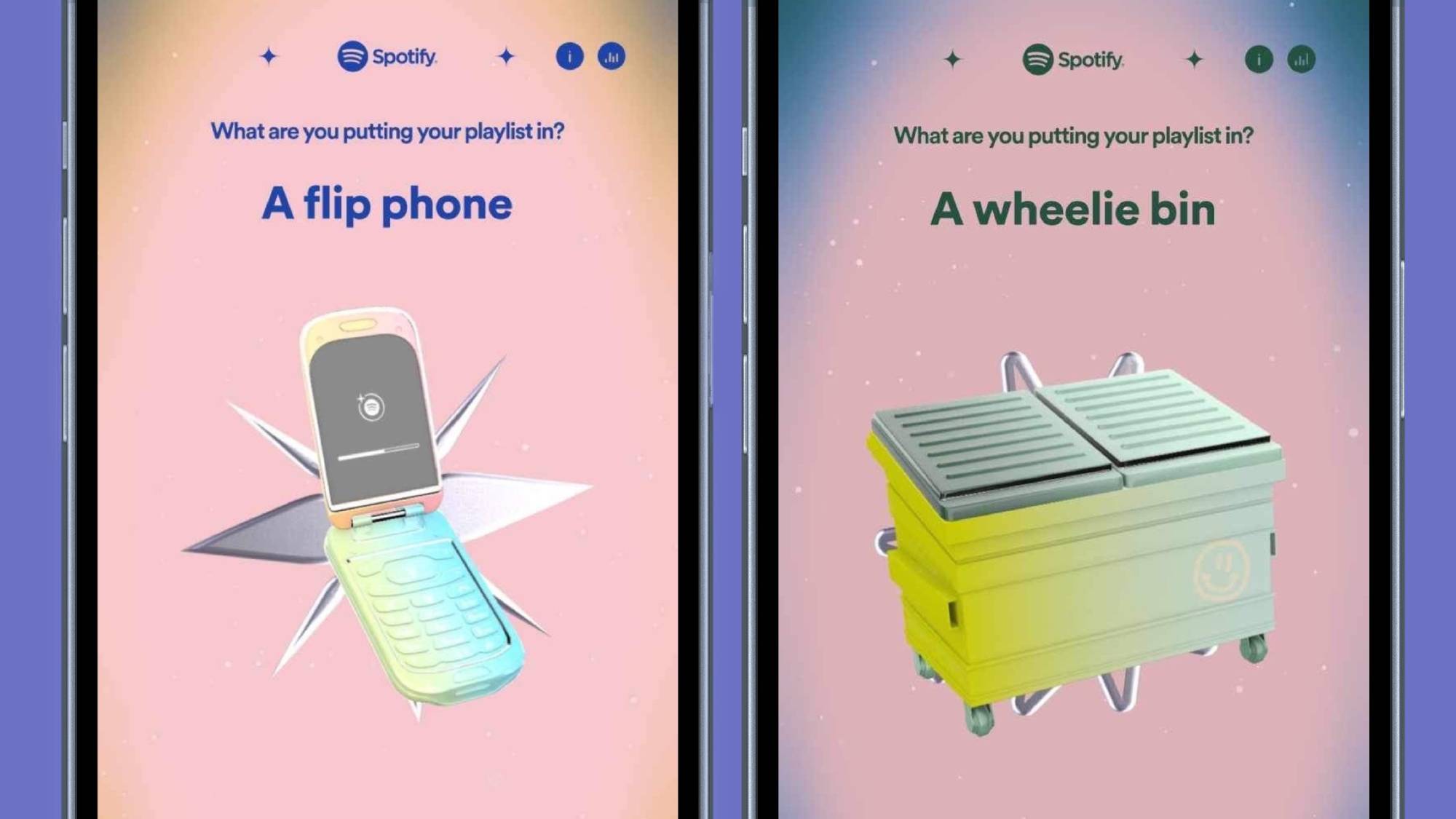
This is where you choose where you want to store your playlist. As well as a standard bottle, you can choose from a flip phone, a bird’s nest, a dumpster, a snow globe, or a rice cooker.
3. Now it’s time to choose your songs
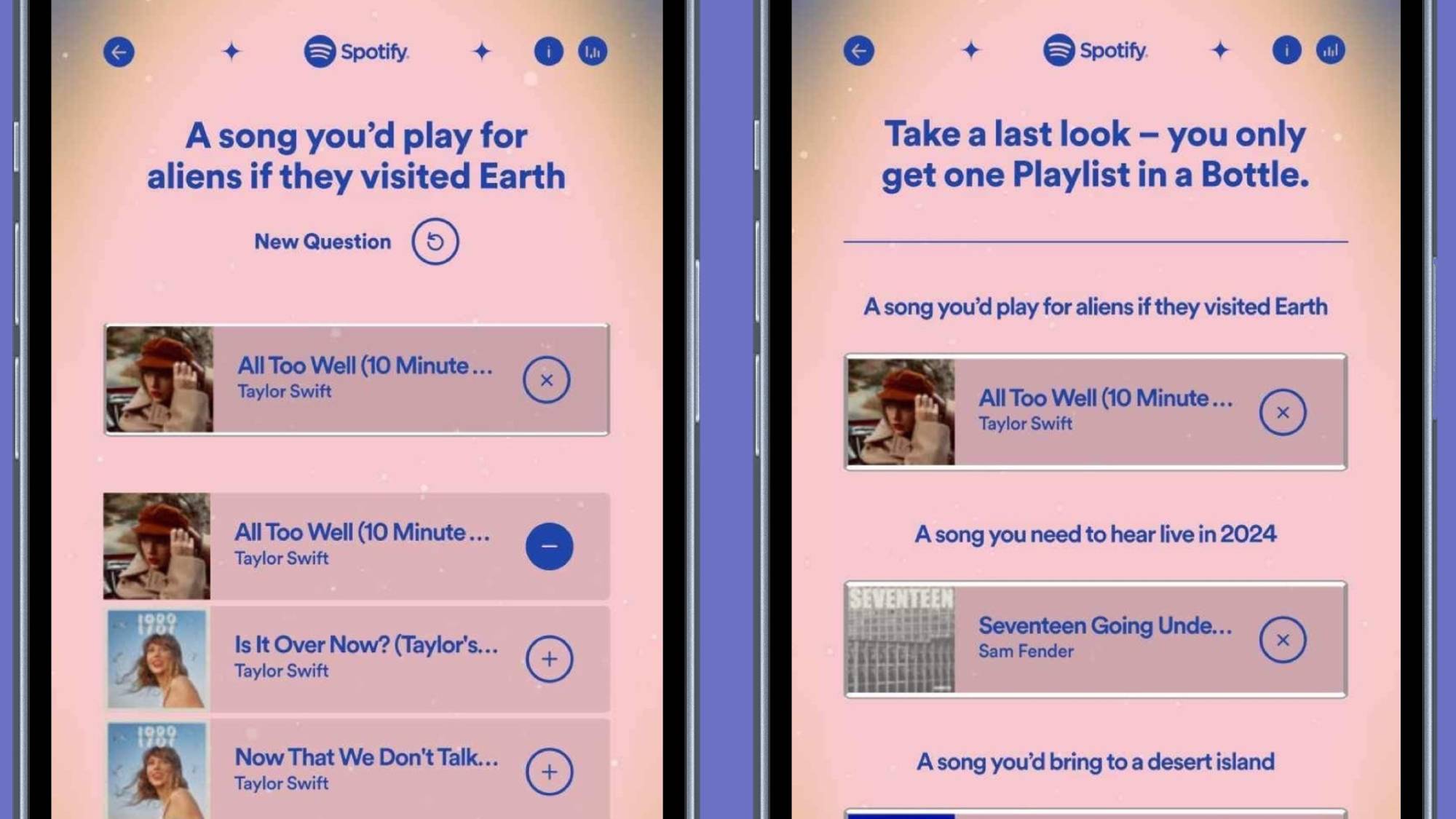
You’ll then be presented with prompts to inspire your song selection. These are fun catalysts to get you brainstorming –, for example, ‘a song your great-grandkids will be confused about’, or ‘a song you need to hear live in 2024’. If you can’t think of a song to match, you have the option to change the prompt.
4. Leave a note to sign off your playlist
This is your chance to write yourself a small note to remember this moment when you open your capsule in 2025.
5. Seal your playlist
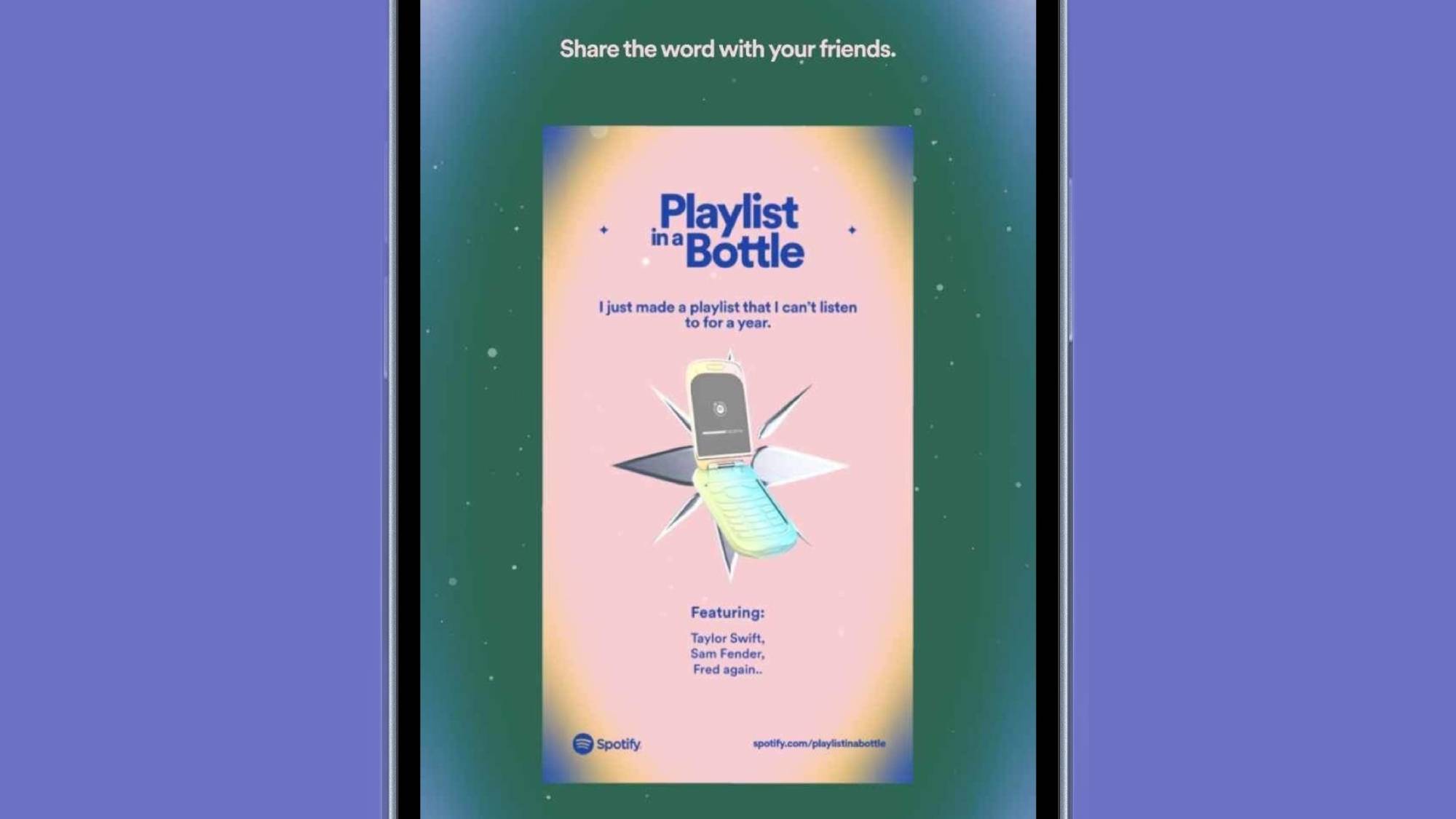
Once you’ve locked in your songs and written your note, your playlist will be hidden away until next year. You will also have the option to post a #PlaylistInABottle image to your social media accounts.