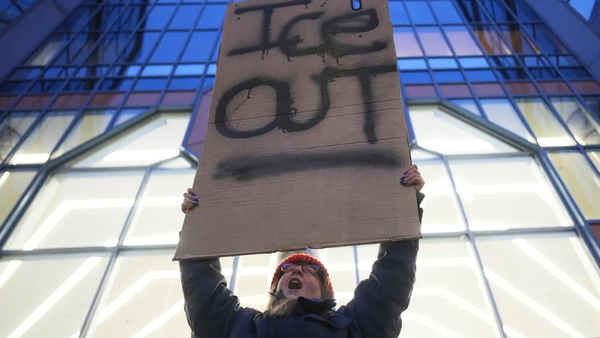The first wave of Copilot+ PCs is here, and its combination of AI and ARM64 is driving what Windows Central Editor-in-Chief Daniel Rubino calls a "Great Reset" in the PC industry.
Copilot+ PCs from major manufacturers like Acer, ASUS, Dell, HP, Lenovo, Samsung, and Surface are now available, sporting a mix of Qualcomm's ARM-based Snapdragon X Elite and Snapdragon X Plus Systems-on-Chip (SoC). Yes, all Copilot+ PCs currently run Windows on ARM, but that won't always be the case.
Intel, AMD, and NVIDIA are expected to enter the Copilot+ arena in the future, which means you won't always have to work with ARM64 hardware and Windows on ARM if you need the associated Copilot+ AI features. Is it worth waiting for x86-64 Copilot+ PCs? Or should you take the plunge now and check out an ARM64 Copilot+ PC?
Let's explore some key points on both sides of the argument to help you make the right decision when it comes to your next laptop.
The current Copilot+ PC landscape

Copilot+ is a term cooked up by Microsoft, revealed on May 20, 2024, alongside a host of Copilot+ PCs capable of running exclusive AI features in Windows 11.
These features include Live Caption, Auto Super Resolution, enhanced Cocreator for local image and text creation, advanced Windows Studio Effects, the now-delayed Windows Recall, and more.
Because these features are designed to run locally, a Neural Processing Unit (NPU) with at least 40 TOPS (Tera/Trillion Operations Per Second) is required. The only chips that hit the benchmark (at least when Copilot+ was announced) are Qualcomm's Snapdragon X Elite and Snapdragon X Plus, with an NPU at 45 TOPS.
These chips, of which there are four currently available for laptops — three from the X Elite branch and one X Plus — use the ARM64 architecture. It's the same architecture that Apple uses for its M-series chips, and it's also the go-to architecture for your phone's performance hardware.
ARM64 advantages and disadvantages
Copilot+ PCs are not the first Windows on ARM laptops with ARM64 chips, but they certainly set a new standard. There are certain advantages and disadvantages compared to the more traditional x86-64 architecture used by Intel and AMD.
The main advantages of Qualcomm's new ARM64 Snapdragon X chips are strong performance and efficiency. Qualcomm made a lot of bold promises on these key points, and we're now just starting to test the new Copilot+ PCs ourselves.
ASUS' Vivobook S 15 (S5507) is the first Copilot+ PC reviewed by Windows Central Senior Editor Zac Bowden, and it comes with a Snapdragon X Elite (X1E-78) chip running at a 45W TDP. That's the base X Elite chip— there are X1E-80 and X1E-84 options also available — being fed the most power possible, and even under these circumstances the results are promising.
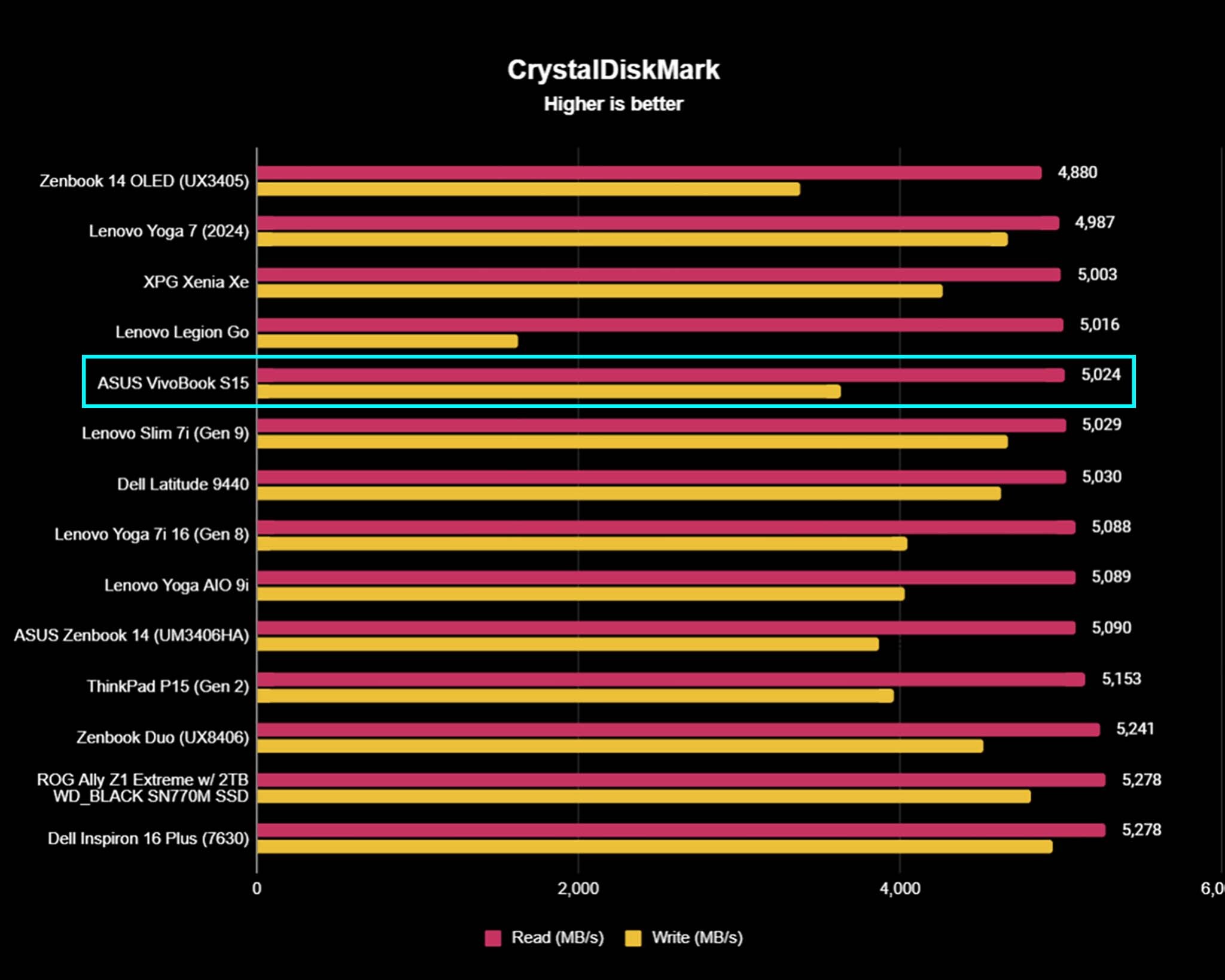
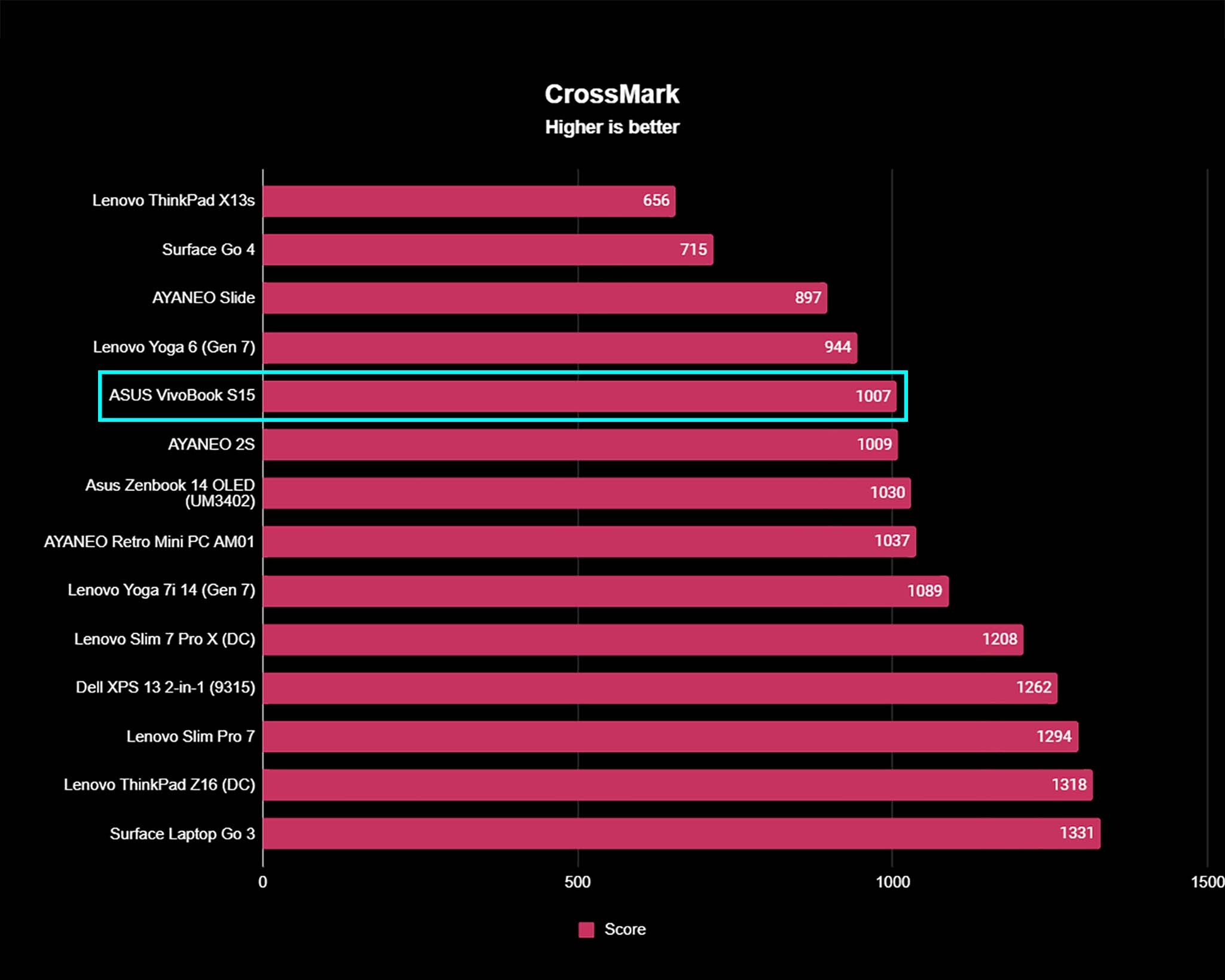
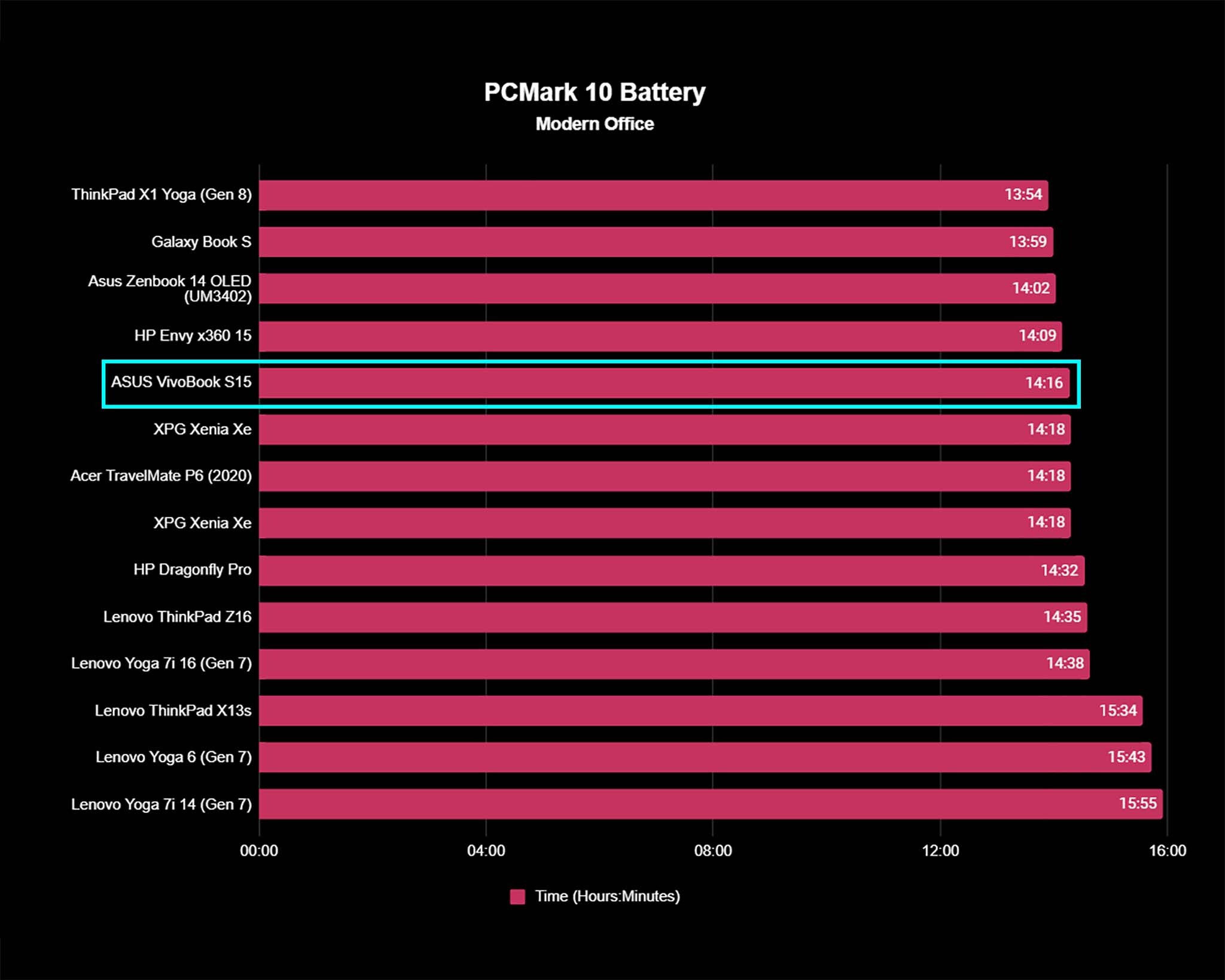
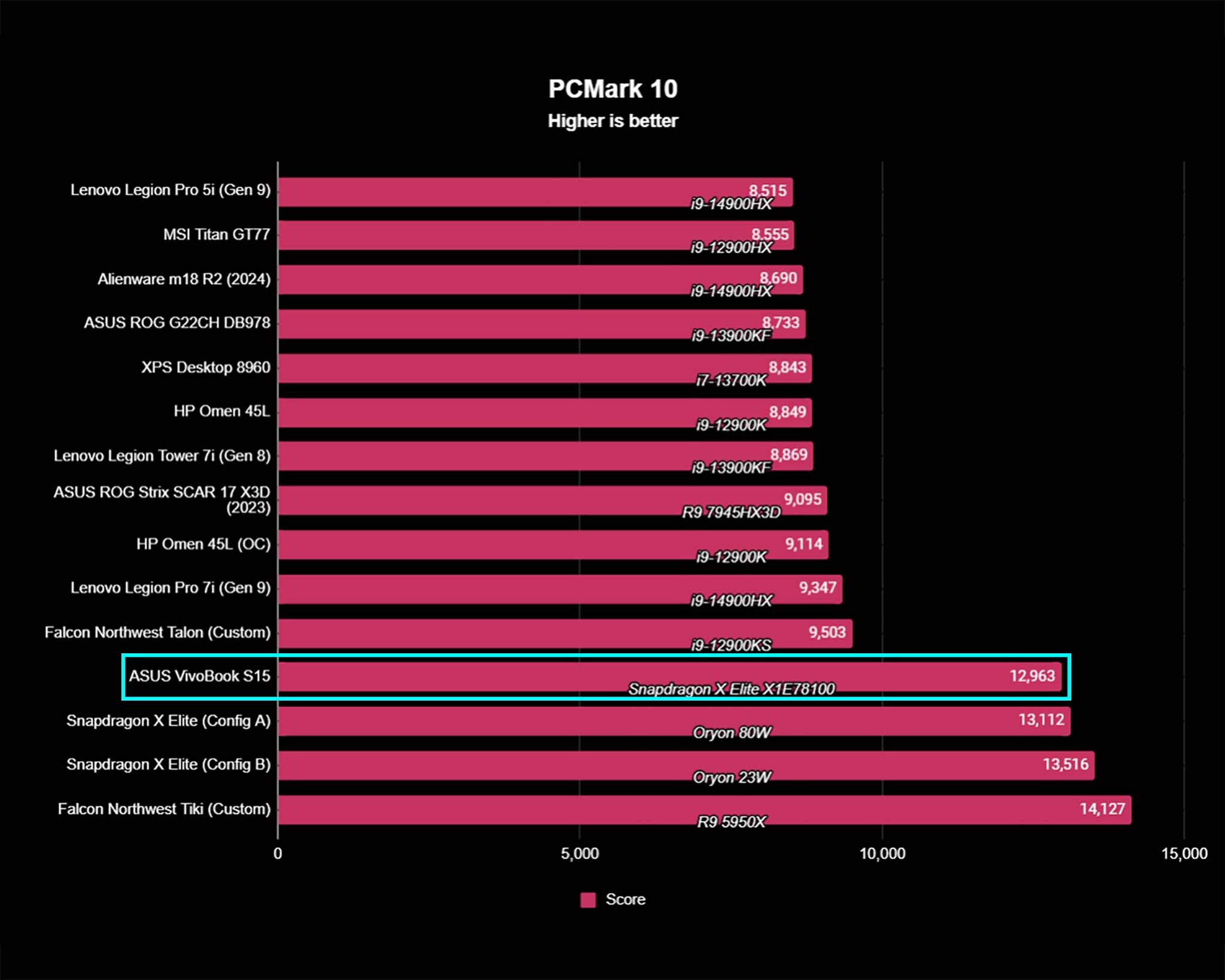
Here's what Bowden had to say regarding performance:
"So, does the Snapdragon X Elite live up to the hype in benchmark results? At least in the ASUS VivoBook S 15, the answer is yes. In almost all our tests, the Snapdragon X Elite trades blows with the Apple M3, and beats Intel's high-end Core i7 and Core i9 chips in certain laptops. Our Geekbench results saw the ASUS VivoBook S 15 earn a score of 2,447 in single-core and 14,248 in multicore, just about in line with what Qualcomm promised these chips would deliver."
As you can see in the charts above, the 70Wh battery in the Vivobook S 15 was also able to reach more than 14 hours in PCMark 10's Application rundown test. In a real-world scenario, Bowden was able to get through a full workday with battery left over to get started on the next day. Even on battery power, there's barely a slowdown in system performance.
Because ARM64's architecture is not the same as x86-64, apps need to be compiled separately for native functionality. For apps without native ARM64 compatibility, an emulation layer built into Windows called Prism is required. As Senior Editor Ben Wilson discovered in his testing, you shouldn't be too worried about your favorite apps not working with Windows on ARM.

Returning to our first Copilot+ PC review, Bowden states:
"Emulated apps run great for the most part. There are likely some exceptions, of which I could only find one, but your usual apps should now run with little to no hiccups. The biggest issue emulated apps had before was that they ran slower, and this was primarily evident when switching between UI panes or scrolling. No longer is this a problem in most apps."
You'll no doubt see more of a drain on the battery when emulating apps, but you shouldn't expect a major difference in performance.
Copilot+ AI features are still being tweaked

Qualcomm's ARM64 performance and efficiency are only half of the discussion when it comes to Copilot+ PCs. The other half is, of course, the actual AI tools in Windows 11 that make up Copilot+.
Windows Recall is no doubt the Copilot+ feature getting the most press, but mostly for negative reasons. Its controversial data-gathering capabilities have now become opt-in by default, and Microsoft has delayed Windows Recall by at least a few weeks in order to make changes. Recall works by taking snapshots of everything you see and do on your PC, with intelligent searching for specific things.
Despite Recall being delayed, there are still some major AI features available exclusively for Copilot+ PCs right now, allowing you to:
- Translate video and audio in real time with Live Caption.
- Enhance your video and audio further with advanced Windows Studio Effects.
- Explore advanced AI edits in compatible design and editing software.
- Explore suggested visual and contextual edits in displayed content.
- Leverage Cocreator for advanced local image and text creation.
- Upscale games automatically with Auto Super Resolution.
Copilot+ is bound to receive more AI features in the future, but you might already see some useful to your workflow.
Should you buy an ARM64 Copilot+ PC?
Copilot+ PCs using ARM64 Snapdragon X SoCs are certainly tempting, even if you aren't interested in the exclusive AI tools and features. The efficiency and performance alone might be enough to warrant a laptop upgrade, but Copilot+ PCs won't be for everyone.

• Best Windows on ARM laptops
• Best Copilot+ AI PCs
• Windows on ARM FAQ
• Windows 11 apps run on ARM
• I'm obsessed with Windows on ARM
Early adopters of Copilot+ PCs must be comfortable with some emulation in apps that aren't compiled natively for ARM64. Early adopters must also be OK with exclusive AI features not being fully ironed out, as we've seen with Windows Recall.
Those picking up an ARM64 Copilot+ PC must also be OK with middling gaming performance, at least from what we've seen so far. You'll be able to play games, but don't expect anywhere near the same performance as from a laptop with a discrete GPU (which I get into in the following sections).
If you're already in need of a new laptop or simply can't live without being at the forefront of Windows laptop technology, Copilot+ PCs with Snapdragon X chips are the real deal. They're sleek machines with premium supporting features, and they're priced competitively compared to Intel and AMD systems.
Be sure to check out our favorite Copilot+ PCs for in-depth buying advice.
Intel, AMD, and NVIDIA Copilot+ PCs

Copilot+ PCs with Snapdragon X chips are only the beginning of the next-gen AI PC journey. Those who would rather work with an x86 system, whether for personal or professional reasons, will have the opportunity sometime in the future.
While we don't yet have a specific release timeline for Copilot+ features on Intel, AMD, and NVIDIA systems, all three companies have stated that their hardware will run the AI features at some point.
On Intel's front, its next-gen "Lunar Lake" CPUs announced at the Intel Tech Tour in Taiwan promise an NPU with 48 TOPS, pushing it beyond the 40 TOPS requirement for Copilot+ AI tools. That's also much higher than the NPU in first-gen Core Ultra chips, which hit only about 11.5 TOPS. Lunar Lake chips are expected to launch in Q3 2024, though the timeline for Copilot+ access remains to be seen.
AMD is in a similar spot with its Ryzen AI 300 chips announced at Computex 2024. They have an NPU capable of 50 TOPS, and they're expected to begin showing up in laptops in July 2024. However, there's no solid timeline for Copilot+ access. It could be later this year, or it could be sometime in 2025.
Finally, NVIDIA announced at its Computex 2024 keynote that it, too, plans on bringing Copilot+ to RTX-powered devices. It stated that six laptops would receive Copilot+ via an update whenever available, with a tentative timeline of Q4 2024.
Do you favor an NPU or a GPU?
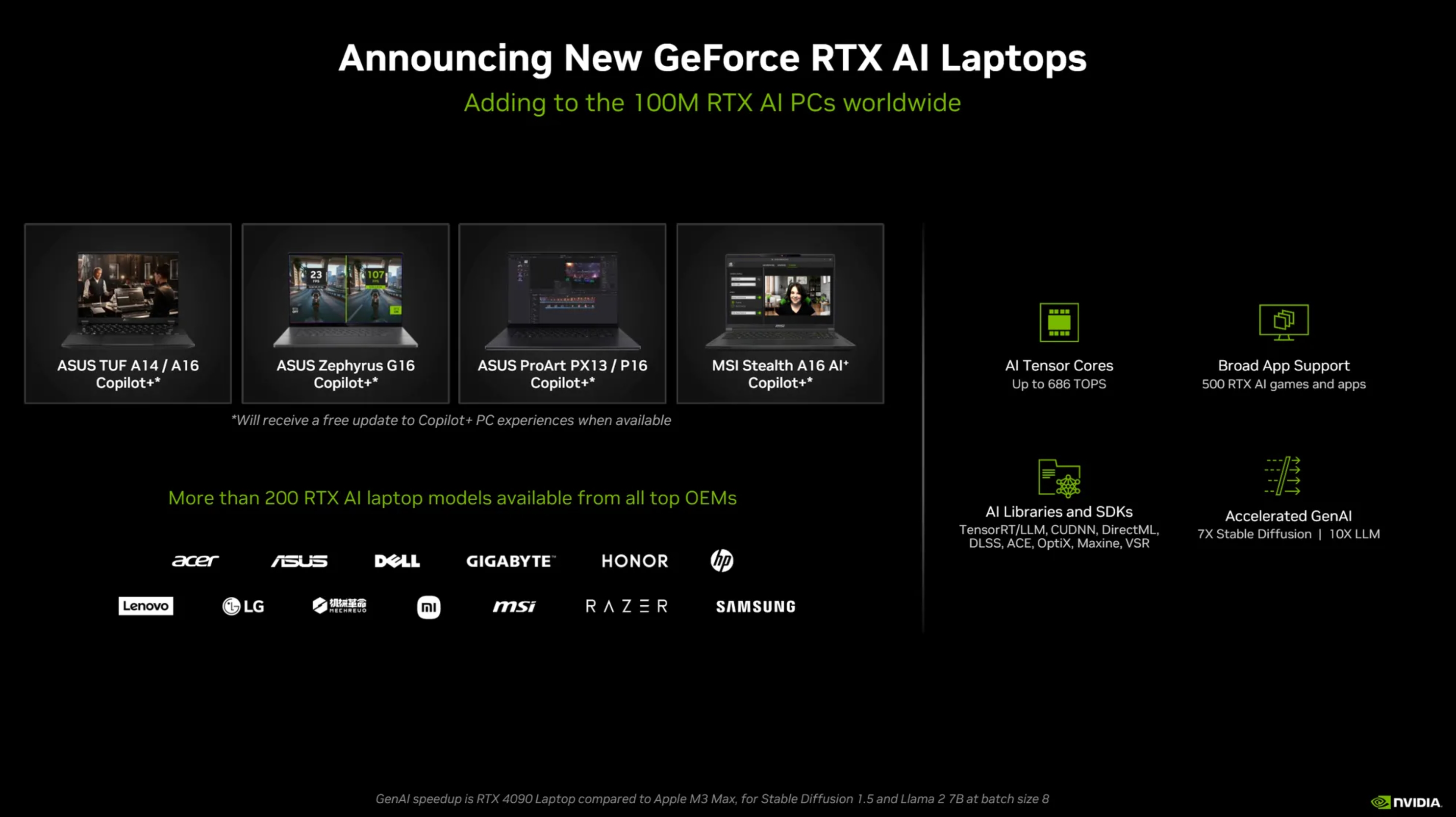
How does a laptop with an NVIDIA RTX graphics card (GPU) get access to Copilot+ features? Despite all the Copilot+ excitement so far focusing on laptop SoCs with an NPU for local AI acceleration, NVIDIA's GPUs have AI Tensor cores normally used for things like DLSS and studio tools like Broadcast.
While we've so far seen 50 TOPS from AMD's Ryzen AI 300 NPU, these Tensor cores go far beyond. NVIDIA's mobile GPUs, which are the focus for now when it comes to Copilot+, can hit upwards of 1,000 TOPS in AI workloads, which will absolutely crush any NPU from Intel, AMD, or Qualcomm.
Having a powerful discrete GPU in your laptop is also a huge boon for editors, creators, and, of course, gamers. Assuming Microsoft eventually unlocks Copilot+ for all RTX mobile cards, you might already have a Copilot+ PC in waiting. And one with a much stronger GPU to boot.
Running a discrete GPU alongside a standard CPU means battery life won't be as good as what Qualcomm can offer with the current Copilot+ laptop lineup, but for many users that won't matter.
Should you wait for an x86 Copilot+ PC?
Whether or not you can wait for a Copilot+ PC running on the x86 architecture is something you'll ultimately have to answer yourself. There's still no firm timeline for when Copilot+ AI features will come to Intel, AMD, and NVIDIA systems, but it could be as early as Q4 2024.
If you're in dire need of a new laptop right now, buying an ARM64 Copilot+ PC is not a bad idea. On the other hand, if you know you'll experience emulation issues with certain drivers or with certain software, waiting for x86 is probably the safer bet.
Gamers should wait for whatever NVIDIA is cooking up with its RTX-powered Copilot+ devices. ARM64 has issues with some of the most common anti-cheat software, putting a firm block in place for massive titles like Valorant, League of Legends, PUBG, and Fortnite.
Disregarding compatibility issues, the integrated Adreno GPU in the X Elite and X Plus chips won't come close to matching the power of a proper discrete RTX GPU. That also holds true for designers, developers, and editors who need extra graphics power from discrete hardware.