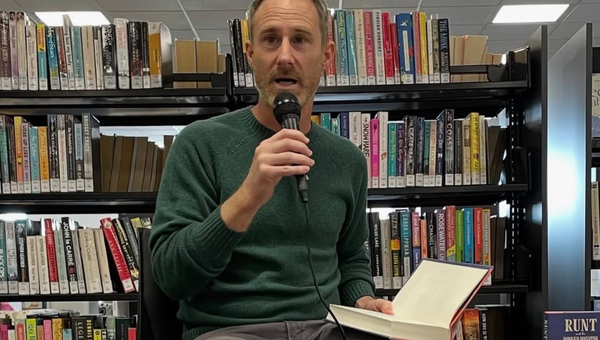The Seagate BarraCuda is one of the least expensive 8TB hard drives you can buy, but this comes at the cost of performance. Seagate uses SMR technology to boost capacity up to 8TB at a relatively low price, but this has a negative impact on performance in write workloads and consistency. The 5400-RPM spindle speed doesn’t help, either. The BarraCuda does well in read workloads and is adequate for use as media and backup storage, but the competing 8TB WD Blue has similar pricing and uses faster CMR technology, making it a better buy for general storage.
Both the WD Blue and the Seagate BarraCuda are only warrantied for two years, but this is a lackluster warranty compared to more expensive alternatives. Additionally, the BarraCuda has a restrictive workload limit, whereas the WD Blue is unrestricted.
In contrast, Seagate’s 7200-RPM FireCuda is the better choice if you want a more robust three-year warranty with data recovery services. The FireCuda is also faster due to its CMR tech and faster spindle speed. However, this extra performance comes at a significantly higher price per TB, leaving the BarraCuda as a somewhat niche product.
In contrast, the BarraCuda is best when writing large files, and then reading back the data. However, writing that data can be problematic due to the tradeoffs associated with SMR technology. Let's dive in.
Specifications
The Seagate BarraCuda HDD is available in an array of capacities from 500GB to 8TB, and all of these drives utilize shingled magnetic recording (SMR), which results in severe performance penalties in some types of workloads. The drives also have 256MB of cache at 2TB and above, more than the 128MB found on the competing 8TB CMR WD Blue.
Both the Blue and the BarraCuda come with a short, two-year warranty. The BarraCuda does have a workload rate limit (WRL) that defines how much data you can read and write from the drive before reliability degrades, but it’s quite low at 55TB per year during the two-year warranty period. In contrast, the WD Blue doesn't have a workload restriction.
The 8TB BarraCuda currently retails for $99.99, $10 less than the WD Blue, which is appropriate given that it relies on SMR technology and runs at 5400 RPM. However, you'll often find these two drives with the same pricing.
Phe BarraCuda is rated at up to 190 MBps, slightly more than the WD Blue, and it also sips less power than the Blue. However, this write speed rating may be misleading given that SMR HDDs can encounter performance degradation with certain workloads, such as during sustained data writes. We'll dive in on that topic on the following page.
Software and Accessories
Seagate offers downloads for SeaTools and DiscWizard on its website. These are useful for basic drive operations, like providing diagnostic information and installing firmware updates. Unlike its competitor, the BarraCuda doesn't come with disk imaging software for cloning.
A Closer Look



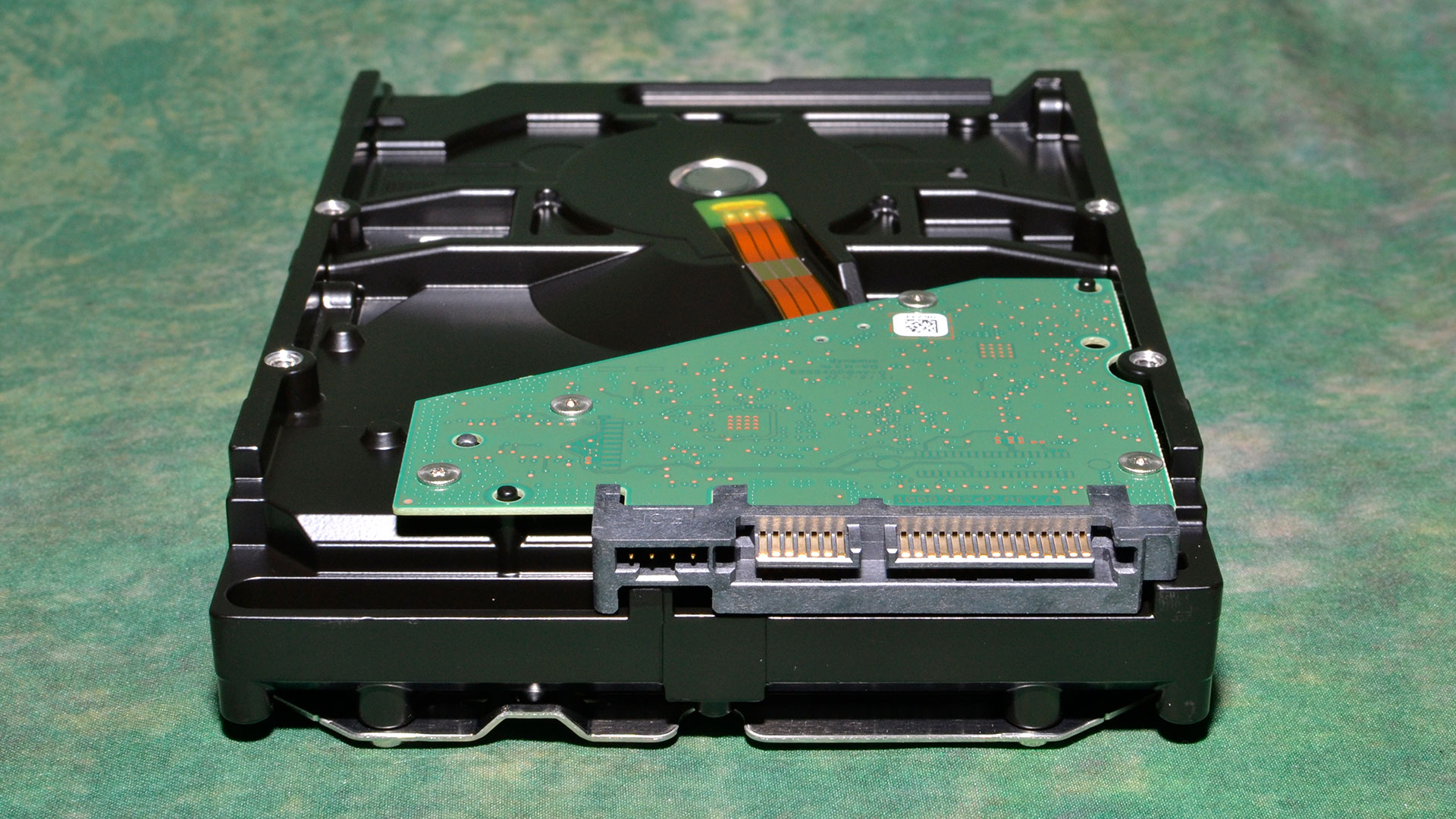
The BarraCuda is a standard 3.5” hard drive. Seagate offers a 2.5” model for laptops up to 5TB. The drives are positioned for “compute,” implying these drives use SMR technology that enables a lower price per TB versus CMR tech for predictable workloads. Seagate also states the drive uses Multi-Tier Caching (MTC) technology for handling bursty workloads and allowing the drive to consolidate small writes into larger chunks suitable for writing to the shingled data tracks. Like SSDs, SMR HDDs use TRIM to improve performance by reshuffling data in the background.
MORE: Best SSDs
MORE: Best External SSDs and Hard Drives
MORE: How We Test HDDs And SSDs
MORE: All SSD Content
Comparison Products
We compared the 8TB Seagate BarraCuda HDD to other 8TB hard drives, including the 8TB WD Blue, the older HGST UltraStar He8, the Seagate IronWolf Pro 8TB, and the Seagate FireCuda. Larger 20TB drives in our test pool include the WD Red Pro, the Seagate Exos X20, the Seagate IronWolf Pro, and the Seagate SkyHawk AI. We also threw in the 14TB Seagate IronWolf Pro and 12TB WD Red Plus.
Trace Testing - 3DMark Storage Benchmark
Yes, gaming isn't the preferred use case for this class of hard drives, but we include these tests for perspective. Built for gamers, 3DMark’s Storage Benchmark focuses on real-world gaming performance. Each round in this benchmark stresses storage based on gaming activities, including loading games, saving progress, installing game files, and recording gameplay video streams.
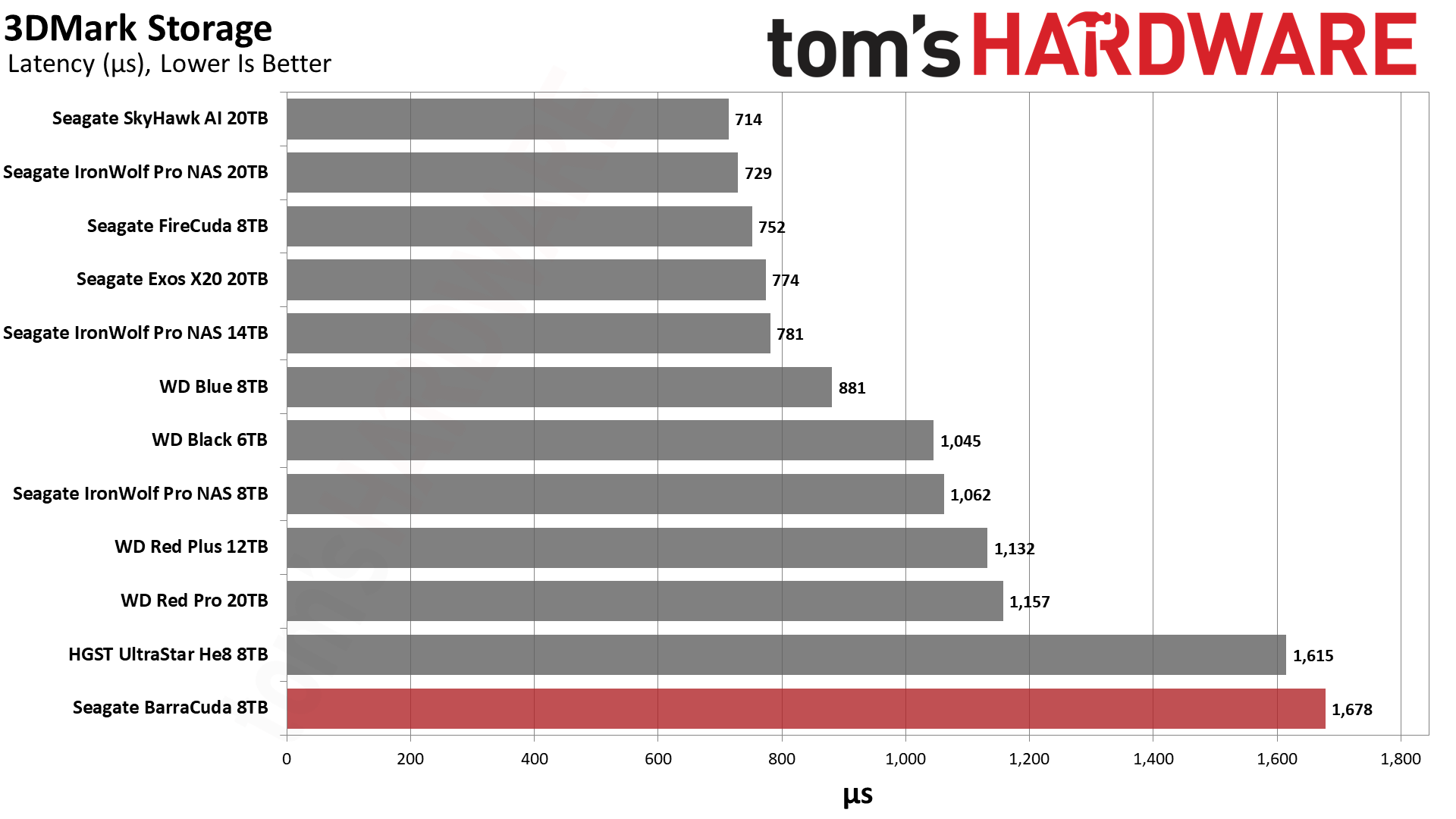
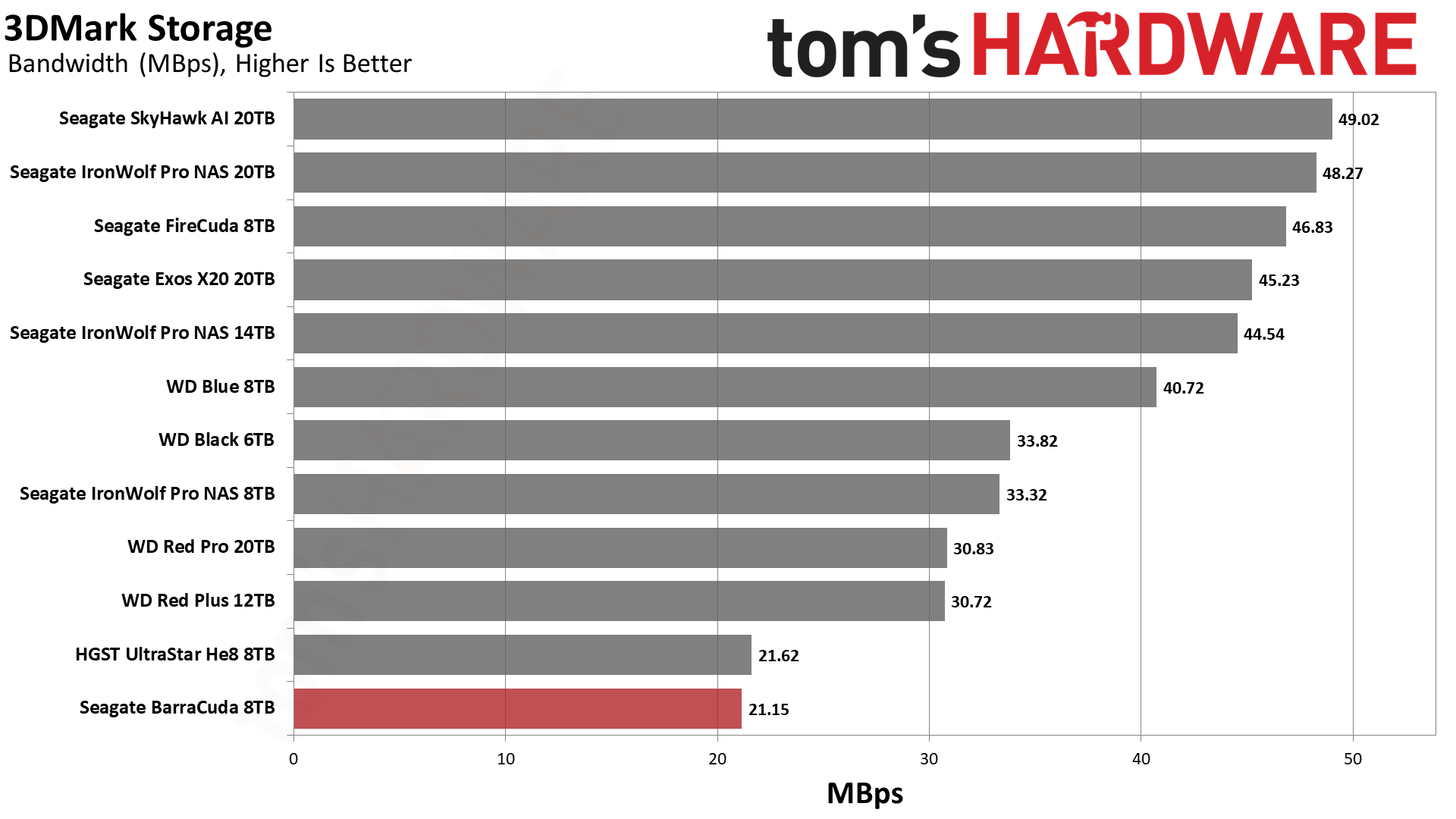
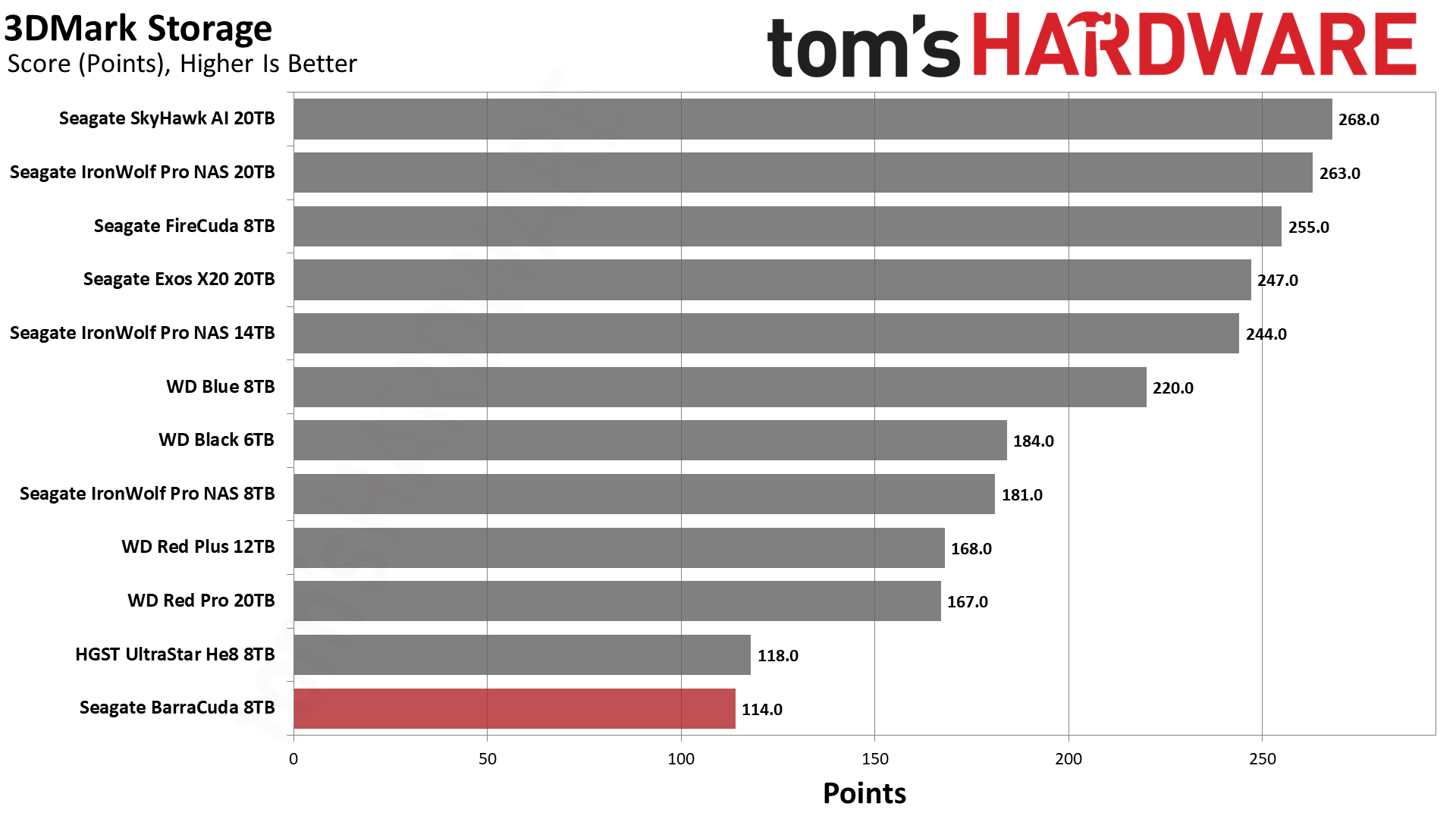
The Seagate BarraCuda ended up dead last in all of 3DMark’s tests, which isn't surprising given its use of SMR technology that reduces performance in variable workloads, such as writing small files or random data writes interspersed with sequential access. This punishes both throughput and latency.
Trace Testing – PCMark 10 Storage Benchmark
PCMark 10 is a trace-based benchmark that uses a wide-ranging set of real-world traces from popular applications and everyday tasks to measure the performance of storage devices.
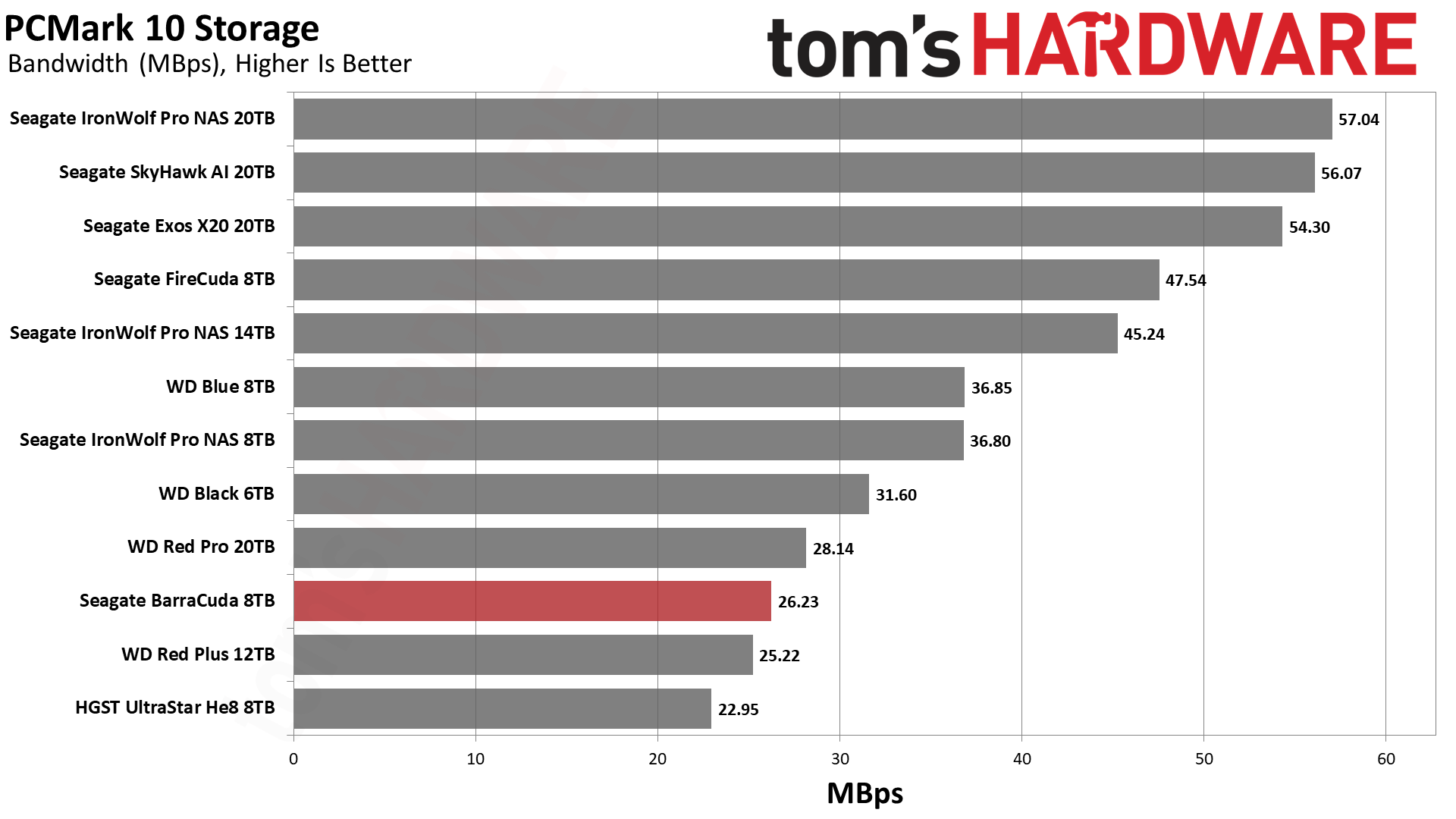
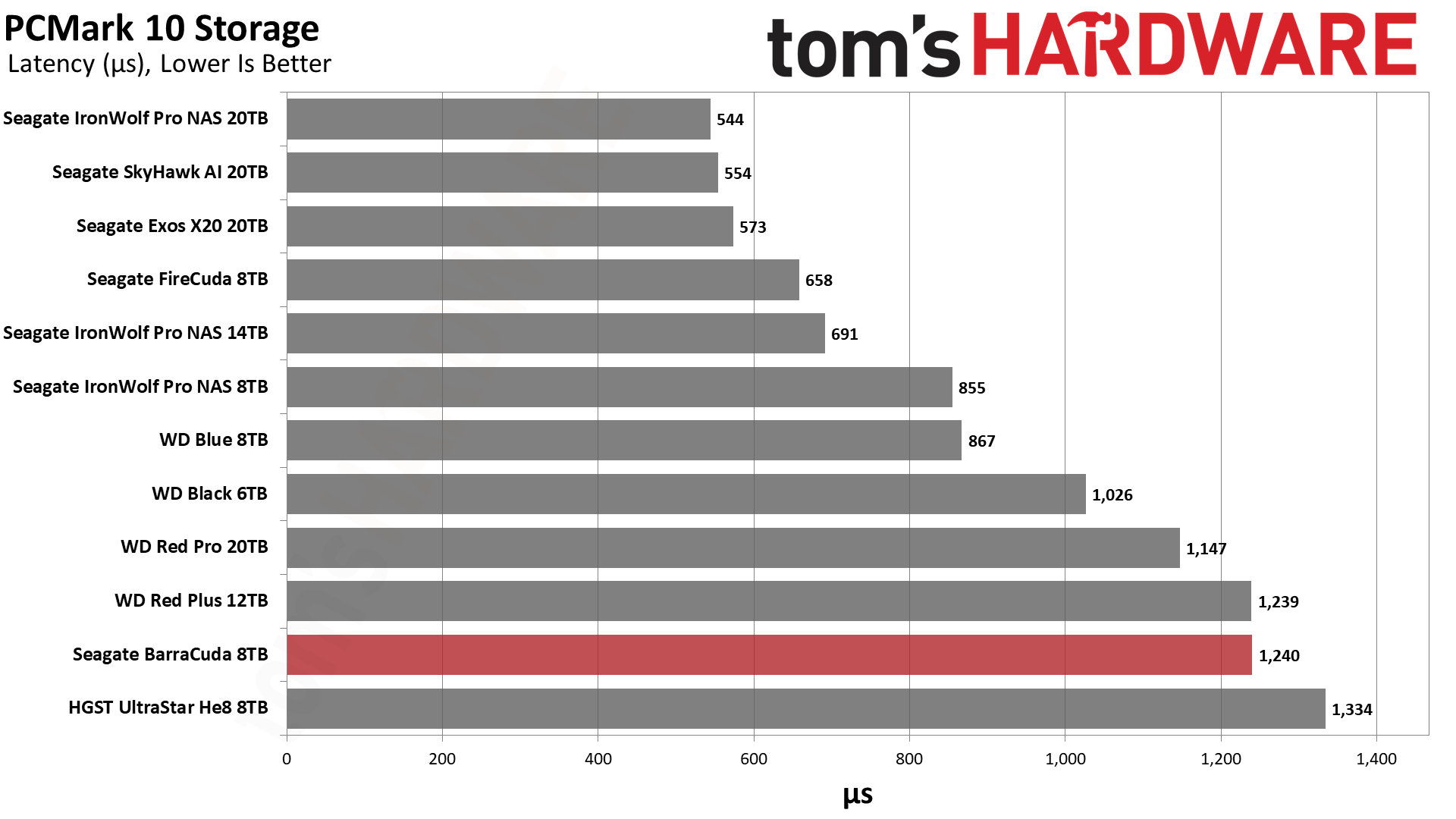
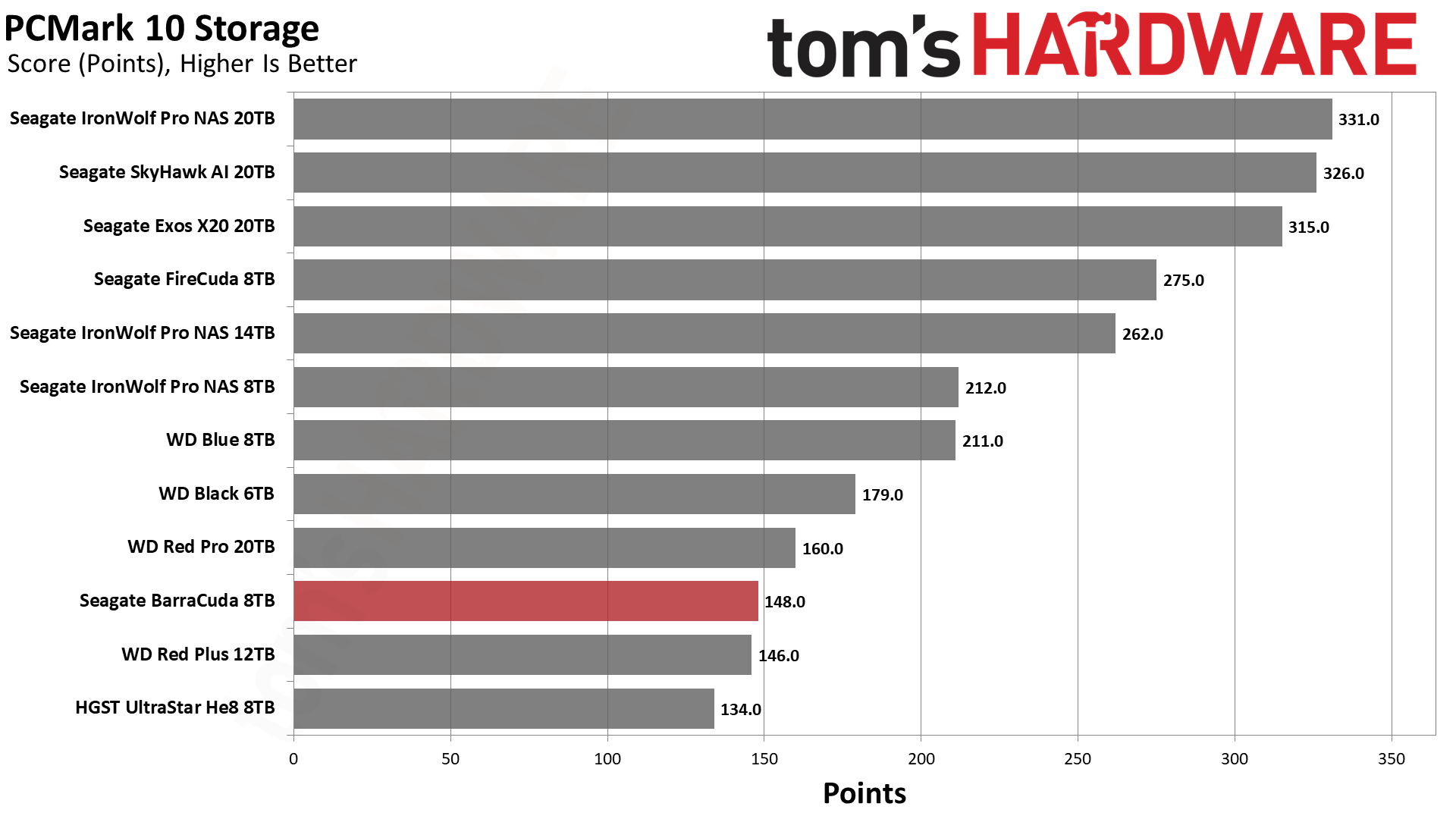
The BarraCuda improves a small amount in PCMark 10, beating the He8 and Red Plus overall, but it’s close to the latter in performance. More importantly, it trails the competing 8TB WD Blue by large margins, especially given that these two drives come with similar price tags.
Transfer Rates – DiskBench
We use the DiskBench storage benchmarking tool to test file transfer performance with a custom, 50GB dataset. We copy 31,227 files of various types, such as pictures, PDFs, and videos to a new folder and then follow-up with a reading test of a newly-written 6.5GB zip file.
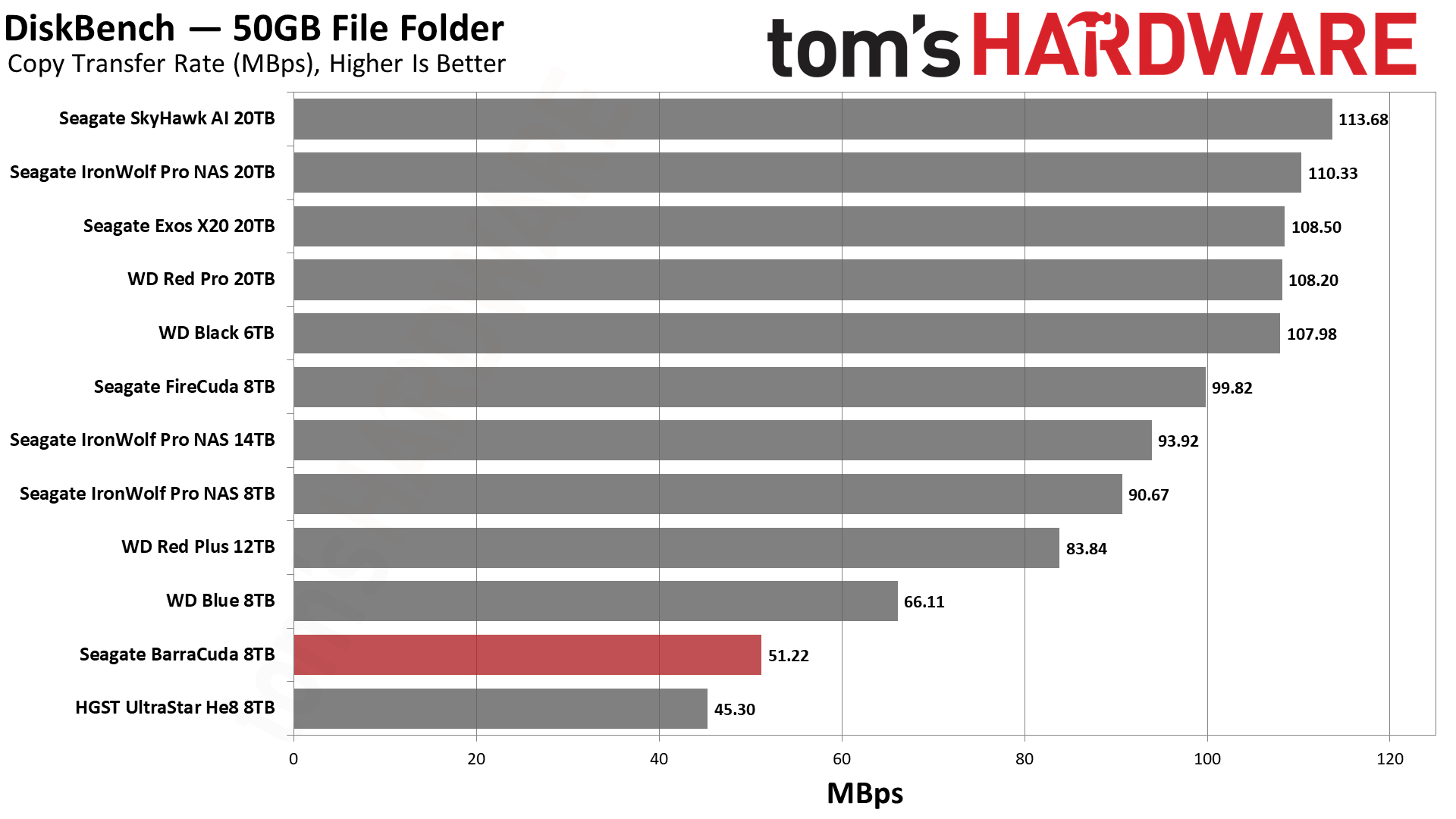
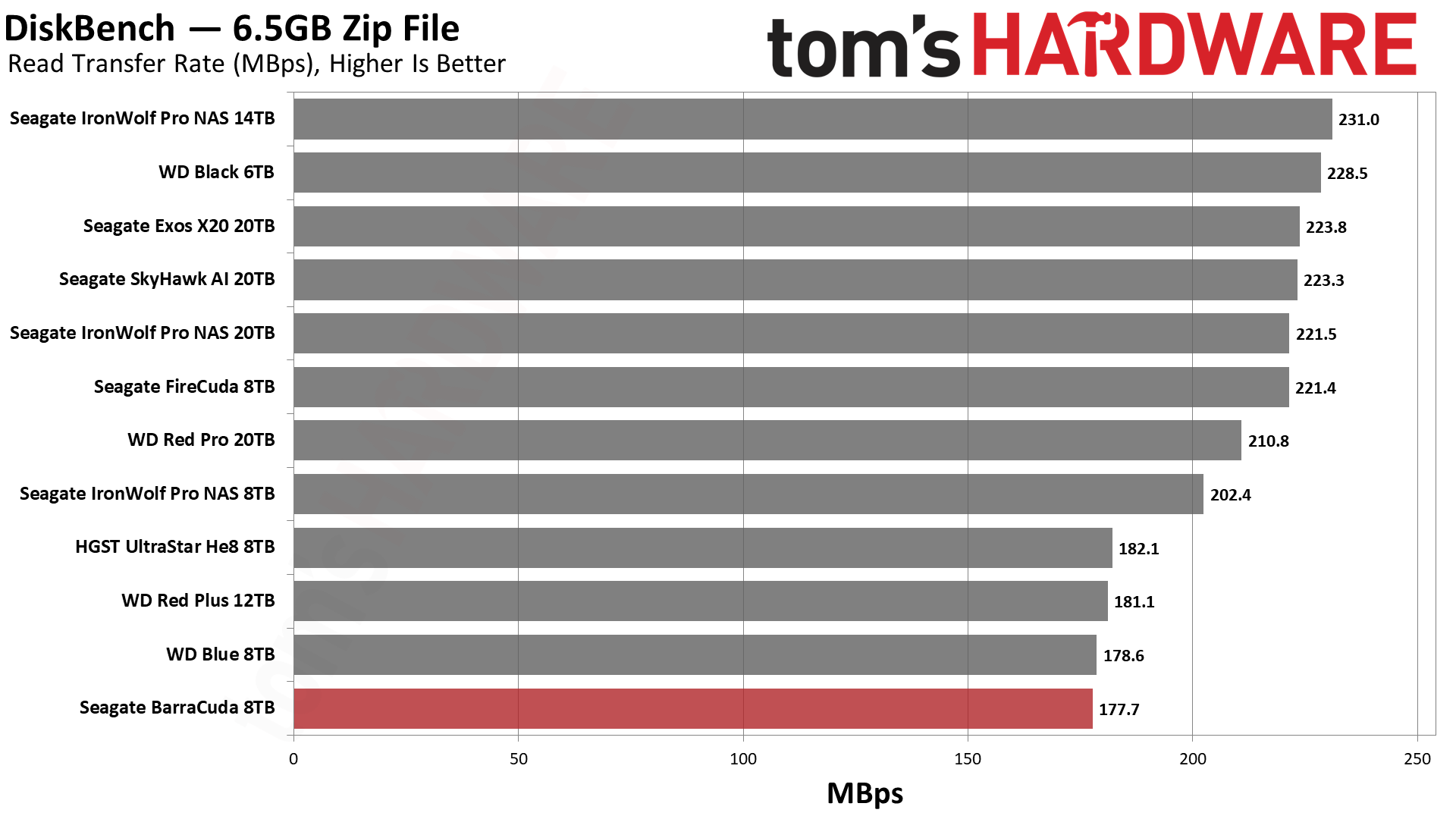
The BarraCuda copies very slowly, even compared to the Blue, so you should only use this drive if you don't have a write-heavy use case. As you can see, write workloads are far more impacted than reading back the data.
Synthetic Testing - ATTO / CrystalDiskMark
ATTO and CrystalDiskMark (CDM) are free and easy-to-use storage benchmarking tools that storage vendors commonly use to assign performance specifications to their products. Both of these tools give us insight into how each device handles different file sizes.
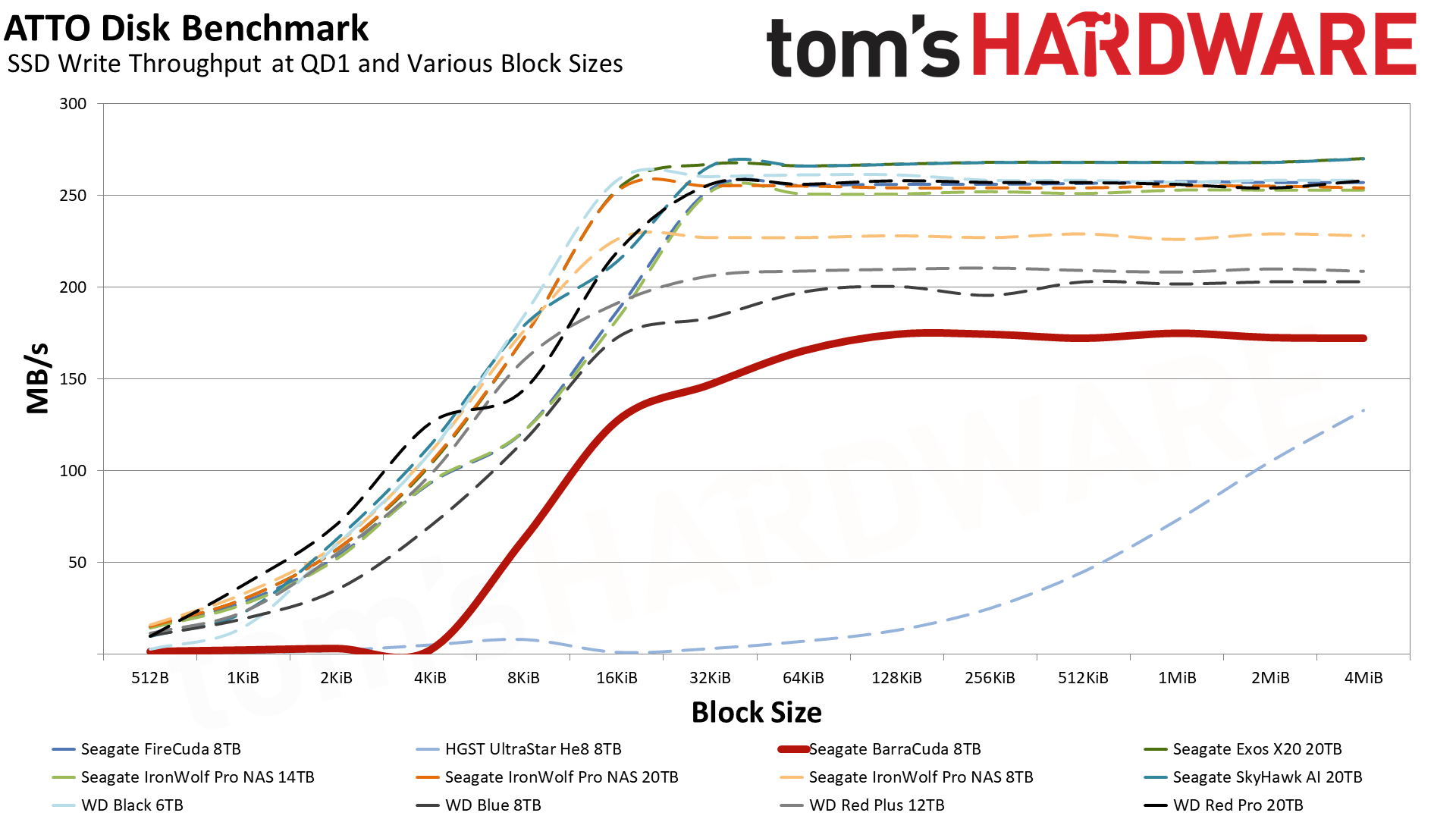
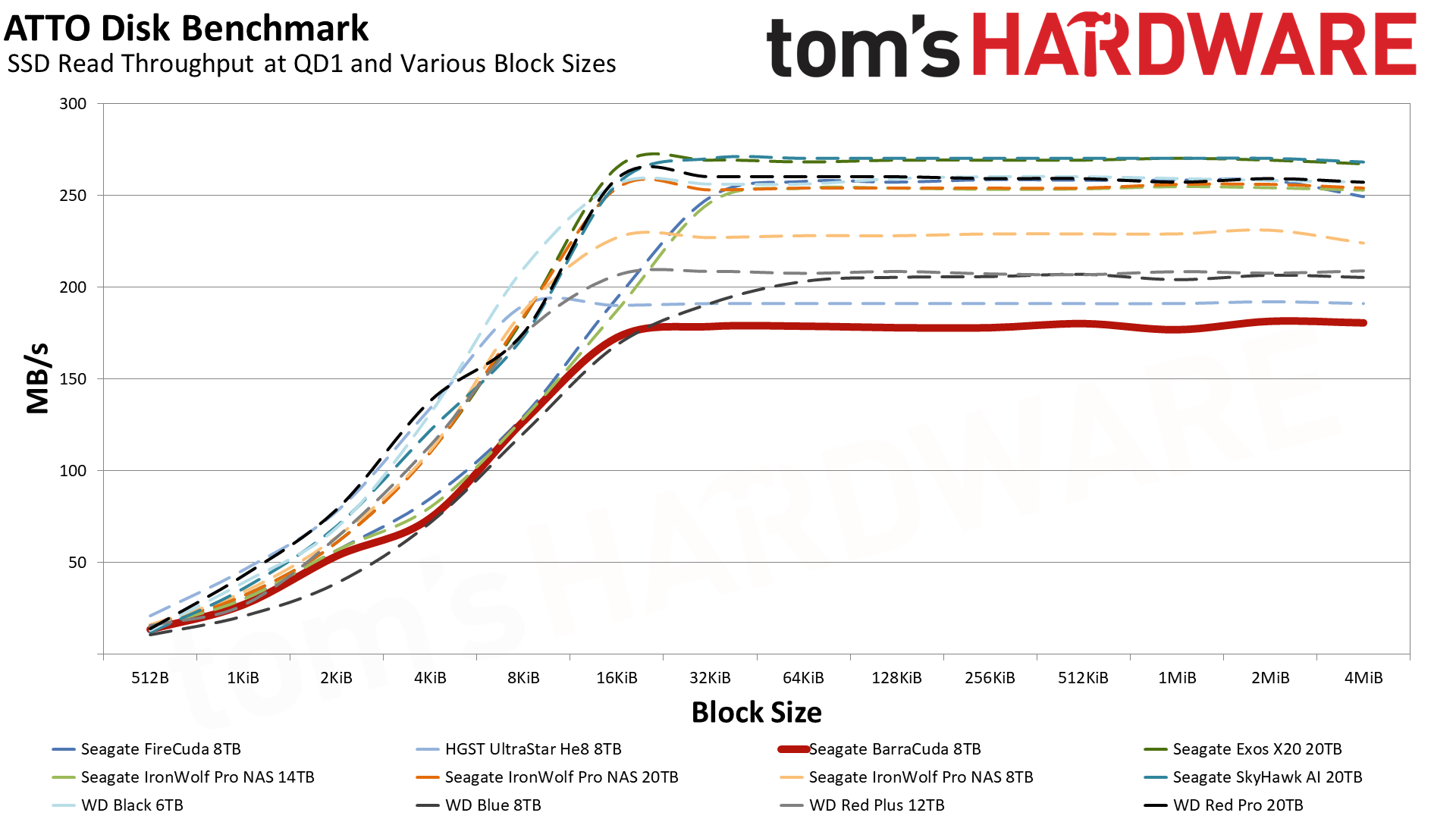
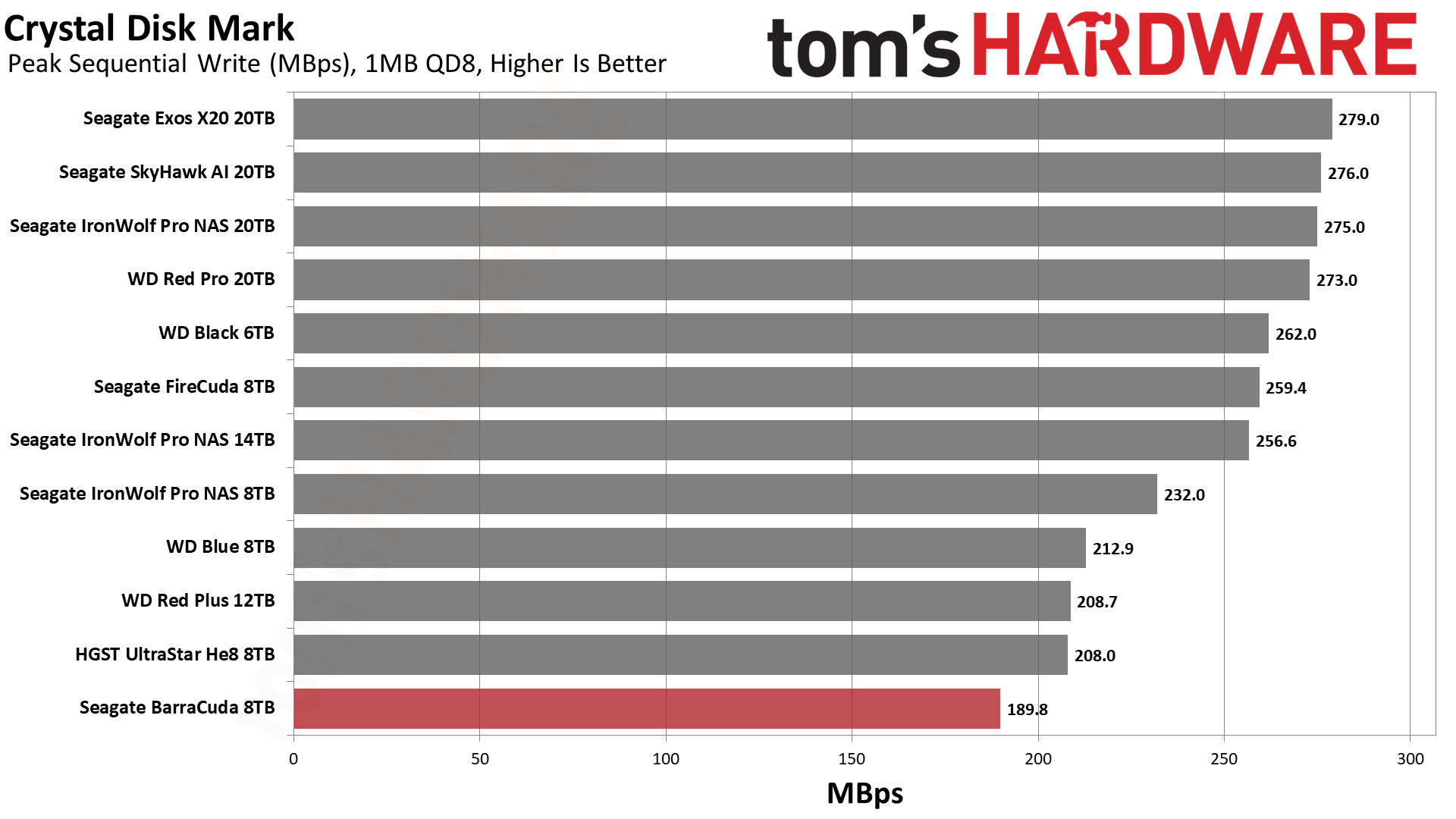
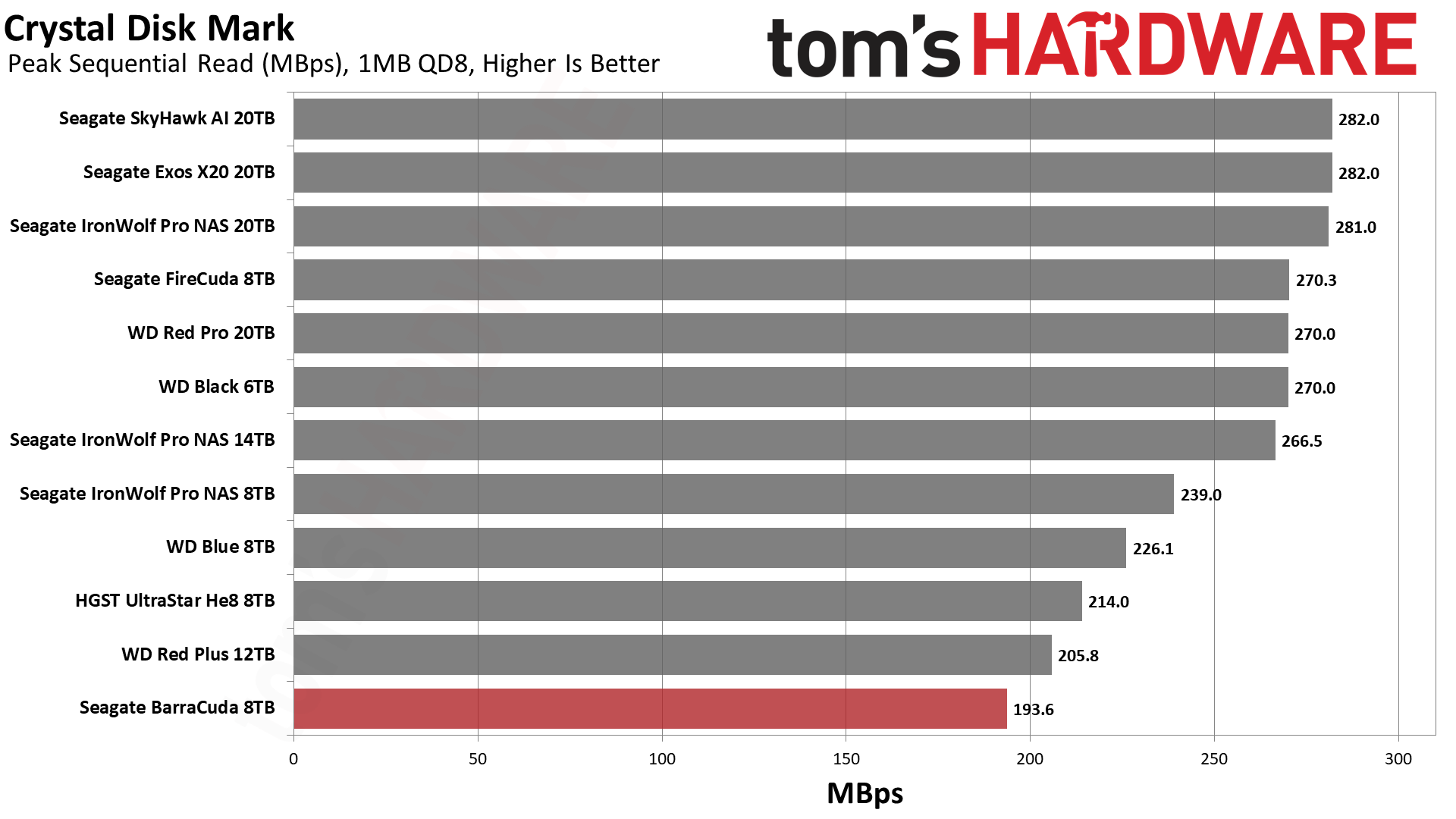
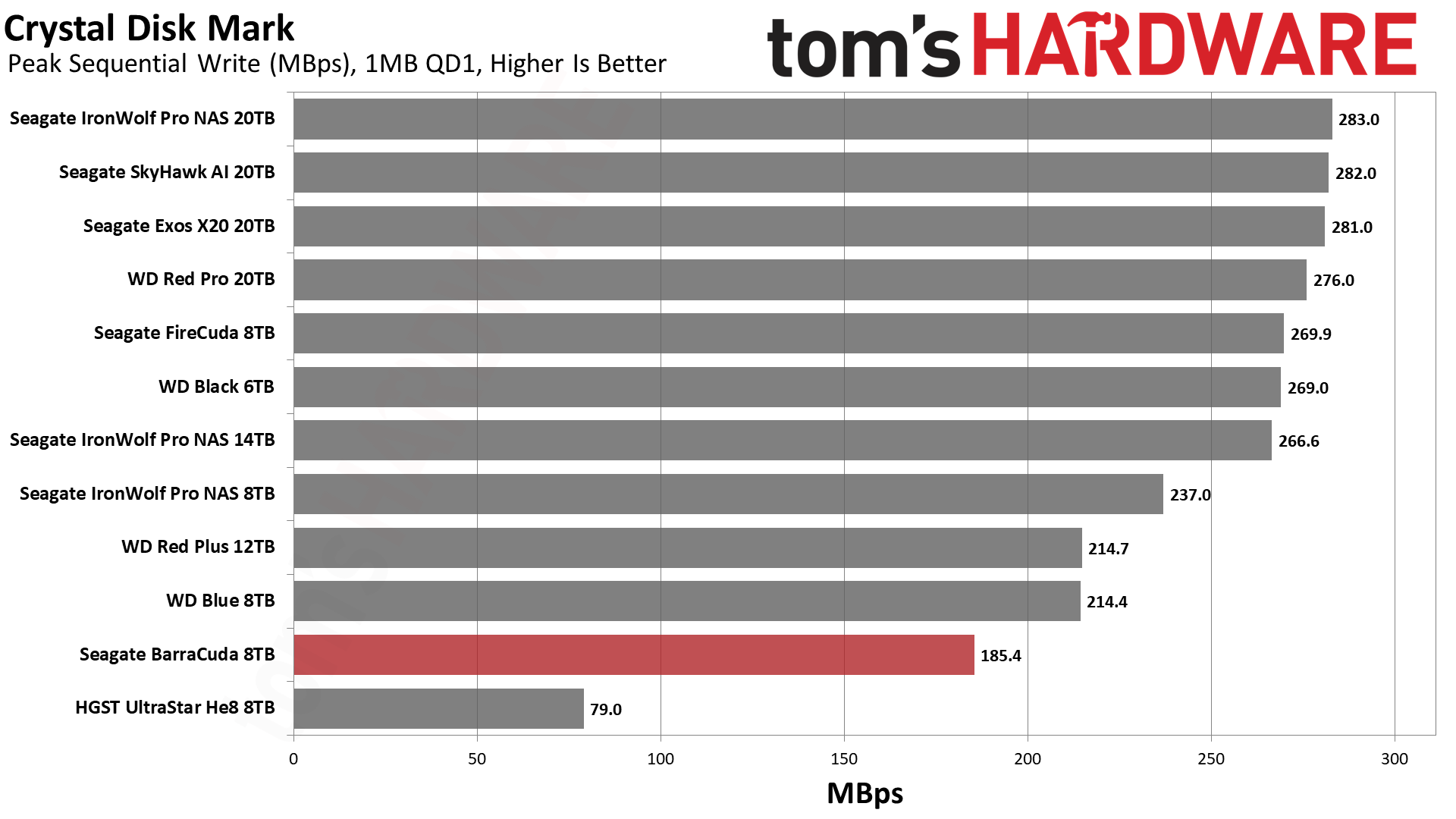
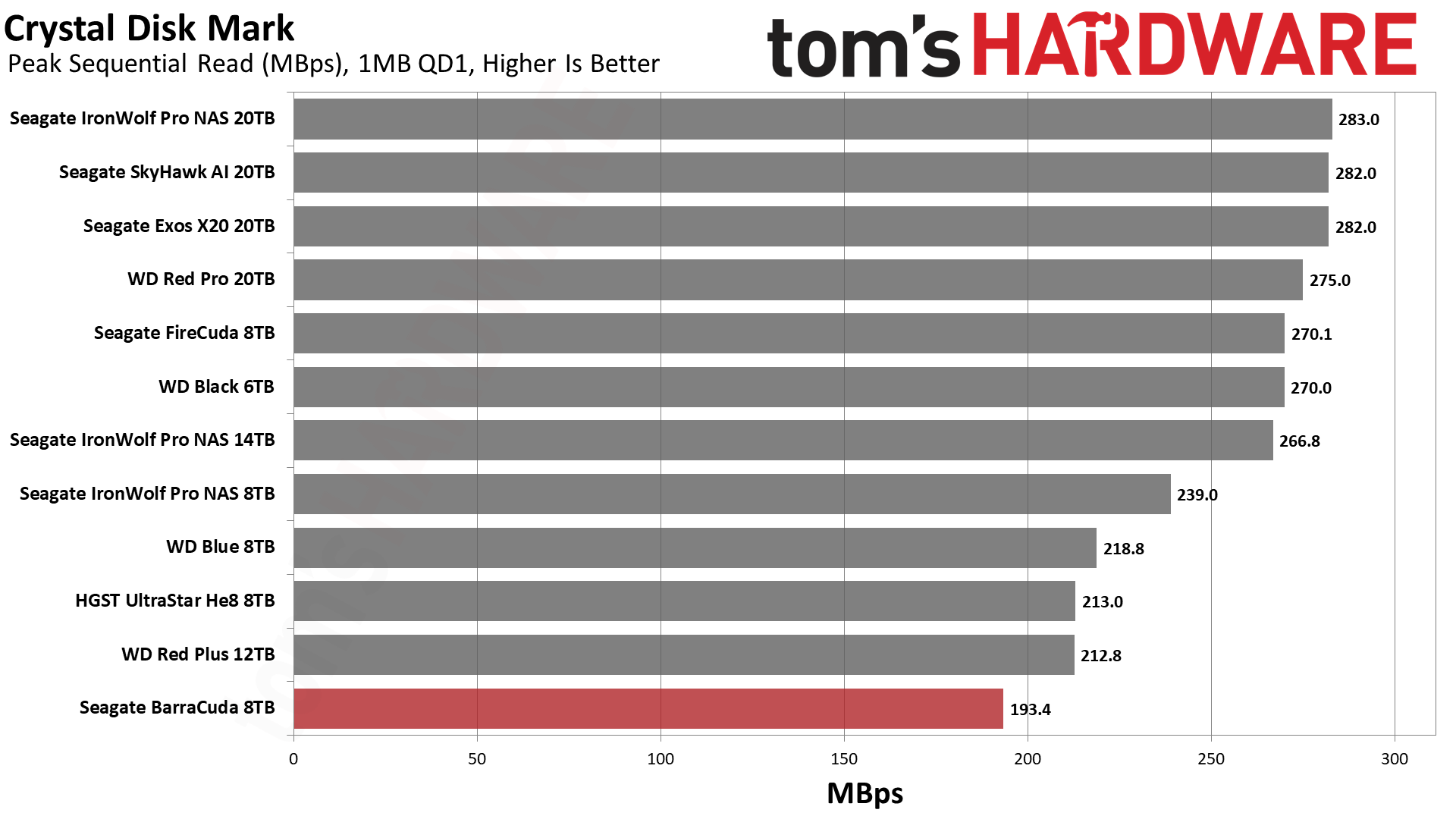
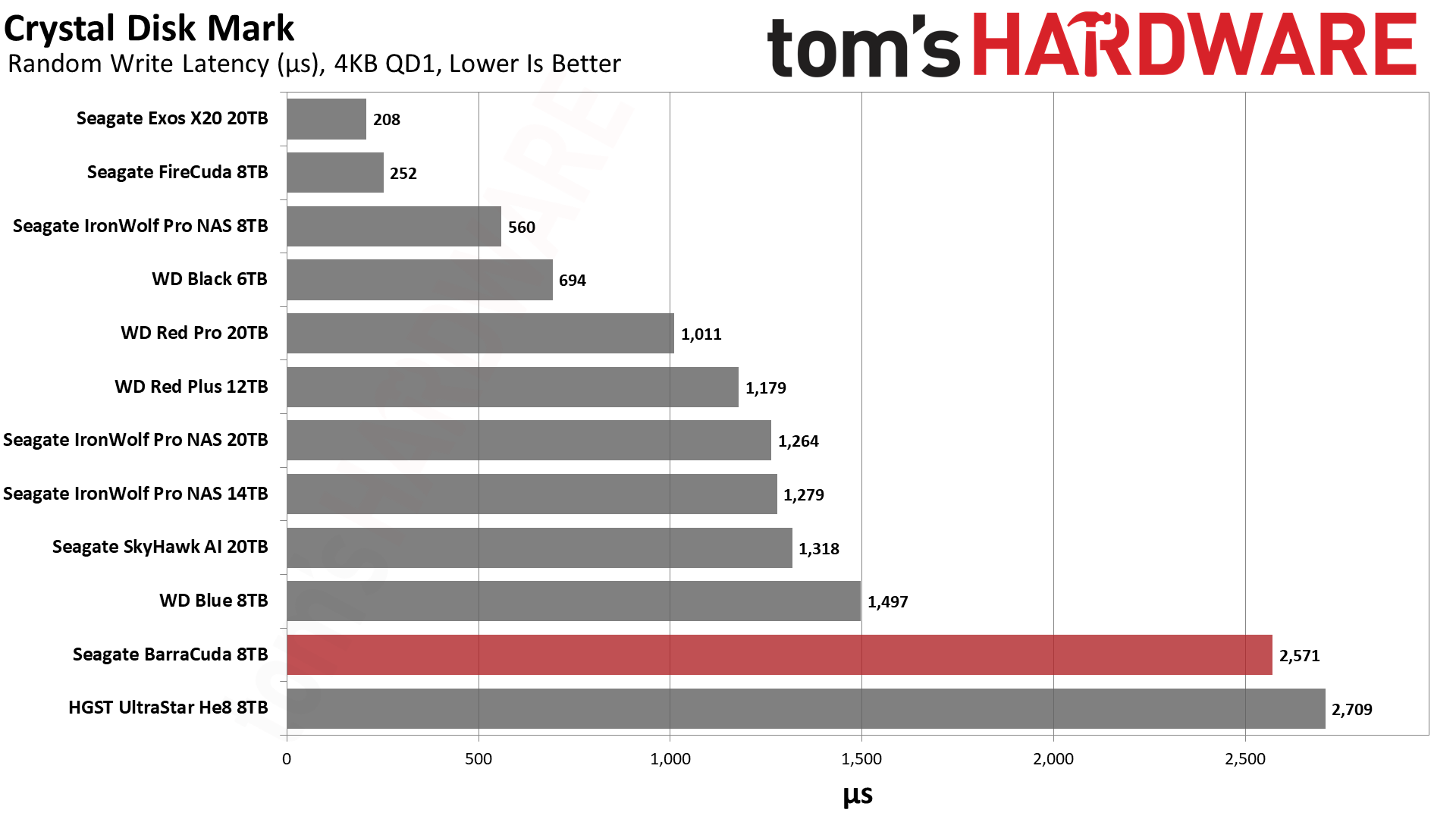
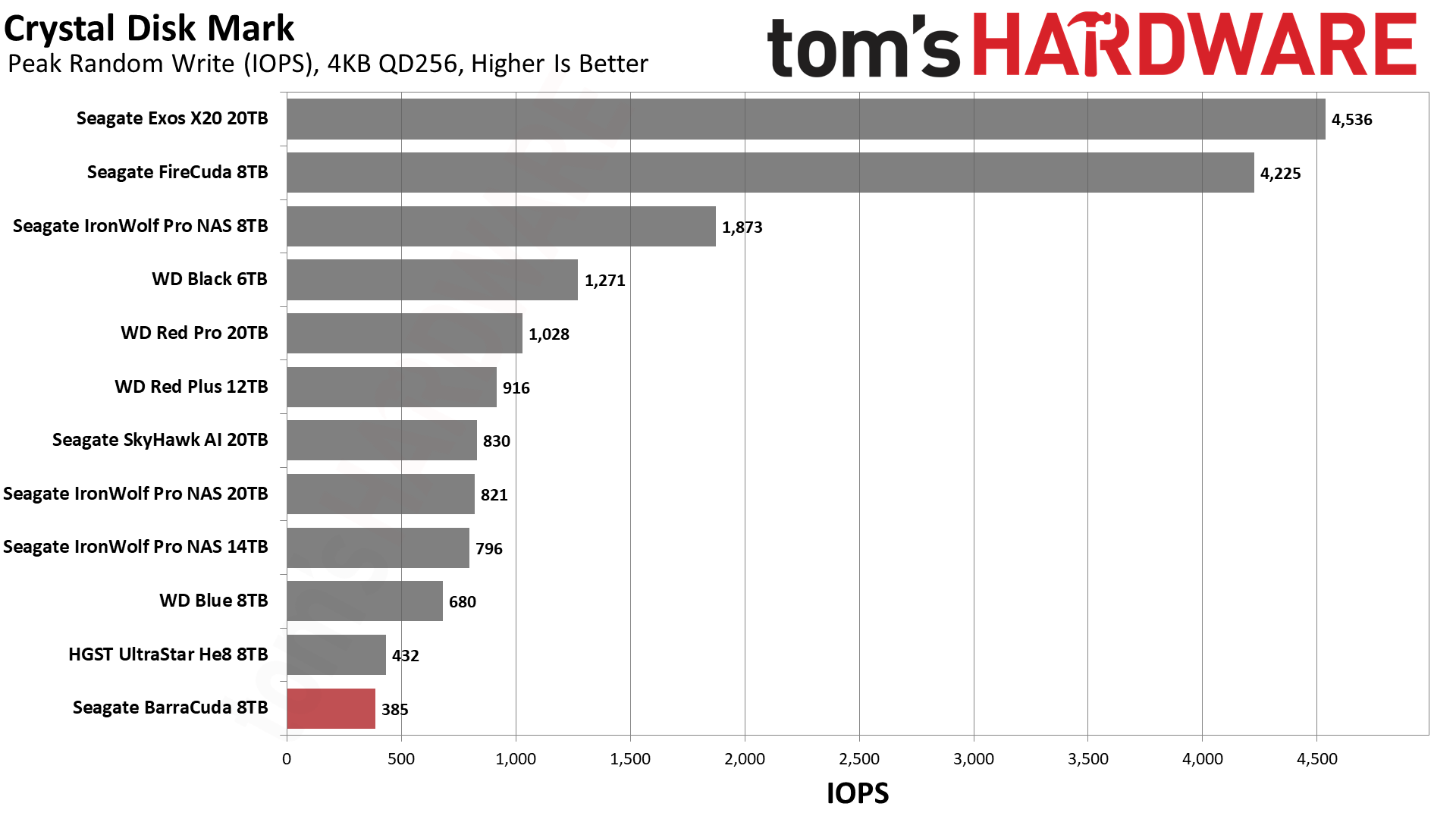
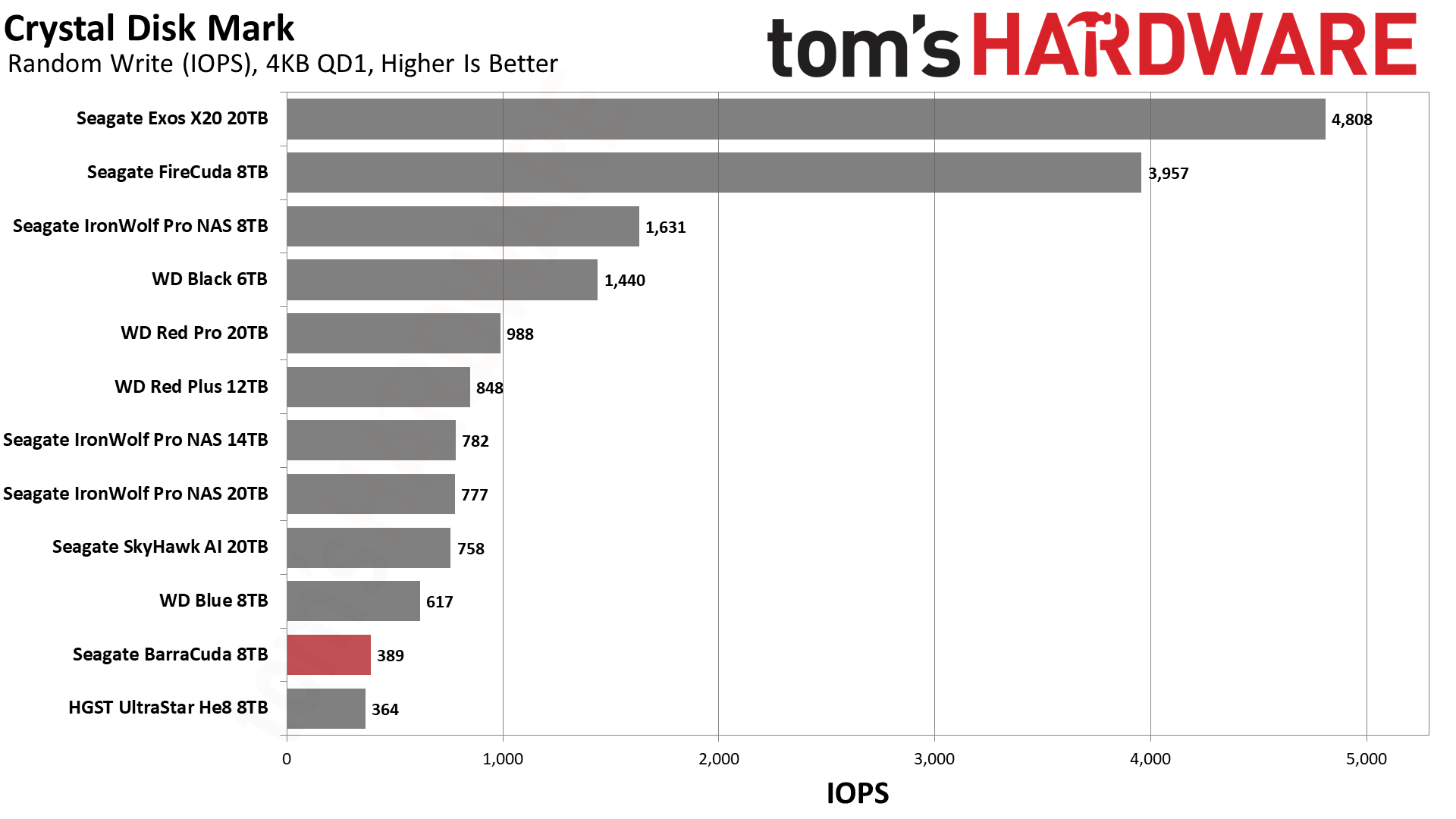
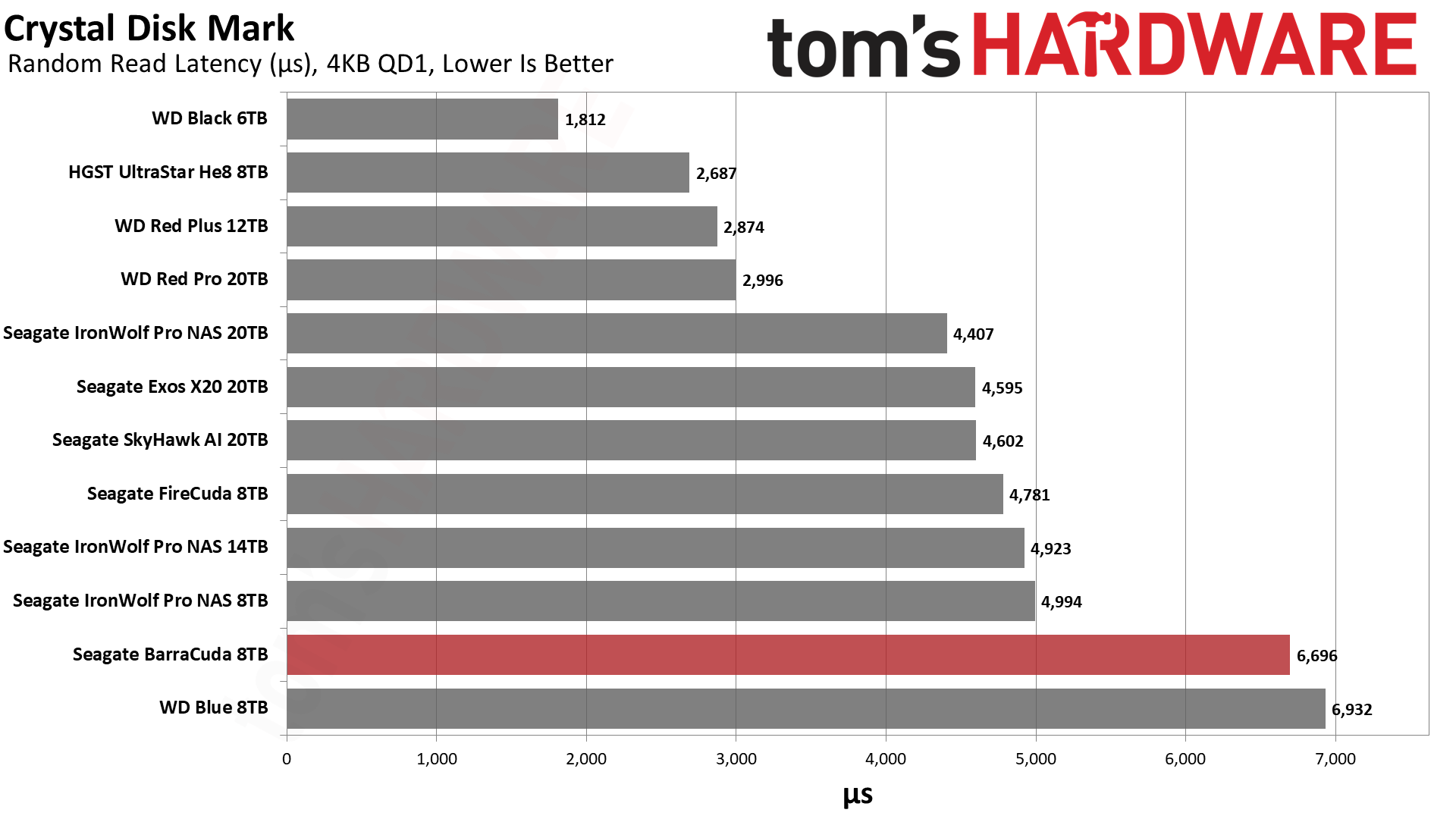
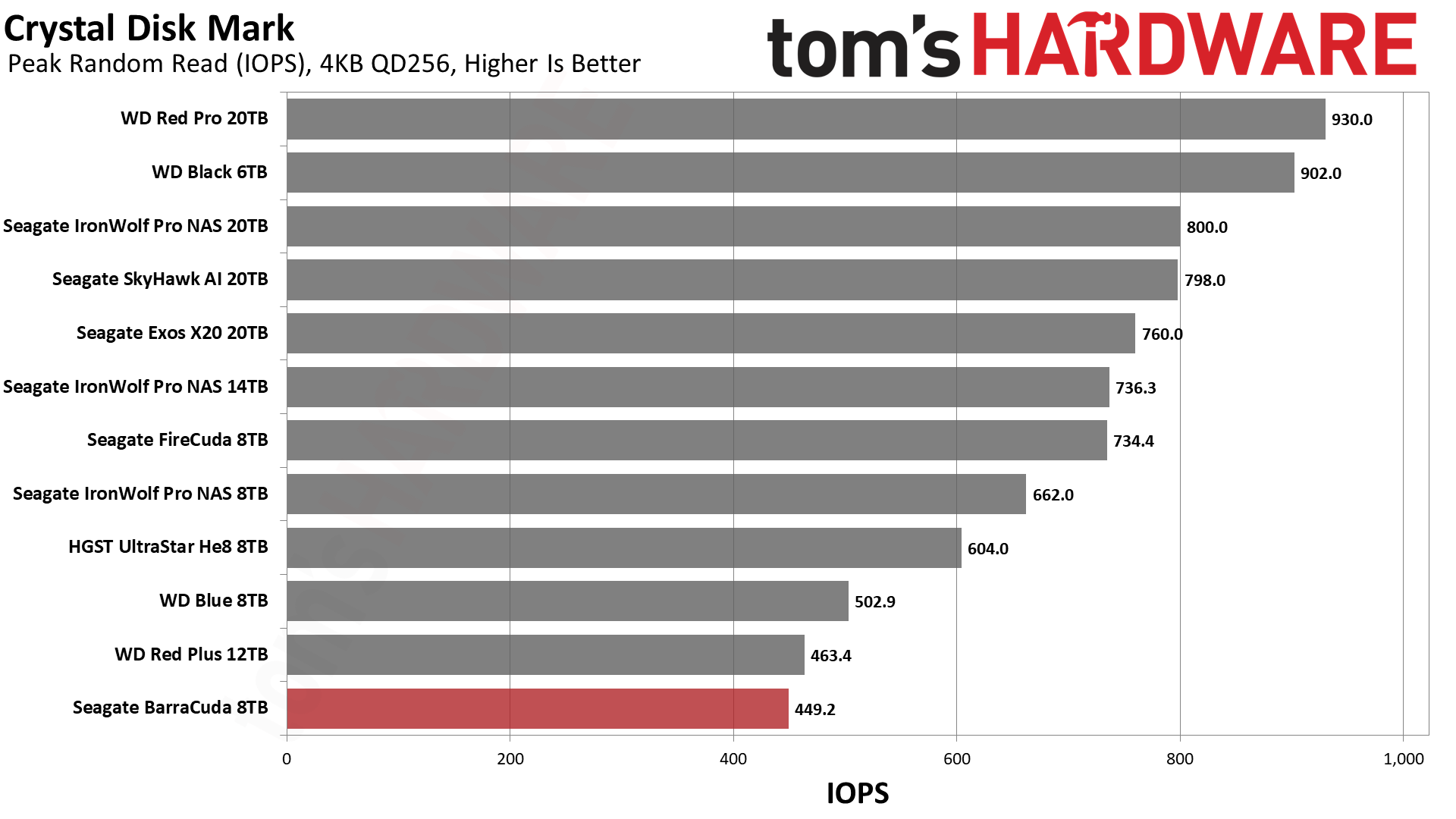
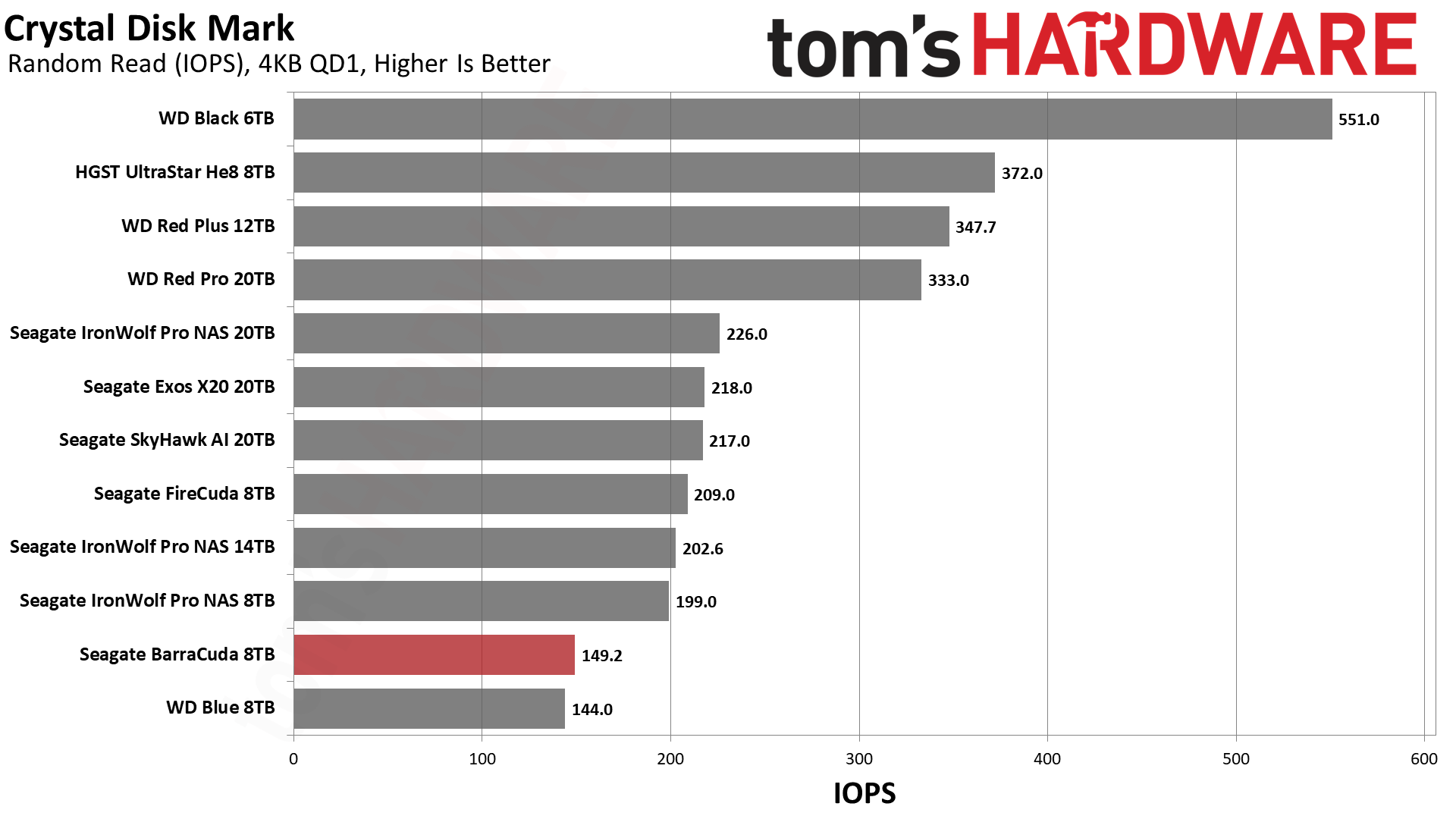
The Seagate BarraCuda’s read performance in ATTO is acceptable, even if it peaks lower than the WD Blue. The BarraCuda's write performance suffers at the hands of its SMR technology. The drive lags the WD Blue even with larger blocks, but it is especially bad at writing smaller block sizes. As such, this drive would best be used to write and store larger files and backups, and the tradeoffs of selecting an SMR drive are clear in these tests.
Sustained Write Performance
Official write specifications are only part of the performance picture. Most HDDs implement a write cache which is a fast area of volatile memory such as DRAM. Sustained write speeds directly hit the platters and tend to be consistent. There are exceptions to both of these statements, as there are SSHDs (flash-containing hybrid HDDs), OptiNAND drives, and SMR drives that deviate from the traditional configuration. We use Iometer to detect the maximum sustained write speed of the HDD.
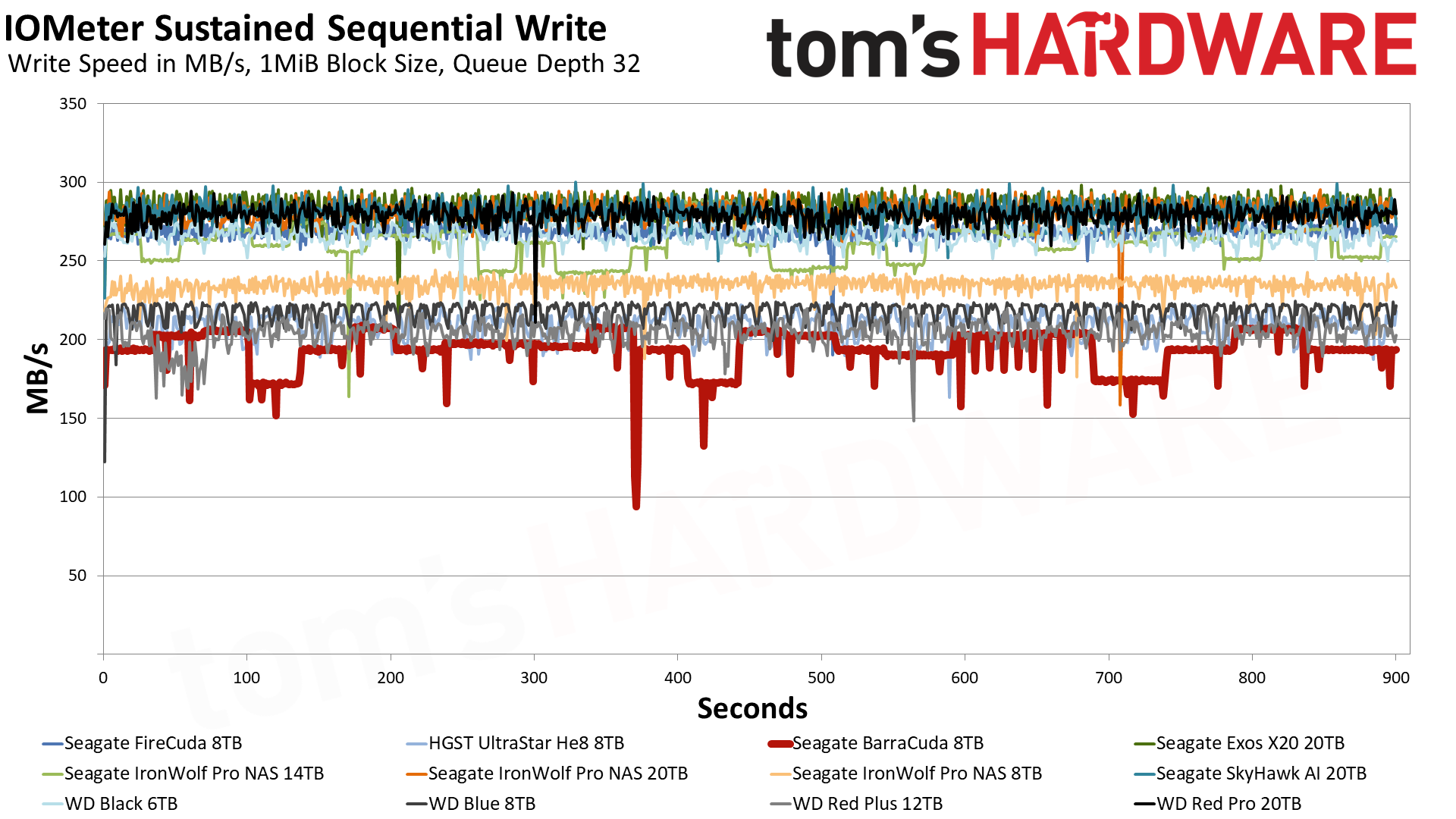
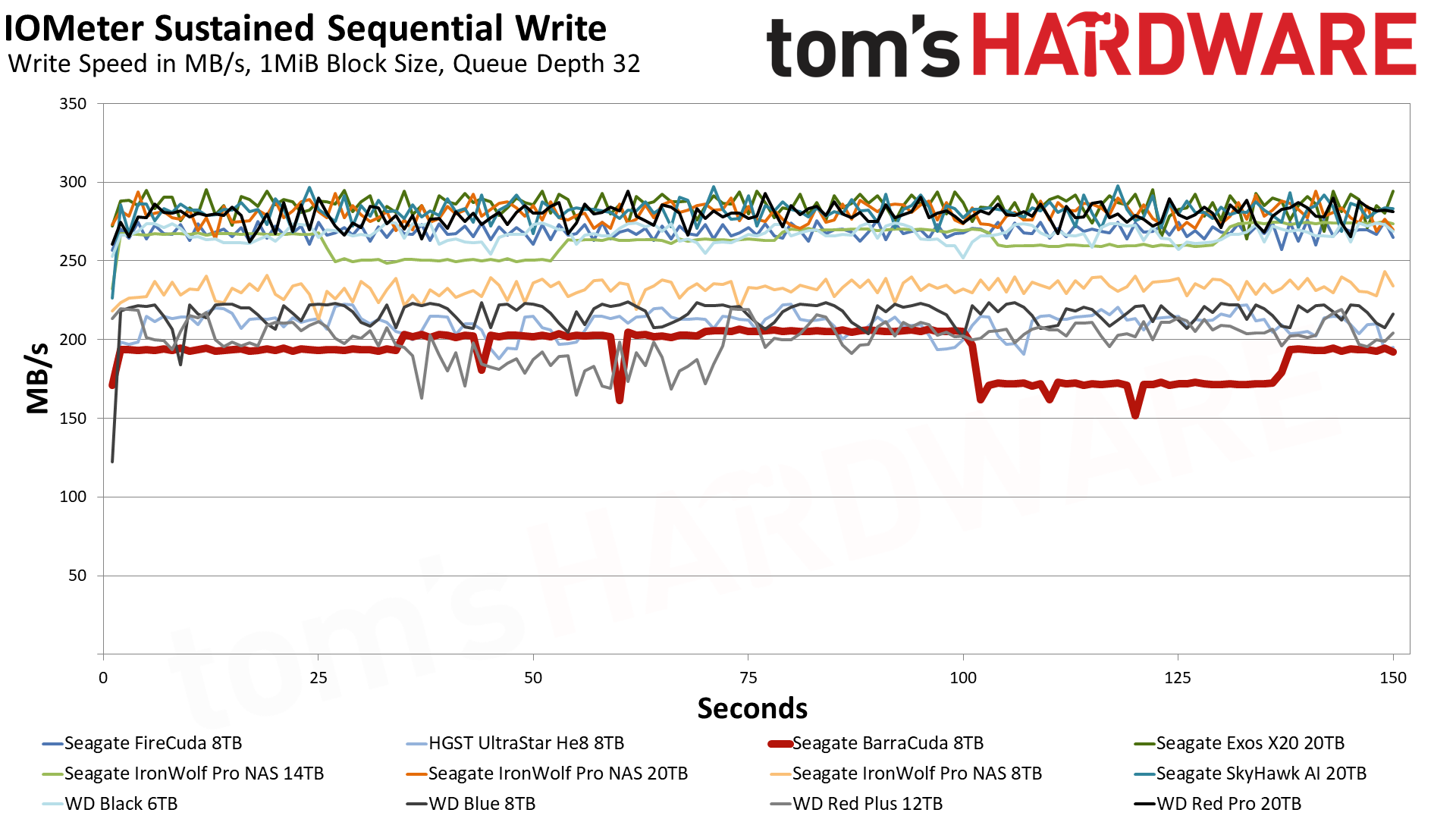
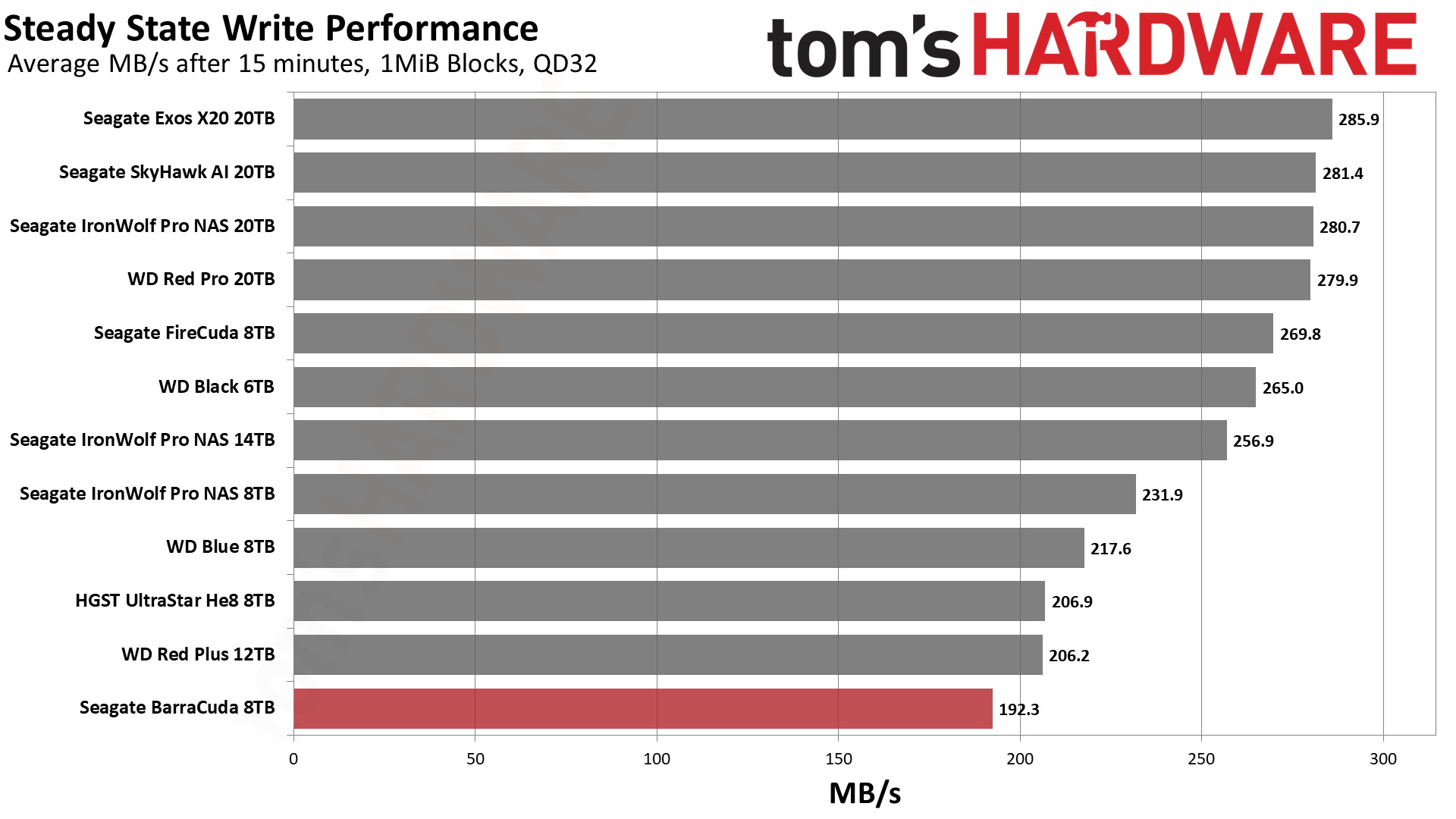
Sustained write performance is adequate, but eventually, there’s a bump in the road. SMR drives can write fine when fresh but eventually will have to rewrite data due to the shingled nature of the storage. This manifests as the interspersed periods of lower performance that you see in the test above, and the impact and duration of this type of performance inconsistency will vary based on the workload. A purely sequential write workload such as the one shown above is the best-case scenario for a write workload on an SMR drive, and you can expect those interspersed periods of lower performance to increase if you mix in smaller files during a transfer. Overall, SMR technology results in slower overall write speeds and poorer write consistency than CMR hard drives.
Power Consumption
We use the Quarch HD Programmable Power Module to gain a deeper understanding of power characteristics. Some drives can consume watts of power at idle while better-suited ones sip just milliwatts. Average workload power consumption and max consumption are two other aspects of power consumption, but performance-per-watt is more important. A drive might consume more power during any given workload, but accomplishing a task faster allows the drive to drop into an idle state more quickly, ultimately saving energy.
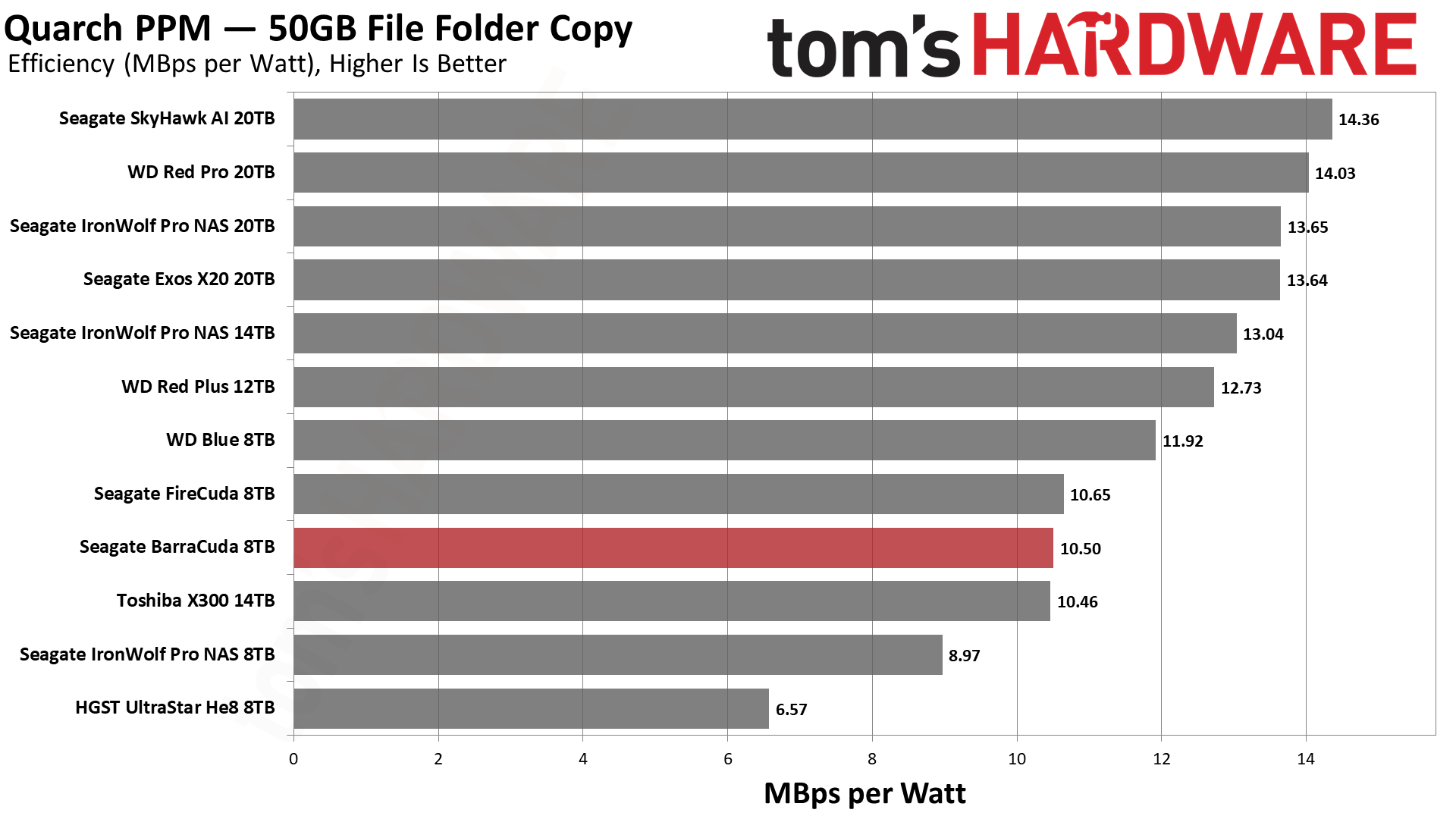
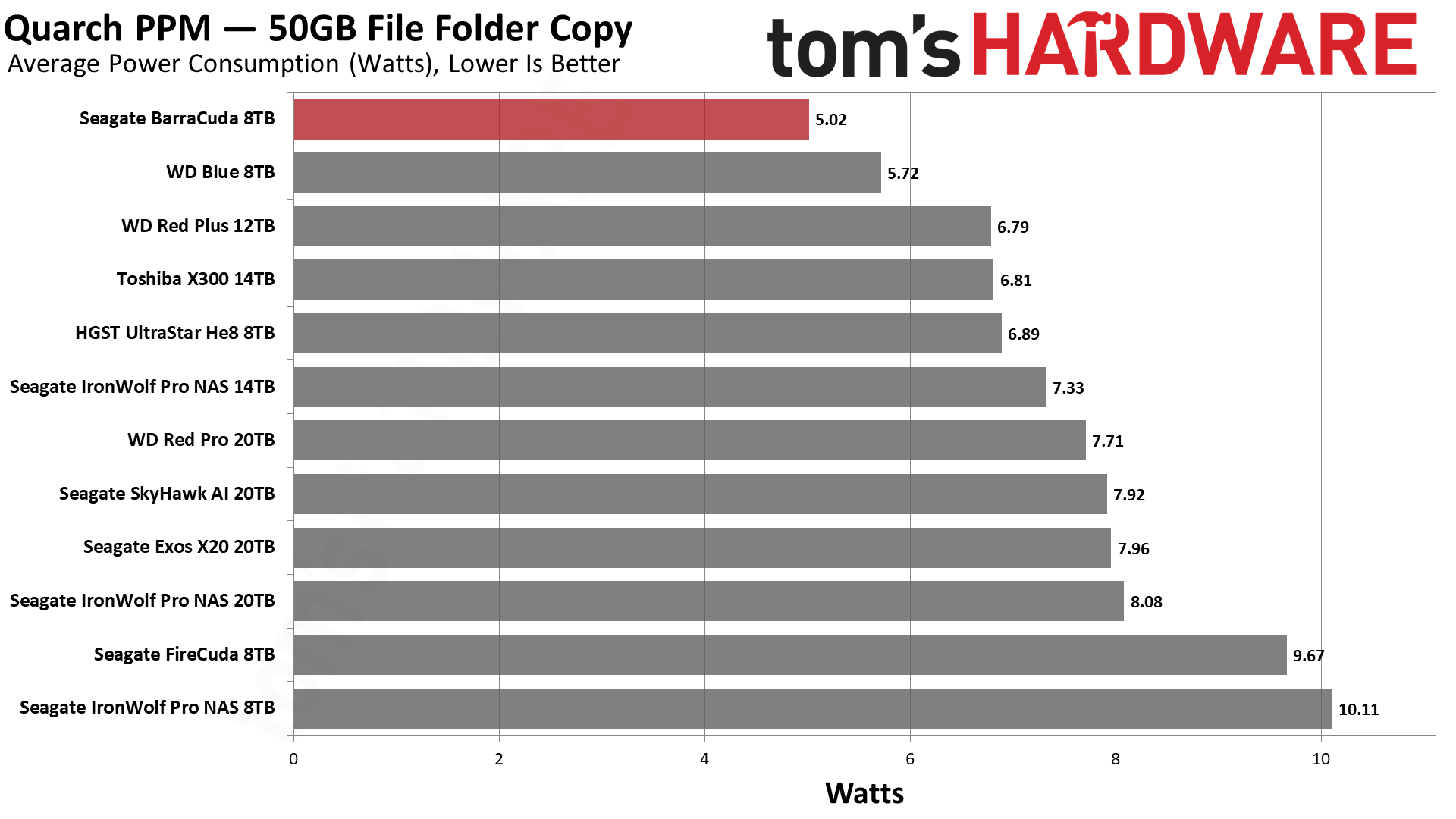
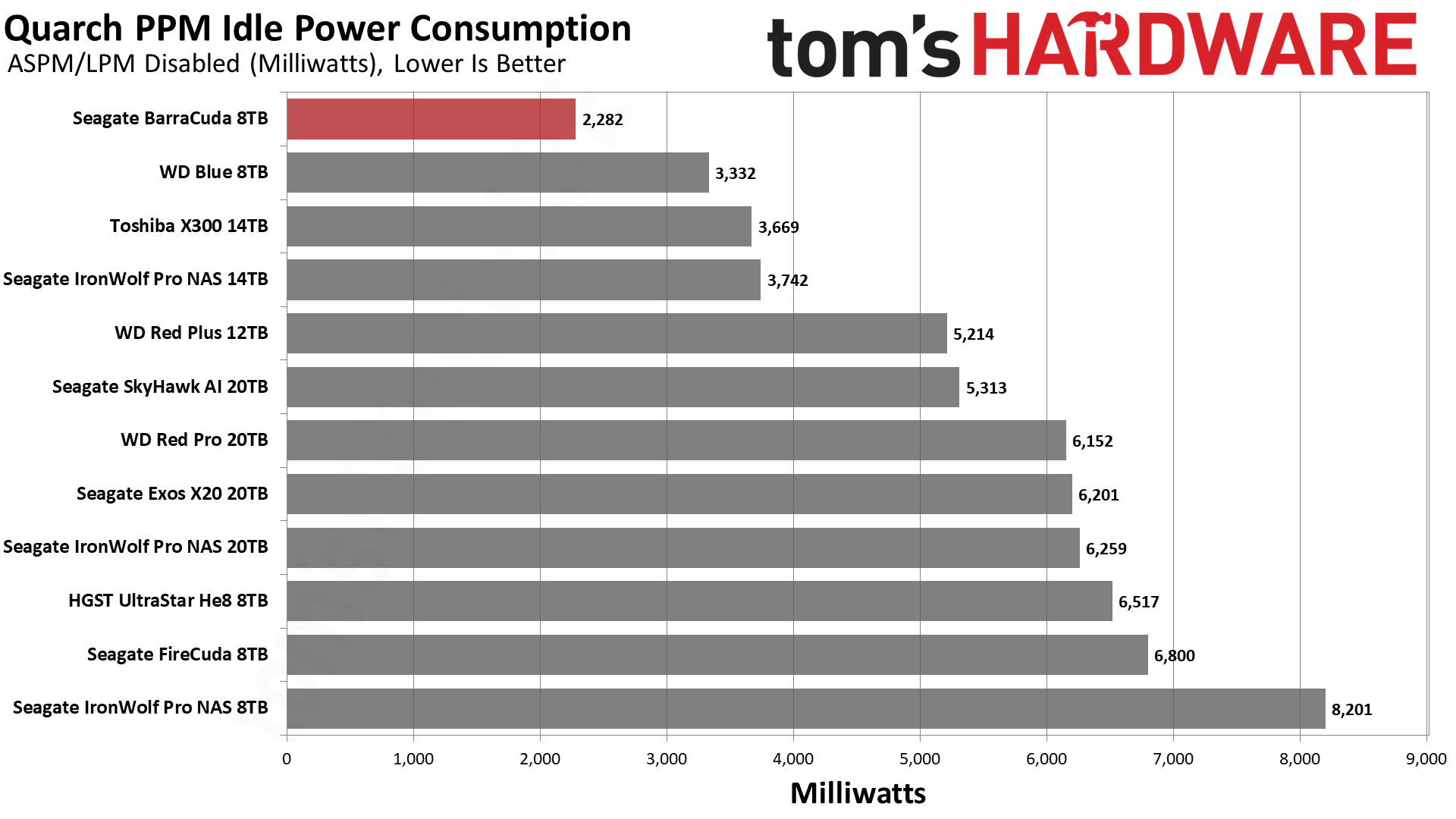
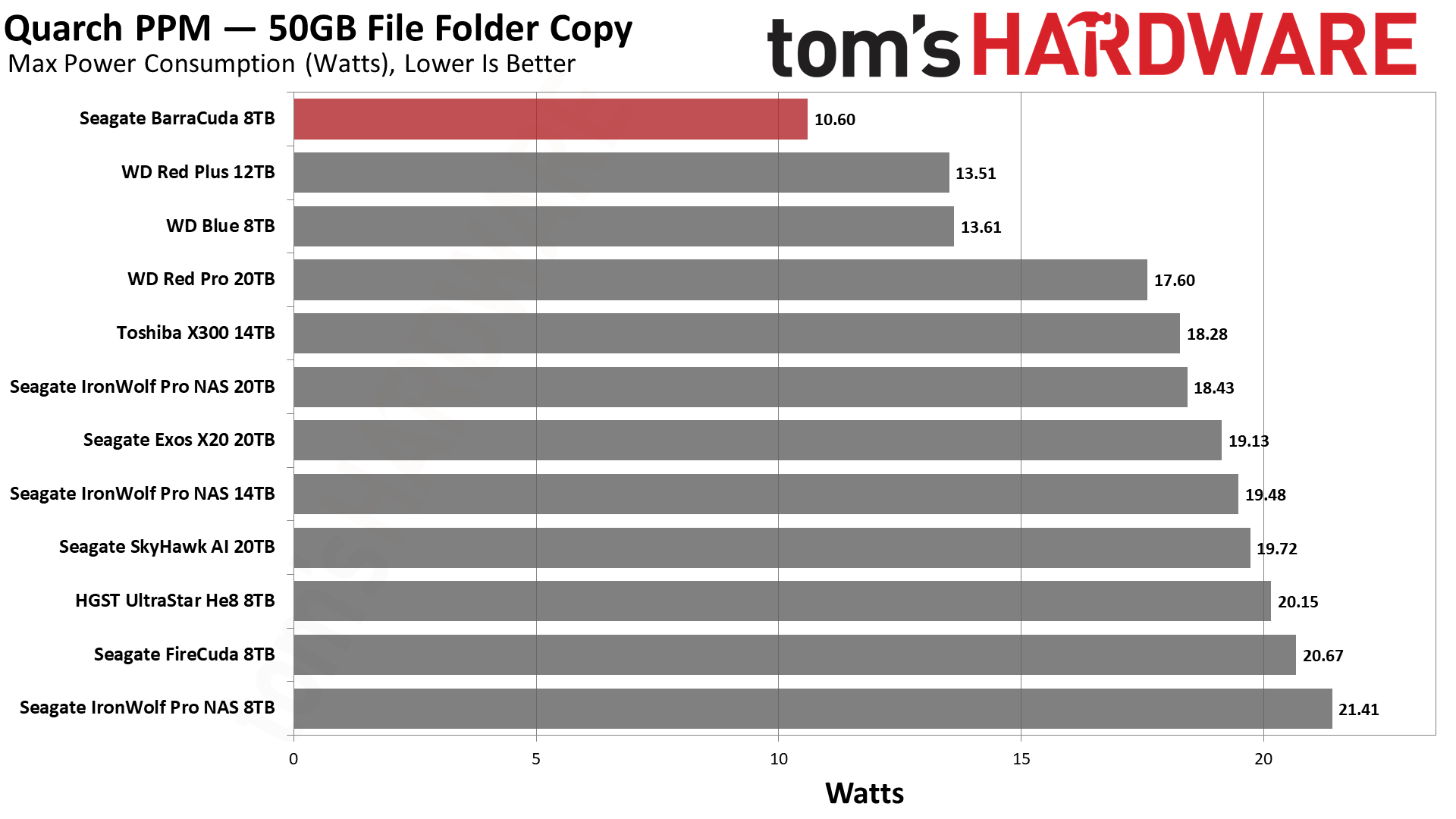
The BarraCuda has very low peak and average power consumption, but it takes longer to finish the workload, so it is not particularly efficient. The FireCuda offers much better performance at the same level, and the X300 offers more capacity at the same level. The WD Blue is also a good competitor for average and peak power consumption while using faster CMR technology.
Test Bench and Testing Notes
Conclusion
The Seagate BarraCuda is a typical hard drive that's built and optimized for capacity and lower pricing over performance. As such, it offers plenty of storage space at an inexpensive price point, but it has serious limitations. The product line is limited to 8TB and uses slower SMR technology at every capacity point, restricting the drives' use because write performance and consistency are quite poor, while the competing 8TB WD Blue uses faster CMR tech. The BarraCuda's overall performance is also low. This is partly due to the 5400-RPM spindle speed, but the lower rotational speed is forgivable given the price point.
It’s tempting to spend a little more cash to buy up to Seagate’s 7200-RPM FireCuda, which is better across the board. It has a faster spindle speed that provides better sequential and random performance. The FireCuda also has a much better warranty, including data recovery services. The FireCuda's primary downside is its price-per-TB of storage, so if you're working with a tight budget, the lower-tier 5400-RPM class drives are the way to go.
The BarraCuda seemingly has the edge over the 8TB WD Blue due to its larger cache, but this is needed to help manage the SMR tech and keep the drive from suffering even worse performance. The WD Blue has a small RPM bonus at 8TB that improves performance, but all smaller Blue models operate at 5400-RPM. However, those smaller models match the BarraCuda's 256MB of cache capacity. As you see in our testing, the 8TB WD Blue beats the Seagate BarraCuda in every performance metric due to the combination of its CMR tech and slightly higher 5640-RPM spindle speed.
The BarraCuda also has a workload rate limit (WRL) that defines how much data you can read and write from the drive before reliability degrades, but it’s quite low at 55TB per year during the two-year warranty period. In contrast, the 8TB WD Blue has no workload restriction.
The BarraCuda has to be cheaper than the Blue to be worthwhile, but these drives are often either the same price or within $10 of each other. If the BarraCuda is less expensive, whether the small price savings is worthwhile depends on what you need. If you want an 8TB HDD to store media files, archives, and backups with very infrequent sustained writes, then the SMR technology may not be too detrimental. The Blue is far more compelling for wider general use, particularly with workloads with small files. Neither drive is a good choice if you want top performance or endurance, but the 8TB WD Blue comes out on top for most uses.
MORE: Best SSDs
MORE: Best External SSDs and Hard Drives
MORE: How We Test HDDs And SSDs
MORE: All SSD Content