
Price: $949.99
Screen size: 65 inches
Model: QN65Q70CAF
Resolution: 3,840x2,160
HDR: HDR10, HDR10+, HLG
Refresh Rate: 120Hz
Ports: 4 HDMI 2.1, 2 USB
Audio: 20W
Smart TV Software: Tizen
Size: 57.2x32.7x1 inches
Weight: 47.2 pounds
The Samsung Q70C occupies the middle position of Samsung’s line of quantum-dot LED (aka QLED) TVs, sitting snugly between the Samsung Q60C on the low end and the Q80C on the high end. As such, it gives you a slight bump in brightness from the Q60C, but performance that is still about forced compromises.
To that end, the Q70C delivers a middling experience: Its high color accuracy, four HDMI 2.1 ports and low input lag are standout features — especially for gamers — but movie and TV lovers aren’t going to enjoy its lower peak brightness and color saturation nor its mediocre sound quality and Tizen smart platform.
What hurts it even more are the threats posed by equivalently priced sets, which outpace it in a couple of key areas while costing either the same or only a little more. A few of the Q70C’s features might merit your attention, but overall it’s a hard sell compared to the award-winning Hisense U8K and the TCL QM8 Mini-LED TVs.
Samsung Q70C review: Pricing and availability
Four different sizes of the Q70C are available for purchase:
- Samsung QN55Q70CAF (55 inches): $999.99 | $849.99 on sale
- Samsung QN65Q70CAF (65 inches): $1,299.99 | $949.99 on sale
- Samsung QN75Q70CAF (75 inches): $1,799.99 | $1,199.99 on sale
- Samsung QN85Q70CAF (85 inches): $2,799.99 | $1,899.99 on sale
We evaluated the 65-inch version of the set, though we expect all models in the series to perform more or less the same.
Samsung Q70C review: Design and features
It can’t compete with Samsung’s top-end OLED TVs, but the Q70C looks better than its price may suggest. Its svelte profile (it’s just 1 inch at its thickest point), beveled bezel, and suave stand (two screw-in feet bridged by a plate of attractive, brushed-metal-resembling plastic) contribute to more style than you might expect. Should you decide to wall-mount it, though, that’s an option as well. You lose out on the stand if you mount the TV on the wall with the 400x300mm VESA holes, but thanks to its slim design, it won’t look overbearing when it’s hung up.

All the ports are angled out the right side of the set, with two USB, S/PDIF optical audio out, EX-LINK, Ethernet, and coaxial joining the four HDMI ports. These all support the HDMI 2.1 standard and thus allow 4K 120Hz video to enhance games and fast-motion content such as sports. (HDMI 3 is also equipped with eARC for connecting a soundbar.) This isn’t uncommon for TVs in this category, but it’s still nice to see and helps future-proof the Q70C.

Samsung’s proprietary Tizen is once again the smart interface of choice for the Q70C. Any given screen on the UI is clean and easy to navigate, and its general appearance is calm and restful while still offering no-nonsense access to multiple content types. Moving between screens, though, can be clunky, and changing the settings still requires more pathfinding than ought to be the case.
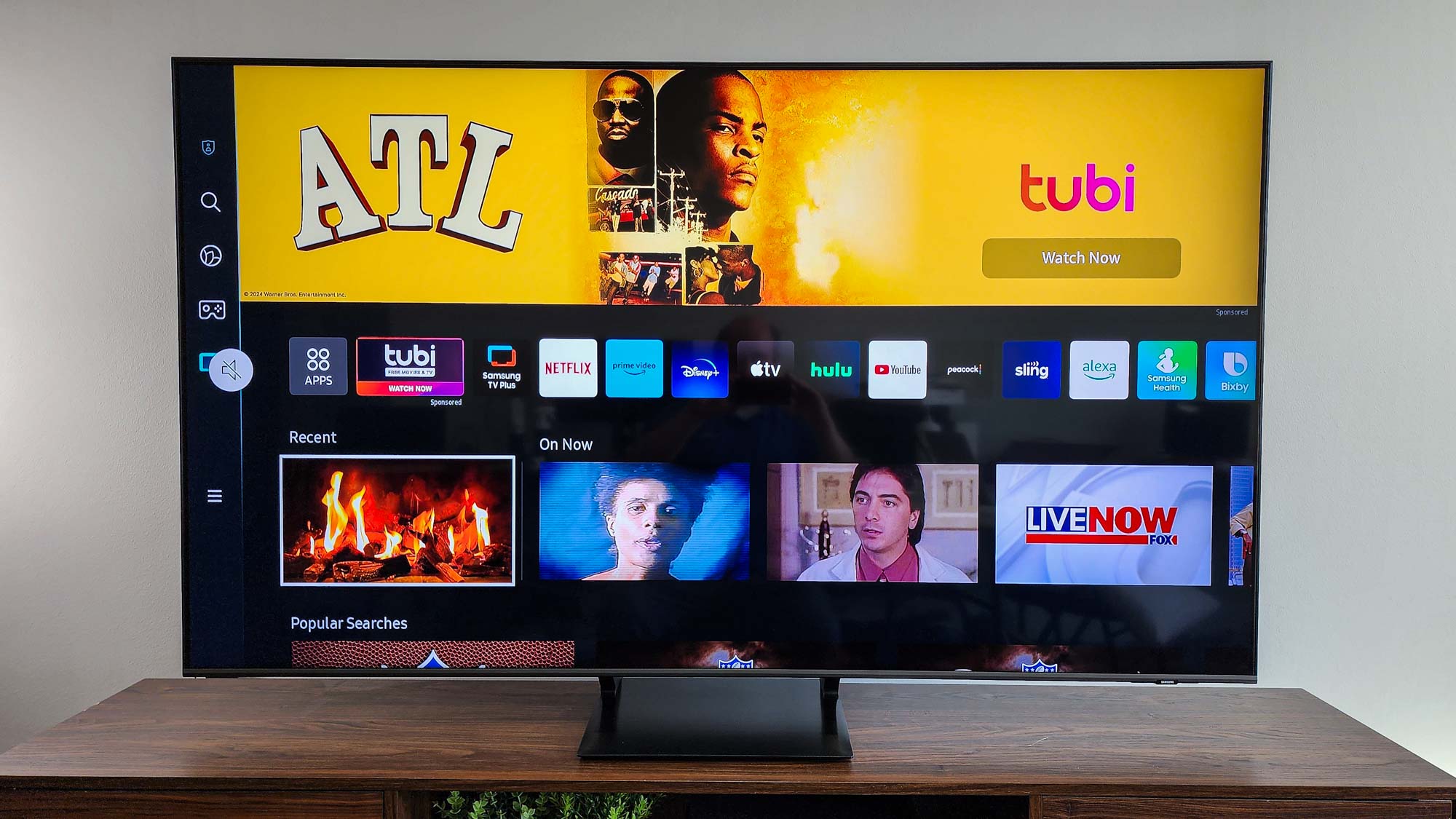
LG’s webOS is much slicker for a slimmed-down option, and Google TV remains more powerful through its connections to Google’s greater search ecosystem. Tizen does what it needs to, but there’s not much more to say about it.


The Q70C sticks with Samsung’s SolarCell remote, which charges by way of a miniature solar panel on its back. I remain unconvinced that it needs as few buttons or as high a learning curve as it has, but it’s small, lean, and forward-thinking in a way that helps it — and the TV that uses it — stand out.
Samsung Q70C review: How we test
We follow a standard testing protocol for every TV we review at Tom’s Guide. Our benchmarks include a series of technical and subjective tests designed to rate the set’s performance. As part of our technical tests, we use an X-Rite i1 Pro spectrophotometer, a SpectraCal VideoForge Pro pattern generator, and Portrait Displays’ Calman TV-calibration software for measurements. We also use a Leo Bodnar 4K Input Lag Tester for measuring the TV’s gaming prowess.
Subjective tests vary based on the reviewer, but usually feature anecdotes from a diverse selection of movies, TV shows, and other content reflecting the types of things you may actually want to watch on the TV. For a more detailed look at what we do and how we do it, check out our “how we test TVs” page.
Samsung Q70C review: Performance and test results
Technically, the Q70C has some good performance characteristics for its price. As measured in Filmmaker Mode, its Delta-E (a measure of how different colors are at the source compared with what displays on the screen, with lower values being better) of 1.9701 is markedly lower than those of the Hisense U8K and the TCL QM8. Its coverage of the Rec. 709 (SDR) color gamut is better only than the TCL’s, with even the Q60C doing better (if only slightly so). The other companies’ sets surpass both Samsungs in terms of coverage of the HDR color gamuts, and quite dramatically so.
Where the Q70C really falls behind the Hisense and the TCL is with brightness. Simply put: It doesn’t stand up to either. As if its 239 nits with SDR content isn’t bad enough against their 1,365 and 1,347, respectively, things get notably worse with HDR: 444 nits versus 1,788 and 2,201. Yes, the Q70C is less expensive, but you aren’t saving that much money with it, and you’re having to give up a lot of brightness as part of the bargain.

Local dimming may be an even bigger factor: The Q70C doesn’t have it, whereas the Hisense and the TCL do. This gives even the ostensibly black areas of the screen a grayish tone that imparts an unnatural look even in the most accurate picture mode. This was particularly noticeable with the color-drenched The Super Mario Bros. Movie and Avatar: The Way of Water, the plentiful underwater scenes of which reminded me of looking through the wall of a grimy fish tank. Things like Mission: Impossible—Dead Reckoning looked more pleasing, though skin tones skewed rosy.

Another issue the TV faces is that its screen is unusually reflective, making the set more challenging to watch in a brightly lit room. And don’t stray too far from the center of the screen, as the picture deteriorates as you approach (or move past) the edges. Sound was also frustrating at best, with the 20W speakers providing little volume (I had to crank it up past the halfway point to adequately hear just about anything) and plenty of unexciting bass and shrill high trebles the norm when playing music. Finally, note, too, that per Samsung’s usual, the Q70C does not support Dolby Vision.

The Q70C’s saving grace might be its 120Hz panel. It’s the kind of thing you want for gaming, and those HDMI 2.1 ports give you the full array of current must-have gaming features, including Variable Refresh Rate (VRR) and Auto Low-Latency Mode (ALLM). Games such as Starfield played well, and Samsung’s built-in game bar (which you can bring up by holding the remote’s Play/Pause button) is handy for quickly making changes to game-focused settings, though the Gaming Hub (accessible from the home screen) adds another unnecessary step or two to the process of playing.

The Q70C didn’t display the super-low input lag we’ve come to express from Samsung, with its 11.4ms result above the 9ms range of the company’s other sets (and our 10ms threshold for top-notch gaming), though it’s better than we saw from the comparable Hisense and TCL models.
Samsung Q70C review: Verdict
The Samsung Q70C is stuck both literally and figuratively in the middle. It’s not a bad TV, and it even has a few key things to recommend it, with good SDR color handling, fairly low input lag, and both its 120Hz panel and four HDMI 2.1 ports among them.
But when every dollar counts, every decision becomes important, and against some fierce competition from the Hisense U8K and the TCL QM8, the Q70C doesn’t look quite so hot — those sets trounce this one as far as brightness and HDR color prowess. Since they’re available for as little as $50 to $150 more than the Q70C, is the money you’re saving really worth it? And isn’t it something of a problem that the less-expensive Q60C meets or exceeds the Q70C’s performance in most areas?
It’s a tough case to make. If you’re walking the edge budget-wise, and you don’t want to spend a penny more than necessary to watch sports or have a good console gaming experience, you can justify the Q70C. But if you have any wiggle room at all, either the U8K or the QM8 is likely to be a better bet — and, in our opinion, a better value.







