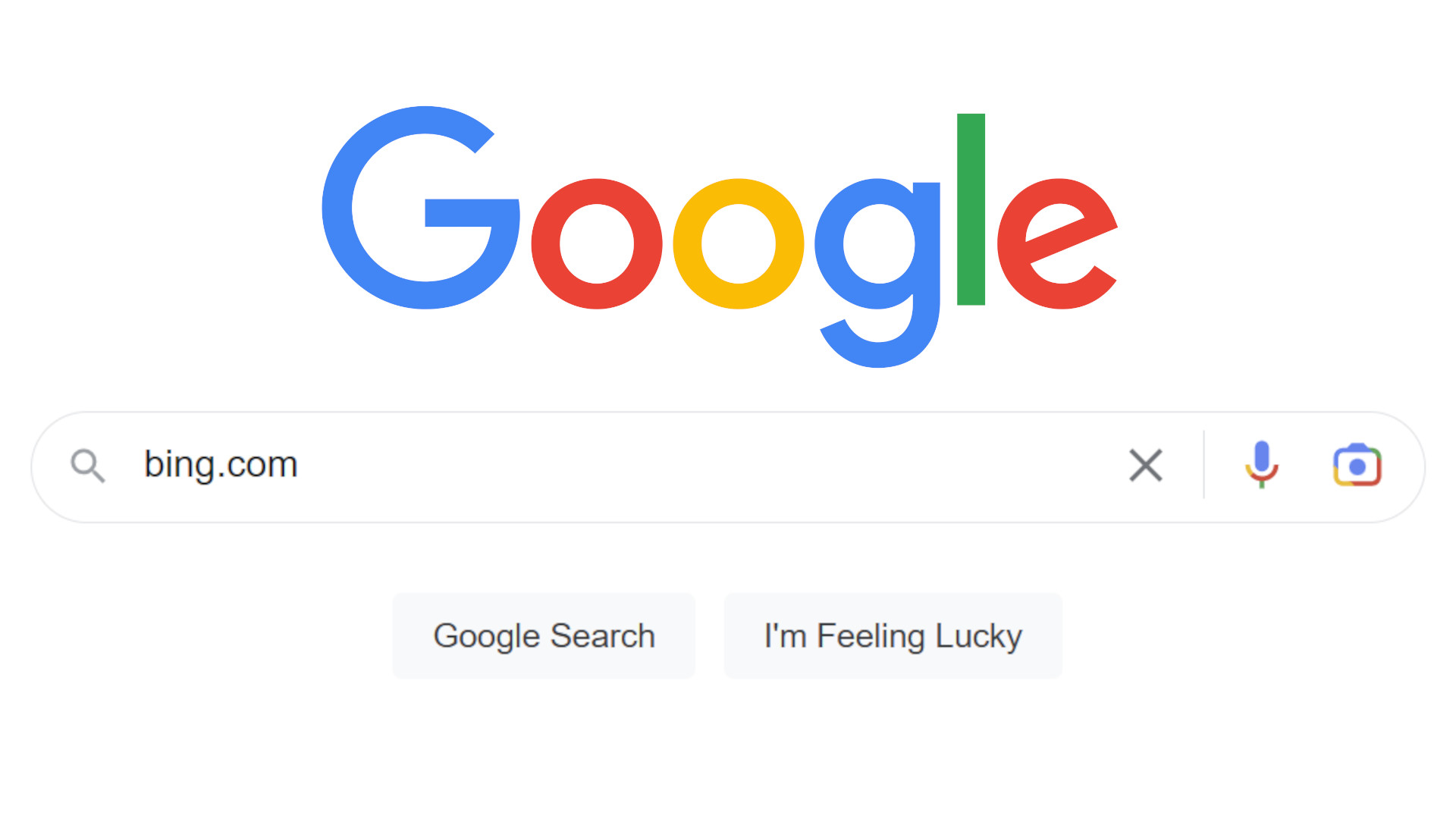
Samsung and Google have had a long and lucrative partnership when it comes to positioning Google Search as the “default” search option across its devices. The agreement between the two is estimated to net Samsung around $3.5 billion and gives Google the default flow of traffic on searches across all Samsung devices and places the Chrome browser on most devices.
Given that Samsung accounts for ~27% of the smartphone market alone, this deal is massively important for Google. However, that deal expires later this year, and Samsung is reportedly considering replacing Alphabet’s search engine with… Microsoft’s Bing?
Back from the Edge
If you’d told me a few years ago that Microsoft would one day be back in the fight when it comes to browsers and search engines, I’d probably have complimented you on your tinfoil hat and politely listened to the rest of your incoherent ramblings about the hollow earth and lizard people.
Bing was dead. It died and none of us mourned. We mocked its silly name. Children would hold hands and form circles while dancing around school yards singing songs about how awful Bing Maps was. Actually, I might have dreamt that one. But Bing was, at one point, so widely avoided that Google’s parent company Alphabet was able to make the case in court that Bing.com’s most searched-for term was “Google.” Ouch.
As for Edge, it seemed like the writing was on the wall when one of the most requested features for Windows 11 was the ability to uninstall Microsoft’s built-in browser. However, it eventually found its user base and proved fairly useful. But it took a good while to convince most of us that this modern and trendy browser wasn’t just Internet Explorer after being shot with Homer Simpson’s makeup gun.

Yet somehow, against all odds, Microsoft has done the impossible and dragged both the Edge browser and Bing Search into something of a rebirth. How? In part, by fully embracing our new AI overlords — but only in part.
Yes, Bing Chat has drawn in many new faces to the Bing search engine, but beyond Bing as an AI play are years of active development by Microsoft. This ongoing support has practically transformed the Bing search experience we once knew and shunned. Think of it as a digital ‘glow-up’ of sorts. Most people simply haven't been paying enough attention to these fundamental changes.
Should Samsung decide to make Bing its new default search engine for their future devices, you won’t be receiving a worse experience — just a different one. There are many positives about Bing that Android users can look forward to, and to whet your appetite here are three of the more prominent features Samsung owners might be getting to grips with if things go Microsoft’s way.
1. Bing Chat
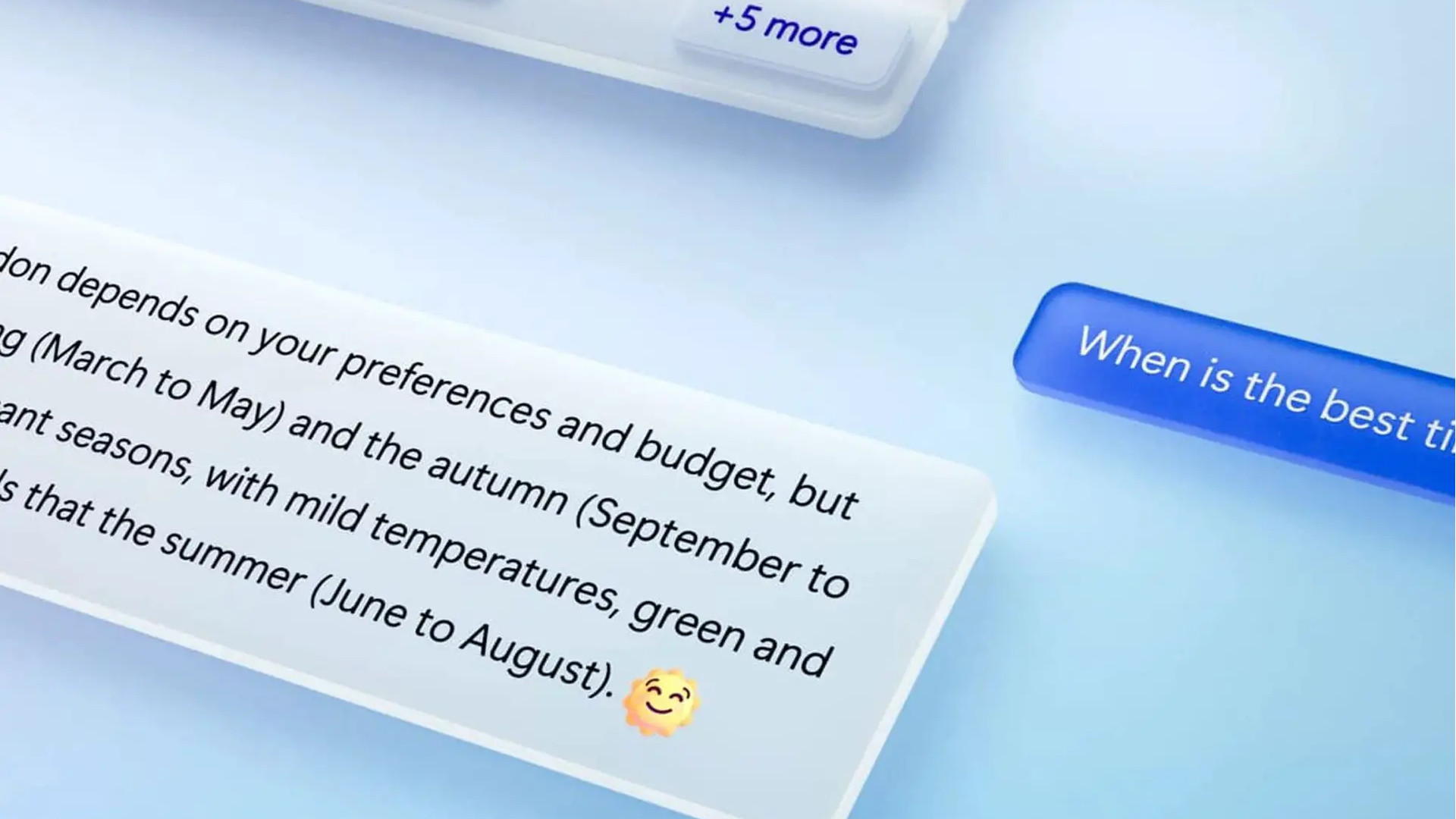
Begun the AI wars have, and while Google has yet to get its own chat-based AI, Bard, fully off the ground, Microsoft’s Bing has been winning hearts and minds across the internet. Not so much when it's threatening users, developing a split personality, attempting to break up happy marriages, and having minor breakdowns while it wrestles with the possibility of its own sentience — but we all have our moments.
While Bing has its quirks, it’s actually one of the easiest ways of finding information online by using natural language. No more using quotation marks to find specific phrases, no more remembering operators to trigger an advanced search, simply let Bing know what it is you want to find and chances are, it will find it.
Bing isn’t just a great tool for searching either. Another Bing capability comes in the form of Bing Image Creator. Powered by DALL-E, a program designed by ChatGPT creators OpenAI, Bing Image Creator generates images from simple text prompts (i.e “a flower on a windowsill during a sunny day.”)
If you’re looking for the perfect image to spruce up your video thumbnails; a completely custom hero image for your latest blog post; or simply want to create a new wallpaper for your device, Bing Image Creator offers endless possibilities — for free.
2. Bing Visual Search
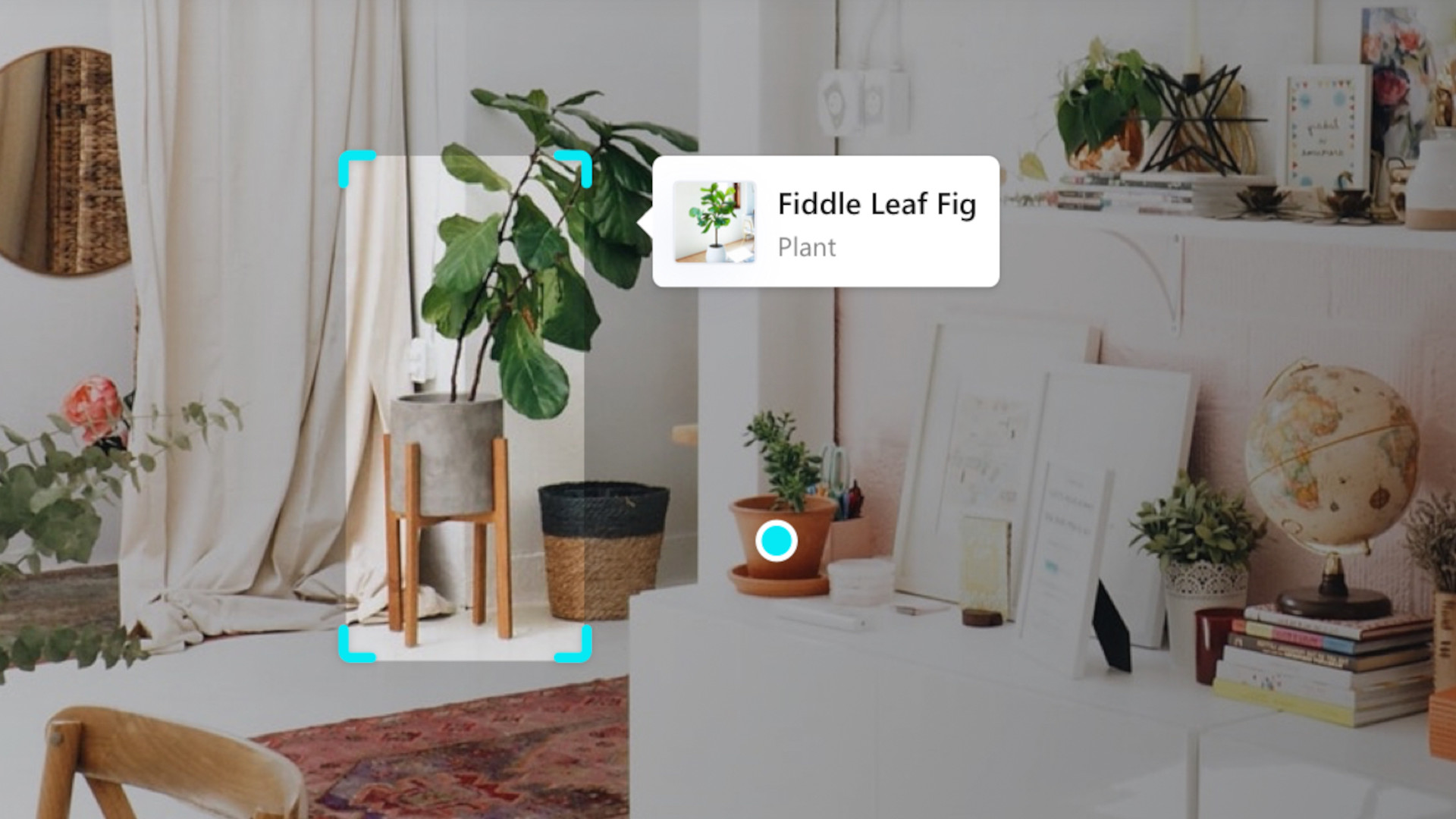
We’ve all heard the saying that a picture is worth a thousand words, and the same principle holds true when it comes to searching for things online. Bing Visual Search allows you to scour the internet for the exact result your looking for based on images, drawings, and photos.
Using smart identification, Bing Visual Search will scan for objects and texts within any image or camera feed to pick out products, flowers, landmarks, or clothing you can search for.
Bing Visual Search can also pick out and translate text, decipher QR codes, and scan barcodes. As an added bonus for foodies, Bing Visual Search can also take pictures of meals and return similar recipes.
3. Microsoft Rewards

If you’re using Bing, make sure you’ve signed up for a Microsoft account. Microsoft gifts Bing users with reward points for every search they make. These reward points can then be exchanged for games, gift cards, sweepstakes entries, and even charitable donations.
A single search with Bing can net you 3 reward points, but making purchases through the Microsoft Store, checking out daily offers, or playing a daily quiz/poll can boost your points even further. As you earn points you’ll also level up, raising your daily cap for points and unlocking additional bonuses such as access to exclusive sales and discounts across the Microsoft brand.
Microsoft Rewards is a great way to passively earn while you go about your day-to-day business online. Stay signed in while you search and after a short while you could have enough points saved to reward yourself with an eGift card for your favorite store, or even a free coffee from Starbucks.







