
Whether you're asking for it or not, Chromebooks are getting more premium, and at the forefront of that push is Samsung's Galaxy Chromebook Plus.
This year, for $699, Samsung is offering another Plus-branded riff on the usual Chromebook experience with bolstered specs and a new suite of AI tools meant to make ChromeOS feel easier and more intuitive. It also packs great battery life and a bright AMOLED display in a thin and light chassis.
However, it’s a bit pricey, and while it is quite portable, it’s also a bit wider than I would’ve liked. But does that preclude it from our best Chromebooks list? And what exactly does the "Plus" moniker add to the Chromebook experience? Here's what you need to know.
Samsung Galaxy Chromebook Plus: Specs
Samsung Galaxy Chromebook Plus: Price and configurations
The Samsung Galaxy Chromebook Plus comes in just one configuration: $699 gets you an Intel Core 3 100U processor, 8GB of RAM, and 256GB of storage.
If you’re looking for something more affordable, check out the best budget laptops.
Samsung Galaxy Chromebook Plus: Design
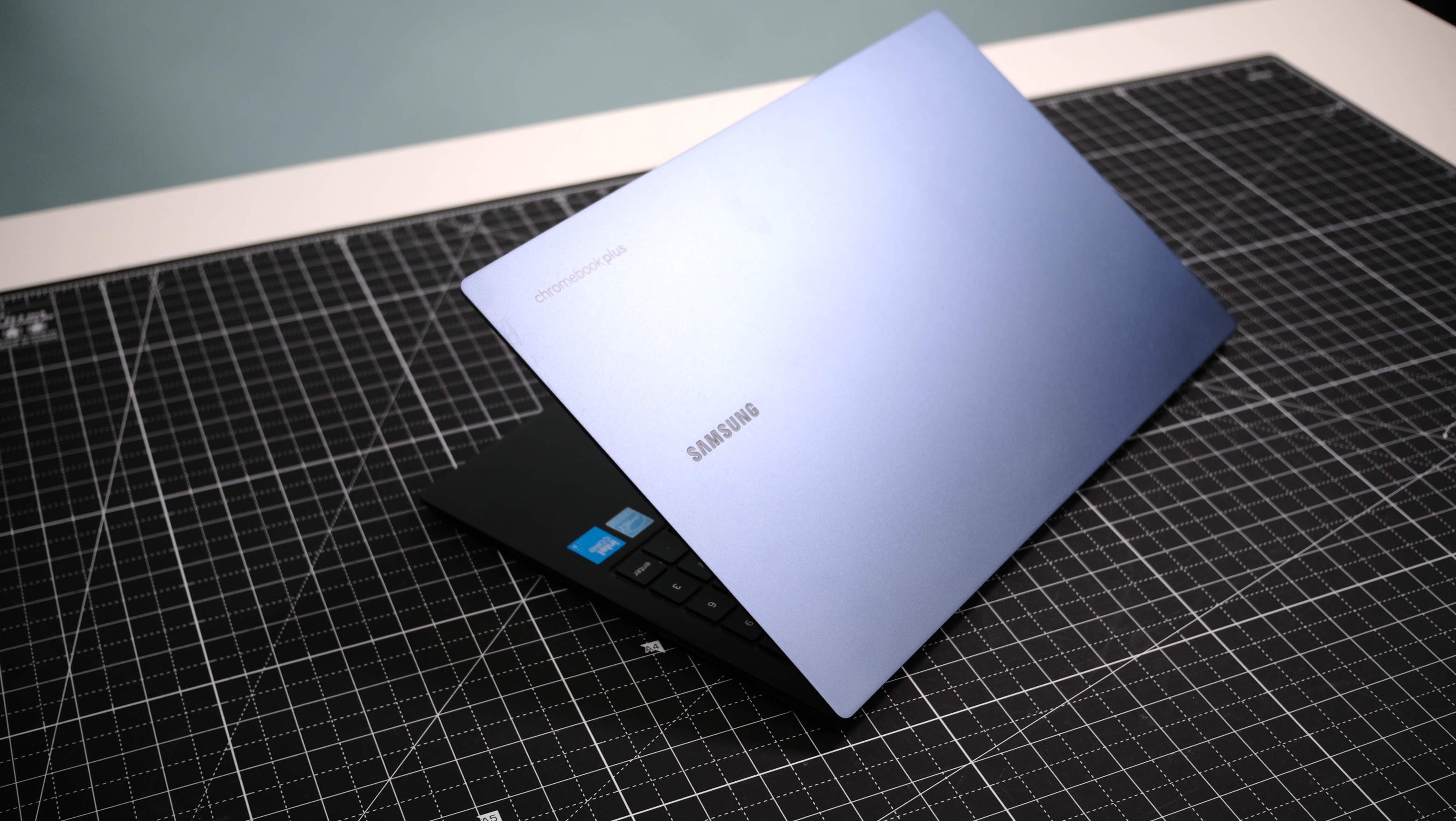
The biggest thing (or the smallest, I guess) that you'll notice about Samsung's new Galaxy Chromebook Plus is that it's very lightweight. In fact, this is the thinnest and lightest Chromebook ever, clocking in at just 2.45 pounds and only 0.46 inches thick. All-in-all it’s 8.89 inches long with a width of 13.9 inches.
It also comes in a serene Neptune blue color which I happen to like. On the outside and inside, Samsung opts for a smooth, close-to matte-like plastic that I find nice to the touch. When I say there are no frills on the design of this laptop — inside or out — I mean it. Flipped open, the Galaxy Chromebook Plus is awash in black with a rather thick bottom bezel on the bottom side of the screen. On the outside, the laptop is covered in the aforementioned Neptune blue and punctuated only by Samsung and Chromebook Plus branding.
It’s minimalist to be sure, which I don’t particularly hate.
For comparison, the HP Chromebook Plus 14a is about 0.72 inches thick while the similarly priced Asus Zenbook 14 OLED is about 0.59 inches thick. If you're looking for a laptop that you can easily toss into your backpack and cart around between classes, you'd be hard-pressed to find one with a screen this big on a machine that weighs this little.
Here's how the Samsung Galaxy Chromebook Plus compares:
- HP Chromebook Plus 14a: 3.3 pounds 12.82 x 8.48 x 0.72 inches
- Acer Chromebook Spin 714: 3.2 pounds 12.3 x 8.8 x 0.71 inches
- Asus Zenbook 14 OLED (Q425M): 3 pounds 12.3 x 8.67 x 0.59 inches
Samsung Galaxy Chromebook Plus: Ports
Samsung's Galaxy Chromebook Plus comes with plenty of ports given the size, including two USB-C ports so you'll be able to charge an external gadget that uses USB-C while also charging your laptop.
Samsung even squeezed in a MicroSD card slot which is a welcome bonus. The ports are as follows:
- USB-C: Two USB-C ports on the left side of the device
- USB-A: One USB-A port on the right side of the device
- HDMI: One full-size HDMI port on the left side of the device
- MicroSD: One microSD slot on the right side of the device
- Headphone/mic jack: One 3.5 mm headphone/mic jack on the right side of the device
Samsung Galaxy Chromebook Plus: Display
With a 60Hz 1920 x 1080 AMOLED display, Samsung's Galaxy Chromebook Plus' 15.6-inch screen is fairly dynamic and plenty bright, especially if you're using it for what most people might use a Chromebook for — general web browsing and YouTube viewing or maybe the occasional movie.
You're not going to want to do any super deep pixel peeping but this is a Chromebook after all and not necessarily a machine you want to do heavy editing on. I watched the trailer for Robert Egger’s upcoming rendition of Nosferatu — a movie that, as you might imagine, is full of darkness — and the Galaxy Chromebook Plus did an admirable job of keeping up with the contrasting black, which is a major strength of OLED displays.
And for brighter content like ring light-assisted YouTube videos, this screen had no issues.
For context, the Samsung Galaxy Chromebook Plus covers 108.5% of the color gamut according to our test. That’s compared to the Acer Chromebook Spin 714 which hits just 76% and the HP Chromebook Plus 14a which hits 42%.
This isn’t the brightest screen at an average of 377 nits according to our tests, but it should be enough to get you by.
Samsung Galaxy Chromebook Plus: Keyboard and touchpad

I'm happy to report that the keys that aren't overly mushy, though given the size of the laptop, typing proficiently on the Galaxy Chromebook Plus' keyboard did require some readjustment on my part.
For reference, I took a typing test via 10fastfingers.com and recorded 45 words per minute with an accuracy of 89 percent. That’s compared to my MacBook Pro M2 score of 71 words per minute with 94 percent accuracy.
If you're used to keyboards on smaller 13-inch laptops and don't have particularly big hands like me, the spread-out keyboard geography may be something to keep in mind.
Samsung's Galaxy Chromebook Plus isn't going to unseat the MacBook for the title of best touchpad any time soon, but it's solid and responsive. Size-wise it’s fairly large, measuring 5.2 inches wide x 3.5 inches tall and the press is clicky, which I prefer over mushy.
Samsung Galaxy Chromebook Plus: Audio
I have pretty high standards for external audio. My MacBook Pro M2 speakers are fairly loud, dynamic, and shockingly clear for a laptop.
That's obviously a tough comparison; I don't think anyone is buying a Chromebook and expecting a MacBook Pro experience. With that said, it's still worth noting that Samsung's Galaxy Chromebook Plus external speakers aren't going to blow anyone away. I listened to the same sports talk radio program on both my MacBook Pro M2 and the Samsung Galaxy Chromebook Plus and noticed a huge drop-off in quality. In comparison to the room-like quality of my MacBook Pro, the Galaxy Chromebook Plus lacked low end and made voices sound one-dimensional.
Same goes for listening to music; I tuned into WQXR, New York’s classical radio station, and the audio, while loud enough, felt dead and flat. Mids and high frequencies where you’d hear a guitar tend to sound twangy while the low-end where you’ll hear bass and deeper percussion, like a kick drum, feel nonexistent. At higher volumes, audio distortion tends to become more apparent — high frequencies take over and tend to drown everything else out. My condolences to all the bass players out there.
For the most part, this Galaxy Chromebook’s speakers sound quite tinny and put out decent volume but I wouldn't want to use them in a crowded room. If audio playback is going to be a major activity for you, I highly suggest getting an external pair of earbuds or headphones to go along with this laptop.
Samsung Galaxy Chromebook Plus: Performance
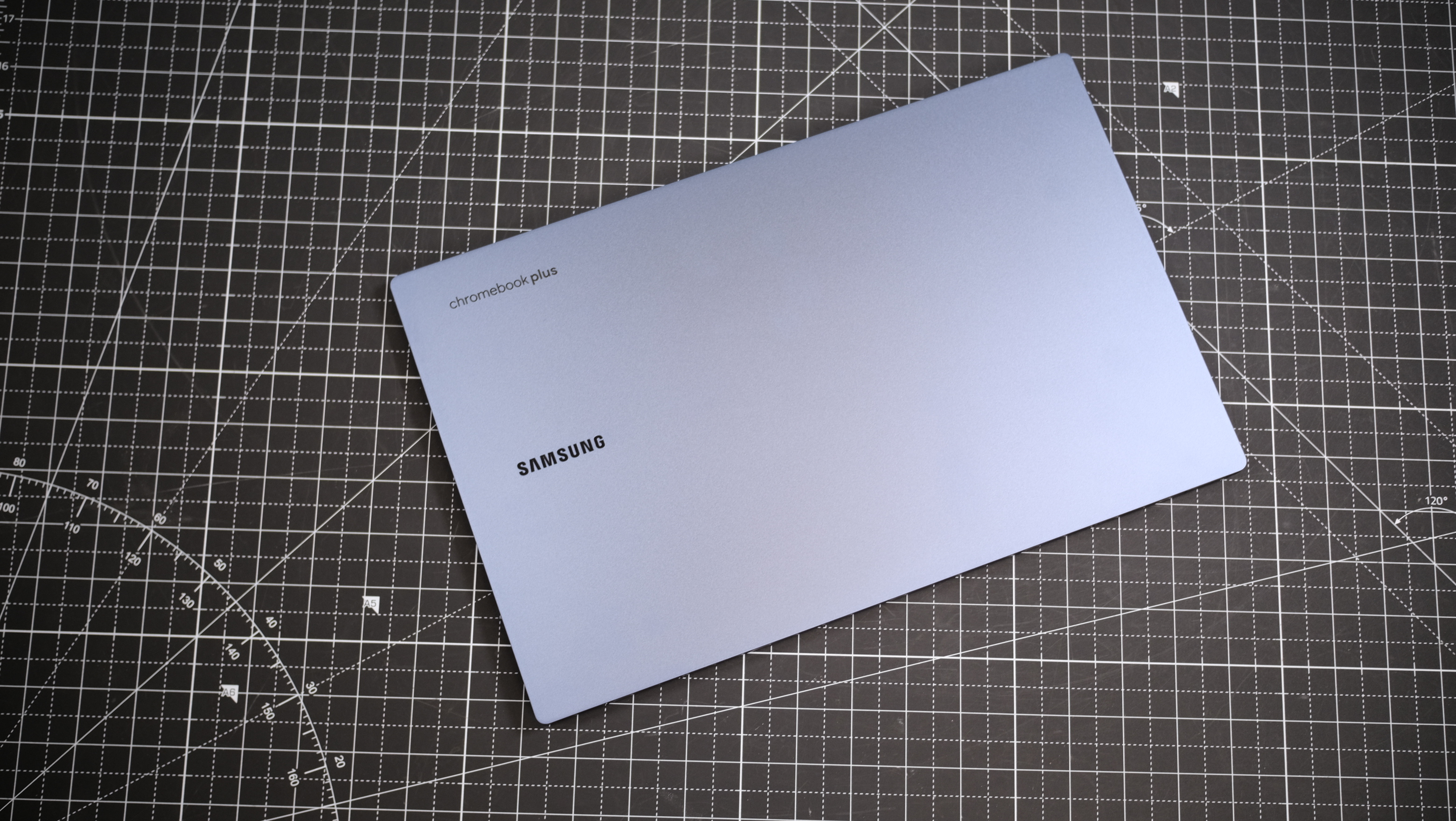
Samsung's Galaxy Chromebook Plus with its Intel Core 3 100U and 8GB of RAM handles smoothly.
I did what most people would do on a Chromebook — went straight to Chrome, opened about a dozen tabs, and started watching YouTube. Even with my makeshift stress test, the Galaxy Chromebook Plus performed well.
In our tests, Samsung's Galaxy Chromebook Plus scored a 1,902 on the single-core Geekbench 6 benchmark and a 6,015 on the multicore test. On the multicore side that compares well to competitors like the Acer Chromebook Spin 714 which scored a slightly better 6,335 and the HP Dragonfly Pro Chromebook which clocked just 4,264.
The Galaxy Chromebook Plus also scored a 268.37 on the Jetstream 2 test that measures how fast web pages load — that's notably above the Chromebook average of 211.33 and handily beats out similar laptops like the HP Chromebook Plus 14a (Intel Core i3-n305 CPU) which scored a 196.82.
Samsung Galaxy Chromebook Plus: AI features
AI might not be the only update to this year's Samsung Galaxy Chromebook Plus, but it's arguably the most pervasive.
The most immediately noticeable of all of the Chromebook's new AI upgrades is Quick Insert. The reason why that's the most noticeable is because there's an entirely new, physical button on the Samsung Chromebook Plus' keyboard.
As a recap: the Quick Insert button does a lot — it can add links to an email or insert GIFs or emojis. More importantly, however, Quick Insert also acts as an express track to generative AI features powered by Google's Gemini.
Help me write, for example, can generate text that's based on a prompt, and can be useful when writing emails and so forth. The ability to use Gemini to generate text isn't novel, but as I wrote previously, its prominence thanks to Quick Insert is.
Whether you get in the cadence of using Quick Insert is up to you, but having a dedicated button does make Samsung's Galaxy Chromebook Plus feel genuinely AI-centric.
Your experience using those features, and therefore your appreciation of them, may vary depending on what exactly you use your laptop for, but in my testing, they do add up to a unique ChromeOS experience that you can either choose to take advantage of or not.
Samsung Galaxy Chromebook Plus: Battery life
Samsung's Chromebook Plus isn't going to blow you away with its battery life but given the size of this screen, and the thinness of the laptop, I'd say that it excels in the longevity department.
In our tests, the Galaxy Chromebook Plus lasted 11 hours and 12 minutes, which is longer than the average Chromebook 9 hours and 56 minutes. Compare that to Chromebooks like the HP Chromebook Plus 14a (8:50), the Acer Chromebook Plus 515 (8:21), and the Asus Chromebook CM14 Flip (10:14), and we've got a winner.
Samsung Galaxy Chromebook Plus: Webcam

Just like the trackpad or keyboard, Samsung's Galaxy Chromebook Plus won't be winning any awards for "webcam of the year," but considering how thin this laptop is, I'll say that it errs on the side if impressive.
It's 1080p and not hi-fi in any sense, but serviceable enough for work meetings. It's not great in low-light situations but then again, what stock webcam really is? If you're just looking to be visible and presentable on a video call for work or school, then I'm willing to wager that Samsung's Galaxy Chromebook Plus will suffice.
Samsung Galaxy Chromebook Plus: Heat
Not much to report on the heat front, which in this case, is a good thing. My lap never got sweaty while chugging down Chrome tabs and according to our heat test, the hottest point of the laptop is above the F10 button.
Suffice it to say that Samsung does a good job of heat dispersion. The full extent of our heat benchmarks are as follows:
- Touchpad: 77.5 degrees
- G/H: 82.5 degrees
- Underside: 82.5 degrees
- Hottest: 84.5 degrees above F10 button on the keyboard
Samsung Galaxy Chromebook Plus: Software and warranty
While ChromeOS may not have the same nuance as Windows, which now includes a host of new AI features like Recall and Microsoft’s do-it-all chatbot, Copilot, it thrives with simplicity
You, as usual, have deep integration with the whole host of Google’s apps (Gmail, Google Photos, Chrome) and a smattering of AI features to avail yourself of as I mentioned above.
I personally find using ChromeOS to be a pleasant experience especially if you’re just like most people and just using your Chromebook for basic web browsing-level tasks. Sometimes less is more and ChromeOS proves it.
This laptop comes with a one-year warranty for parts and labor.
Bottom line
It's clear Chromebooks are entering new territory. While Samsung's Galaxy Chromebook Plus isn't the first premium Chromebook, it's probably the best
This year's addition avoids the $1,000 price tag and delivers a more than serviceable laptop for web browsing and general computing needs with some perks to really love — being thin and light with a screen that's big and bright.
If you want to save some money, you could pick up the Acer Chromebook Plus 515 for $299 at Best Buy or the HP Chromebook Plus 14a for around $400 but just know that you’ll be sacrificing some performance and also won’t be able to take advantage of the Galaxy Chromebook Plus’ class-beating weight and thinness.
If you need a portable machine that's lightweight and versatile for web browsing, word processing, and what most might consider everyday internet usage, then the Samsung Galaxy Chromebook Plus is a solid option.







