
I’ve had a love-hate relationship with Samsung’s laptops over the past couple of years. But the Galaxy Book 4 360 is standing outside my house holding a boombox high above its head, and I can’t help but take them back. There’s no two ways about this — it is the Windows competitor to the 15-inch MacBook Air, with more versatility and a better screen to boot.
Please note that I used the word “competitor,” as there are what I will call “just Apple things” that no Windows laptop is currently capable of holding a candle to right now. These include the strengths of Apple silicon: the quite frankly bonkers battery life, impressive performance, and its thermal management.
Yes, the fans still do have a fight against the heat coming from this sexy, slim and lightweight enclosure, as the H-series chip can buckle a bit under intense pressure. Also come on Samsung, would it kill you to find a place to stick a silo for that S-pen? The amount of times I lost it because of brushing it off the magnetic back has been countless.
But as you start to build a bond with it — using all 16 inches of screen real estate for peak productivity, flipping it over into tablet mode to jot away in meetings or get closer to your content on the couch, or popping it into tent mode to watch Your Lucky Day in bed with all the OLED beauty — it starts to click.
Samsung brings versatility with the strong battery life to boot, and improvements in key areas (like the keyboard) to make it just as good of a laptop as it is a tablet — provided you can stomach that $1,899 cost.
Samsung Galaxy Book 4 360: Cheat Sheet
- What is it? This is Samsung’s entry level convertible laptop — packing a strong hinge to rotate the display all the way back.
- Who is it for? If you have a varied workload and you’re keen for that versatility of being able to use a laptop as a tablet, this is the one you’re going to like.
- What is the price? The Book 4 360 starts from $1,099.
- How versatile is this really? The keyboard has been improved, so using it as a laptop is a strong start. On top of that, the fully rotatable hinge gives you a good tablet mode with the S-pen, and the lovely AMOLED screen makes this top tier for watching films and TV shows in tent mode.
- How does this stack up against the 15-inch MacBook Air? It depends on what you’re looking for. The M3 MacBook Air does have better performance, battery life and thermal management, but it’s just a laptop. Meanwhile the Book 4 360 brings that unrivaled versatility and OLED beauty, but isn’t able to hang with the Air in its speed and longevity.
Samsung Galaxy Book 4 360: Specs
Samsung Galaxy Book 4 360: The ups
There’s a lot to love here — like, a lot. At first glance, it’s easy for any laptop purist to look past a convertible. But there’s something so utilitarian, so sleek about the Book 4 Pro 360 that I couldn’t help but fall for.
Damn, this thing is sexy
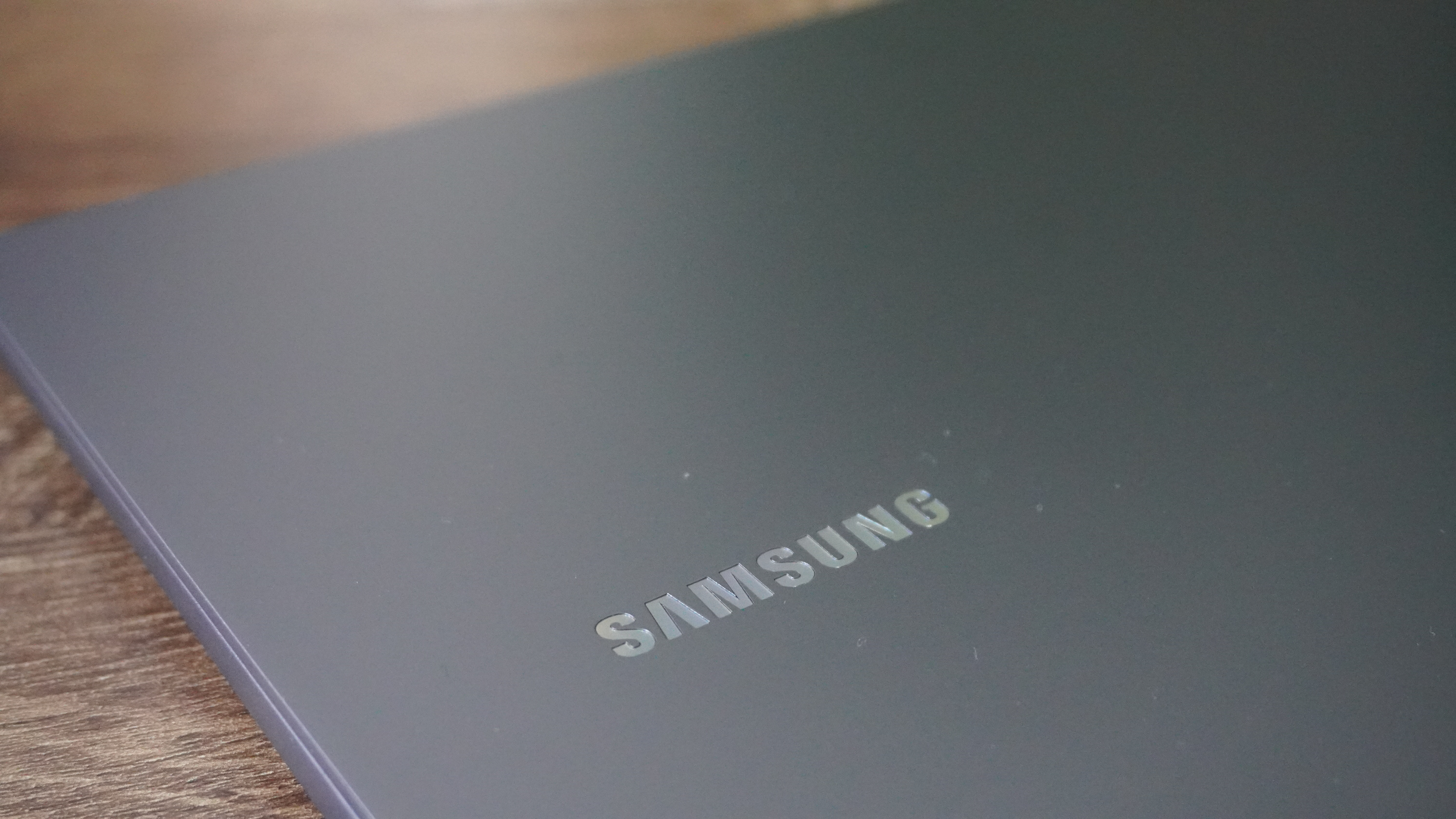
Yes, I know the design hasn’t really changed since last year, so this isn’t really anything new. But I can’t keep my eyes off those finely curved contours of the aluminum enclosure, paired with the flat edges of the display lid that can be opened with ease thanks to the sturdy-yet-smooth hinge.
Put simply, you’re not going to feel shy about whipping this out in public — giving off a utilitarian aesthetic that almost cheekily conceals how much fun you can have with this laptop in all of its orientations.
But as you may know, the beauty of the 360s has been how Samsung shaves off every possible dimension it can. This year, it continues to give the MacBook Air a run for its money.

Carrying around a laptop with such a big screen that feels as portable as this almost feels a little contradictory, but it means you can get that large and in charge experience wherever you are.
Mi amo-led

It’s OLED. Of course the picture is a true feast for the eyes. This 15.6-inch panel has a decent 1920 x 1080-pixel resolution. While we don’t have specific testing data for this screen yet, based on my own peepers, I see a definite marked improvement in brightness over last year’s Book 3 360 — while maintaining that same voluptuous vividness and crispy contrast you know and love.
Watching something like Swagger on Apple TV+ (still not happy the Cupertino crew canceled it) really starts to highlight the true depth of contrast in every scene, while the orange of the basketball illuminates the screen amongst the flash flood of color in the intro. Oh, and as far as color accuracy goes, without having the test results in front of me, I quickly felt confident in its representation of tones while editing on Photoshop.
A stamina-rich workhorse

A laptop is only as good as how you can work on it. It can be all flips and no filler, but the Galaxy Book 4 360 does not fall into this trap of being a convertible without a cause.
This comes down to three key things. First, that versatility paired with a whole suite of Samsung apps makes this a productivity beast in pretty much every orientation. Whether it’s jotting notes down in Samsung Notes, giving a quick presentation to the table in tent mode, working in regular laptop mode, adding some finer details to artwork with the S-pen (on that super responsive touchscreen), or picking it up in tablet mode to quickly read through some documents.

Whatever your intentions, this laptop is pretty handy at adapting to you — in particular for taking the reins when you start to add a dash of AI into your workload.
And speaking of regular laptop mode, that keyboard is a lot better than I expected it to be. My past experience with Samsung’s notebooks has always been one of flat keys with very little travel and a bit of a sponginess that just doesn’t make for great long-term ergonomics.
Instead, this has a nice snappy tactility that really makes up for shallower depth. I’ve been having no problems tapping away on this very review.

And third (most important as you can read from the name of this section), that battery life is *much* better than I expected. You see, after reviewing the past couple generations of 360 Galaxy Books, the longevity has been on a downward trend. However, things seem to have turned around here, as I found myself worrying a lot less with an intense workload on long haul transport.
We don’t have battery life test numbers, but personally speaking, while this won’t come close to the MacBook Air, it’s still one of the better performers in the Windows space.
Samsung Galaxy Book 4 360: The downs
Woah! Hold on there speed racer (I may have watched Step Brothers the night before typing this). In making a giant laptop that is also ultra thin and light, a couple of inescapable compromises have been made.
Mid performance for the price


So let’s take into account that this is a $1,100 laptop. Given the M3 MacBook Air 15-inch starts at $1,299, Samsung’s got the price edge. Taking into account the spec of the $1,349 model, you’d have to cough up $1,699 for the same RAM and storage on an Air.
That in no way takes away the fact that Samsung’s gotta bring it. And the end result? Well, it’s a bit middle of the road in all honesty.
Sure, there is that impressive stamina, and when keeping it semi-casual with your apps (multitasking using Chrome with several tabs and a 4K video, while playing Spotify and editing a RAW photo) the laptop performed fine.
But if I find myself really starting to stretch it’s capabilities and seeing some moments of stuttering and slow down when going HAM on multitasking, then the price-to-performance ratio starts to look a little concerning.
With the Intel Core Ultra 7 150U here running at 1.8GHz (basically Raptor Lake with a new name), this decision doesn’t overtly hurt your common workloads, but you’ll feel the punishment if you push it.
Sometimes sizzling

Again, this is purely my own experience. We haven’t been able to shine our laser thermometer at the Book 4 Pro 360. But a word of advice if you’re doing anything particularly processor-intensive. Keep it away from your lap — those vents are directly on the bottom and it’ll feel like (to put it delicately) the meat and two veg is being oven-cooked (ask your British mates).
This has been a common issue with the uber-thin 360s, and it continues with this one. How Samsung works around this issue (vapor chamber?) I’m not entirely sure. But the war between this particular convertible lineage and high temperatures continues.
Samsung Galaxy Book 4 360: Verdict

Of course, I’ll leave an official score for when the full test results come through. But based on a few weeks with the Samsung Galaxy Book 4 360, I can confirm it’s quite the love story.
There are some flaws it admits to when the honeymoon period is over — bringing iffy performance and thermal management with bougie pricing.
But it’s hard to deny those sleek looks, and you’ll find yourself missing just how flexible it is around your work and life.







