
From the time when you first take Samsung Galaxy Book 3 Ultra ($2,399.99 as tested) out of the box for the first time, it can seem like you’re having a bit of déjà vu. It’s almost as though Samsung is presenting its best MacBook Pro imitation with its overall styling and keyboard; it mostly pulls off the feat.
As we’ve come to expect from Samsung’s Galaxy Book family, the Galaxy Book 3 Ultra features a premium aluminum unibody chassis and a vibrant AMOLED display. The company even includes a massive glass touchpad that would make even MacBook Pro users jealous.
Beyond the good-looking chassis, Samsung includes the latest 13th-generation Intel Raptor Lake processors (our review unit has a Core i7-13700H) and Nvidia’s entry-level GeForce RTX 4050 discrete GPU. Although Samsung is marketing this more as a productivity system, it’s capable of light gaming in your downtime. The Galaxy Book 3 Designed to compete with the best ultrabooks, the Galaxy Book 3 Ultra ticks all the right boxes regarding features and price, including solid battery life, strong performance and a good typing experience.
Design of the Samsung Galaxy Book 3 Ultra
The Samsung Galaxy Book 3 Ultra looks incredibly like a 16-inch MacBook Pro. Not only did Samsung manage to nearly match the MacBook Pro’s space gray color (Samsung calls it "graphite"), but even the keyboard's look and feel match.
The MacBook Pro illusion is broken primarily by two things: first are the obnoxious stickers on the keyboard deck (Energy Star, Intel Evo, Dynamic AMOLED 2X, and GeForce RTX, though you do find these on many PCs). The second notable difference is that Samsung managed to squeeze in a number pad, which Apple has been reluctant to do with its 16-inch MacBook Pro.



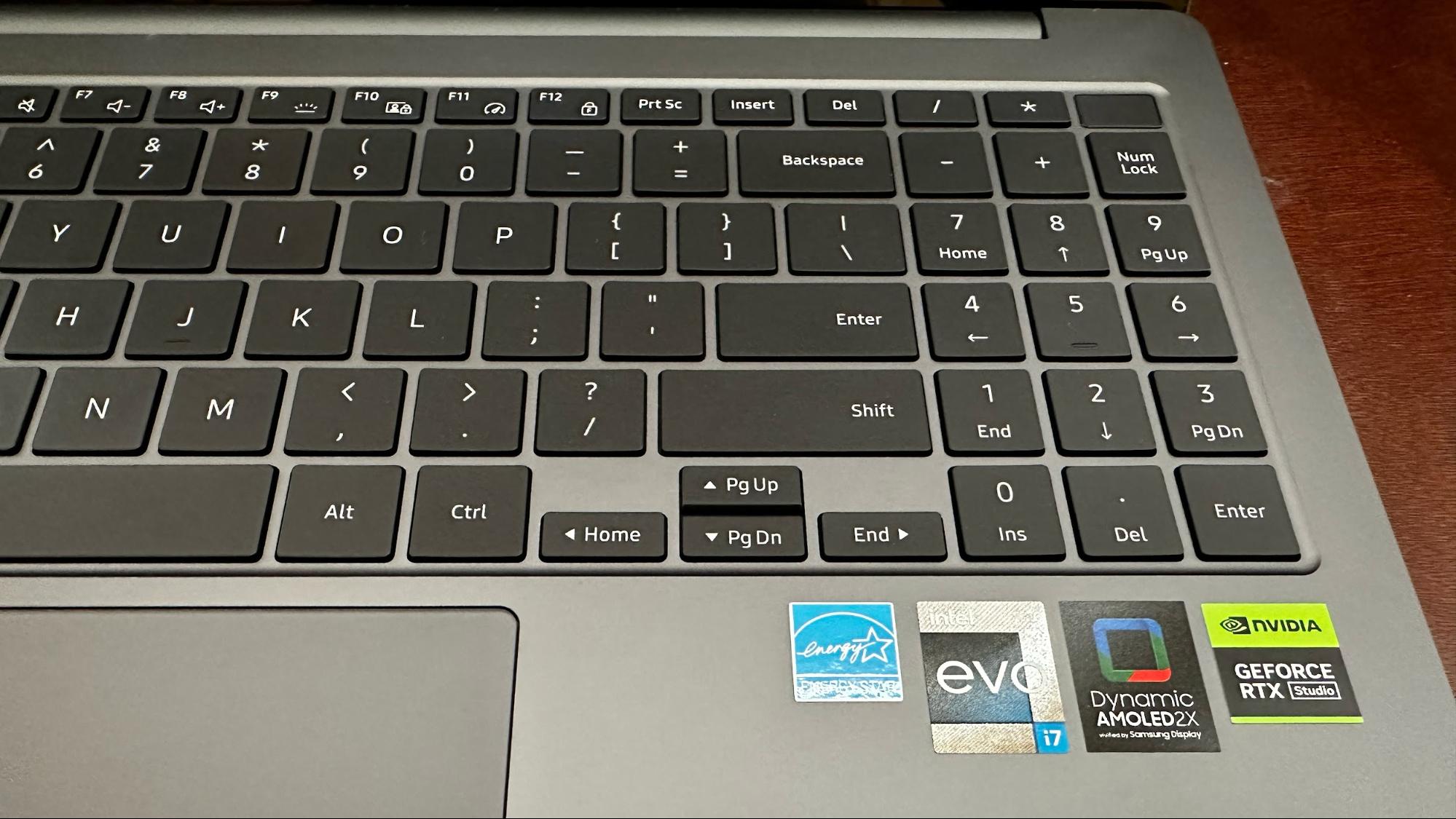
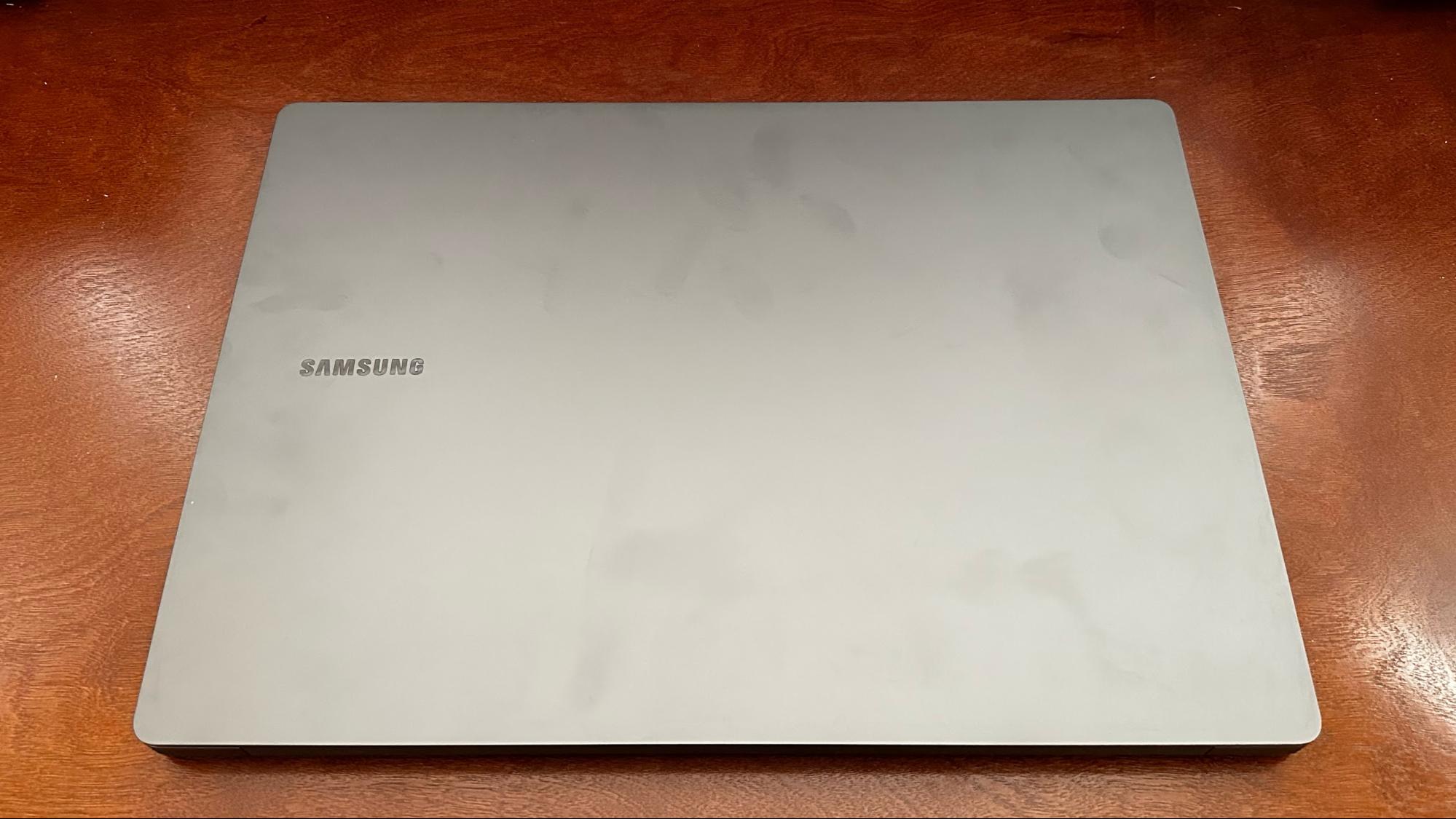

The Galaxy Book 3 Ultra includes a good assortment of ports to handle your peripheral needs. The right-hand side of the laptop is home to a microSD slot, a USB 3.2 Type-A port and a 3.5 mm combo audio jack. The left-hand side features two Thunderbolt 4 ports and an HDMI 2.0 port. The Galaxy Book 3 Ultra charges via USB-C, and Samsung includes a 100-watt power adapter in the box with a detachable USB-C cable. However, the downside is losing a Thunderbolt 4 port when charging.
The Galaxy Book 3 Ultra measures 13.99 x 9.86 x 0.65 inches and weighs 3.95 pounds. That compares to 14.01 x 9.77 x 0.66 inches and 4.8 pounds for the 16-inch MacBook Pro. On the PC side, the Dell XPS 15 (9520) measures 13.56 x 9.06 x 0.73 inches and weighs 4.31 pounds. Last year's Gigabyte Aero 16 is the heaviest at 5.07 pounds, with dimensions of 14.02 x 9.78 x 0.88 inches.
Samsung Galaxy Book 3 Ultra Specifications
Productivity Performance on the Samsung Galaxy Book 3 Ultra
Our Samsung Galaxy Book 3 Ultra review unit came equipped with an Intel Core i7-13700H processor, Nvidia GeForce RTX 4050, 16GB of RAM and a 1TB SSD.
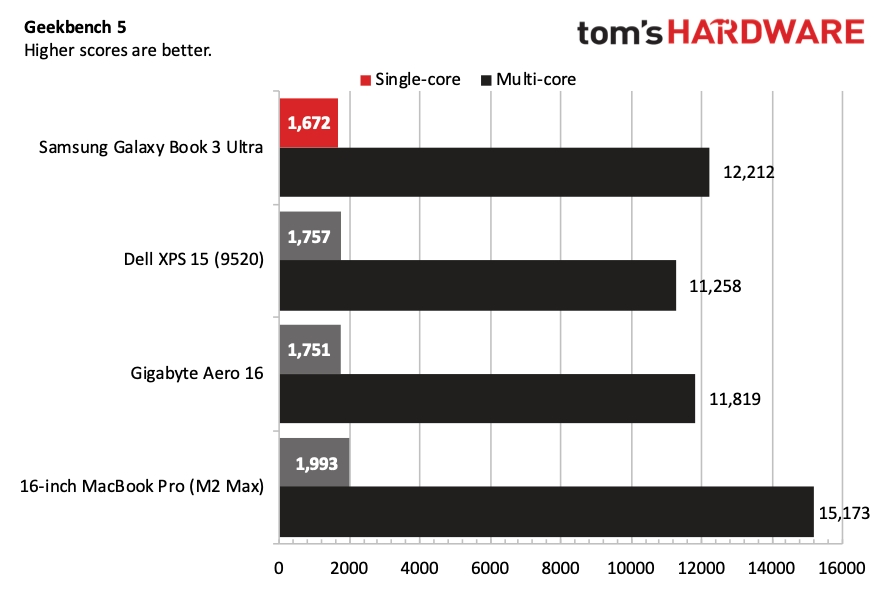
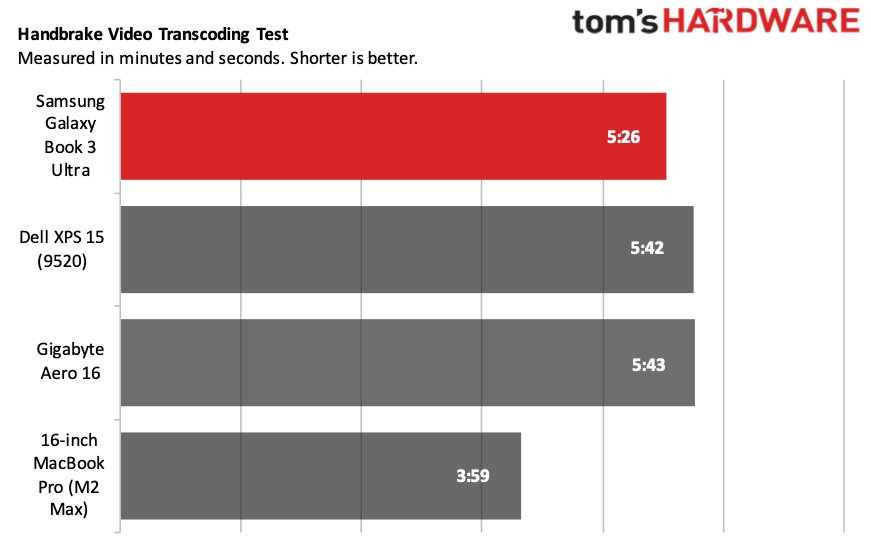
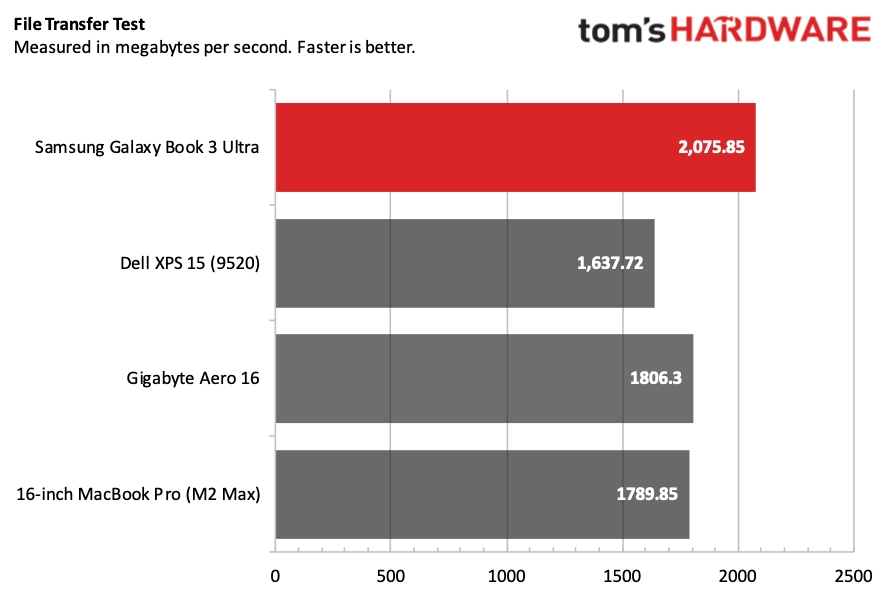
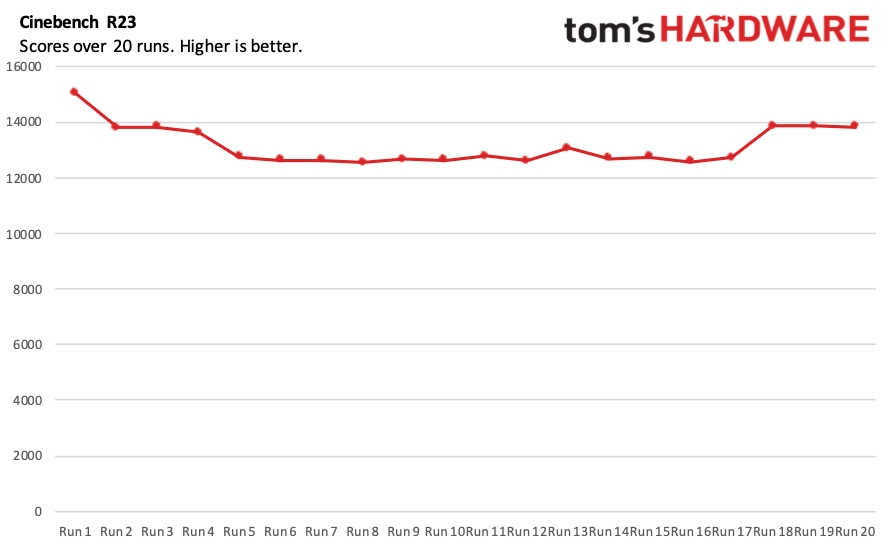
The Galaxy Book 3 Ultra pulled up the rear in the Geekbench 5 single-core test. Geekbench is a CPU-heavy benchmark, and I was surprised to see the new Raptor Lake-based Core i7-13700H fall behind the Alder Lake-based Core i7-12700H in the Dell XPS 15. However, the Galaxy Book 3 Ultra turned the tables in the multi-core benchmark, snagging second place with a score of 12,212 behind the 16-inch MacBook Pro (15,173).
Our file transfer test involves copying 25GB of test files, and the Galaxy Book 3 Ultra quickly jumped to the front of the line with a transfer rate of 2,075.85 MBps. That easily surpassed the next-fastest Gigabyte Aero 16 (1,806.3 MBps) and left the XPS 15 well behind (1,637.72 MBps).
We use Handbrake to have laptops transcode 4K video to 1080p, and the Galaxy Book 3 Ultra finished in second, with a time of five minutes and 26 seconds. The M2 Max-equipped 16-inch MacBook Pro crushed all challengers at three minutes and 59 seconds.
We test Cinebench R23 over 20 consecutive runs for our stress test, and the Galaxy Book 3 Ultra started with a score of 15,206.21. The scores began to erode from there and leveled off at 12,600 before rising to around 13,800 during the final three runs. The performance cores averaged 3,041 MHz, while the efficiency cores clocked in at 2,435 MHz during the stress test. The CPU temperature measured an average of 85.59 degrees Celsius (186.06 degrees Fahrenheit).
The Galaxy Book 3 Ultra can also handle some light gaming duty with its GeForce RTX 4050. The laptop managed 54.33 fps at 1080p in Shadow of the Tomb Raider (24 fps at 1880p) compared to 78 fps and 26 fps, respectively, for the Gigabyte Aero 16 with its GeForce RTX 3070 Ti.
Display on the Samsung Galaxy Book 3 Ultra
The Samsung Galaxy Book 3 Ultra uses a 16-inch AMOLED 120 Hz non-touch display with thin bezels along the sides and top. As with most OLED panels, this screen has a glossy finish that is a reflection magnet. However, that glass finish also contributes to sharper images all around.
Like many recent productivity-focused laptops, the Galaxy Book 3 Ultra’s 2880 x 1880 resolution works out to a 16:10 aspect ratio. There is plenty of screen real estate here for content creation or data entry (among other tasks). However, this resolution can’t compete with the Dell XPS 15 (3456 x 2160), Gigabyte Aero 16 (3840 x 2400), or 16-inch MacBook Pro (3,456 x 2,234). We should also note that Samsung doesn’t offer a higher-resolution panel as an option.
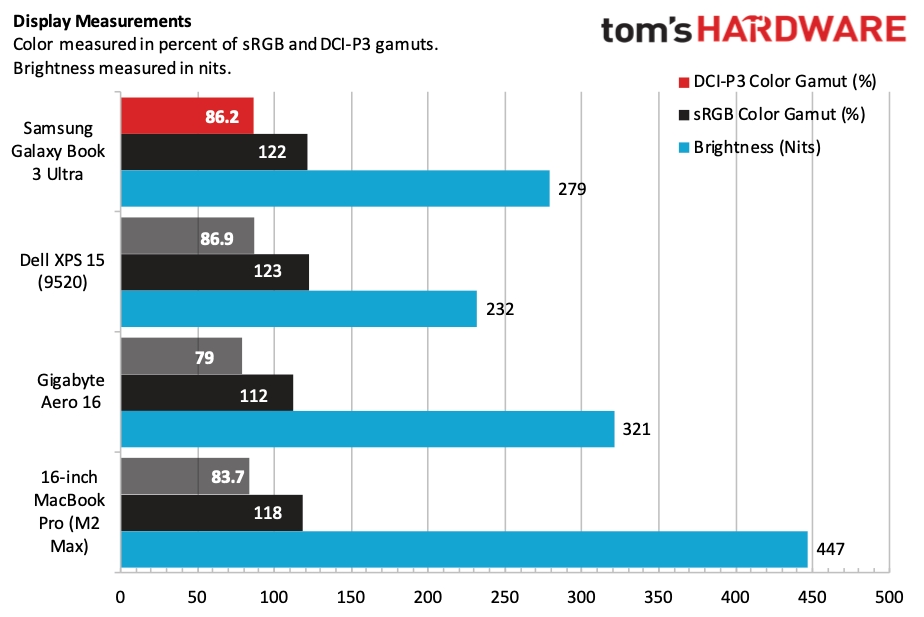
The AMOLED panel that Samsung uses with the Galaxy Book 3 was bright enough (279 nits) in my home office environment with abundant overhead lighting. However, it can’t get as bright as the Aero 16 (321 nits) or the 16-inch MacBook Pro (421 nits) with its mini-LED panel.
The Galaxy Book 3 Ultra covered 86.2 percent of the DCI-P3 color gamut and 122 percent of sRGB in our testing. Both figures put the laptop at the head of the class, sharing top honors with the XPS 15.
Although the reflections on the display were ever-present, my brain could block them out as I watched Ford V Ferrari, particularly during the thrilling sequence at the 1966 24 Hours of Le Mans. The film is notable for its fast visuals, but the orange and pale blue livery of Ken Miles’ Ford GT40 practically leaped off the AMOLED display at the start of the race.
The colors became more muted as the race progressed, and the car’s body picked up dirt and grime from the track. However, no matter how good the GT40 looked, nothing compared to how well the rival Ferrari 330 P4 looked in Rosso Corsa (Racing Red, in Italian) on the French race track.
Keyboard and Touchpad on the Samsung Galaxy Book 3 Ultra
As someone who uses a 14-inch MacBook Pro daily, I was at home with the Samsung Galaxy Book 3 Ultra’s keyboard. It had similar, firm and near-silent key presses.. Given the productivity-minded aspirations of the laptop, Samsung opted for traditional white backlighting instead of the sometimes garish RGBs found on gaming laptops in a similar price bracket.
I liked the “inverted T” layout of the arrow keys and was delighted that Samsung included a number pad. Although some of my colleagues scoff at including number pads on laptops, feeling they can compromise on the comfort/positioning of the more oft-used keys, I like it for data-entry purposes. Samsung also put a fingerprint rear at the top right corner of the keyboard. Interestingly, the registration process and GUI for your finger look remarkably similar to Apple’s process for Touch ID.
I use keyhero.com as my go-to for testing keyboards, and I hit 75 words per minute with 90.61 percent accuracy with the Galaxy Book 3 Ultra’s keyboard.
As for the touchpad, it’s one of the largest I’ve used, measuring nearly six inches across and 4.25 inches in height. Unlike the solid-state touchpad on MacBooks, the Galaxy Book 3 Ultra’s touchpad physically moves when it “clicks,” and I found its overall feel to be among the best in a Windows laptop.
Audio on the Samsung Galaxy Book 3 Ultra
The Samsung Galaxy Book 3 Ultra is equipped with four AKG-tuned speakers (5W), with one at each corner. Compared to most laptops, the speakers here actually sound rich and full.
I reached all the way back to my high school music playlist and queued up Sheryl Crow’s “Home” for the first time in over 20 years. The folksy ballad shines with Crow’s warm vocals, the underlying drum beats, and country-vibin’ electric guitar licks. Surprisingly, the bass was better than expected from a relatively thin and lightweight laptop. I next lulled myself to a state of calm and inner peace with William Orbit’s cover of “Adagio for Strings,” which I cranked to 100 percent, distortion-free.
Even with the volume maxed, no uncomfortable vibrations slinked through the chassis, as we noticed in our Dell XPS 15 review.
Upgradeability of the Samsung Galaxy Book 3 Ultra
The Samsung Galaxy Book 3 Ultra’s internals are accessed by first removing the four rubber feet on the bottom of the laptop. A fingernail slipped under each foot is enough to pry them off. With the feet removed, just four Philips screws (and some gentle prying) are standing between you and lifting off the bottom cover.
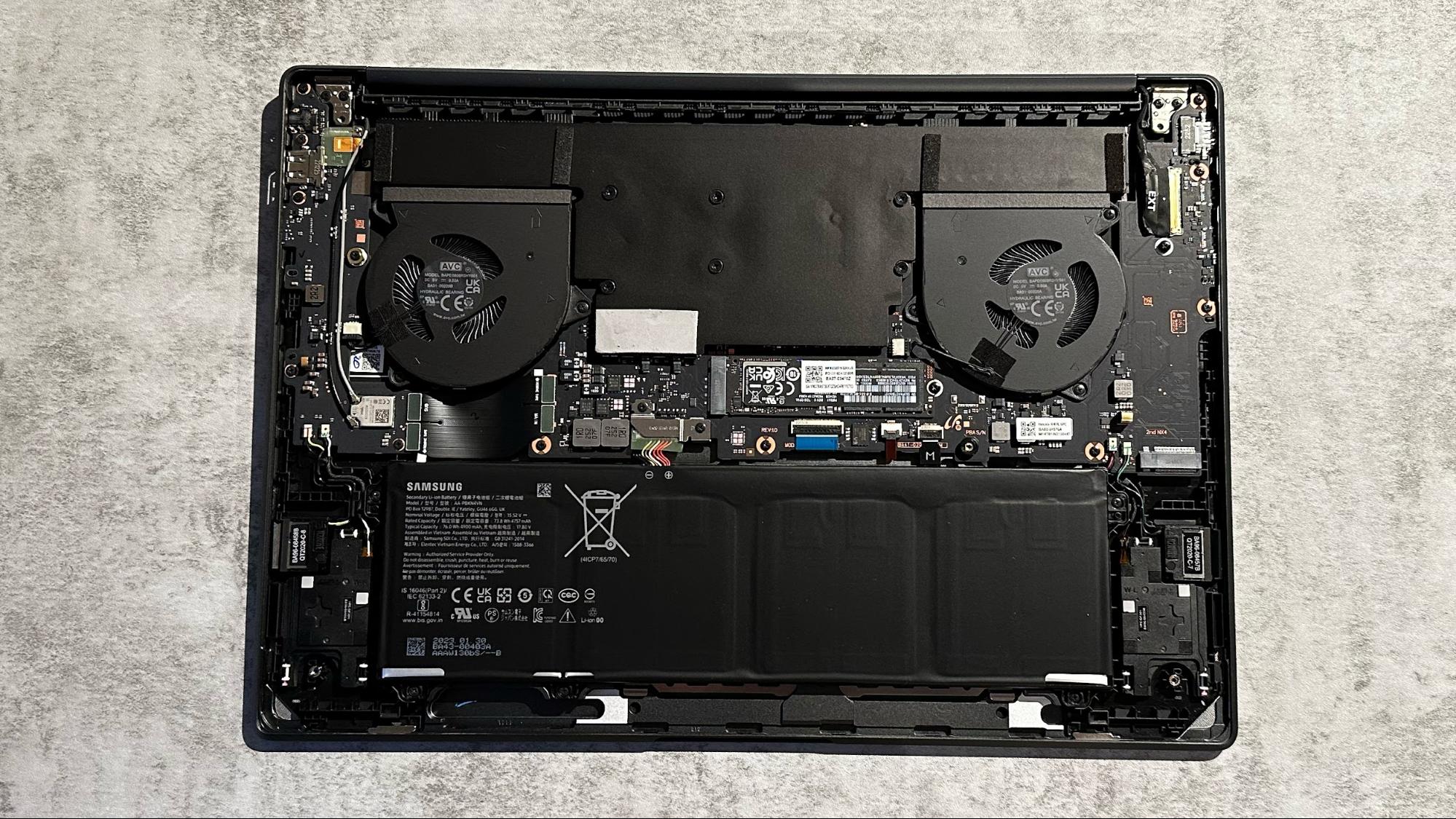
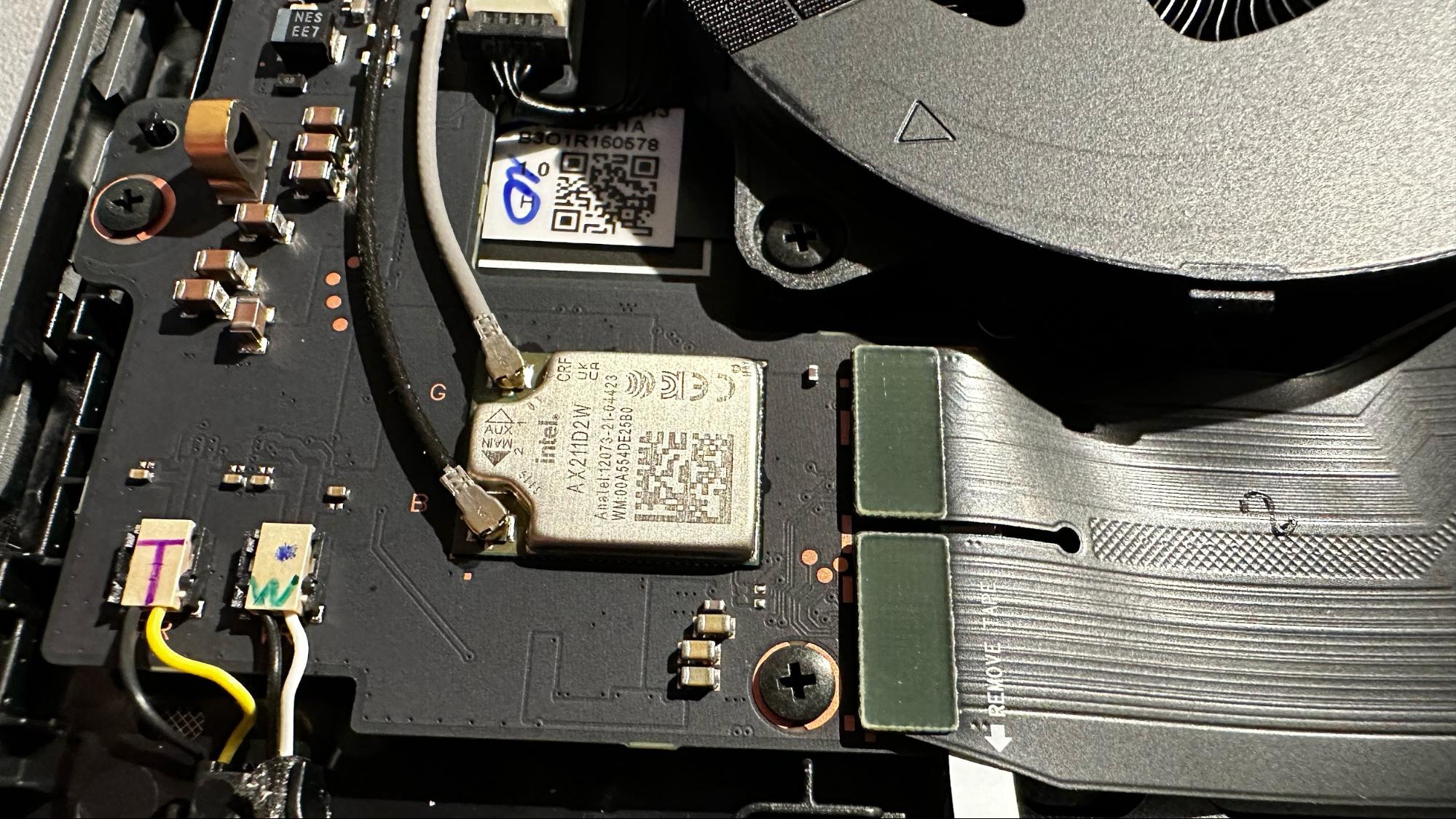
With the cover off, you’ll notice that the Samsung-branded SSD (1TB 980 Pro) is removable. There’s also a second M.2 slot to the right, should you choose to expand your storage in the future. The battery is also replaceable after removing about a half-dozen screws. However, the upgrades end there. The RAM is soldered onto the motherboard, as is the Intel AX211 Wi-Fi 6E card.
Battery Life on the Samsung Galaxy Book 3 Ultra
Compared to other Windows 11 laptops in this test group, the Galaxy Book 3 Ultra did well on our battery test. Our battery test involves running OpenGL tests while browsing the web and streaming video over Wi-Fi.
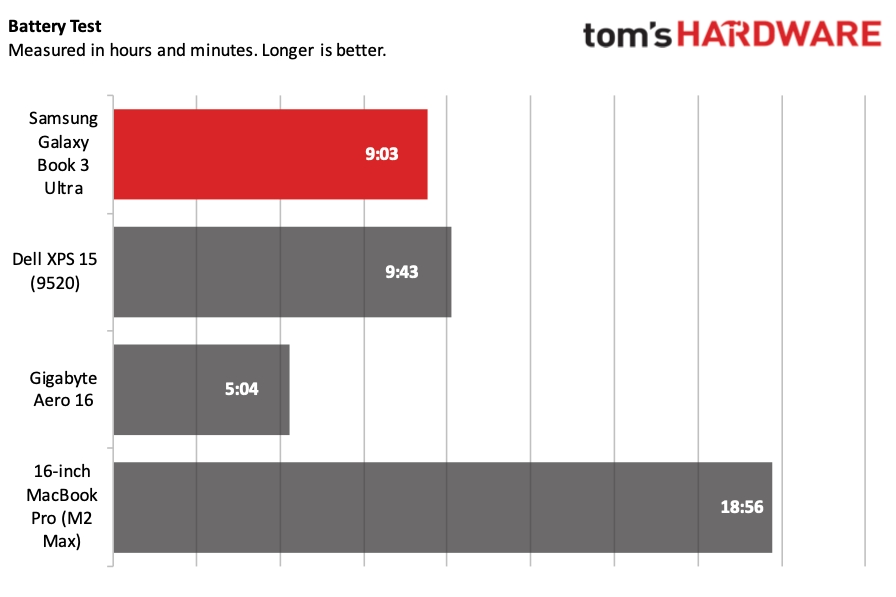
The Galaxy Book 3 Ultra came in third place overall at nine hours and three minutes, or 40 minutes short of the second-place Dell XPS 15. However, the 16-inch MacBook Pro, with its power-sipping M2 Max processor, doubled the Galaxy Book 3 Ultra’s runtime, lasting 18 hours and 56 minutes. Apple M1 and M2 laptops are truly outliers regarding performance-per-watt, and it’s tough for Windows laptops to compete.
Heat on the Galaxy Book 3 Ultra
We measure the heat output on these laptops while running our Cinebench R23 stress test.
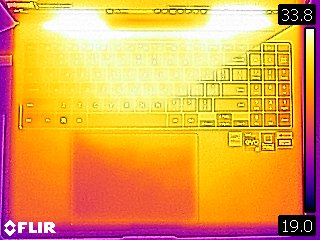
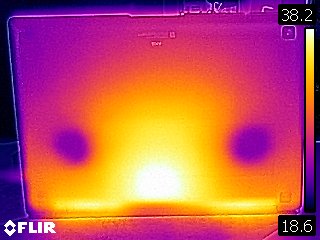
We measured 31.39 degrees Celsius (88.5 degrees Fahrenheit) at the center of the keyboard between the G and H keys. We then switched our attention to the oversized trackpad, where heat measurements fell to 26 C (78.8 F). The hottest part of the laptop was measured on its underside, towards the rear center where the exhaust vents are located. Here, we recorded a temperature of 37.38 C (99.3 F).
Webcam on the Samsung Galaxy Book 3 Ultra
Unlike many laptops in this segment, Samsung outfits the Galaxy Book 3 Ultra with a 1080p webcam. This webcam is a definite upgrade compared to the rest of the field. However, for those who want the absolute best quality for their work-from-home Google Meet/Zoom sessions, you can always opt for one of the best webcams.
The camera captures a lot of detail, although the colors are saturated a tad too much, which I’ve noticed quite often with Samsung camera hardware. But overall, there’s a lot to like here. Video noise is very low, only ramping up in dimly lit conditions. The webcam picked up my light stubble and made me acutely aware of the growing number of wrinkles on this 40+ year-old face.
Software and Warranty on the Samsung Galaxy Book 3 Ultra
Samsung loves to cram as much of its own software into the hardware it makes, be it smartphones, tablets or laptops. The Galaxy Book 3 Ultra is no exception.
I counted at least 15 Samsung apps installed by default on the Galaxy Book 3 Ultra, including the SmartThings IoT devices app and the unloved Bixby digital assistant. Many of the apps are for syncing with your Samsung Galaxy smartphone, including Samsung Gallery, Samsung Notes and Samsung Flow.
Some of the apps are useful, like Samsung Recovery, which allows you to factory reset your device, manage backups, create a factory state disk or create a disk copy. It’s more feature-filled than what’s available as standard with Windows 11. However, the usefulness of the vast majority of the included bloat will depend on if you own another Samsung device. If you don’t, most of the Samsung apps just duplicate functionality already available in Windows.
In addition to the Samsung software overload, the usual additions are included with each Windows 11 install, like shortcuts for Adobe Creative Express, TikTok and Spotify.
Samsung ships the Galaxy Book 3 Ultra with a one-year warranty.
Samsung Galaxy Book 3 Ultra Configurations
Our Samsung Galaxy Book 3 Ultra review unit came configured with an Intel Core i7-13700H processor, 16GB of RAM, an Nvidia GeForce RTX 4050, 1TB SSD and 16-inch 2880 x 1800 AMOLED display. It carries a price of $2,399 direct from Samsung.
There’s only one other Galaxy Book 3 Ultra configuration, which bumps the processor to a Core i9-13900H and the GPU to an Nvidia GeForce RTX 4070. You’ll also get 32GB of RAM, although the SSD capacity remains 1TB. This configuration will set you back $2,999.
Bottom Line
Samsung did a passable job (stylistically) with the Galaxy Book 3 Ultra in making a copy of the 16-inch MacBook Pro that instead runs Windows 11. Samsung includes a 13th-generation Intel Core i7 processor and an entry-level GeForce RTX 4050 that is more than capable of handling day-to-day productivity tasks, and its storage performance is second to none. Battery life was also commendable among its Windows 11-based peers.
The AMOLED display is vibrant, although we wish that Samsung would offer a higher-resolution panel, at least as an option. Even if you fork over $2,999 for the flagship configuration, you’re still limited to 2880 x 1800.
The most obvious competitor to the $2,399 Galaxy Book 3 Ultra would be the 16-inch MacBook Pro, which starts at $2,499. The MacBook Pro only comes with 512GB of storage as standard at that price, and you can’t upgrade it after purchase (unlike the Samsung). However, the MacBook Pro will have similar performance and double the battery life. On the PC side, the Dell XPS 15 (9520) is a good alternative, offering a higher resolution OLED display at the same $2,399 price point.
Still, for those prioritizing solid build quality with good overall performance, the Samsung Galaxy Book 3 Ultra is a great entry.
MORE: How to Buy a Gaming Laptop
MORE: Best Gaming PCs







