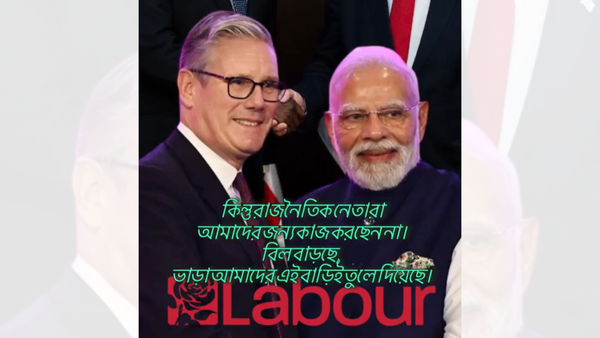Wireless sound technology has made a move forward with Saramonic’s BlinkMe B2. Featuring two wireless transmitters that can clip or magnetically attach to almost anything, as well as the ability to record audio internally or send it to a receiver that attaches to your camera or Android phone (iPhone capability is coming soon), makes this a versatile system.
[Review: Audio-Technica Targets Streaming Production with StreamSet]
Everything you could need with this Saramonic wireless smart microphone is contained in the padded carrying case. The white box in the upper portion contains a pouch which houses two magnetic clips that accept the transmitters, plus a magnetic cold shoe mount for the receiver, four magnets, two furry windscreens, USB and 3.5mm audio cables, and phone holder. Directly below in the case and flanking the receiver in the middle are two transmitters.
Make the Connection
Looking at the transmitters first, the front face is a round LCD touchscreen that sends a 2.4GHz signal from the transmitter’s omnidirectional condenser microphone up to 328 feet (100 meters). The microphone is positioned on the top of the transmitter. Moving clockwise around the perimeter is the power button and a yellow "NR" button for noise reduction control. The backside features the contacts and magnet. Powered by a rechargeable Lithium-ion battery, it allows up to eight hours of transmitted recording and up to six hours of onboard recording.
When you turn on the transmitter, the touchscreen displays a home screen that includes lock/unlock, transmitter number (1 or 2), signal strength (in bars), battery level, audio input gain level (from green to red), onboard recording status, left or right sound channel, and mono, stereo, or safety channel mode. Swipe up on the touchscreen to select and adjust onboard recording, noise reduction, TX gain (from -12Db to +12Db), brightness, display, and other settings. Each transmitter can store up to 15 hours of audio in the 24-bit mode and 22 hours in the 16-bit mode as WAV files.

The receiver doubles as a charging dock, with ports for the transmitters on its two large sides. One side of the receiver's perimeter houses a USB-C port, 3.5mm headphone jack, and 3.5mm analog audio out ports. Another side has the power button and plus/minus button, which raises or lowers the output gain level. A third side features an LCD touchscreen, which displays the same information presented on both transmitters for easy monitoring.
[Review: Biamp Helps You Read the Room]
Ready to get started? The first step is to attach the receiver to a computer or phone using one of the two provided cables. Once connected, press and hold the power button for three seconds to activate the receiver. The LCD display on the top reveals the charge status of both transmitters, signal strength, and battery charge of the receiver.
Next, you pair both transmitters. Press and hold the power button on each for three seconds, slide up until you get to the settings menu, press it, then select pairing. After a few seconds the blue LED stops blinking and becomes solid and “Paired” and the signal strength appears. Plug in a headset and you can monitor both microphones.
Test Drives
I first tested the BlinkMe B2 by recording audio in a moving vehicle without the soundperson hiding in the back seat. One transmitter rested in the console cupholder, while the other was clipped to the passenger sun visor. With the camera mounted to the hood, the onboard recording activated on both transmitters, and the scene began when the actor/driver slated the take with her hand clap. With the transmitters not looking like microphones, they didn’t seem out of place in the car.
My next test involved recording a meeting in a conference room where one transmitter was placed on each end of the table. Although visible on camera, the small discs blended in and weren’t noticeable. Ideally, I would have liked to have the BlinkMe B2 connected to my phone, but having an iPhone, I wasn’t able to make the connection.

My final test involved two people using the BlinkMe B2 as microphones to record a conversation/interview that would later be transcribed. The subject of the interview had the transmitter in his shirt pocket with the tiny windscreen attached. The woman asking the questions kept her transmitter in an open purse that she wore over her shoulder—she didn't have a convenient pocket, but because of the omnidirectional capability of the microphone, her purse was the best option. The recording was made on the receiver, but a backup recording was made on each of the transmitters.
There are several other potential uses for the BlinkMe B2—basically anywhere you might need an audio recording. Phones are fine, but it’s faster and much easier to use BlinkMe B2 instead of going through a phone menu (and filling up your hard drive).
[Review: Shokz OpenComm2 UC Headset]
I’d like a few minor changes to the BlinkMe B2. With everything being adjusted via a touchscreen and finger swipes, the audio volume adjustments were hit and miss. Getting my finger to stop sliding at the precise point was troublesome. I got used to it, but this "old school" audio guy would prefer a recessed dial instead.
Also, the transmitters do stand out if they are clipped to clothing, but at least the touchscreen isn’t always displaying an image. However, the blue LED still visible—it's tiny but noticeable. If that could eventually disappear, too, it would be ideal.