
Whether he's dreaming up samplers powered by neural networks or turning Ableton into an aviary, Dillon Bastan's Max for Live devices are invariably innovative, and his latest creation is no exception.
Natural Selection is a bundle of two "evolution-driven audio tools" that apply the evolutionary process of natural selection to sound design. By treating the parameter values that make up a preset as a sound's DNA, the devices create new sounds by breeding multiple presets together and mutating this 'DNA' to spawn new ones.
Natural Selection is two Max for Live devices: Natural Selection S and Natural Selection P. The former features an internal polysynth, rhythm generator and effects section, and applies the evolutionary sound design process to their parameters, while the latter is an effect that can be hooked up to other plugins in Ableton Live to do the same thing.
Open up Natural Selection, select the Family Tree tab, hit Add Seeds and you'll see a curiously-shaped blob appear; this is a representation of a preset or patch. Tweak the instrument's parameters to design a new sound and then hit Add Seeds again, and you'll see another blob of a different shape.
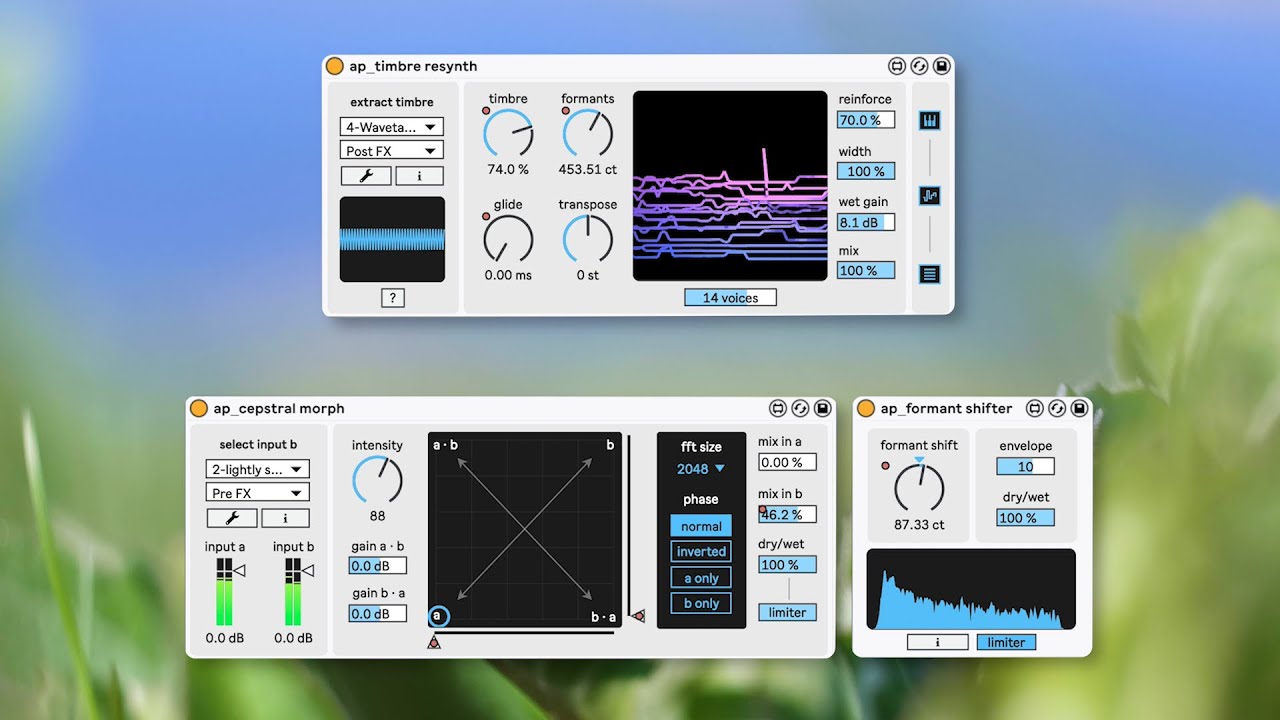
Add up to 40 of these and then Hit New Generation; now Natural Selection will breed the sounds you've designed together, randomly mixing their preset values together to create a new generation of children in your family tree. You can dial up the Mutation control or adjust the Mutation Mode to inject more randomness and error into this process and create less predictable sounds.
Now you'll have a selection of entirely new presets that have inherited characteristics of the previous generation. Here's where the natural selection comes in. Choose the sounds that you like, or click and drag on their blob to increase their favourability rating, then hit New Generation again, and you'll get a third generation of sounds based on your preferred presets.
Keep this process going, and you're able to hear your presets 'evolving' over multiple generations, giving you tons of new patches that should trend towards the sonic characteristics you prefer.
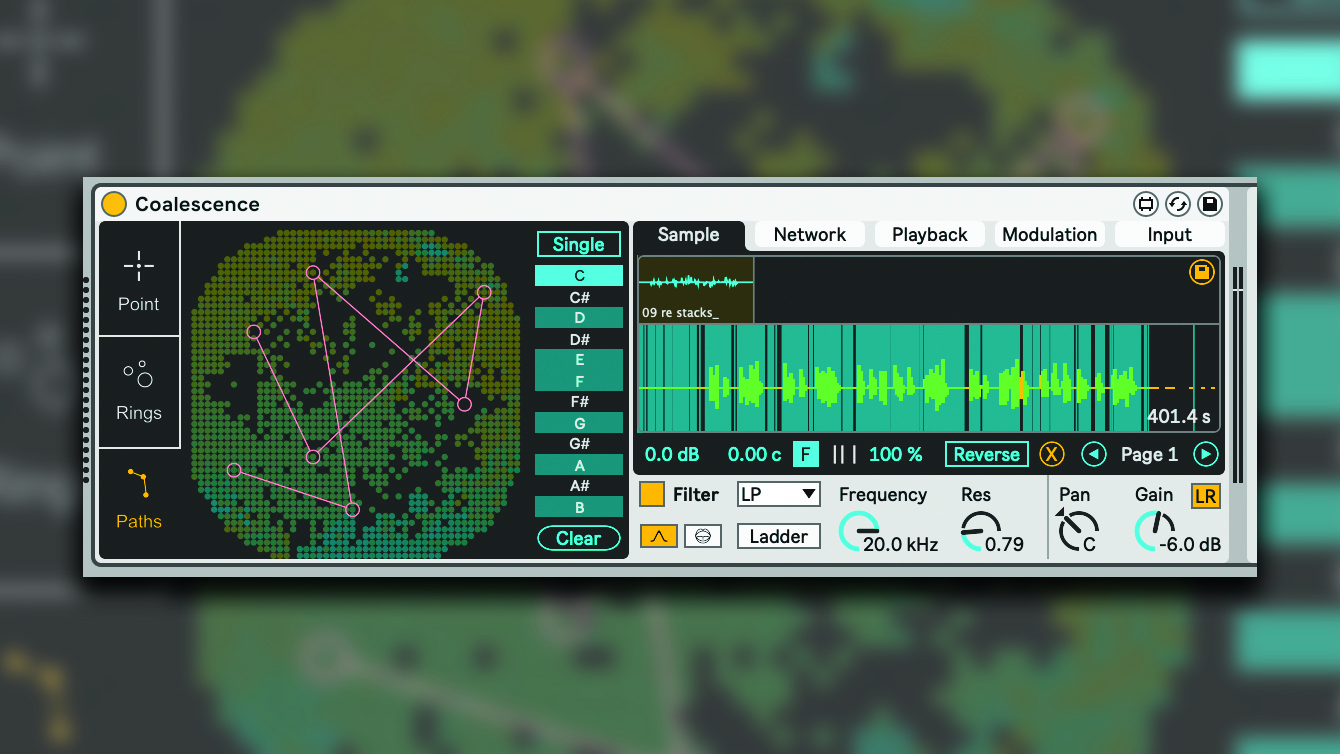
AI meets sampling: Coalescence uses machine learning to reimagine what a sampler plugin can do
Natural Selection's internal synth is a two-oscillator polyphonic instrument that covers a variety of synthesis types, including wavetable, FM and Karplus-Strong, along with a resonator and a noise oscillator. There's also a capable rhythm generator, which offers Euclidean and randomized sequencing, and an effects section with drive, chorus, phaser, delay and reverb. You can also load up your preferred patches in the Morph tab and blend between them on an XY pad.
Natural Selection is a fascinating idea and takes a truly innovative approach to sound design; we've seen something like this before in Native Instruments' now-discontinued Absynth synth plugin, but Natural Selection is far more sophisticated, and the great thing about it is, you can apply its evolutionary sound design process to presets in other plugins by hooking up the Natural Selection P device to their MIDI-mappable parameters.
Natural Selection S and P are Max For Live devices that work with Ableton Live 10 and up; you'll need Ableton Live Suite or the Max for Live add-on to use them. You can grab both for $40 from Dillon Bastan's website.







