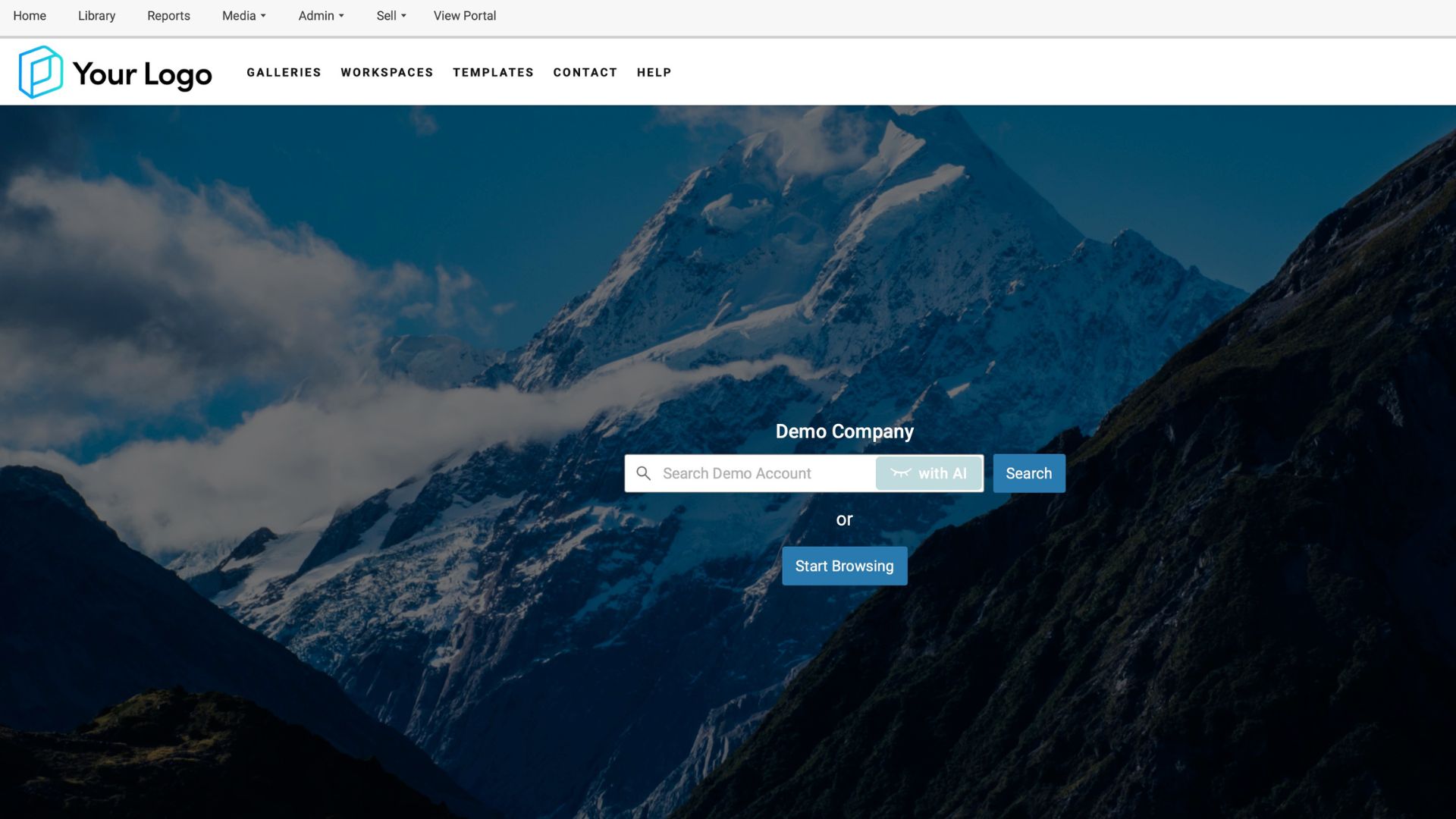
In today’s visually driven landscape, brands (and creatives) are being tasked with finding an easy way to manage and organise a vast library of images, videos and other content.
And that’s where PhotoShelter for Brands comes in, a digital asset management (DAM) platform that promises to streamline visual workflow making it easier to centralise digital content. While PhotoShelter have been around for some time, they are now shifting their focus towards brands and are offering a multi-user cloud-based media library designed specifically for the needs of businesses and organisations who want to streamline their content management as well as enjoy a range of AI-driven features to make organising and distributing content even easier. Tech Reviews Editor Erlingur Einarsson spoke to PhotoShelter CEO Andrew Fingerman about the company's rapid evolution in this area.
Meanwhile, I was given the opportunity to test out PhotoShelter for myself to find out whether this is one of the best cloud storage solutions currently on the market. For this review, I’ll be focusing solely on PhotoShelter for Brands, but if you’re a professional photographer or content creator take a look at our previous Photoshelter review.
PhotoShelter for brands: Features
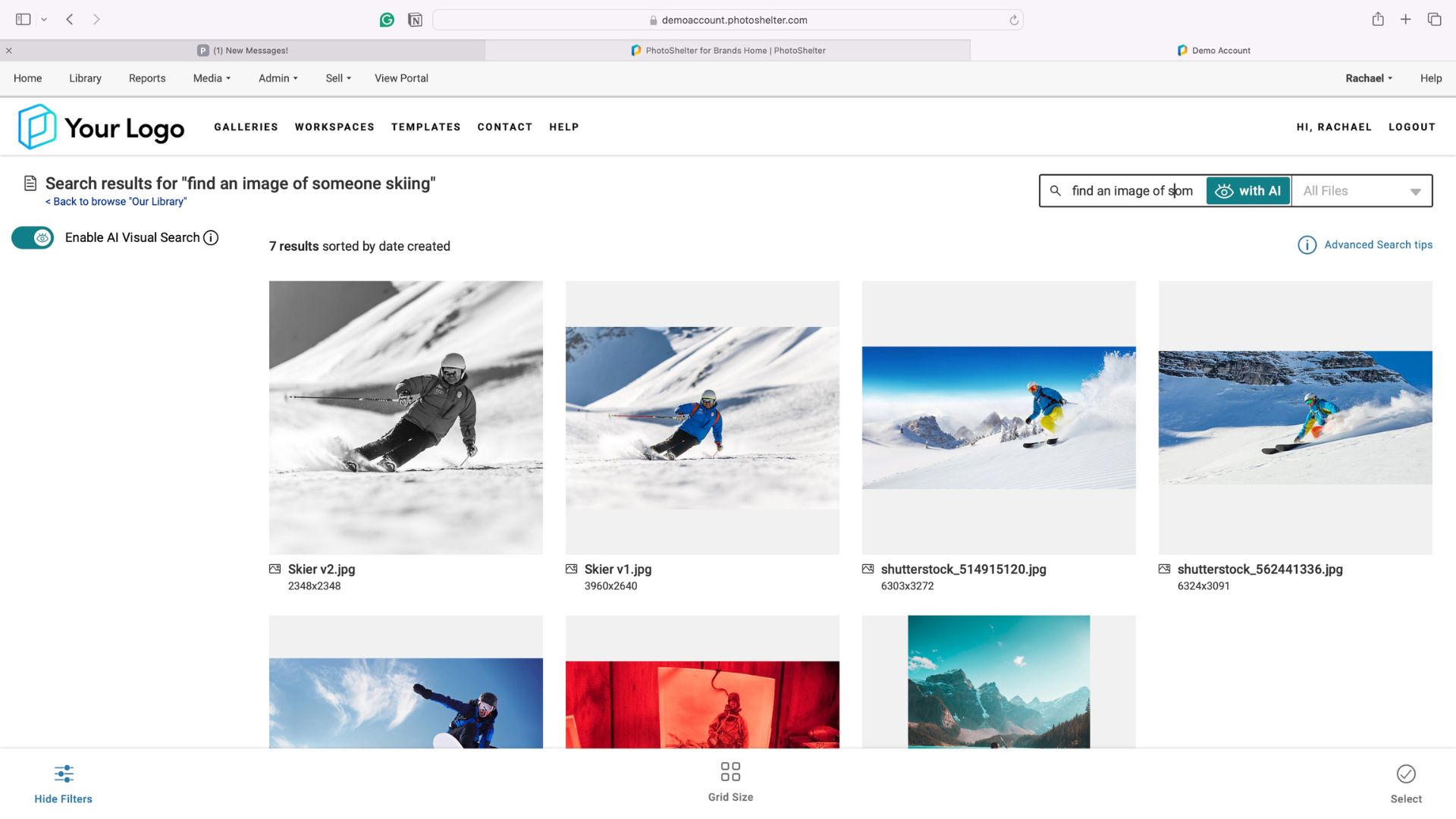
Photoshelter is a cloud-based digital asset management system which has been designed to help brands organise, manage, and distribute electronic media files whether that be images, videos, audio, text, design or presentations.
Photoshelter acts as a one-stop shop where team members, clients, contractors or any other stakeholder can easily access the digital library. Bringing all your content together in one online place means that you can maintain brand consistency, improve workflow and productivity and of course get the most for your money.
One feature that I thought was useful is the invited galleries. This means that different users can access separate parts of the content. So this is handy if you for example only want to give your social media team access to certain approved images for posting, being able to limit their access will ensure no images not meant for socials will be seen. Aside from avoiding any potential embarrassment, this is a great feature for keeping your content tight and on-brand.
And talking about socials, there's also an option to make branded templates. You can make different posts easily using your in-house style so not only do you stay on-brand but you also save plenty of time.
This software has the ability for users to share and distribute content on a variety of platforms, whether it’s in-house, with clients or on social media. It can all be done from one space. Workflow sharing can also be set up to be automated or done in real-time. When it comes to real-time, this is especially valuable for brands who want to move pictures from the camera straight to social media, sponsors, websites or key influencers like the media, social media stars or bloggers. This feature will come into its own when covering live events such as sports, concerts, political or news events.
This software also puts a lot of emphasis on collaboration tools. Users can share, comment, approve and download digital assets without even leaving the platform. This keeps everything in one space so no lengthy email trails or missing key people out of important decisions. Also included is a version control feature which means users can track and manage different versions of content and see who signed the image off for use.
Now, one of the biggest and in my opinion best features of PhotoShelter is its AI visual search. Using natural language processing, this function makes finding any image uploaded on the PhotoShelter system simple. Users will simply need to describe the image, for example, “find an image of a person skiing” and it will search through all the images and bring forward the one that most matches that description. While this doesn’t replace the need for metadata and tagging completely, it does mean that you’re not left guessing what the original uploader put as a title or tag so you won’t miss out on any image that could be useful for your work.
PhotoShelter for Brands: Performance
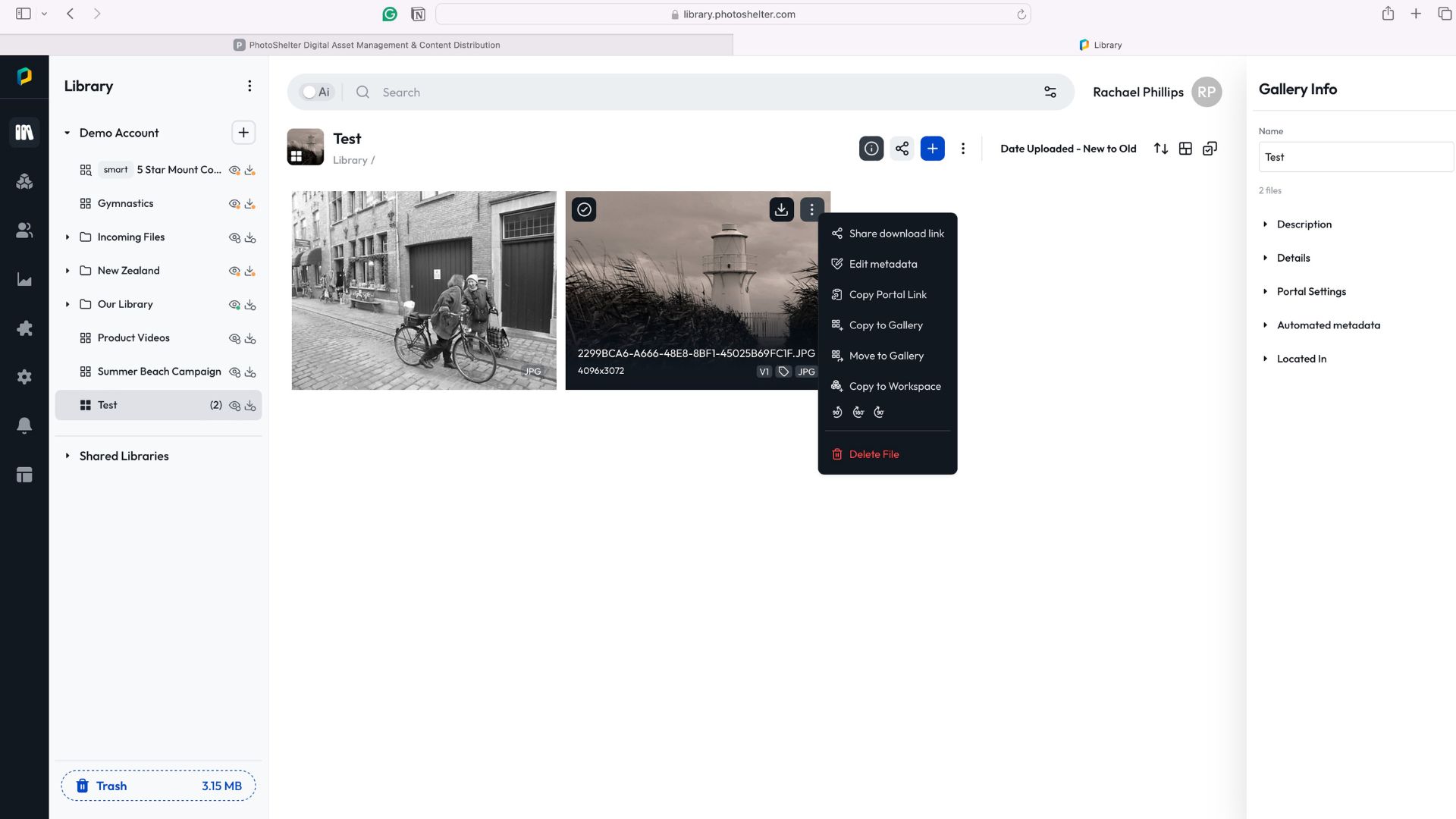
PhotoShelter works incredibly well. It handles large volumes of digital assets with ease so you’re not going to be sitting around waiting for things to upload or download as it does work incredibly fast.
Its search functionality is particularly impressive. It was quick to locate specific assets within extensive libraries. Of course, being cloud-based does mean some aspects of this platform rely on your own infrastructure and whether you have a good, fast connection but PhotoShelter do have an impressive uptime record so you can rest easy knowing your digital assets will be available when you need them.
But I certainly didn’t experience any waiting or lag when uploading and downloading content. I found that the advanced AI search delivered near instantaneous results, and of course, as AI technology develops this will only get better.
It also integrates with existing tools a brand may use including Canva, Google Workspace, Adobe CC and Asana so it won’t take any longer to transfer into PhotoShelter. You can use PhotoShelter on your phone or tablet too, I found that it offered the same desktop experience which is great if you need on-the-go access.
PhotoShelter for Brands: User experience
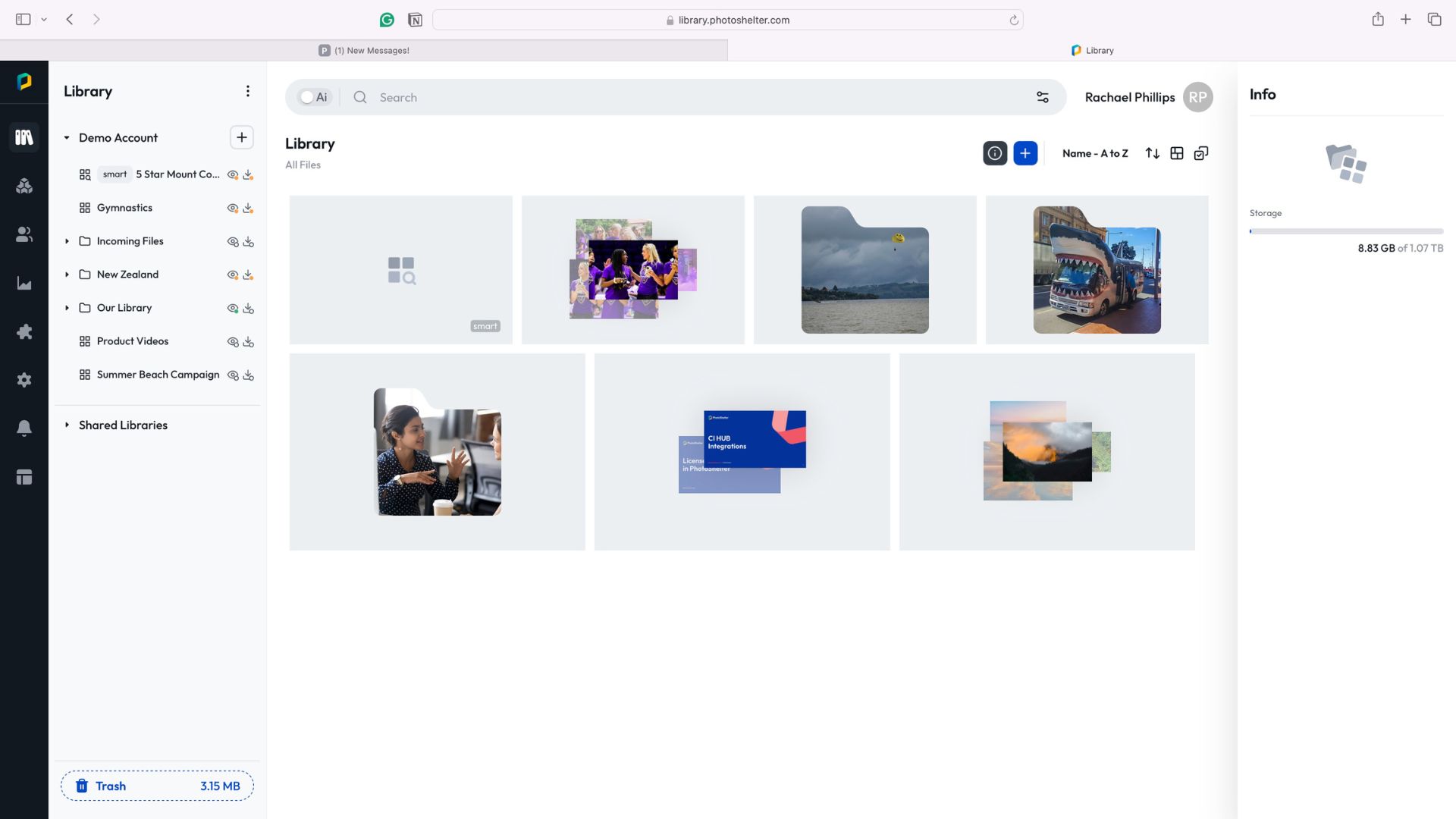
This is a complex system. That’s not to say that it's hard to use or overly complicated but there are so many different features that it can take some time to get used to it.
Thankfully, the team at PhotoShelter offer an onboarding system that takes you through everything you need to know, they also have an impressive support structure. There are also plenty of how-to videos showing you the specifics of using PhotoShelter from learning how to add library staff to setting permissions and much more. But like I mentioned, the PhotShelter team are super responsive so if you have a question or need help, you can reach out and they’ll set you straight.
Once you are set up with an online account, everything is simple and straightforward. The backend does look a bit basic but this works in the user's favour because the menus are well placed, everything is clearly in organised folders and it’s just really easy to navigate around.
Photoshelter for brands: Price
Unfortunately, we can’t share PhotoShelter’s pricing structure. It’s available upon request and will be based on what the needs of your company are, how many users you require and what level of storage you need. The PhotoShelter team are approachable so if you are interested in the service, it’s best to contact them with your requirements so you can get the best price for your business.
Who's it for?
PhotoShelter has effectively split its business. They offer single-user accounts for photographers and content creators but PhotoShelter for Brands is aimed at companies and organisations who need a multi-user solution. PhotoShelter for Brands also has limited customisation option whereas the PhotoShelter photographer accounts offer users the chance to build their portfolios and build a custom website.
Buy if...
- You manage large volumes of visual assets across multiple teams or departments
- You require advanced search capabilities and AI-powered tagging
- Integration with other tools like Adobe Creative Cloud is important for your process
Don't buy if...
- You work with a limited number of assets and don't need extensive organisation features
- You're an individual or small team with a limited budget for digital asset management
- Your requirements don't justify the cost of a full-featured DAM platform







