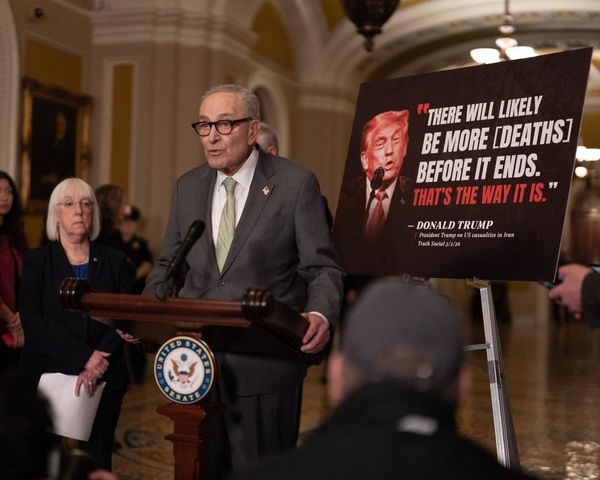Price: from $2,018
CPU: Intel Core i7-13700K
GPU: Nvidia GeForce RTX 4080 16GB
Memory: 32GB CORSAIR VENGEANCE DDR5 (2x16GB) 5600MHz
OS Drive: 1TB OPC Approved Powered by Samsung
Storage Drive: 2TB Samsung 870 QVO
Price: $3,403 as reviewed
The Origin Chronos V3 ($2,018 to start) launched in late 2022 as the latest pint-sized boutique gaming PC from Origin, and you can customize it with some of the most powerful components on the market — if you can afford it.
This is a simple route to owning one of the best gaming PCs on the market without having to build it yourself. Building your own desktop from individual components is a great way to get a high-performance PC for minimal cost. But not everyone knows how to do that. Even those that do may not have time to research components or to assemble and configure the system from scratch. If you're someone who wants a faster and more unique system than typically offered by mainstream resellers, boutique vendors like Origin have you covered.
Origin PC opened its offices almost 15 years ago, started by former Alienware executives, with the intent of getting back to building custom, high-performance desktops and laptops, instead of just higher-performing, cookie-cutter mainstream rigs. The Chronos is their smallest desktop offered, and this latest V3 model turns traditional case layout on its head, er, side. But how much performance can you shove into a case that takes up half a square foot on your desk?
Origin Chronos V3 review: Price and availability
While the Chronos is a specific Origin model, each Chronos is custom built to order, so pricing can vary widely. Prices start around $2,000, so even a "cheap" Chronos is still pricey. That said, even the "low-end" Chronos features a 7000 series Ryzen CPU, RTX 3060 GPU, and 32GB system RAM, meaning it's still a decently powerful system.
At the other extreme you can spend over $6,000 for a system with multiple 8GB NVMe drives for storage, 64GB RAM, a top-of-the-line Intel i9-13900KS CPU, RTX 4080 or Radeon 7900 XTX GPU, all shipped to you in a protective wooden crate. And that doesn't include the many extra options you can get, like monitors, display mounts, cameras and streaming gear, keyboards, headphones, and more.
Our review unit, as shipped, costs about $4,150. It starts with a beefy i9-13900K CPU. That's 8 Hyper-Threaded performance cores boosting up to 5.8 GHz with 16 efficiency cores at 4.3 GHz, for a total of 32 execution threads. While a 125W TDP is usually a concern in such a small case, it's no match for the Corsair H150i all-in-one liquid cooler and its triple 120mm fan radiator. Three more fans are stacked on the inside of the front panel, blowing across the motherboard and RAM — a 32GB Corsair Dominator kit at DDR5-5200 frequency and CAS 40.
The system drive is a 1TB Samsung PM9A1 NVMe operating over a PCIe 4.0x4 link. If you're not familiar with the PM9A1, it's essentially an OEM version of the 980 Pro. The Chronos also has room for two 2.5-inch drives. Our review unit uses one of those for a 2TB Samsung 870 QVO SATA storage drive. Whether a cable came loose in shipping or something else, the QVO on our unit was not active when it arrived. A quick look inside the case to double-check the cables and connect them appropriately corrected the matter.
Origin offers a wide range of GPUs for the Chronos, up to the top-of-the-line Nvidia GeForce RTX 4090. Our unit came with a less powerful but still monstrous Nvidia GeForce RTX 4080. Powering all this hardware is a Corsair SF850L power supply with an 80 Plus Gold rating. Both power supply and GPU have their own air intakes on separate sides of the case. A magnetically attached (and removable) dust filter covers the GPU intake.
Origin Chronos V3 review: Design
Origin PC was purchased by Corsair a few years back, so most of the hardware used in Origin's system are Corsair parts. The Chronos uses a Corsair 2000D, a slim ITX tower case that stands 17.75 x 10.25 x 7.875 inches. At less than 8 inches wide it’s quite a svelte case, and the front, side, and top panels are all black mesh. The only external connections visible on the outside are the front panel power button, audio jack, and USB ports (two type-A, one type-C).

Around back where you would normally find the main I/O panel you instead see a magnetic attached dust filter over the GPU's side fan intake. What, you say? The GPU cooler intake is on the back of the case? So where do I connect my monitor?

On the top, of course. The 2000D uses a vertically oriented mounting system. The motherboard is rotated 90 degrees and mounted with the rear I/O panel facing up. The I/O panel is recessed 2 inches below the case's top cover, allowing room for HDMI and network cables to curve toward the back of the case where they can exit through a small opening. If you've ever seen a SilverStone Raven series case, you'll be familiar with how it works.

This rotated orientation has a few benefits. Mounting a card vertically puts its weight in line with its board. This means it's not prone to sag and put torsional stress on its PCIe connector or the motherboard slot, as could happen in traditional cases with the card mounted horizontally, especially GPUs with heavy coolers. Instead, the card's entire weight can hang from the case's card bracket, which puts very little stress on the card's PCB.
Additionally, a vertical orientation can help with case ventilation. If air is primarily exhausted from the top of the case, rather than the back, that stacks with the convection effect of warm air rising. The GPU and cards being vertical also means they don't create ledges that can trap hot air in lower parts of the case. Having the top as the main exhaust also helps prevent, or at least lessen, dust accumulation.
As this is a smaller ITX case, the vertical orientation allows it to fit graphic cards over 13 inches long while still embracing the smaller ITX design and minimizing the case's footprint on a desk. While an ITX motherboard only has a single PCIe slot, many ITX cases still have two card slots to allow for thicker graphics cards and their coolers. Corsair went beyond and gave the 2000D three slots, meaning the Chronos can hold the even the massive RTX 4090 and still have room to spare.

One caveat of the vertical orientation is that cable management can sometimes be tricky. A standard rear I/O panel can usually be turned toward a wall, hiding the cables if you deem it unsightly. On the Chronos, you instead have a bundle of cables draped down the back of the system. To help with organization, the case has a series of hook-and-loop straps to gather the cables together and hold them in a neat fashion. Thick USB, HDMI, and DisplayPort cables, those with long end connectors, or those with ferrite beads can be problematic to fit under the top cover. Connecting them to the I/O ports then bending them over to run out the cutout in the back can sometimes put them at tight bends or other stressful positions.
Those not content with a plain slab of black mesh can add personality with RGB fans. The case can hold three fans each on the front and left side panels, just under the outer mesh. Using the included software, you can program a variety of color schemes and animations, even synchronize the colors on the case to other peripherals, such as headsets, monitors, keyboards, mice, etc.

Whether you want a clean, understated computer that can sit unobtrusive in the corner, a mini rave lighting box, or something to rock a 2001 monolith motif in your office, the Chronos can deliver.
Origin Chronos V3 review: Ports and upgradeability
The connections available on a Chronos depends on what components are selected, since you can choose what motherboard to put in your PC. Origin offers various motherboards from MSI and Asus, and our review sample is equipped with the Asus ROG Strix Z790-I Gaming WiFi.
This board has nine USB ports on the back: two 2.0 ports, one 5Gbps 3.2 type-A port, three 10Gbps 3.2 type-A ports, and three type-C ports. Two of the type-C ports are also Thunderbolt 4 while the other is a regular 20Gbps 3.2 port. This is in addition to the two 5Gbps 3.2 ports and one 20 Gbps type-C port on the front, already mentioned.

One HDMI 2.1 port is available for the internal graphics, but you should be plugging your displays into whatever graphics card you put in your Chronos. Networking offers one 2.5G Ethernet connection, Wi-Fi 6E, and Bluetooth 5.3. An external antenna with magnetic mounting is also included.
Like the other connectivity palettes, each Chronos can have different audio options depending on the hardware chosen. In this particular configuration, no 3.5mm audio jacks are available on the motherboard, nor is the audio jack active on the front of the case. Instead, Asus includes an external control module with this motherboard called the ROG Hive that connects to one of the 10Gbps USB ports. The Hive houses the audio codec and amplifier hardware, audio and mic jacks, has a volume control knob, and acts as an external USB hub. Like the Wi-Fi antenna, the Hive has a magnetic base that can be mounted on the computer case, if you wish.

Upgrading the Chronos is a strangely mixed bag. As with most ITX cases, internal case volume is limited and proper ventilation and cooling are paramount concerns. Nearly every cable inside has been zip-tied together and bound to a corner of the case, easing airflow. Simply getting into the guts of the case is a non-trivial task. Though certainly effective at keeping the wires away from spinning fan blades and hot heat sinks, we would expect to see cleaner cable management at this price. The many fan leads were bundled into disordered bundles and more than one cable bend made this reviewer unintentionally cock an eyebrow.
As the Chronos uses an all-in-one liquid cooler instead of a full custom loop, simple upgrades like swapping out a CPU, system drive, or replacing RAM are easy enough. But anything requiring different cabling will likely be an involved affair. The PSU is fully modular, so no unnecessary power leads are used, but the PSU sits right below the motherboard. There's very little room to wind the cables and tuck them away. It's surprising Corsair hasn't made special shorter PSU cables for these kinds of systems, where the cables don't need to reach as far and where stowing excess length can be problematic. Changing the front case fans necessitates removing the PSU, PSU mounting cage (and thus all cables zip-tied to the cage frame), and motherboard. That doesn't include rebundling any cables afterward to keep them out of the way.
Origin Chronos V3 review: Gaming performance
Given the level of hardware inside, listing the benchmark numbers is a mere formality. With the combination of this CPU and GPU, gaming at 4K resolution with a minimum 60 fps is a given for most titles. Only the Alienware Aurora R15 and its RTX 4090 scores higher. A few more taxing games will make the Chronos break a sweat. Grand Theft Auto V at maximum, Metro: Exodus on Extreme detail, and Red Dead Redemption 2 on Medium preset will dip around 55 fps. Adjust a few settings and you can reach a locked 60 no problem. Enabling Nvidia’s new DLSS 3 can also raise the framerate significantly higher.
The Chronos is an excellent example of how many fans working lightly are preferable to fewer fans at higher speeds. At full load, the Chronos is silent, but it's not terribly noticeable. More than sheer volume, it's usually the pitch or whine of a fan that makes it intrusive, and that typically happens at higher rotation speeds. The Chronos and its seven fans (ten, if you count the PSU and GPU), tend to stay under 50% duty cycle in normal daily use. It's like your furnace or air conditioner kicking on: it's present but not disturbing. If you connect it to your TV and play from your couch, it blends in with the rest of the background noise.
Origin Chronos V3 review: Overall performance
With what’s inside our review unit, there’s no question this Origin Chronos V3 can handle day-to-day productivity tasks with zero sweat.
As good as the Chronos is at gaming, it delivers even more in our general performance benchmarks. Compared to the desktops we’ve recently tested here at Tom’s Guide, the Chronos is top dog in nearly every performance test we put it through. The Chronos is second only in file transfer speed, and only because it performed a bit slower than the much pricier Corsair One i300 and its larger 2TB NVMe drive that can keep more lanes saturated. As mentioned, the Aurora R15 and its RTX 4090 also soundly beat the Chronos and its "meager" 4080 in gaming related tasks and 3DMark, but again the Aurora, as it was reviewed, is also more expensive.
Origin Chronos V3 review: Software and extras
Another bonus of ordering through a boutique computer shop is the absence of normal bloatware and unwanted applications that come with most mainstream systems. Origin offers some Microsoft Office bundles when ordering computers, but otherwise they keep it bare.
Like the i300, the Corsair Utility Engine (iCUE) software is included here for monitoring system status, clock speeds, and temperatures. It’s also used for customizing lighting effects if you opted for RGB components. The lighting patterns can extend beyond just the case fans to any connected RGB peripheral recognized by iCUE. That includes keyboards, mice, headsets, monitors, even smart home lighting.

Along with the desktop itself, Origin also sells just about any peripheral you need. This goes beyond simple keyboards, mice, monitors, and optical drives. Corsair also owns Elgato, so bundling streaming gear like webcams, microphones, key lights, mixers, and reflectors is no problem. Given the Chronos' relatively small size, it would make an excellent quasi-mobile streaming and recording rig if you needed something with more connection ports than a laptop usually offers.
Origin Chronos V3 review: Verdict
You can spend as little or as much as you want on a Chronos to make a system truly unique to you (ok, maybe not quite as little as you want). Often, the biggest reason to buy a custom computer is to pack it to the gills with top-tier components, if for no other reason than bragging rights. As teased at the beginning, this Chronos configuration is about as high as you can go without losing all sense of reason.
One big advantage of buying through a custom shop is system and component availability. These last few years have seen huge supply and demand ups and downs regarding computing components. Custom shops often have guaranteed supply contracts from component manufacturers like Intel, AMD, and Nvidia, and also from partner companies like Asus, MSI, and Gigabyte. So while online retailers like Amazon and Newegg can be out of stock for months at a time, boutique vendors may still have items liek high-powered graphics cards and CPUs in stock.
Also, Origin (and similar vendors) allow you to buy the exact configuration you want without requiring you "unlock" certain upgrade options. How many times have you wanted a laptop with more RAM or storage capacity, but that was only an option if you got the model with the more expensive CPU as well? If a given component is out of stock when building a boutique PC like the Chronos, you have more flexibility to swap it for a different part without rethinking your entire build.
The concept of value is different when it comes to custom high-end desktops vs. other desktops. If your primary concern is the best performance for the money, a tricked out Dell XPS 8950 will likely give you better bang for your buck, it just won’t give you the whisper-quiet power and creature comforts of the Chronos V3. One of those is longevity and upgradeability. Though custom, these desktops use mostly standard parts, not proprietary cases and mountings, so you can more easily keep them updated over time if you need to. Admittedly, the Chronos and its small ITX case limit some of your options down the road.
So who should consider buying this bespoke gaming PC? Anyone looking for a gaming computer for their living room who wants something that's small and can blend in should consider a Chronos V3. Whether for gaming from your couch or as a VR console, a Chronos can be customized to perform beautifully. Its sibling the Corsair One i300 is smaller and can tuck away better, but it hasn't been refreshed with the latest gen CPUs and GPUs as of this review.
A Chronos can also make an excellent semi-mobile gaming system for LAN parties or events where you want more than a laptop can deliver. Those wanting a more traditional deskbound PC that’s easy to get inside and muck around with may be better served with a more typical mid-tower system. But if space is a high concern, or you're less likely to further customize and tweak your system after purchase, a Chronos is a great choice.