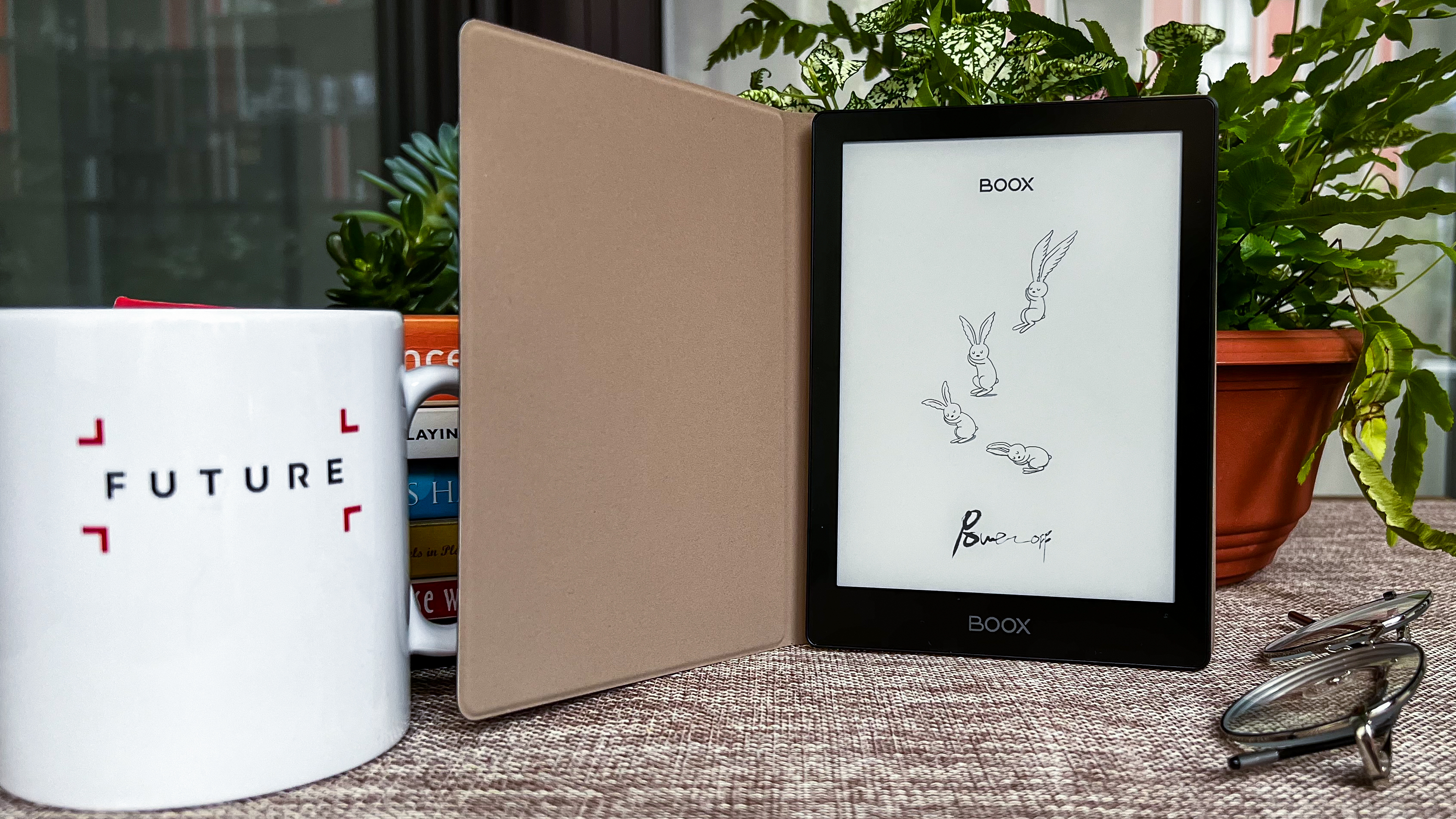
Onyx Boox Poke 5: One-minute review
The first word that struck me as soon as I powered on the Onyx Boox Poke 5 after receiving it for this review was “cute”. While its little plastic body isn’t anything to write home about, the device's wallpaper and the boot-up screen's animations always make me smile.
Throw in the 6-inch screen size and the Onyx Boox Poke 5 is quite an adorable entry-level ereader that’s competing against the current Amazon Kindle (2022), as well as the Kobo Nia and Kobo Clara 2E. What sets it apart from the other 6-inch ereaders is its 32GB of onboard storage, the expandable microSD storage of up to 1TB, and access to the Google Play Store thanks to its Android 11-based user interface.
So, while Onyx doesn’t have a good bookstore to purchase content from, you can download the Kindle and Kobo apps to source your next read or audiobook. There's also a native web browser from where you can make purchases too. And with apps like Libby, you can borrow ebooks from a public library that supports this platform.
However, this headline feature – i.e. getting access to the Play Store – isn’t enabled by default as it is on other Onyx Boox models I’ve tested. You’ll see the app on the Poke 5 but users are required to register the device for access first and these steps are hidden away. In my opinion, an entry-level ereader that promises access to the Play Store should have it enabled by default.
If you don’t want to bother with the Play Store, then the best use case for the Onyx Poke 5 would be if you already have an existing library you can sideload onto the device. This is easy enough via either signing into Dropbox or Google Drive on the Poke 5, or you can use Onyx’s own BooxDrop application.
As with all Onyx ereaders, the user interface isn’t very intuitive and, again, as an entry-level model, this makes it a little harder to recommend compared to its competition from Amazon and Kobo.
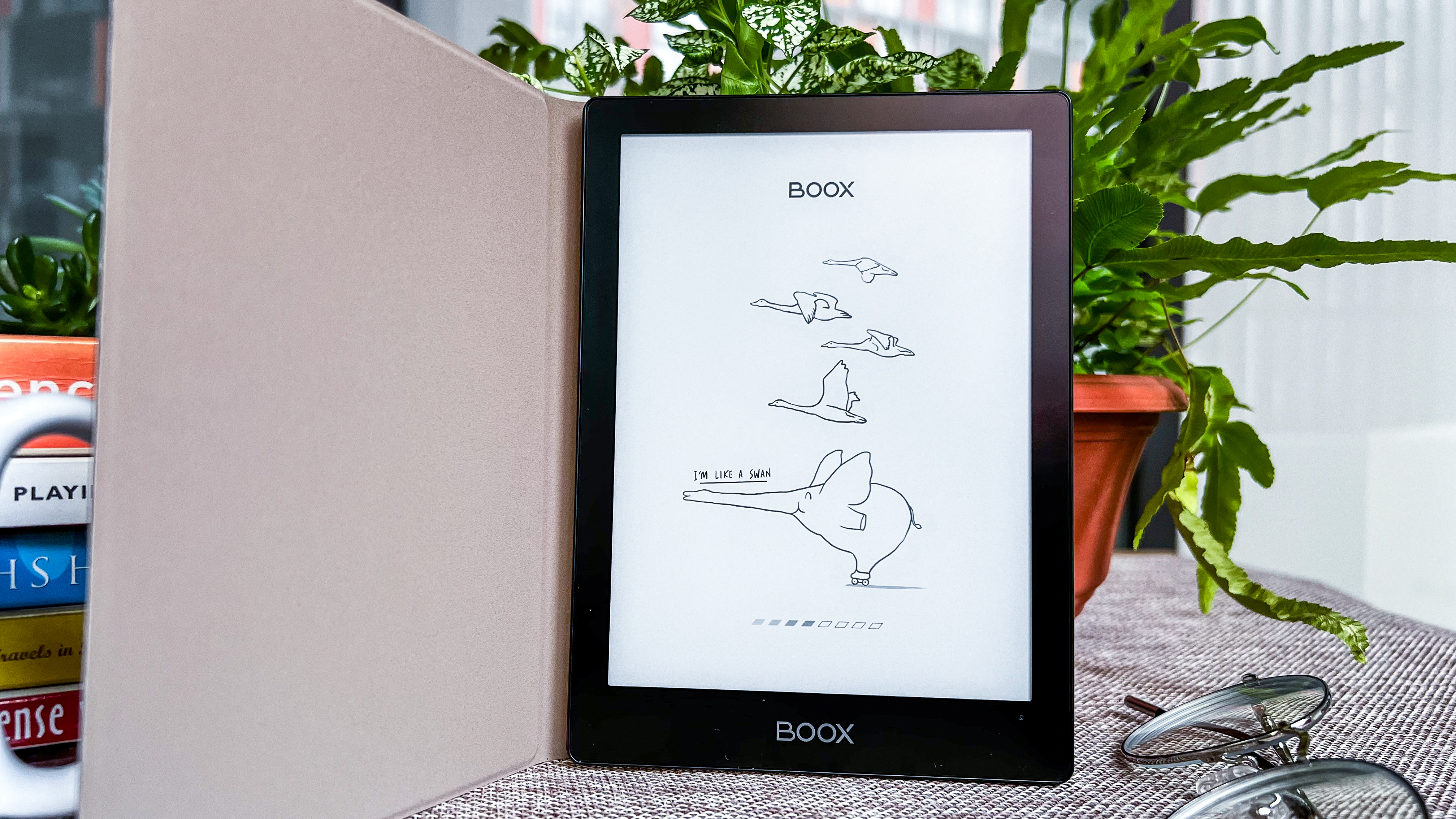
Onyx Boox Poke 5 review: price and availability
- Retail price of $169.99 / £169.99 / AU$289
- Available to buy now in most markets
Onyx ereaders don't come cheap and the same is the case with the Poke 5 as well. At $169.99 / £169.99 / AU$289 apiece, it’s a high price to pay for a 6-inch entry-level ereader without any waterproofing, although you get a lot of storage here.
In comparison, the 2022 edition of the Amazon Kindle with 16GB of storage and no waterproofing will set you back $119.99 / £94.99 / AU$179 at full price for the no-ads version, but it’s often available at a discounted price that makes it remarkable value. The 6-inch Kobo Nia, which is also a no-frills ereader is cheaper than the Poke 5 at $109.99 / £94.99 / AU$179.95, and that’s after the Japanese-Canadian company upped the Aussie RRP a couple times since it launched in 2020.
Even the Kobo Clara 2E, with a retail price of $139.99 / £129.99 / AU$249.95 is better value with a 6-inch E Ink Carta 1200 screen, waterproofing and the ability to borrow books via OverDrive, although it comes with just 16GB of internal storage.
• Value score: 2.5 / 5

Onyx Boox Poke 5 specifications
Onyx Boox Poke 5 review: design and display
- 6-inch E Ink Carta Plus screen is good, but lacks the Kindle’s contrast
- Brightness and light hue can be controlled independently
- Microphone and microSD expansion of up to 1TB
When it comes to entry-level ereaders, there doesn’t seem to be a lot of room for design innovation, as the Onyx Boox Poke 5 is very similar to the base Kindle or the Kobo Nia and Clara 2E, with minor differences here and there.
Where the rear panels of the Kindle and Kobo alternatives are textured that offer some grip, the Poke 5 has a smooth plastic rear that’s a magnet for fingerprints. The front has a Boox branding on the lower bezel for embellishment, but the top edge houses the power button that’s easy to find and press, while the lower edge is home to the USB-C port, a mic and a microSD tray.
Tipping the scales at just 160g without a case, the Poke 5 is one of the lightest ereaders I’ve tested. To put that number into perspective, it’s just 2g more than the 2022 Amazon Kindle (which weighs 158g), while the two 6-inch Kobos weigh in at 172g for the Nia and 171g for the Clara 2E.

The compact and lightweight body encapsulates a 6-inch E Ink Carta Plus screen, which is an older technology then the current Carta 1200 displays that the Kindle and Kobo Clara 2E use, and that means the contrast here isn’t as good as what I saw on the 2022 Kindle. In fact, a side-by-side comparison between the Onyx and the Kindle makes the latter more appealing.
However, the Poke 5 allows you to not only change the frontlight’s brightness, but also its light temperature, giving you the flexibility between cool and warm hues, the latter being better for evening and night reading. This is something you’ll get with the Kobo Clara 2E as well, where you can automatically have the light hue change at a set time, but the Kindle and the Nia miss out on this feature.
Another thing the Poke 5 misses out on is waterproofing, which isn’t available on the Kobo Nia either, but considering the price you’re paying for the Onyx, I think it’s a major omission.
• Design and display score: 3.5 / 5
Onyx Boox Poke 5 review: User experience
- 6-inch screen could be small for some users
- Complicated UI
- Google Play Store access not available by default
I love how portable a 6-inch ereader can be – without a case, they can easily slip into a jacket pocket if you’re going for a stroll and decide to sit down for a read somewhere nice. The small size of the screen, however, isn’t for me as the amount of text displayed is less and, although page turns are mostly responsive, 6 inches of screen real estate feels too cramped. My colleague and I had a similar experience when we tested the 2022 Kindle, and I suspect this might be the case for other users too, so make sure you’ll be comfortable with a small screen before you drop money on an entry-level ereader.
As with other Onyx ereaders, the Poke 5’s user interface isn’t as simple as it is on a Kindle or a Kobo. Despite being a basic model, there’s actually quite a lot of menu options to go through here so it’s set up just right for you, including a floating toolbar in the native library application, different refresh rates that can be set for each application, and further enhancements for text of a book within the library.

This is where all your sideloaded books go and adding to the library is easy – you can use cloud services like Dropbox or Google Drive, plus you can use BooxDrop, which is accessible without an Onyx account if you don’t want to create one.
My biggest issue with the Poke 5’s user experience was needing to go through hoops to activate Google Play Store access on the ereader. While this is available by default on other Onyx that I’ve tested, it’s strange that an entry-level model requires a user to go through some steps that are buried in the settings. Onyx provides online tutorials on how to go about doing this, and it’s easy enough once you wrap your head around it, but I think it’s far from ideal on a device like this.
Once you’ve managed to activate Play Store access, though, you’ve got a plethora of Android apps at your disposal that you can use. For me, it was downloading the Kindle and Kobo apps so I could access my existing library on both platforms, but note that when using the apps, you don’t have access to the font and page customizations available in the native library app. If that doesn’t bother you, the Poke 5 could be worth it just by giving you access to a multitude of bookstores to purchase content from, even online via the native web browser.
Don’t want to purchase books? You can also download the Libby app that helps you borrow ebooks from a public library, but you will need to check with your local one if this option is supported.
• User experience score: 3 / 5

Onyx Boox Poke 5 review: Performance
- Good processor but sluggish performance
- Decent battery life
- Responsive page turns in native library application, but not on downloaded reading apps
I’m not sure why Onyx chose to use an E Ink Carta Plus screen for the Poke 5 when the Carta 1200 is a better option in terms of both responsiveness and contrast, but the display here isn’t bad at all. Text is still sharp and clear, and given you can adjust both brightness and light temperature, it’s readable in any kind of ambient light. The only way you can tell there’s something better out there is if you do a side-by-side comparison with the 2022 Kindle... or if you take my word for it.
However, the Poke 5’s overall performance is a little sluggish compared to the Kindle and the Kobo Clara 2E, but on par with the Kobo Nia, which is a much older model. That’s despite the Poke 5 having a better processor and more RAM – it comes with a 2GHz quad-core Qualcomm CPU and 2GB of RAM compared to the Kindle and Clara 2E’s 1GHz CPU and 512GB of system memory.
This is reflected in the occasional sluggishness of the onscreen keyboard – I found that I sometimes had to select a letter twice or three times for it to register when typing. While tapping to turn a page when using the native library app is mostly fine, I found that to be a bit hit and miss on the Kindle app where I sometimes needed to tap twice for the function to take place and, when it did, it was a little delayed.
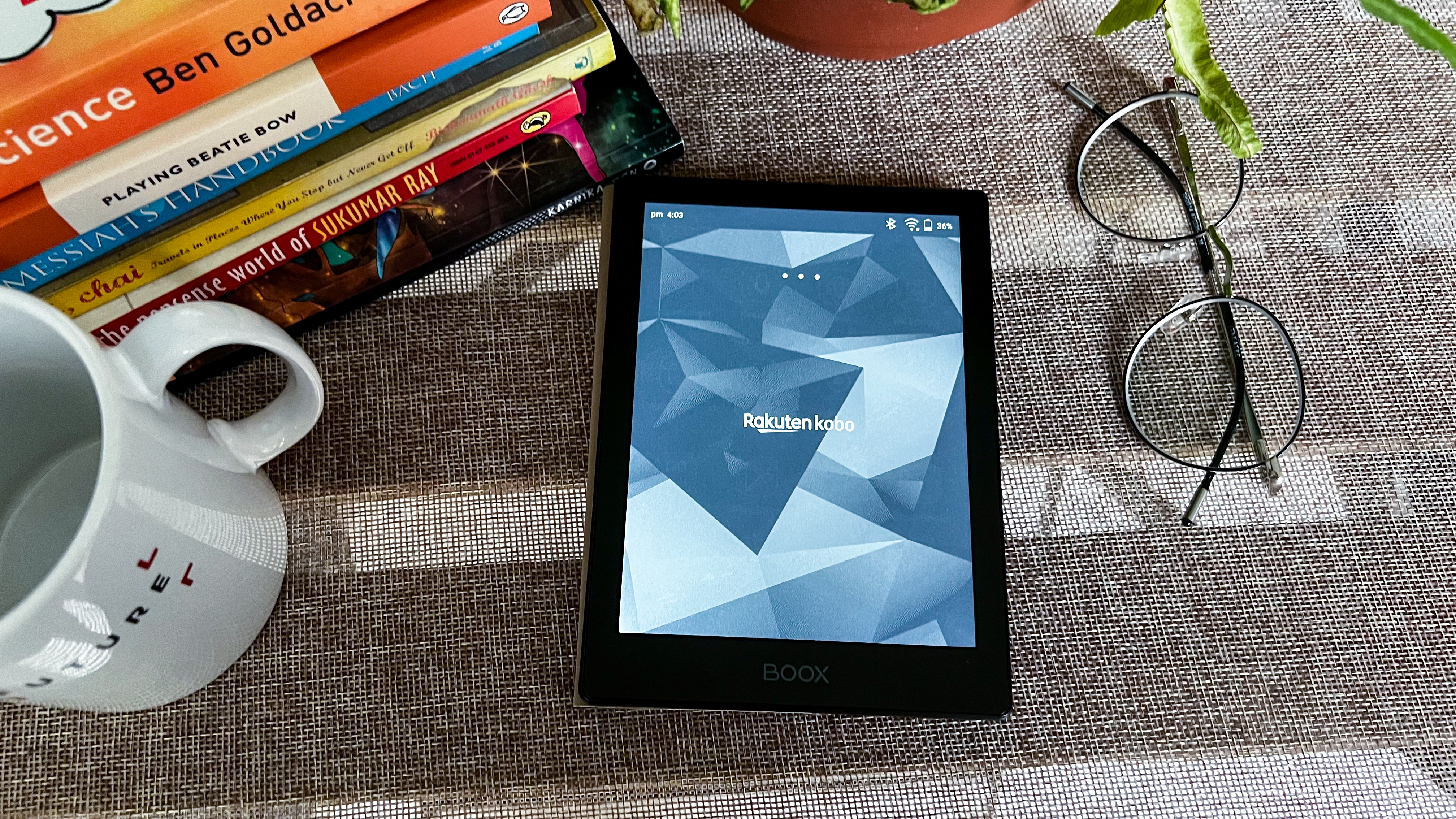
Ghosting, however, was quite rare when I was testing the Poke 5. This was something I was expecting to happen a lot given my previous experience with other Onyx e-ink tablets, so it was a pleasant reading experience to not have to deal with overlays of a previous application or page.
As expected from an Onyx ereader, battery life is quite good. There’s a 1,500mAh battery that lasted a little over four weeks for me (about 34 days), dropping to 12% before I plugged in for a charge. This is with brightness set to mid level and light temperature at warmer hues, plus Wi-Fi and Bluetooth always on, and refresh rate set to every 1 tap.
Topping up the battery didn’t take long for me either – about 55 minutes from 12% to full – as I had it plugged into a 65W GAN wall charger via a good quality USB-C to C cable. If you use a laptop or one of the best power banks to charge the Poke 5, note that it will take longer than plugging it directly into a wall adaptor.
• Performance score: 3.5 / 5
Should I buy the Onyx Boox Poke 5?
Buy it if...
Don't buy it if...
Also consider
If you’re looking for other options to the Onyx Boox Poke 5, your best bets are the Amazon Kindle (2022 release) and the Kobo Clara 2E. You can take a look at some direct specs comparisons below.
How I tested the Onyx Boox Poke 5
- Used every day for about 5 weeks but intermittently for longer
- Sideloaded some of my own previously purchased content, plus used the Kindle and Kobo apps
- Browsed the web via the native web browser
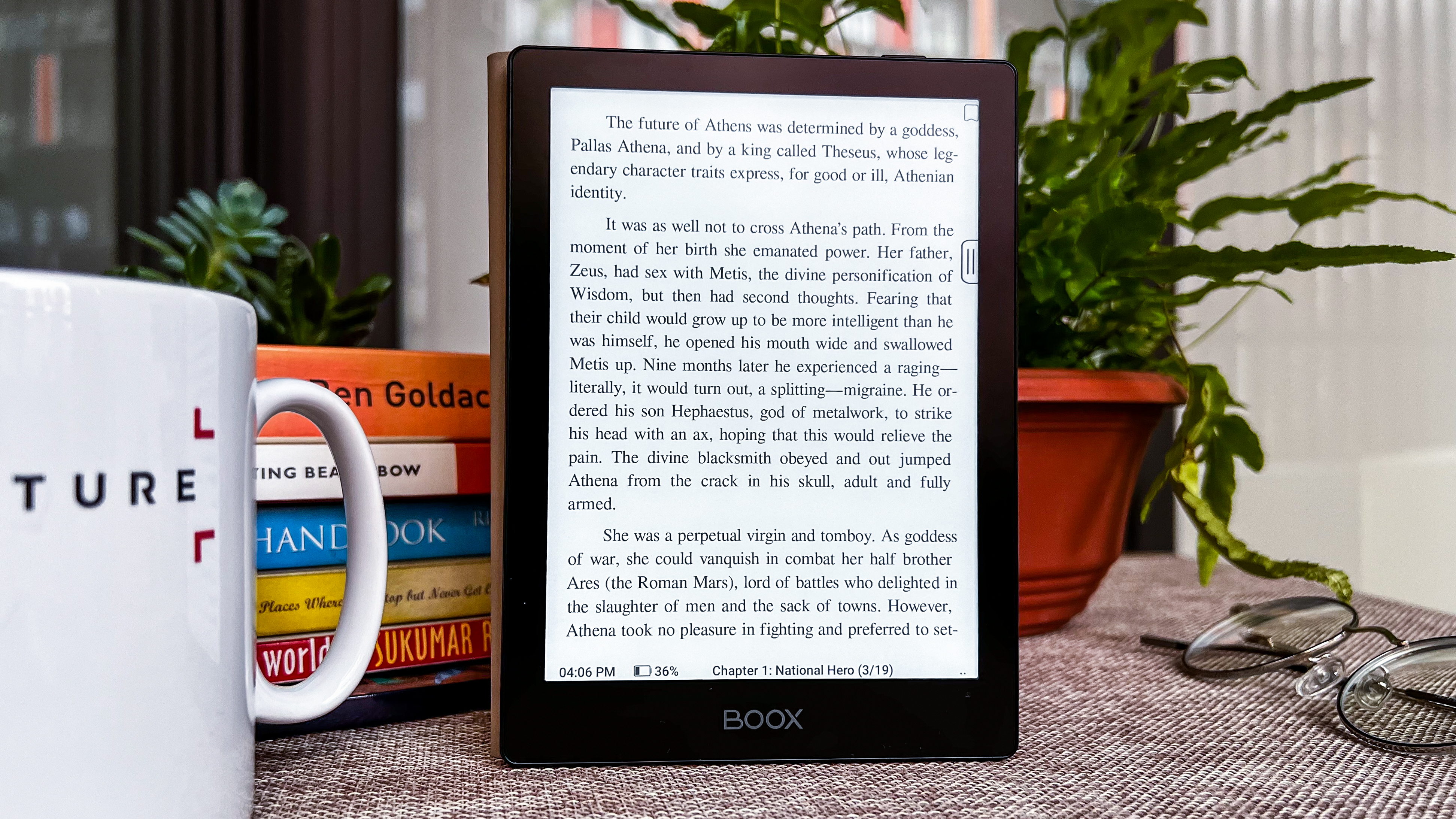
I’ve had the Onyx Boox Poke 5 for a while now, but while I was working on the Onyx Boox Page review, I used it only intermittently. However, once that was complete, the Poke 5 became my everyday ereader.
When it became my main reading device, I used the Poke 5 for about 2-3 hours a day (I am a voracious reader) and tried some different apps and played around with the custom settings too.
While I used Google Drive and BooxDrop to add some content to the device, I also downloaded the Kindle and Kobo apps to access my existing libraries on those platforms as well and read on those apps. This, however, required me to first enable Google Play Store access on the device, which took some doing. I was expecting to be able to sign in on setup, but after some research realized that it needed me to dig into some hidden menus to enable.
I like the idea of having a web browser on an entry-level ereader as it allows me to immediately do any research while reading a particular title.
Read more about how we test
[First reviewed Jan 2024]







