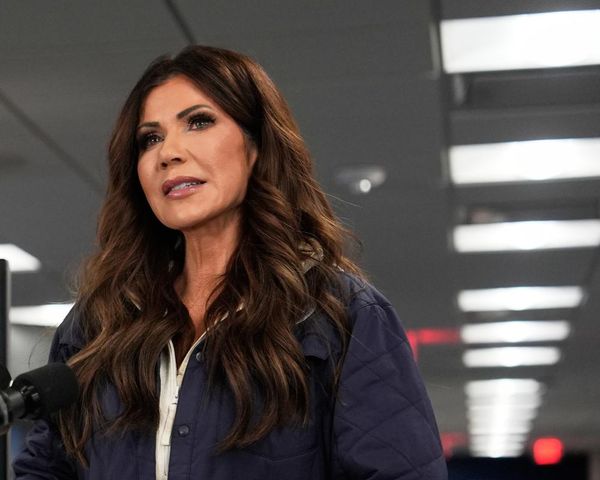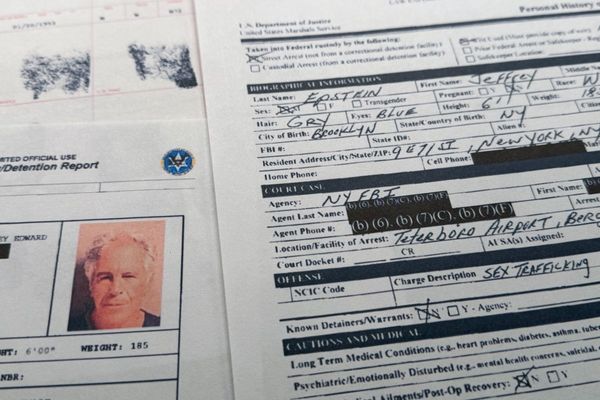Have you ever installed a brand-new graphics driver and found your rig running a little worse than it did just hours prior? If this happens to you because of a botched Nvidia driver update, you might now have an easy solution, as the new Nvidia App beta gives the long-requested option to roll back driver updates, alongside a host of nice new features.
In addition to this, as announced in the release notes for its latest update, all updates from October 1 onwards will have support for RTX HDR on multi-monitor setups. Previously, users came up with creative solutions to get multi-monitor support.
The new beta update also comes with some user-requested features—like the ability to customize font colour in the stats overlay, the app now tells users when Shadowplay recording is restricted due to protected content, and you can remove manually added programs in the graphics tab.
The new update also comes with "Optimal setting support" for the following nine games:
- Black Myth: Wukong
- Chained Together
- Dungeonborne
- F1 Manager 2024
- Frostpunk 2
- God of War Ragnarök
- Once Human
- Star Wars Outlaws
- Stormgate
Finally, a whole host of bug fixes come alongside the new beta, such as a fix for filters not working in Apex Legends, Dead by Daylight, and Rainbow Six Siege. It also generally improves stability, and fixes a problem with the feedback form arriving empty—a very ironic bug.
If you're interested in trying out the new Nvidia app beta, you can download it via this link right now.
Introduced earlier this year, the Nvidia App launched and attempted to kill off GeForce Experience, which was Nvidia's previous app. Unlike Experience, it doesn't require an account to use and has an entirely overhauled UI that is easier to navigate and use. It also eliminates the need to use Nvidia Control Panel, effectively replacing two apps for one. With these small but important updates, the Nvidia App has proven to be a boon in its first year of operation.