
There are more docking stations on the market than ever before, and it’s becoming increasingly difficult to determine which ones are worth your money. Amazon is littered with options with loads of different specifications and port choices.
That’s where the NewQ 16-in-1 USB-C Docking Station comes in. It’s a chunky docking station with loads of ports to choose from, so you don’t feel like you’re missing out. But is it worth your money? Does it stand out above the endless pit of USB-C docking stations?
NewQ 16-in-1 USB-C Docking Station : Price and availability
The NewQ USB C Docking Station with 16 ports is available from Amazon US. The Docking Station will set you back $249.99, but there are some great deals that bring the price down substantially.
At the time of writing, you can pick up the NewQ USB C Docking Station with 16 ports for $199.99, and there’s an extra 10% coupon to bring the docking station down to $180; not a bad price for a docking station with this much choice.
NewQ 16-in-1 USB-C Docking Station: Specs and features

The NewQ docking station is a great desk companion for those looking to extend a USB-C port into as many ports as you’ll ever need. On the front, you’ll find a USB-C PD Out, a USB-A PD-Out, a USB-C 3.0, two USB-A 3.0, an SD card slot, a microSD card slot, and a 3.5mm audio jack. Now, you’ll have to bear with me, because there are more. On the back, you’ll find two more USB-A 2.0, two HDMI, a DisplayPort, a Gigabit Ethernet, and another 3.5mm audio jack. Everything can be turned on and off with the press of a disappointingly plasticky feeling button on the top of the dock.
Now that we’ve got the port selection out of the way, you’ll see that for some, this amount of ports is a necessity, and for others, you’ll find that the NewQ is overkill. The docking station supports up to three 4K@60Hz monitors on macOS using the DisplayLink Manager software. Extra software rubs me the wrong way, but most docks require it, and it never seemed to bloat down my M2 Mac mini.

NewQ 16-in-1 USB-C Docking Station: Build and looks
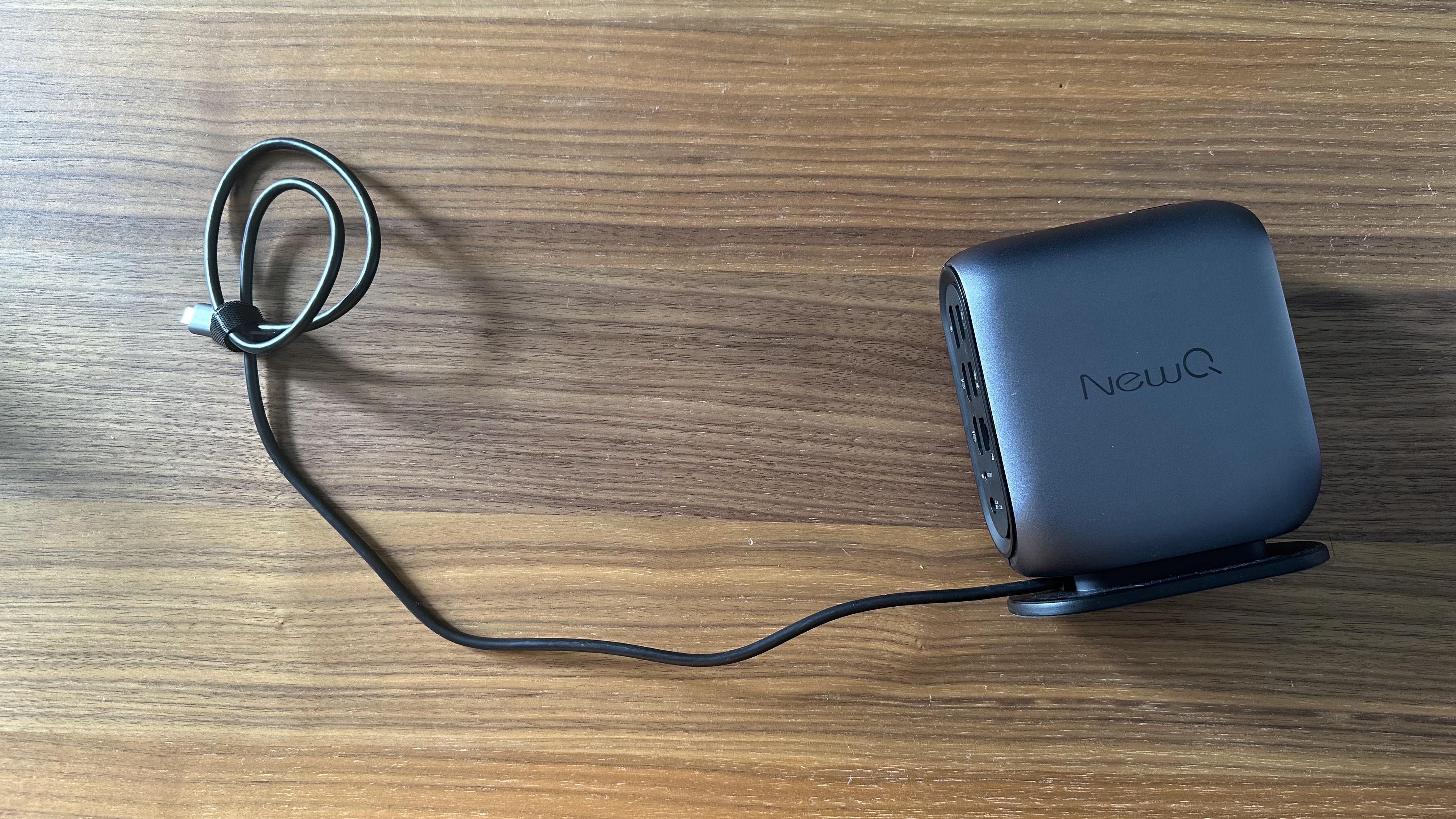
The NewQ docking station stands up vertically and has an aluminum alloy enclosure that feels premium. Unfortunately, the docking station has a USB-C cable for your Mac sticking out of its rear that isn’t detachable, which makes the product look and feel dated while also emptying me of reassurance as to the long-term durability of the device. To me, in 2023, non-detachable cables are to be avoided at all costs.
There’s also a clunky power brick, and while docks of this size do require some form of wall power, I much prefer using my MacBook charger or another USB-C power adapter over a DC-in option. In fact, When I initially started testing the NewQ, the product stopped working after a week of use, and I needed to get the company to replace the review sample. This might be an outlier, but when you rely on power bricks and non-detachable cables, it does leave me with a shadow of doubt about the longevity of the product.
NewQ 16-in-1 USB-C Docking Station: Other issues

I’ve used the DisplayLink Manager software in the past and have not had any issues. However, I found that every time I turned on the NewQ, I would need to go into the settings of DisplayLink and turn my monitor on and off again to get both monitors working simultaneously. I am currently using the macOS Sonoma Public Beta, which could be the reason for these issues, but I had no hassle at all when using other docking stations, so I’m fairly certain this is a bug in the way DisplayLink and the NewQ dock are working together.
NewQ 16-in-1 USB-C Docking Station: Competition
As I mentioned at the beginning of this review, there are so many USB-C Docking Stations on the market. The Ugreen USB-C Triple Display Docking Station is a brilliant option. In our review, we said it’s one of the best USB-C hubs for MacBook Pro, but it’s nearly double the price.

If you don’t need quite as many ports, the Ugreen USB-C 9-in-1 Docking Station is a trusty option and perfect for taking on the go when you need to travel between working from home and the office.
You’ll find many other options on Amazon with similarly priced products and different combinations of ports to choose from. I advise doing research into the ports you really need before you make a purchasing decision.
NewQ 16-in-1 USB-C Docking Station: Should you buy it?
Buy the NewQ 16-in-1 USB-C Docking Station if…
- You need loads of ports without breaking the bank
- You won’t be leaving your desk
- You want a vertical docking station
Don't buy the NewQ 16-in-1 USB-C Docking Station if…
- You want absolute reliability
- You hate power bricks and non-detachable cables
- You need 8K monitor support
NewQ 16-in-1 USB-C Docking Station: Verdict
The NewQ Docking Station with 16 ports is a versatile vertical dock option for Mac users looking to extend their port options. Unfortunately, the product is let down by intermittent performance issues and the need to rely on a clunky external power brick and a non-detachable USB-C connectivity cable.







