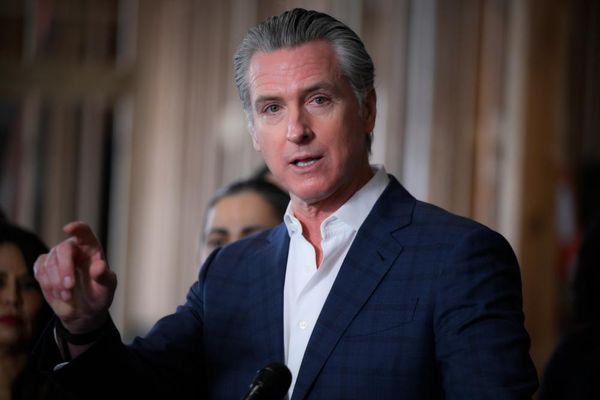Price: $189
Weight: 33.07 pounds
Dimensions: 13.5 x 13.5 x 13.39 inches
Tank Capacity: 3.17 gallons
Total Capacity: 20.16 pints per day
Auto shut-off
Adjustable humidistat
Continuous run rated
Drain hose included
While modern dehumidifiers are generally sleek and look just fine sitting in the living room, it’s not exactly a showpiece. When you don’t need it, you’ll likely want to hide it in a closet. The Midea Cube Smart Dehumidifier makes that super simple: Its nested design means it folds down compactly for storage in a closet or on a shelf. It is, in fact, far smaller than most dehumidifiers in this capacity class.

Its diminutive size belies its big capabilities. The Cube worked quickly and quietly in small to medium spaces like bathrooms and home offices. And the handles on the dehumidifier and the bucket makes it easy to separate the two, and empty the bucket easily. It’s small and versatile, not to mention quite powerful for a small unit. Read the rest of our review to see how it compares to the best dehumidifiers, and if it’s right for your space.
Midea Cube Smart Dehumidifier review: Price and availability
The Midea Cube 20-pint (3.2-gallon) Smart Dehumidifier costs $190 and is available from numerous online and brick-and-mortar stores, like Home Depot, Target, and Wal Mart. Midea has a dealer locator on its website to help you find the best place to purchase near you.
If you’re looking for larger-capacity models, Midea also makes a 4.2-gallon version for $229, and a 6.2-gallon version for $267. The company also sells the 6.2-gallon model with a pump for $299.
Midea Cube Smart Dehumidifier review: Design
The Cube nests into itself for easy storage. To get it ready to use, simply pull up on the top handle to remove it from the bottom bucket, twist the unit, and place it back into the bucket. It will slot into supports in the bucket to maintain the expanded configuration. Both the Cube and the bucket feature their own handles to make it easy to manipulate both parts. The bucket holds up to 3.2 gallons (12 liters) of water, an features a water level window so you can see how full it is with a quick glance.

You can run the Midea Cube in four different configurations: bucket mode, bucketless mode, continuous draining, and drain pump mode (pump model only). Use the bucketless configuration if you are running the drain tube into a sink or drain (the tube is included). Drain pump mode only works with the Cube pump model, which will actively drain water from the bucket. My test unit did not come with this feature.
The top of the unit features basic press buttons and a small indicator screen. There are also small lights that act as a filter indicator, and a fill level indicator. On the bottom, you can attach optional casters to make it easier to roll the unit into position.

The Cube features three fan speeds, auto shut-off, auto-defrost, and clean filter indicators. It is Alexa and Google Assistant compatible, Wi-Fi ready, and Energy Star certified.
According to Midea, the Cube comes with a high-efficiency compressor, which offers plenty of power without drawing too much energy, thereby saving you electricity.
Midea Cube Smart Dehumidifier review: Performance
I placed the Midea Cube Smart Dehumidifier in my basement bathroom, which measures approximately 100 square feet. To get the room plenty humid, I ran the shower for 20 minutes. When I turned on the Cube, it read the room’s humidity at 85%, which aligned with Alexa’s reading as well.
I set the target humidity to 35%. It took about three hours to reach the target, and it did not auto shut-off when it reached that level. Instead, it continued to run until the room’s humidity hit 33%. This turned out to be user error; I had not set the unit to auto shut-off. I ran the same test three times in the bathroom on subsequent days with similar results, though I also figured out how to use the auto shut-off feature, which worked just fine.
The Cube’s noise level is quite low at right around 55 decibels, though during operation, the Cube does make a sort of metallic noise, akin to an air conditioner unit. It’s not loud, but it’s not exactly soothing either. The total noise level is almost identical to the Homelabs 22 Pint Dehumidifier, though the Homelabs unit does not make any metallic noise.

The Midea uses slightly more energy than the Homelabs 22 Pint Dehumidifier I recently tested, which I thought was notable given Midea’s energy efficiency claims. The Midea consistently drew between 300 and 350 watts, while the Homelabs drew between 250 and 275 watts. The Cube did, however, seem to reach its target humidity level significantly quicker than the Homelabs, which could account for the power savings.
When I used the Midea in the full basement, which measures approximately 900 square feet, including the bathroom, laundry room, and storage space with the doors open, I set the target at 35% again. The basement was already fairly dry at just 49% humidity. It only took less than two hours for the Cube to reach its target.
Midea Cube Smart Dehumidifier review: App
The Midea Air App contains several useful features, including a full water tank alert, preset water tank levels, and real-time water and humidity levels. It’s super easy to use and offers enough clever features beyond the basics to make it worth using instead of the physical buttons on the unit.
There’s lots of programmability, like auto shut-off and predictive bucket fill, as well as basic info like current room humidity, current water level, target humidity, and much more. The Scenes tab lets you manage multiple devices and control them all through the app. And you can also use voice assistant features to make changes quickly and easily.
Notably, Midea’s app also includes a Discover heading, which leads to a page that lists some interesting resources and articles about various home maintenance topics. It’s a good educational resource if you’re looking for a comprehensive understanding of your home’s functionality, cleanliness, and comfort.
Midea Cube Smart Dehumidifier review: Verdict
The Midea Cube Smart Dehumidifier reached its target humidity quickly and generally quietly, though I did find the metallic noise somewhat annoying. Still, it is efficient and easy to use, with the dual handle design making it easy to empty the bucket.
The app is also easy to use and offers lots of useful features. Overall, the Cube is a simple unit to use and does its job well, and it collects a good amount of water given its size.
The Cube is perhaps the best dehumidifier if you’re looking for a model that’s easy to store when not in use. The nested design makes it easy to tuck away on a shelf.