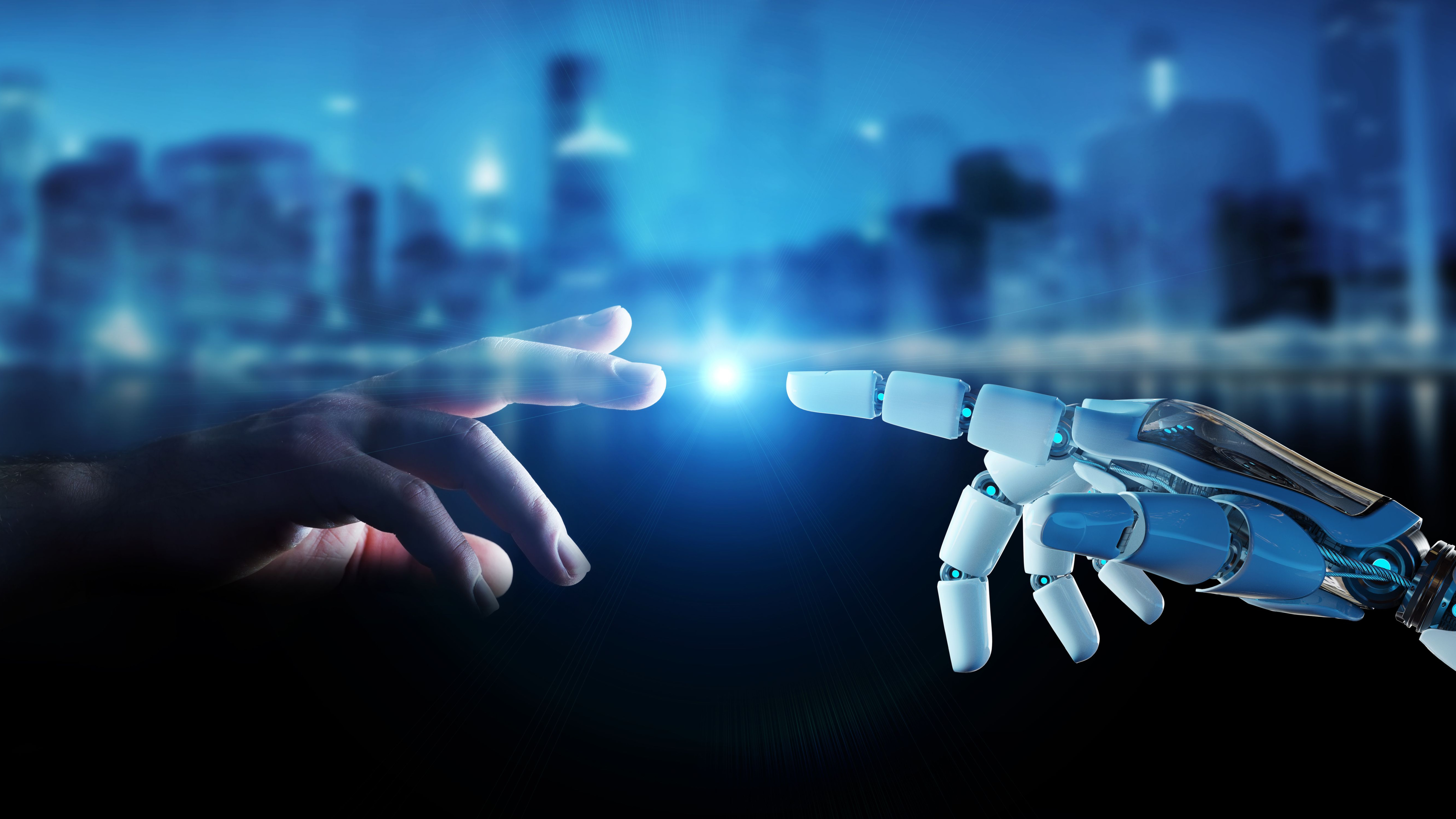
Do you think the iconic Windows Notepad app lacks flashy features? Then don’t worry - Microsoft is integrating ChatGPT AI into Notepad for Windows 11.
Microsoft’s newest all-purpose digital AI assistant, Windows Copilot, has been around for a little while now, and it’s currently fairly limited in what it can actually do. Microsoft is no doubt working on adding features, such as the recently-added ability to analyze user-uploaded screenshots. Alongside Copilot, Microsoft announced a specific assistant AI bot for Paint named Cocreator, an AI image generator that generates images from a user-provided description.
Now, it looks like Notepad, a Windows staple and simple text editor that’s been included as default on Windows devices since 1983, is also getting a Cocreator of sorts (possibly named Cowriter). Windows Latest reports that Microsoft is testing out an AI bot powered by GPT-4, OpenAI’s large language model (LLM) and its most advanced language generation system.
References to this feature (yet to be officially announced and released by Microsoft) have been spotted in the app package folder of Notepad by Windows enthusiasts. The updated Notepad app package reportedly has files with prefixes like “CoWriterCreditLimitDialog”, “CoWriterDropDownButton”, and “CoWriterWaitlistDialog” in their names. According to Windows Latest, these refer to user interface (UI) elements and dialogs that we could possibly see in Notepad AI’s UI.
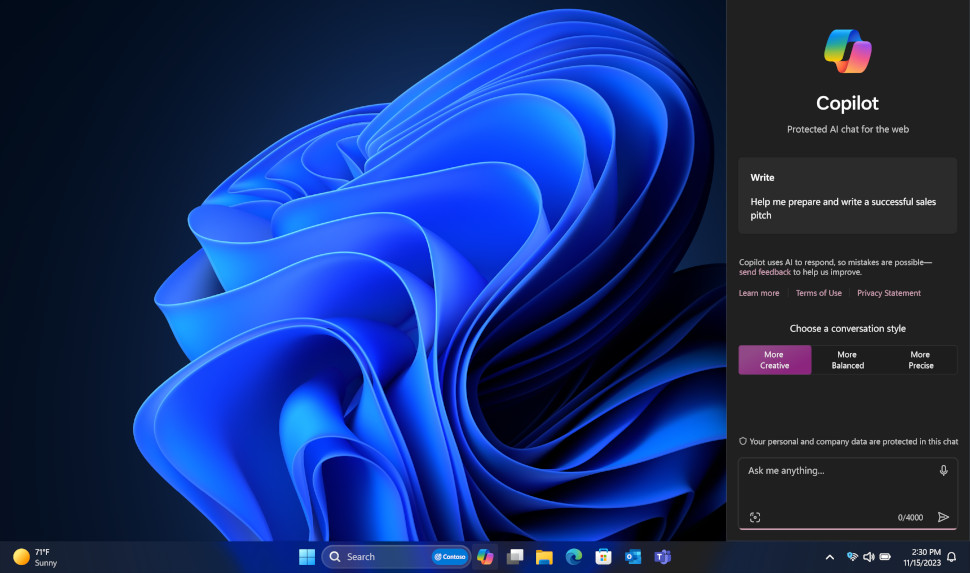
Sneaking a peak at what's coming to Notepad's UI
From what we’ve seen so far, an AI-assist bot in Notepad will enable users to enlist ChatCPT-powered text generation directly in the Notepad app. That said, it looks like there will be limits in place, with the reference “CreditLimitDialog” suggesting a potential usage quota and “credit” system for how much you can use the AI feature. If it’s similar to Bing Image Generator or Cocreator in Paint, you’ll probably receive boosts (or credits), to generate unique content within Notepad. After this initial bonus amount, you might still be able to generate content with Notepad’s AI feature, but it’ll take longer than it does using the boosts.
Because Microsoft itself hasn’t announced the feature yet, we don’t know if the credits will be on a word-by-word basis.
Other references have been spotted that might indicate what Notepad’s AI will look like in Notepad’s UI. A reference to “CoWriterDropDownButton” points to a button on the right hand side of Notepad that allows you to open up the Notepad AI feature’s panel to use it. This was spotted by Windows Insiders, members of the Windows Insider Program which allows enthusiasts and developers to previous upcoming Windows features and builds, who publicized their findings on X (formerly Twitter).
New Notepad feature soon™️ pic.twitter.com/yv6axwuG2eJanuary 9, 2024
One other UI-type reference that was found was “CoWriterInfoButton” which could be a button that might work like a “Help” button. This could provide users with more information such as instructions on how to use it, ideas for how users can use the feature, and other help and troubleshooting information.
Windows Latest speculates that Notepad’s AI feature might start rolling out to tests (presumably Windows Insiders) very soon, but there might be a waitlist (according to references found by some Windows testers according to The Verge).
This isn’t the first AI-powered text editing feature that Microsoft has worked on - it introduced an Editor feature to Microsoft Edge last year that was capable of a range of text-related functions. These include spelling and grammar suggestions, autocompletion functions, help with research and formatting, and rewriting and clarity-related suggestions.
In a similar way, Notepad’s AI tool will seek to make suggestions relevant to the context of the document and specific to the type of content you’re writing. In a promotional image for the feature, found in Notepad’s updated app package, there’s a counter in the bottom ribbon of Notepad that reads “1 of 4,” indicating that you can get multiple suggestions for a text selection that you can browse and choose one to your liking. You can ask for modifications to do with “Length,” “Tone,” “Format,” and “Instructions” for a selection of text, similar to how Windows Copilot functions in Office apps like Word, Powerpoint, and Outlook.
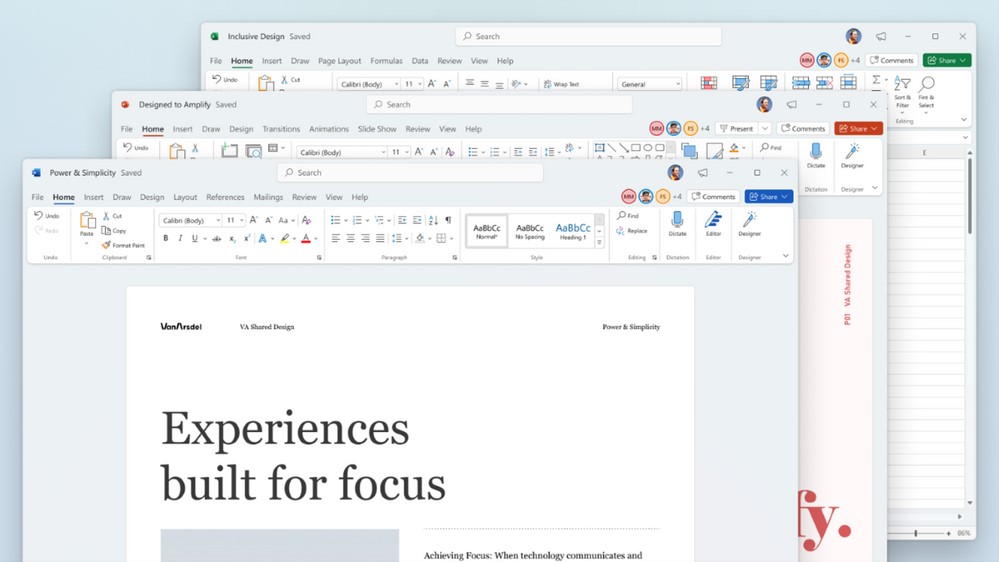
The AI tool might be in testing - but opinions are already coming out
Vigilant observers also pointed out that there’s a “thumbs up” icon with a counter to allow users to give their opinion of the output that the AI tool produces, similar to the feedback function you can see in ChatGPT itself after it gives you a response. Feedback helps the developers of these AI tools fine-tune them to provide better responses.
When Copilot was first introduced, Microsoft made it clear that it wants to transform how you interact with Windows altogether with the help of Copilot and that Copilot was going to make its way through Microsoft 365’s apps, and be deeply embedded in Windows 11 to help you with all kinds of tasks. This development shows just how insistent Microsoft seems to be about Copilot, and AI-assistant bots and features in general. Some people point out that apps like Notepad and Paint are known for their straightforwardness, and that an AI-assist bot detracts more from that than it helps. The feature has not yet officially been debuted for beta testing in testing channels, but Microsoft seems very keen to push forward with AI on as many fronts as possible.







