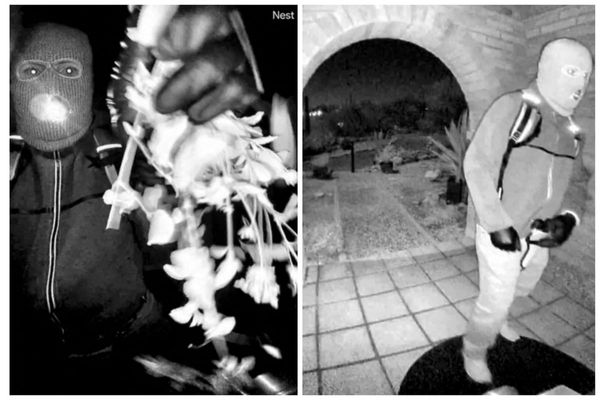The LG Gram 17 is like the refreshingly talented singer that finally appears during a talent search after dealing with auditionees who can’t carry a note. So far, laptops have been hit or miss this year, but it looks like the Gram 17 has restored my hope after suffering through a gaggle of flops.
With its massive 17-inch, 2560 x 1600-pixel display, I was expecting the Gram 17 to be unwieldy and onerous to carry, but my jaw dropped when I picked it up so easily with one hand. This is featherweight greatness! It shares the same weight as the M2 13-inch MacBook Pro and the 14-inch Lenovo Yoga 9i — and they’ve got much smaller screens.
LG wasn’t kidding when they said that the Gram 17 is “ultra-lightweight,” but of course, there’s more to a laptop than its heft. There are some tough competitors on the market right now, but the Gram 17 also held its own quite well in performance, battery life, and other crucial aspects.
However, there are some things I dislike about the Gram 17, too, including some elements about the keyboard, the chassis, and more. Read on to find out why the Gram 17 landed on our best laptops page.
LG Gram 17 2023 price and configurations
My LG Gram 17 review unit typically costs $2,000, but it’s currently on sale at LG for $1,849. It comes with a 13th Gen Intel Core i7-1360P CPU, an Nvidia GeForce RTX 3050 GPU with 4GB of VRAM, 16GB of DDR5 RAM, 1TB of M.2 NMVe SSD storage, a 17-inch, 2560 x 1600-pixel display, and Windows 11 Home.
This seems to be the only configuration available. If the Gram 17 is out of your budget, consider checking out the best laptops under $1,000 or the best laptops under $500.
LG Gram 17 2023 design
As mentioned at the outset, one thing that surprised the heck out of me with the LG Gram 17 is its heft — or lack thereof. Despite being a 17-inch laptop, it is shockingly as light as a feather. I’m holding a 17-inch laptop for chrissakes — why does it feel like I’m holding a paper menu instead?

As far as its design, there’s nothing much to say. It’s a black laptop. Whoop-dee-doo. Smack dab on the center of the lid, you’ll find the word “gram” in lustrous silver lettering. Although the design is quite plain, I dig its minimalist, conservative vibes. The only thing I don’t like is that the magnesium-alloy chassis attracts fingerprints too easily.
Open the lid and you’ll find more of that plain black theme across the deck. The LG logo is stamped on the bottom bezel of the display. The bezels on the size are quite thin, but the top bezel is thicker to house a 1080p webcam.
On the underside, you’ll find dual speakers and three rubber feet: two are round on both corners while the other is elongated and sits parallel to the hinge. You’ll find a massive vent, too, to keep the Gram 17 cool.
The Gram 17 weighs just 3 pounds and has dimensions of 14.9 x 10.1 x 0.7 inches. Its competitor, the Lenovo Yoga 9i, weighs around 3 pounds, too, but it has a smaller 14-inch display and measures 12.5 x 9.05 x 0.6 inches. The 13-inch M2 MacBook Pro also weighs 3 pounds and is the smallest of the three at 12 x 8.4 x 0.6 inches.
LG Gram 17 2023 ports
The LG Gram 17 has an excellent mix of legacy and modern ports.

On the left side, you’ll find an HDMI port, a headset jack, and two Thunderbolt 4 ports. On the right side, you’ll discover two USB Type-A ports and a microSD card slot.
The Gram 17’s port selection is sufficiently varied, but if you need more, check out our best USB Type-C hubs and best laptop docking stations pages.
LG Gram 17 2023 display
The LG Gram 17 has a gigantic 17-inch non-touch display with a 2560 x 1600-pixel resolution, so it’s better than 1080p, but not quite 4K. It also has an aspect ratio of 16:10. A 17-inch display is massive in and of itself, but that aspect ratio (replacing the typical 16:9 format) adds another layer of spaciousness to the screen real estate.

Interestingly, the LG Gram has a variable refresh rate display; it can drop down to as low as 31Hz or as high as 144Hz, depending on what you’re working on. This should have a favorable effect on battery life, but we’ll get into that later.
I watched the Fast X trailer and I was blown away by the crispness and color richness of the display. Sorry to Vin Diesel, but I could spot every pore and wrinkle on his face — even the tiny white hairs budding from his bald head. The picture is so sharp, I can tell which cars featured in an explosion are CGI and which are real. Fiery blasts, emitting striking hues of amber, dark gray, and red, looked visually stunning on the Gram 17.
According to our display testing, the LG Gram 17’s shows off a whopping 115% of the DCI-P3 color space, beating the 13-inch MacBook Pro (77.5%) and the average premium laptop (90%). However, the Yoga 9i grabbed the throne with a DCI-P3 coverage of 142%. As for luminance, the Gram 17 emits 438 nits of brightness, which beats the average premium laptop (384 nits) and the Lenovo Yoga 9i (353 nits), but it couldn’t outshine the dazzling 475-nit display on the 13-inch M2 MacBook Pro.
The LG Gram 17’s display, according to its 0.26 Delta-E color accuracy score (closer to 0 is better), beats the MacBook Pro (0.31) and the Lenovo Yoga 9i (0.39), but it fell slightly behind the average premium laptop (0.23).
LG Gram 17 2023 keyboard and touchpad
The LG Gram 17 has an island-style keyboard with white letters and symbols superimposed on black keys. And yes, it’s got a numpad, too. After all, it’s a 17-inch laptop and it’s definitely got the space. Will I be using it? No. But perhaps it may benefit data entry clerks or gamers who incorporate it into their gameplay.
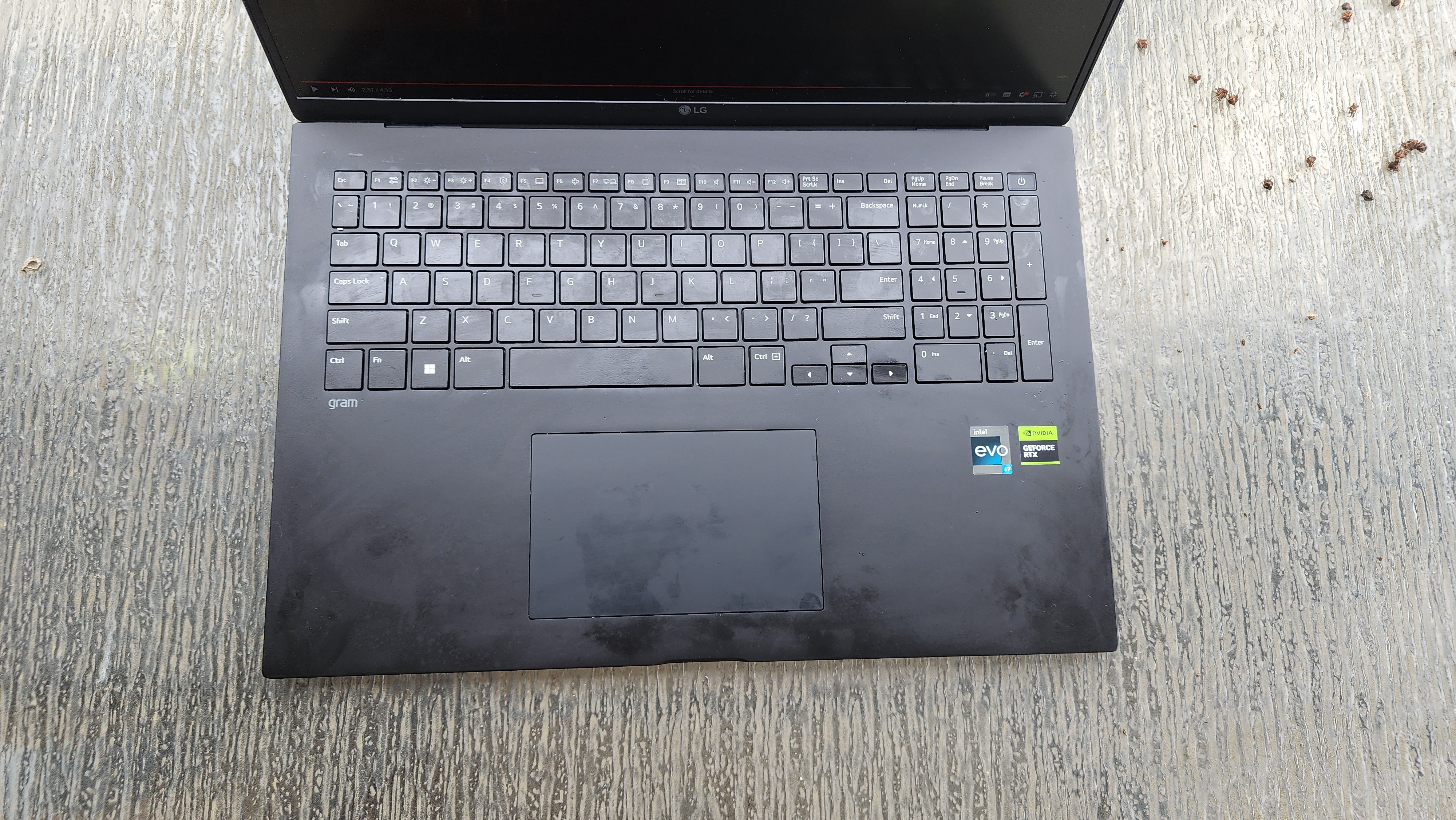
The function row features quick-launch keys to fire up useful apps like LG Smart Assistant and Windows Security. You can even turn on Reader Mode with the F9 key, which reduces blue-light emissions, but gives the display a sepia-esque appearance.
At nighttime, you can turn on a backlight for the keyboard that has two brightness settings via the F8 key.
On the 10FastFingers.com typing test, I reached 83 words per minute, which is slightly less than my average (87 to 89 wpm). To the average Joe, the Gram 17 keyboard will feel just fine, but because I’ve tested countless keyboards, I'm acutely aware that this one is slightly on the mushier side. On the plus side, I jumped into using this keyboard like I’ve been typing on it for years, so you should have no issues transitioning from your old laptop to this one.
The 5.2 x 3.3-inch touchpad on this deck is so humongous, it should have a zip code of its own. The touchpad is smooth enough to facilitate a gliding cursor, but features enough friction to capture your inputs with accurate precision. I performed Windows 11 gestures such as pinch-to-zoom, three-finger swiping, and two-finger scrolling without any issues.
LG Gram 17 2023 audio
The LG Gram 17 boasts that its dual speakers are tuned with Dolby Atmos to provide a 360-degree, theater-like experience. Eager to determine if LG is bluffing about the Gram 17’s surround-sound experience, I fired up the Spotify app.

I launched the Hot Hits USA playlist and Post Malone’s “Chemical” played. I was pleasantly surprised with how honeyed the bottom-firing speakers sounded. There’s a pleasant balance between the rockstar’s smooth vocals and the alt-pop beat. And to my surprise, the audio does, indeed, deliver that immersive, surround-sound experience, thanks to Dolby Atmos’ proprietary audio format.
The only downside is that the amplification range is too short. Even at max volume, it didn’t get loud enough. Fortunately, you can always snag one of the best wireless headphones to mitigate this issue.
Although the sound seemed perfect as is, I played around with the five presets offered in the Dolby Access app: Dynamic, Movie, Music, Game and Voice. I fired up “Chemical” again and the Dynamic preset won my heart — it does a great job at identifying what’s playing and performing automatic adjustments to deliver the best possible sound.
LG Gram 17 2023 performance
The Gram 17 I tested comes with a 13th Gen Intel Core i7-1360P CPU and 16GB of RAM. I decided to simulate one of my many taxing workflows on the Gram 17, which includes drowning Google Chrome in several windows and countless tabs (40 to be exact). Despite my inundation of websites, the Gram 17 didn’t break a sweat. It showed no signs of stuttering nor slowing down.
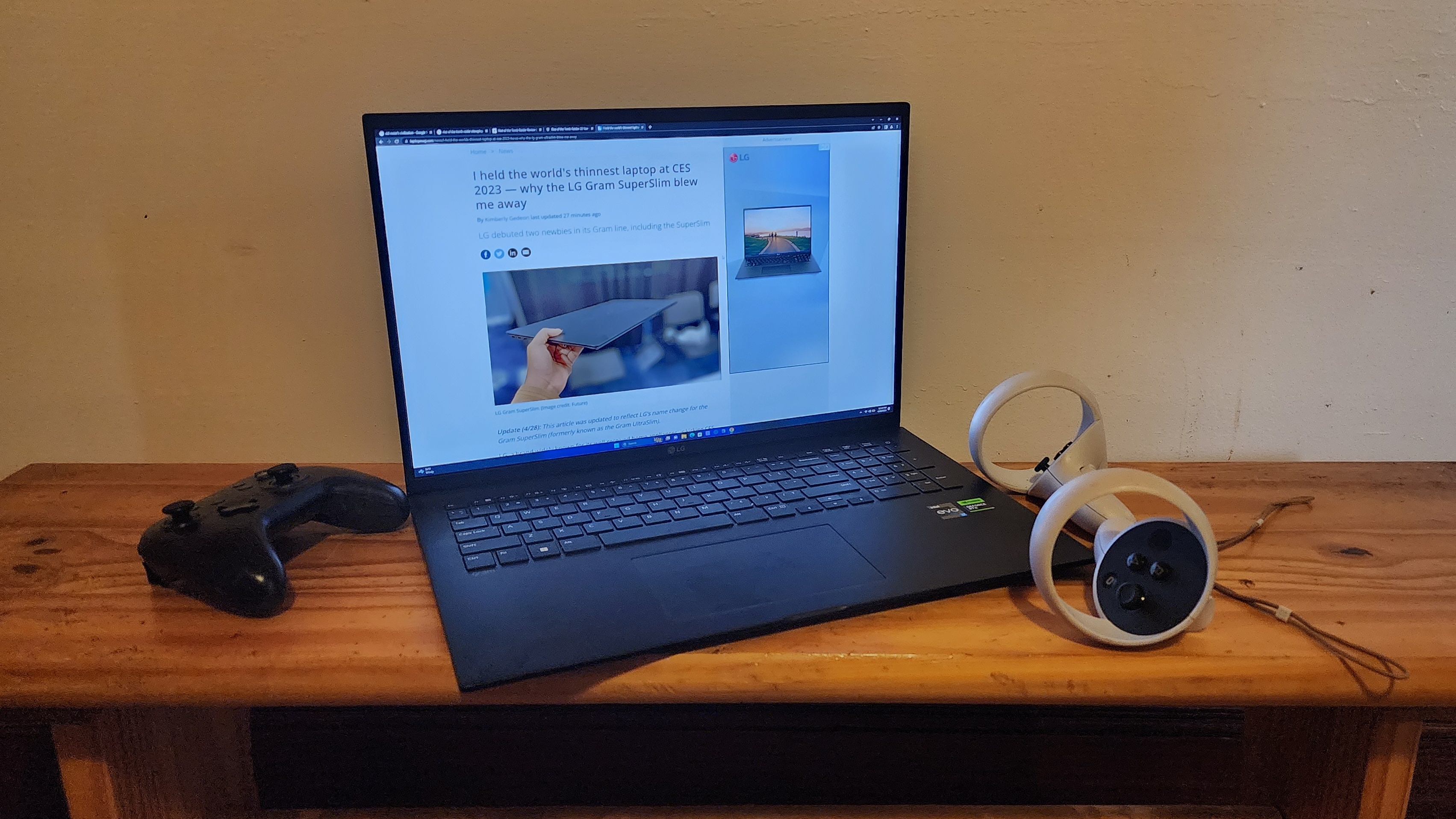
However, that’s just my anecdotal experience. Let’s dive into the nitty gritty with numbers and figures pulled from Laptop Mag’s lab. On the Geekbench 5.5 overall performance test, the Gram 17 served up an incredible multiscore score of 9,945. This bests the M2 chip inside the 13-inch MacBook Pro (8,911) and the average premium laptop (7,048), but it failed to keep up with the Lenovo Yoga 9i (9,954) by a hair. (The Yoga 9i is packed with the same CPU that’s inside the Gram 17.)
On the file-transfer test, the Gram 17’s 1TB SSD took 19 seconds to duplicate 25GB of multimedia files for a file transfer rate of 1,393.24 megabytes per second. This surpassed the average premium laptop (1,330.7 MBps), but trudges behind the Yoga 9i’s 1TB SSD (1,669.29 MBps). Unfortunately, our file-transfer test doesn’t run on Macs, but for what it’s worth, we do have BlackMagic Write and Read results for the MacBook Pro’s 512GB SSD (2,954 and 2,793, respectively).
On the Handbrake video-editing test, the Gram 17 delivered middling results, taking 9 minutes and 9 seconds to convert a 4K video to 1080p. This is slower than the average premium laptop (8:26) and the MacBook Pro (6:51), but it’s faster than the Yoga 9i (9:45).
LG Gram 17 2023 graphics
Both the LG Gram 17 and the Lenovo Yoga 9i are equipped with Intel Iris Xe integrated graphics, but the former also comes with an Nvidia GeForce RTX 3050 GPU, so the Yoga 9i doesn’t stand a chance in this round.

On the 3DMark FireStrike Ultra benchmark, the Gram 17, as expected, smashed the Yoga 9i (7,155 vs. 4,927), but it could not beat the average premium laptop (7,658). We couldn’t record any results of the 3DMark Fire Strike test for the 10-Core GPU inside the MacBook Pro because it only runs on Windows. Fortunately, we can get a sneak peek at whether the M2 MacBook Pro outpaces the Gram 17 by looking at gaming performance.
The RTX 3050-packed Gram 17 reached 50 frames per second on the Sid Meier’s Civilization IV: Gathering Storm benchmark (1080p, High). This, of course, crushed the Yoga 9i (25 fps) and the average premium laptop (49 fps), but it fell behind the MacBook Pro’s 51-fps score by hair.
LG Gram 17 2023 battery life
Finally! We’ve come to my favorite part of the review. How long can the LG Gram 17, with a 90 watt-hour battery, survive on a single charge?

On the Laptop Mag battery test, which involves continuous web surfing over Wi-Fi at 150 nits, the LG laptop survived for 12 hours and 2 minutes. This beats the average premium laptop (10:14) and the Yoga 9i (10:24), but it had no chance against the power-efficient MacBook Pro (18:20).
The LG Gram 17 2023 webcam
The LG Gram 17 sports a 1080p IR camera, so you can use it for face-recognition logins.

There’s not much to gush about with the LG Gram 17. It's not the best at capturing neon colors. The "Supernatural" logo on my hoodie is bright green, but it looks white in the picture. However, it correctly rendered the woodsy textures of my dining room chair and picture frame. Sharpness isn't its strong suit either — the picture is a little too grainy for my tastes.
I’d suggest a better webcam. Check out our external webcam page for something that fits your needs.
LG Gram 17 2023 heat
Don’t worry — the Gram 17 2023 won’t burn your jeans off.

We tested the LG laptop’s thermals, and after playing a 15-minute, 1080p video, the touchpad registered a temperature of 74 degrees Fahrenheit. The keyboard center reached 90 degrees while the underside climbed to 86 degrees. Even the hottest region of the Gram 17 — the upper-left corner of the keyboard deck — didn’t surpass 95 degrees, which is our comfort threshold.
LG Gram 17 2023 software and warranty
You’ll find your standard fare of Windows 11 Home apps on the LG Gram 17, including Paint, Phone Link, Solitaire & Casual Games, Sticky Notes, and more. You’ll also get Spotify and Clipchamp.

LG’s got a host of its own apps, too. One that many will appreciate is LG Smart Assistant, which features four preset profiles — Study, Cinema, Work and Outdoor — that optimize cooling, the display temperature, and more. For example, after clicking on the Study profile, my eyes immediately felt relieved because the display shifted its temperature from cool to warm. The cooling mode is on low, too. However, with the Work profile on, the cooling mode shifts to high and the display is restored to its default setting.
You can also set up a customized preset allowing you to choose your ideal screen brightness, cooling, keyboard lighting, and more.
Bottom line
Who is the LG Gram 17 for? Photo editors, professional graphic designers and illustrators seeking a rival-beating display.
Compared to similar competitors on the market, the LG Gram 17's display is more color accurate. Pitted against the MacBook Pro, the LG Gram covers more of the DCI-P3 color space. And unlike the MacBook Pro, you won't be stuck in dongle hell. It has a perfect mix of legacy and modern ports for your productivity needs.
It excels across other areas, too, including power efficiency, graphics performance, and audio quality. Apple and Lenovo better watch out! LG’s making a name for itself in the laptop space, and it’s gunning for the beloved MacBook Pro and the Yoga 9i.