
Lenovo ThinkPad X1 Yoga Gen 8 is another in ThinkPad line-up that consistently ranks as some of the best business laptops on the market. The keyboard is second to none, the touchpad is terrific, the ports are precisely what you'd need, and the build quality is stupendous.
There is a reason that ThinkPad is ranking so well these days. It's because there are no frills or fancy features that the ThinkPad is trying to be ground-breaking on. Instead, they build quality machines focused on reliability.

Unboxing and First Impressions
It's hard to miss the beautiful Storm Grey finish of the ThinkPad X1 Yoga Gen 8. This aluminum-encased laptop is quite sharp looking in person, so much so, dare I say it, I prefer the Storm Grey to the typical Jet Black.
The moment I finished signing in to let updates begin to download, I found myself twisting and flipping the computer around. The Yoga flexibility is fantastic on this computer, as I expected it would be. Even if you aren't going to use this computer as a tablet in your every day,
it's freeing to know that if you want to change things up in a meeting or a pinch and want to handwrite some things, draw a diagram, use any of the best PDF editors, flip through a digital book, you can do so without needing to grab another device. And not only can this device fulfill those wants, but it can also do so easily and quite successfully.

Another thing that stood out to me right away while looking at this laptop is that there is a built-in stylus that charges when not in use on the right side of the keyboard, housed in its own dedicated space.
Just by the time I finished installing the essential Windows updates and signing into my profile, I was impressed with this laptop. Lenovo did not skimp in any area. No corners were cut.

Design and Build Quality
*as tested
Dimensions: 0.61 x 12.38 x 8.75in
Ports: 2x USB-C Thunderbolt 4, 2x USB-A 3.2, 1x Headphone/Mic combo, 1x HDMI 2.0b,
Battery: 57Wh
Weight: 3lb
CPU: Intel Core i7
Display: 14-inch, 1920 x 1200
OS: Windows 11 Pro
The Lenovo ThinkPad X1 Yoga 8 has a very high emphasis on quality. The Aluminum casing is without blemish, repels fingerprints, and is relatively scratch resistant. The overall design of the ThinkPad Yoga series has stayed the same for quite some time, and that's not a bad thing by any means. It's staying the same because it's that good.
The form factor is fantastic for productivity and business uses alike. The keyboard is remarkably comfortable, and the touchpad is highly responsive and easy to use. The keyboard is so pleasing that I have found myself reaching for this laptop to write reviews like this ever since I unboxed it. I can easily knock out a few thousand words without any fatigue or feeling like I need to get up from the keyboard. There is something about the ThinkPad keyboards that give me enough feedback to let me know that I pressed a key without making it overly taxing.

The ports are another area that can make or break the overall experience of a laptop. Much like the Charcoal (non-yoga) counterpart, Lenovo has given the ThinkPad line of laptops a great port offering and has spaced it well. On the left, from front to back, there is an HDMI port, a USB-A port, and then two USB-C Thunderbolt 4 ports. A headphone jack and another USB-A port are on the right, from front to back.
Regarding connectivity, the ThinkPad X1 Yoga Gen 8 has Wi-Fi 6E and Bluetooth 5.1 and can even have 5G built-in.
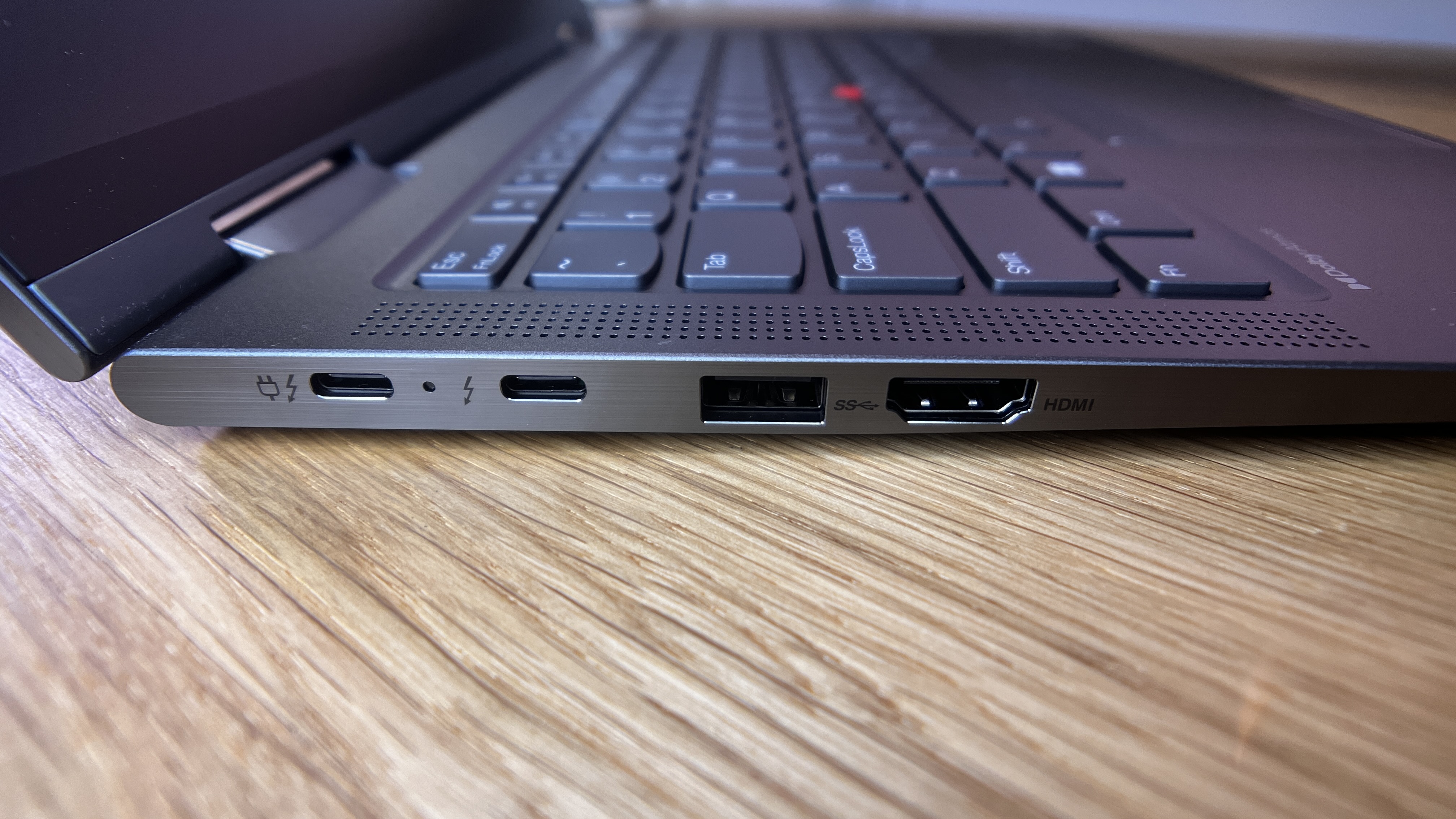
In Use
I've had the opportunity to test several of Lenovo's ThinkPad Laptops over the years, and without fail, every time, I walk away from my time testing impressed with the laptop. There aren't any fancy bells and whistles; there aren't any flagship or flashy add-ons or abilities that bring attention due to its luster.
Instead, Lenovo continues to create one thing very well with this laptop. They make the perfect Windows business laptop. That said, it still may not be for everyone, but it could be, and easily. The 16:10 golden ratio screen has been an absolute joy to use. It feels like this screen is enormous, and when I move back to even larger laptops at 16:9, they feel smaller. That extra point of vertical screen real estate means I can fit much more content vertically, allowing for much more productivity.
One last area I should talk about is the security of this laptop. This laptop has several screen resolution options, all intending to fit different types of work. As a journalist, I do not need a 5K perfectly color-accurate screen to render 3D images. What I do need, though, is a quality screen that can display text and reference materials very well, and that's what I got with my model screen. This laptop does that. It works great, looks great, and performs wonderfully.

Final Verdict
All in all, it's safe to say that yet again, Lenovo has absolutely crushed it with their newest ThinkPad X1 Yoga Gen 8. The user experience is fantsatic, the power is impressive and the looks are stunning. If you are looking for a new business laptop, are a writer looking for a new computer or if you are in need of a great, no-frills device, then check out the Lenovo ThinkPad X1 Yoga Gen 8.







