
Lenovo’s Legion gaming laptops have a solid pedigree for offering quality gaming experiences across a range of budgets; the Lenovo Legion 5i 16 Gen 9 doesn’t mess with that formula, boasting impressive performance, dependable Nvidia RTX graphics, a massive array of ports, a satisfying keyboard, and a strong 100% sRGB display panel.
The Legion 5i starts at a solid, budget-conscious mid-range gaming laptop with configuration options that can make it an absolute powerhouse. And given Lenovo’s pre-applied discount pricing scheme, the base Legion 5i is almost never retailing for its $1,524 price-point but rather for $1,239.
So the Legion 5i can easily fit in as one of our best gaming laptops for under $1500, assuming its poor battery life and boring “Luna Grey” design don’t hold it back from wallet-friendly excellence.
Lenovo Legion 5i 16 Gen 9: Specs and benchmarks
Click to view full benchmark test results
Lenovo Legion 5i 16 Gen 9: Price and configurations
Lenovo starts the pricing for the Legion 5i 16 Gen 9 with a list price of $1,524, though that is often discounted to just $1,239. The starting configuration of the Legion 5i comes with an Intel Core i7-14650HX processor, Nvidia RTX 4050 Laptop GPU, 16GB of memory, 512GB of SSD storage, a 16-inch 165Hz WQXGA (2,560 x 1,600) IPS anti-glare display, and Windows 11 Home.
You can upgrade to an Nvidia RTX 4060 and 1TB of SSD storage for $1,789.99 list price, $1,409.99 on discount. Upgrading to an RTX 4070 with 32GB of RAM costs $2,199.99 list, $1,749.99 on discount at Lenovo right now.
Our configuration with an upgraded Intel Core i9-14900HX CPU, Nvidia RTX 4060, 32GB of RAM, and 1TB SSD costs $2,044 according to its list price, though you can currently purchase it for just $1,759 on the automatically applied Lenovo discount. Truly, if you’re stuck paying the base Lenovo discount price, this is the model to go for.
The i9-14900HX, RTX 4060, 1TB SSD, 32GB RAM, 240Hz IPS configuration was on a steep pre-Black Friday discount as of press time at B&H Photo for just $1,199. If you can get this laptop for under $1,200, it is absolutely worth it.
Lenovo Legion 5i 16 Gen 9: Design

Lenovo uses the Luna Grey colorway across multiple product lines, from Legion to ThinkBooks. I’m not a huge fan of this color because it reads boring. I can often forgive that color choice on business laptops which are meant to blend in, but when set side-by-side with the Legion Pro 7 in Eclipse Black or the Legion 7i Gen 9 in Glacier White, the Legion 5i just looks drab in Luna Grey.
However, the overall chassis design is pretty similar across the Legion lineup with a small webcam notch at the top and brushed metal Lenovo badges on the top left of the top panel and on the lower right of the keyboard deck. You also get a nice shiny Legion logo on the bottom right of the cover lid.
The keyboard deck itself is clean, with plenty of space for a full keyboard including a num pad and off-set, full-size arrow keys. The trackpad is set just to the left of the center, which also feels pretty natural given the keyboard layout.
Most of the Legion lineup is large and in charge, and the Legion 5i is no different. It’s rather thick, measuring 10.33 x 14.16 x 0.78~0.99 inches. And it’s on the heavier side as well, weighing 5.33 pounds. However, it’s actually on the thinner side when compared to other mid-range gaming laptops like:
- Dell G16 (7630) - 14.05 x 11.37 x 1.01 inches, 6.0 pounds
- Maingear ML-16 - 14.1 x 10.18 x 0.78 inches, 4.59 pounds
- Acer Nitro V 15 - 14.3 x 9.4 x 1.06 inches, 4.6 pounds
Lenovo Legion 5i 16 Gen 9: Ports



One thing you can always count on with a Legion laptop is more ports than the average gamer could ever use, and the Legion 5i 16 Gen 9 is no different. I don’t think I own enough accessories to use all of these ports, even if I double up on mice and add an external keyboard.
The Legion's full port array across the right and left sides of the chassis as well as the rear includes:
- 1x USB-C 3.2 Gen 2 (Power Delivery 140W ad DisplayPort 1.4)
- 1x USB-C 3.2 Gen 2 (DisplayPort 1.4) 10Gbps
- 1x USB-A 3.2 Gen 1 (always on)
- 2x USB-A 3.2 Gen 1
- 1x HDMI 2.1
- 1x RJ45 ethernet
- 1x 3.5mm audio combo
- 1x 3-in-1 MicroSD card reader
- 1x E-shutter switch for webcam
- 1x DC-in
If your gaming setup still needs more ports, we recommend investing in one of the best laptop docking stations or USB-C hubs. Or Marie Kondo-ing your gaming station because really, how do you need more ports than this?
Lenovo Legion 5i 16 Gen 9: Battery life
Gaming laptop battery life is, generally speaking, grim. Because they house discrete GPUs and don’t often have easy GPU shutoff switches, gaming laptops tend to trend under 6 hours per single charge even when web surfing.
Considering that, the Legion 5i Gen 9 still has a more disappointing battery life. I attempted to use the Legion 5i for my usual workday, and I only got about 2 hours of work in before the dreaded “low battery” indicator popped up. Not only was I working on multiple Chrome tabs, but I had also dialed up the display to 100% brightness while checking the display quality. So I very quickly ate through the Legion’s battery.
This wasn’t a surprise, since the Legion 5i lasted just 3 hours and 36 minutes on the Laptop Mag web surfing battery test. Our web surfing battery test sets a laptop to 150 nits of brightness and surfs through a series of static, dynamic, and video web pages. This is well under the mid-range gaming laptops category average of 5:03.
For gaming laptops, we also run the PCMark 10 Gaming battery benchmark, which the Legion 5i also underperformed on, lasting for just 45 minutes with the display set to 150 nits.
So if you need a gaming laptop that will also last for a solid chunk of your work or school day, you’d be better off with a different budget gaming laptop, like the Asus TUF A14.
Click to view chart data in table format
Lenovo Legion 5i 16 Gen 9: Display

The Legion 5i features two display options, both of which are 16-inch, 2560 x 1600, IPS LCD panels. The more expensive panel option supports a 240Hz refresh rate and is rated for 500 nits of brightness. The matte IPS panel on our review unit is the lower spec, 165Hz, 350-nit option. Both panels are rated for 100% sRGB, so they aren’t the most vibrant out there when compared to the DCI-P3 color gamut. That said, based on our review model, both should be sufficient for most gamers.
I kicked up live-action How to Train Your Dragon teaser trailer to see how well the Legion 5i handled color and I was pleasantly surprised. In closeups of the iconic scene where Mason Thames’ Hiccup meets the dragon Toothless, the Legion’s IPS panel showcased an impressive array of colors and contrast, including the gorgeous CG-rendered iridescence on Toothless’s scales.
The IPS display also impressed while gaming, presenting the stunning cotton-candy blue and pink shades of Final Fantasy XIV: Dawntrail’s cyberpunk end-game hub city Solution Nine with the kind of vibrance that helps the city stand out against the game’s usual Medieval fantasy aesthetic.
Lenovo rates the Legion panel at 100% sRGB and our lab test’s colorimeter backs that claim, measuring the Legion 5i Gen 9 at 112% sRGB gamut coverage. This is just under the category average of 115%. Of course, when you compare the Legion’s IPS display against the DCI-P3 color gamut, its coverage drops down to just 79.2% which is a bit less vibrant than we’d like, and is below the mid-range gaming laptop’s category average of 82.3%.
In terms of brightness, the Legion’s matte IPS panel outshined most of the glare. This was even true against the horrible Laptop Mag office’s low pendant lights that often cause a nasty glare on glossier panels. Our lab benchmarks indicate that Lenovo’s 350 nit rating isn’t far off from the truth, as we measured the Legion 5i’s average peak brightness at 346 nits. This isn’t incredibly bright and is below the 372-nit mid-range gaming laptops category average by a pretty significant factor, but it is certainly workable.
Click to view chart data in table format.
Lenovo Legion 5i 16 Gen 9: Keyboard and touchpad

One of the major benefits of a Legion laptop is the satisfying, springy, tactile keyboard with off-set full-sized arrow keys that are perfect for gaming. The keys are also nicely spaced to avoid accidental mis-types. Unlike its larger counterparts, the Legion 5i features 4-zone RGB rather than the per-key RGB lighting on the Legion Pro 7 or Legion 7i. But you can still customize your RGB lighting with the Lenovo Spectrum tab in the Lenovo Vantage app.
The springy keyboard is a dream to type on, as evidenced by my 89 words per minute (wpm) average on the 10fastfingers advanced typing test, which is just a bit above my usual 88 wpm average on the MacBook Pro 14 keyboard.
The buttonless mylar touchpad is just left of center, dropping it right under the space bar. This may take some getting used to if you’re switching from a business or ultra-thin and light laptop with a minimalist keyboard, as the touchpad is generally dead-center. However, I didn’t have much trouble at all adjusting to the off-center touchpad; it makes sense to find it just below the spacebar. This placement also gives you space for a full numeric pad and full-sized arrow keys which are a huge help when gaming.
Measuring 4.7 x 2.9 inches, the mylar touchpad isn’t as smooth as a glass touchpad, but it’s got a pretty satisfying click feel and standard tap gesture controls so there’s little to complain about, though the very top of the touchpad isn’t clickable, which is frustrating.
Lenovo Legion 5i 16 Gen 9: Audio
The dual bottom-firing speakers on the Legion 5i come with tuning by Nahimic Audio and feature dual woofers and tweeters. Like a lot of bottom-firing speakers, you can lose some volume with their placement on the Legion, though you do get enough volume to fill a room.
When listening to heavily distorted tracks like All That Remains’ “Six,” the speakers do an absolute disservice to the bass, with the drums sounding shallow and tinny and the bass itself is nearly impossible to hear. But on more instrumental tracks, the speakers do a solid job preserving the quality even at high volumes. I was impressed by how well the Legion handled the final boss theme for the Final Fantasy XIV Tower on Paradigm’s Breach raid, “Kaine,” with crisp, clear notes from the piano and harp while the droning synthesized church bells felt appropriately deep.
However, for the full gaming experience, we recommend opting for the best headphones or a set of the best computer speakers instead of relying on the onboard audio.
Lenovo Legion 5i 16 Gen 9: Gaming and graphics

Our review unit of the Legion 5i features an Nvidia GeForce RTX 4060 8GB GPU, 32GB of RAM, and an Intel Core i9-14900HX, so it was poised to be a beast at 1080p or 1440p resolution.
While the RTX 4060 can handle high resolutions, the framerate will drop below 60 frames per second when you go for ultra-high graphics settings at the Legion’s native 1600p resolution. So for the smoothest experience with high-fidelity graphics, you’ll want to game at lower resolutions like 1440p or 1080p. If keeping to the native resolution is more important for you, then you’ll want to drop your settings down from the highest possible to either high or medium depending on the game.
I opted to test the Legion with three expansive RPGs: Baldur’s Gate III, Dragon’s Dogma 2, and Final Fantasy XIV: Dawntrail. I opted for those three titles because I am bound and determined to finish those games sometime this century, although as an MMORPG, ever completing Final Fantasy XIV may be beyond human ability.
Being a turn-based RPG, Baldur’s Gate III can sometimes suffer from CPU bottlenecks when you enter massive encounters. For the sake of testing this, I decided to walk into the Goblin encampment in Act I with my proverbial guns blazing. While there was the occasional hangup, the fight went as smoothly as possible for my under-leveled adventurers, even if I did experience some heavy casualties. The rendering was gorgeous at 1600p, and incredibly smooth through combat, exploration, and dialogue.
I kept to High (Laptop) settings at 1440p for Final Fantasy XIV: Dawntrail for a smoother experience and achieved a stable 60 fps even when attempting 24-person raids and idling in the busy end-game Solution Nine hub city. As for Dragon’s Dogma 2, the high-contrast starting dungeon has rarely looked better. The Legion did a fantastic job of rendering the limited light zones with sharp contrast and smooth frames.
Click to view chart data in table format.
Lenovo Legion 5i 16 Gen 9: Performance and heat
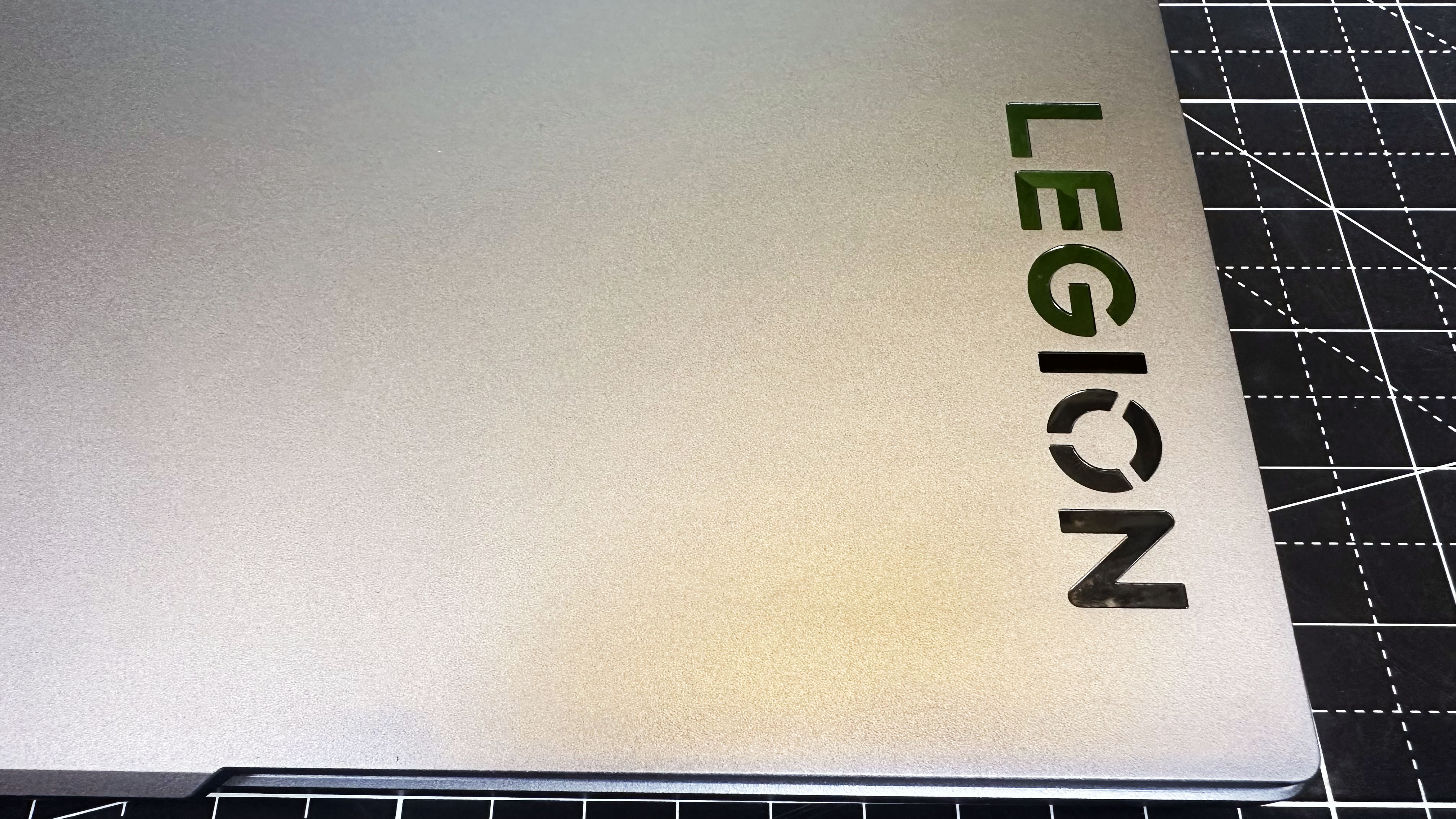
With an Intel Core i9-14900HX processor and 32GB of memory under the hood, the Legion 5i Gen 9 is an absolute beast for productivity tasks and general performance. When it comes to my day-to-day work, the Legion 5i kept up with multiple Chrome tabs, multiple videos, Spotify running in the background, and at least a couple of game downloads. Especially when plugged in, the Legion 5i couldn’t be stopped. When on battery power, I had some slight performance degradation, but mostly the issue was the abysmal battery life.
And with an Nvidia RTX 4060 onboard, the Legion 5i easily tackled my Photoshop needs. So if you plan to use the Legion 5i in place of a workstation or creator laptop, it’s a workable option. Of course, the usual caveats apply where the RTX 4060 can’t replace a dedicated workstation GPU for certain tasks like 3D animation rendering or complex dataset computations.
As for our performance benchmarks, the Legion 5i is on the high end for a budget gaming laptop, crushing the budget gaming laptop category averages across the board. Of course, most budget gaming laptops don’t have an i9-14900HX processor or 32GB of RAM, so lower-end configurations of the Legion 5i that are more budget-conscious won’t get over 56% higher Geekbench 6 multicore performance than the mid-range gaming laptops average (11,318).
Click to view chart data in table format.
Lenovo Legion 5i 16 Gen 9: Webcam

The Legion 5i Gen 9 features an FHD (1920 x 1080) webcam with a built-in E-shutter that’s controlled by a switch on the right-side port array. The webcam won’t be winning any awards for quality, but it did a good job of capturing an array of colors without too much distortion or bleed. It will still appear grainy when viewed at full-screen, but it’s more than enough to handle the occasional video Discord call or Zoom meeting.
Of course, if you plan to stream your game sessions from the Legion 5i, you may want to invest in one of the best webcams to kit out your gaming rig.
Lenovo Legion 5i 16 Gen 9: Software and warranty
Like most Lenovo laptops, the Legion features Windows 11 Home on the base spec, and Windows 11 Pro as an optional upgrade. It comes with the standard Microsoft applications pre-installed, including Office 365, Xbox, Copilot, and ClipChamp.
Lenovo has also pre-loaded the Lenovo Vantage, Legion Arena, Vantage Service, Smart Meeting, Smart Meeting Components, and Smart Noise Cancellation Settings applications to get the best out of the Lenovo out of the box. Lenovo Vantage in particular is a handy little application that lets you control your performance settings, install optional updates and drivers, and keep your laptop secure. Legion Arena can act as a one-stop shop for all of your installed games, so you don’t need to keep hopping through all the different launchers, which is pretty handy.
Lenovo hasn’t added a ton of bloatware to the Legion, but it does have some additional applications pre-installed that you may not want or need. So this is far from a clean Windows 11 installation.
As for the warranty, the ThinkBook features Lenovo’s 1-year courier or carry-in service policy.
Bottom line
Abysmal battery life aside, there’s very little to complain about with the entire Legion family. As the second-most budget-conscious of the Legion laptops (when on sale at third-party retailers), the Legion 5i is a solid current-gen update with plenty to recommend it, from impressive performance and solid graphics to a satisfying keyboard and more ports than I know what to do with.
While the per-key RGB lighting on the Legion 7i and Legion Pro 5 and 7 laptops makes a solid argument for upgrading from the Legion 5i, there’s little other reason to opt for one of the higher-end Legion laptops unless you desperately need an RTX 4080 under the hood. For most gamers, that’s not exactly a necessity.
But if you want a gaming laptop that can double as a creator machine or a laptop you can use for your STEM classes, the battery life on the Legion 5i could be a sticking point. Most people won’t game on battery life unless we’re talking about handheld gaming PCs, but if you need to take your laptop to class to take notes and still need a discrete GPU for gaming or STEM workloads, the Asus TUF A14 is without a doubt the better choice.
Despite that, if you need a more budget-friendly gaming laptop that can compete with high-end gaming specs, the Legion 5i is a solid bargain.







