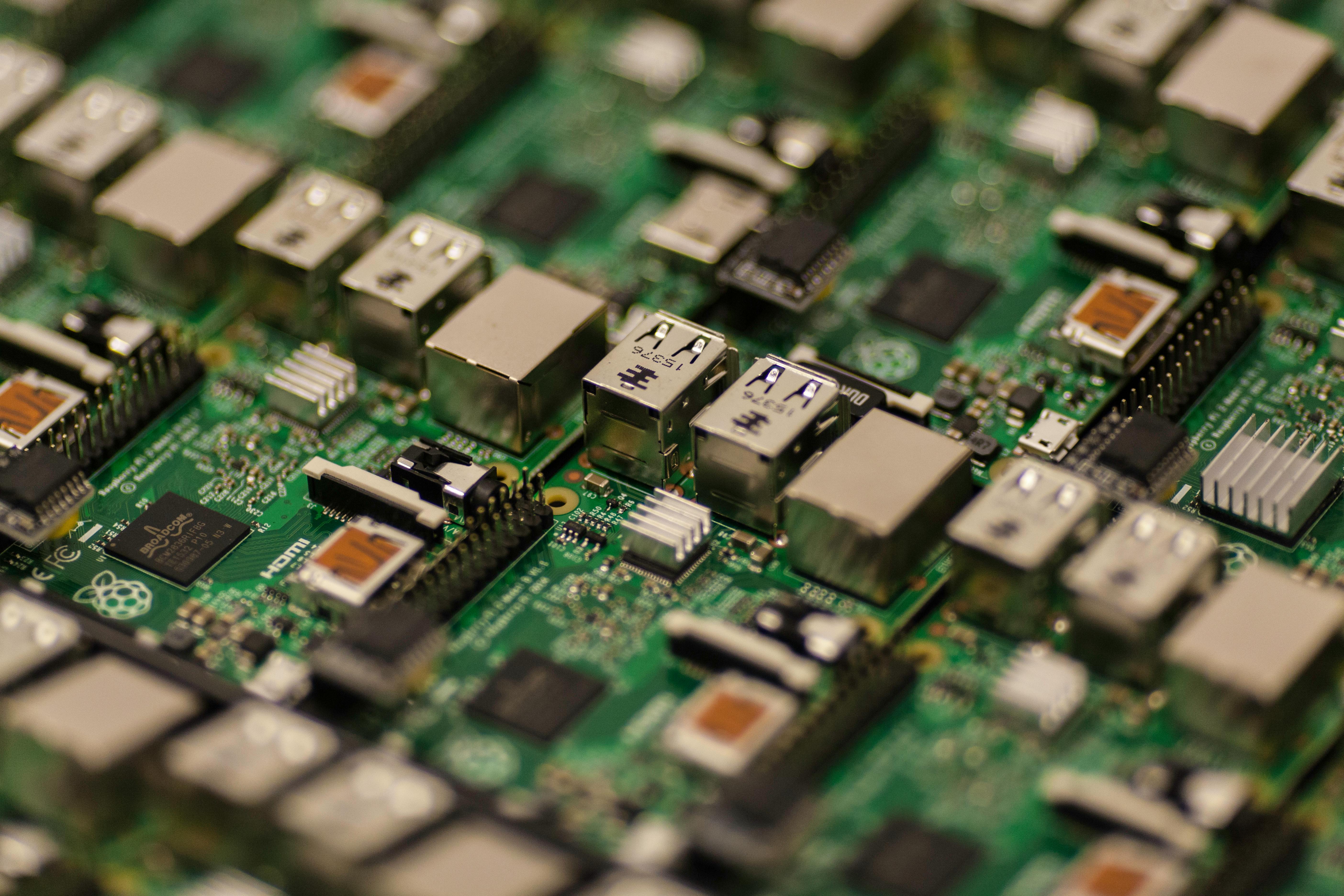
In a blog post on the official Raspberry Pi website, the software team has announced that the latest version of Raspberry Pi OS has one big change, but many users won't even notice it. The change? Moving from the X Window system to the Wayland compositor for all models of Raspberry Pi.
The new labwc compositor works across all models of Raspberry Pi, unlike the previous wayfire compositor. This means there is little or no reason to use the X Window system, but the option is still there for those applications that don't play ball.
The new compositor is not the only change to the latest release of Raspberry Pi OS. It also brings improved touchscreen support, and an integrated on-screen keyboard courtesy of Squeekboard. The on-screen keyboard will appear / disappear as required. Other improvements are the long press detection for right-mouse clicks, and double-tap detection for double clicks, both of which did not work with Wayfire. Raspberry Pi has also improved integration with its Raspberry Pi Connect remote access software.
The final couple of improvements relate to the taskbar panel, which has been rewritten to reduce memory usage, and a new screen configuration tool. The tool "raindrop" works just like the older arandr application, and has been rewritten in C for a performance boost. Moving forward, raindrop will be the only version maintained by Raspberry Pi.
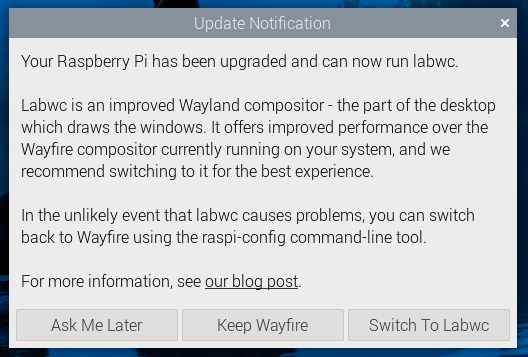
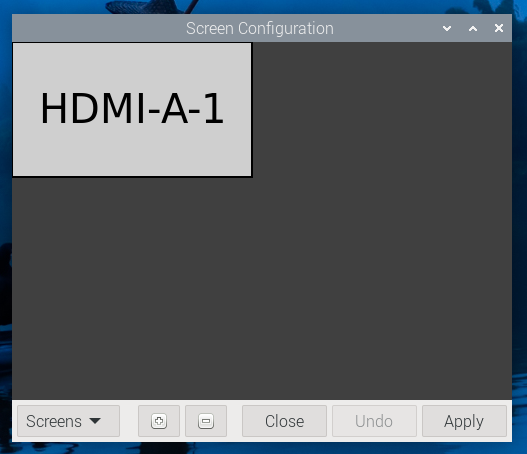
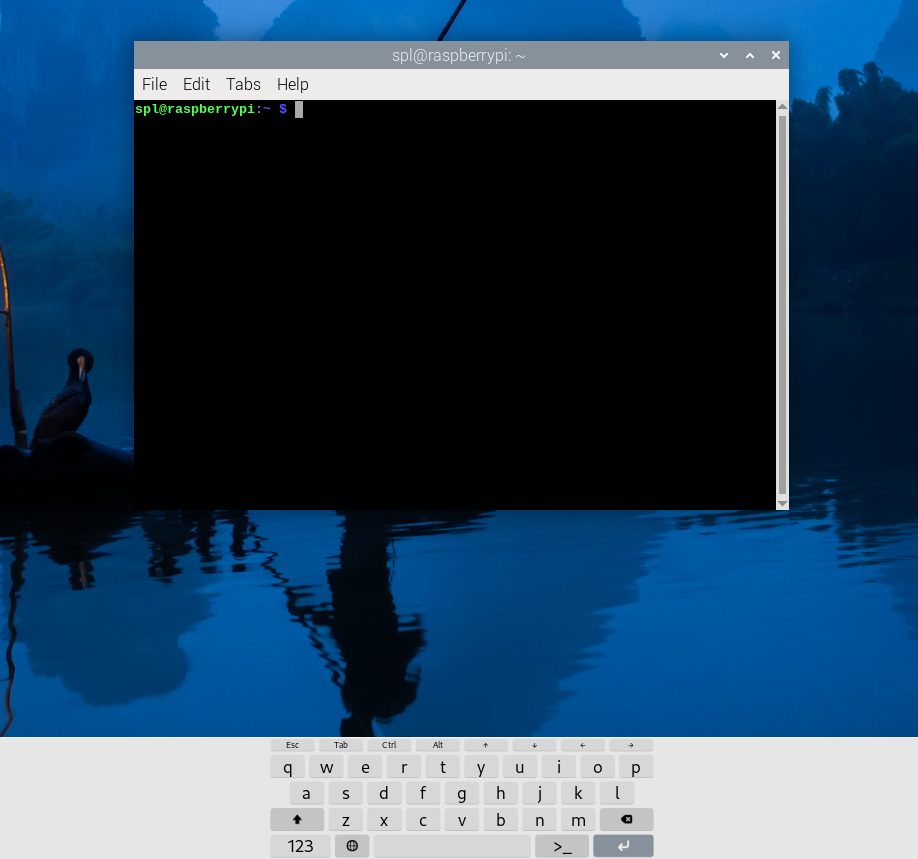
The blog post, written by long-standing UX Engineer Simon Long, discusses the move from the traditional X Window system to the newer Wayland. Until 2021, all Raspberry Pi releases were based on the X Window system. In 2021, with the release of "Bullseye," Raspberry Pi switched to a new X Window manager, Mutter, which also served as a Wayland compositor. In 2023, the "Bookworm" release saw Wayfire replace Mutter but that didn't run so well on older Raspberry Pi (pre-Raspberry Pi 4), requiring older models to fall back to X Window.
Raspberry Pi's investigations led to an alternative Wayland compositor, labwc. Built on top of wlroots, labwc was a better fit for the Raspberry Pi graphics hardware, and the project aligns with the future direction of the Raspberry Pi project.
Raspberry Pi decided to switch from wayfire to labwc, and the fruits of that labor are now for all to see - well, if you look really closely. For those of us who just power up the Raspberry Pi and get working, we're not going to notice too much and that is a good thing!
Upgrading your "Bookworm" Raspberry Pi OS installation, you'll see an update notification advising you of the change to Labwc, but you can keep using Wayfire should you wish to. If you encounter an issue, you can switch back to the X Window system via raspi-config.
We'll be taking the latest Raspberry Pi OS for a spin, later this week.







