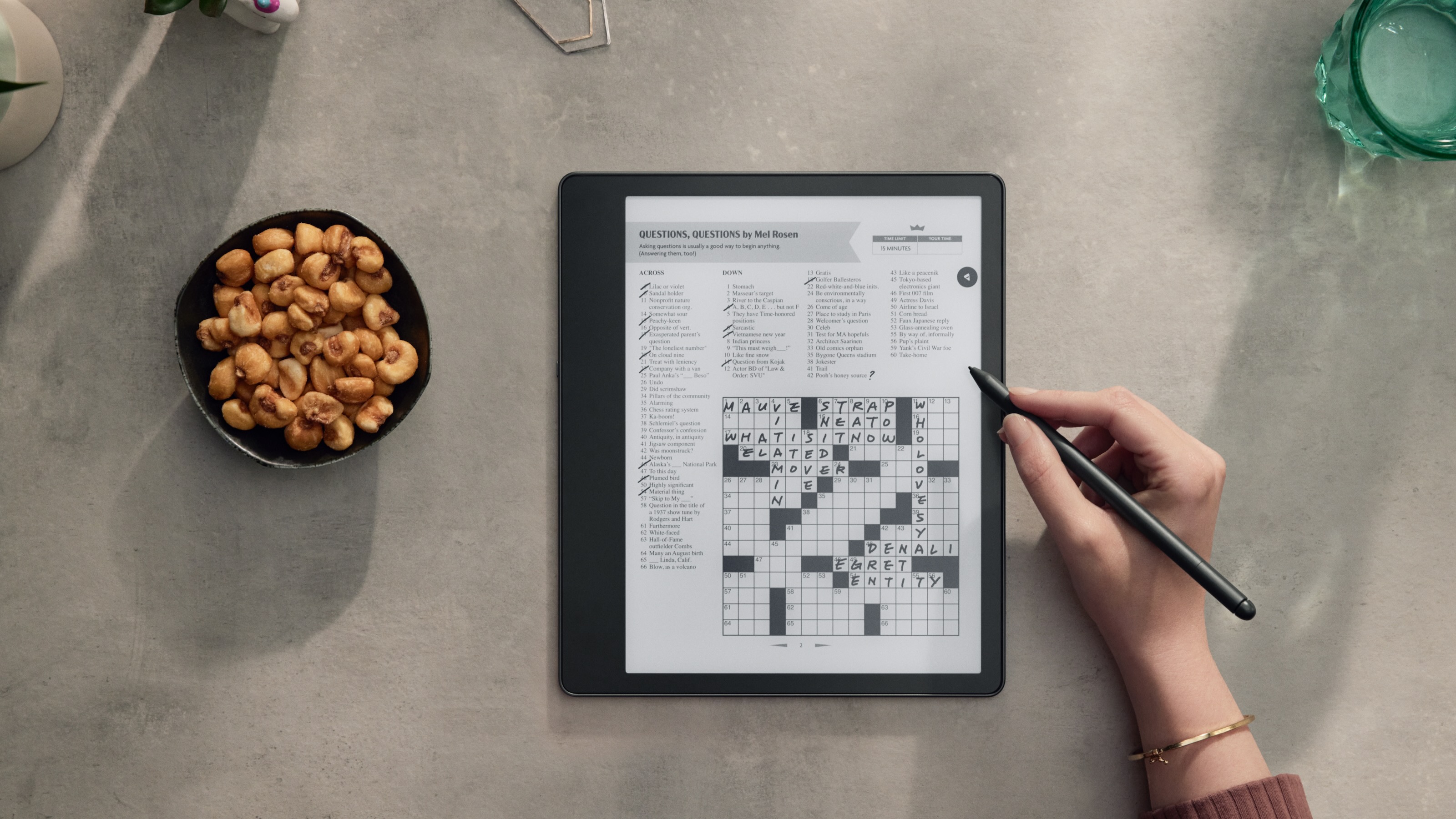
What you need to know
- The Kindle Scribe receives its third over-the-air update on May 22, adding a few key features.
- You now have the option to convert notebook pages into .txt files and either email or upload it to your PC.
- It also adds an "exclusive" feature where you can write on certain types of ebooks like Crosswords and Sudoku collections, though most ebooks still won't allow this.
- Other new Kindle Scribe updates include a Lasso select tool and the option to crop, edit, or highlight text in imported PDFs.
When the Amazon Kindle Scribe first arrived, we found it hard to recommend for serious students or workers, because it lacked the productivity tools that would have made it useful. Thankfully, Amazon took that criticism to heart and has continually improved the Scribe since launch.
With its May OTA update, which Amazon calls "the final update in its first series of ongoing improvements," the Kindle Scribe will now convert your handwritten notes to text when exporting them to your computer. OCR conversion was one of the Scribe's most-requested features since its November 2022 launch.
The other, most highly-requested Scribe feature was the ability to write directly on ebooks — something that faced both logistical and legal issues to implement. With this Kindle Scribe update, certain ebooks with fixed layouts (like Crossword puzzle books) will now have a "Write-on Book" label in the Kindle store.
Unfortunately, most ebooks still don't allow native writing on them. Your only option is to add a handwritten note that appears as a small paper icon next to a word.
Rounding out this May Scribe update, the new "Lasso select tool" lets you select any amount of text in a notebook, then resize it, move it to another document, copy/paste it, or delete it. And imported PDFs, which used to be fixed so you couldn't edit them properly, can now be cropped, highlighted, or swapped between portrait and landscape.
Amazon first updated the Kindle Scribe in February, adding new brushes, subfolders, and better folder navigation. Then, in April, the Kindle Scribe received the ability to receive .doc files from Microsoft Word directly, as well as a Notebook Overview to edit them easily and a two-column reading view for ebooks while holding the Kindle Scribe in landscape mode.
With these latest updates, the Kindle Scribe has become easier to recommend as an option for students and office workers, simply because you can convert your hand-written notes to text or import Word and PDF files more easily.
This new update should start to roll out to Kindle Scribe owners on May 22, though it may take some time. Although Amazon called this "the final update in its first series of ongoing improvements next week," we expect the Scribe to receive more updates later this year.
The largest ever Kindle e-reader, the Scribe works for simple ebooks and Audible listening, but is meant for taking notes and then exporting or emailing them for productivity. Thanks to its OTA updates over the last six months, the Scribe better earns its high price tag.







