
It's not often you see a company actually add a new button to a smartphone, but that's exactly what Apple did with the iPhone 16. All 4 of the new iPhones are sporting a new Camera Control button that lives on the bottom right side of the phone — and offering a bunch of cool new features.
As the name suggests this button allows for direct control of the iPhone 16's cameras, from taking photos to adjusting controls. But it's also set to be a portal to Visual Intelligence, a new AI vision mode coming to iPhone 16 as part of iOS 18.2 before the end of the year.
Here's how the Camera Control button works, and everything it can do.
Camera Control button: How it works
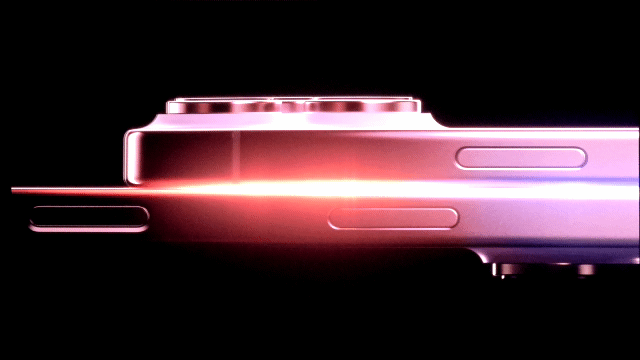
The Camera Control button sits on the lower right side of the iPhone 16 (when you're looking at the screen), within easy access of your thumb — if you're right-handed. The button can be pressed normally, but it also has a touch sensor built in that allows you to slide your finger across it.
Click the Camera Control button, and you'll launch the camera app (I wonder if there will still be an icon on the lock screen). While you're in the Camera app, fully depressing the button will snap a photo. If you click and hold the button, the phone will start recording video.
However, a haptic engine can also recognize half-presses, which allows you to access settings, such as brightness, exposure, zoom, and more. Then, you can slide your finger along the Camera Control button to adjust those settings.
At some point in the near future, an update will enable a two-stage shutter to lock focus.
Visual Intelligence
You'll also be able to use the Camera Control button in conjunction with Apple Intelligence to help you identify objects in the real world. This new feature is called Visual Intelligence, and the best way to describe it is as a type of AI Vision — or Apple's attempt to make a better version of Google Lens.
One example Apple showed of Visual Intelligence in action was a person taking a photo of a concert poster; one click of the Camera Control button, and the iPhone was able to add information from the poster to the Calendar app. Similarly, you could point the camera at a bike you think is cool, and the iPhone will be able to suggest places where you could purchase the ride.

During our hands-on with a beta version of Visual Intelligence, we were able to learn all about businesses and restaurants directly around us — with reviews, opening hours and more showing up on screen. The AI was also able to summarize any text you're close enough for it to read. Oh, and it can scan QR codes, which is handy if you find yourself in a place that's stopped offering physical menus.
Tom's Guide Assistant Phones Editor Richard Priday was also able to use Visual Intelligence as his personal tour guide, during a visit to Tate Britain in London.
Outlook
Apple's new Camera Control button looks to further enhance the iPhone 16's position as one of the best camera phones, but by adding Apple Intelligence, it also makes it less of a one-note feature.
While there's plenty of opportunity for things to go wrong here, Visual Intelligence has already impressed us with its capabilities. Whether you're looking to escape a corn maze, count calories, or find out some basic information a little more quickly, Visual Intelligence may be your go-to iPhone tool in the future. And the Camera Control button makes accessing it super-fast and convenient.







