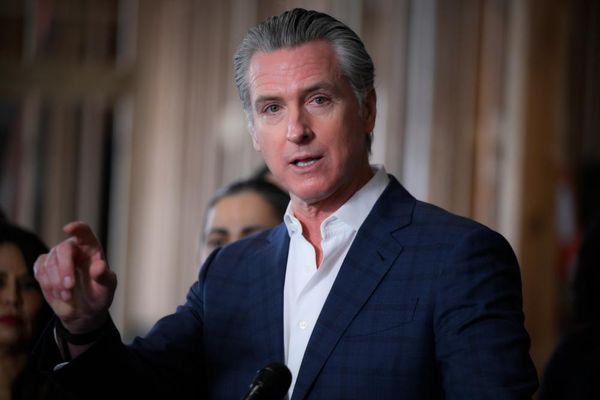The recently announced iOS 18 update includes a wealth of features, but one surprising feature stands out as it allows iPhone users to track time even when their battery is depleted.
A recent Reddit post by user ant_t99 showcased an image of their iPhone displaying the time in the top left corner despite being drained of power. This functionality, familiar to Apple Watch users, is a first for iPhones.
The image also confirms that iPhones will remain findable even when out of battery, a feature introduced in iOS 15. While not the most groundbreaking feature unveiled at WWDC 2024, it could prove beneficial in specific scenarios.
Time Display Even on a Dead iPhone
The feature ensures users will always have access to the time. However, a question remains: how long will the phone display the clock before completely shutting down?

iOS 18 boasts many new iPhone features, including the much-discussed ability to hide and lock apps. However, due to hardware limitations, Apple Intelligence will be exclusive to the iPhone 15 Pro and iPhone 15 Pro Max.
A major addition to iOS 18 is the extensive home screen customisation options. Users now have the freedom to arrange app icons and widgets anywhere on the screen, breaking free from the traditional grid layout.
Compatible devices will benefit from Apple's new Apple Intelligence, featuring a more powerful Siri with enhanced capabilities and functionalities similar to ChatGPT.
Additionally, Apple Intelligence can create images based on user descriptions and even generate Genmojis within the Messages App. iPhone 15 Pro and iPhone 15 Pro Max take centre stage with exclusive access to Apple Intelligence in iOS 18. Here's what you can expect.
Apple Intelligence in iOS 18
Apple Intelligence in iOS 18 delivers the biggest upgrade yet to Siri, Apple's widely popular virtual assistant. As part of this radical overhaul, Siri will now be able to understand and respond to more natural, conversational language.
This means Siri should be able to handle interruptions, hesitations, and changes in direction during conversations, just like talking to a friend. Now, you can ask the smarter Siri about features and settings within Apple apps, and Siri will guide you right to the relevant menus or options.
Users can leverage Apple Intelligence within tools or apps by prompting it to generate images, documents, or text instructions without switching applications. Similarly, Siri will be enhanced with capabilities inspired by recent advancements in AI, allowing it to respond to queries and provide resources more comprehensively.
In other words, Siri will be able to understand and respond in a more natural, conversational manner.
On Privacy
Apple emphasises user privacy with Apple Intelligence, claiming it was "built with privacy at the core."
Much of this is achieved through on-device processing, keeping most AI tasks on the iPhone itself, minimising potential data leaks. However, some features, like functionalities similar to ChatGPT's, may still require cloud computing for more complex tasks.
To ensure user privacy, Apple has launched Private Cloud Compute. According to Apple, these new, purpose-built servers are designed to function as secure enclaves for private data.
Photos App, Clean Up Tool
Get ready for powerful search in Photos with iOS 18! You can now use natural language to find specific photos, like searching for "Katie with stickers on her face" or Maya skateboarding in a tie-dye shirt."
The Photos app gets a handy cleaning companion with iOS 18! A new AI-powered "Clean Up" tool lets you banish unwanted photobombers or distracting objects with a tap and a swipe. Circle the element you want to vanish, and Apple Intelligence does the rest, leaving you with a cleaner, more polished image.
Seamlessly integrated across iOS 18, iPadOS 18, and macOS Sequoia, Apple Intelligence promises to elevate the user experience on compatible Apple devices. Meanwhile, the iOS 18 update offers clues about a potential future upgrade for the iPhone: solid-state buttons on the iPhone 16 series.