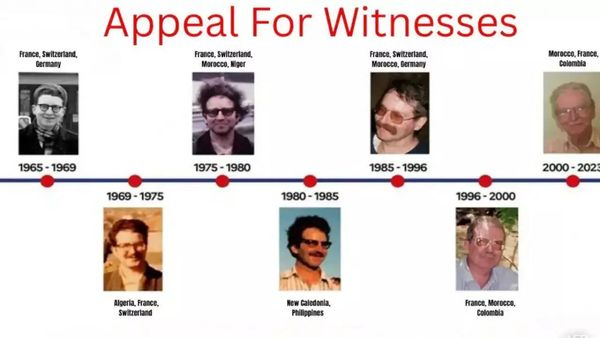Apple has released the next beta for iOS 18 to developers in advance of its release to public beta users. Beta 5 brings exciting new features, including sizable changes to two of the most used iOS apps — Safari and Photos.
The release comes just a couple of weeks after Apple dropped beta 4, so the company is keeping up a steady pace of delivering new features to those brave enough to install the developer beta on their devices (something we don't recommend to everyday iPhone users).
Safari changes in iOS 18 beta 5
Starting with iOS 18 Safari updates, Apple revealed a new feature called Distraction Control. The new feature aims to hide distracting items such as sign-in banners or content overlays within a website window, addressing some of the more distracting design elements that have come to web pages in recent years.
To use the Distraction Control feature, go to the Page Menu in the Smart Search field. Tap on Hide Distracting Items and select the elements of a website you don't want to see. You can undo anything you've hidden by clicking the hide icon in the search field and tapping Show Hidden Items.
While it sounds great if there's a particularly annoying element on a website, the feature does sound like a lot of work to enable all the time. That said, we still need to get our hands on the updated Safari in iOS 18 beta 5 to see how Distraction Control works.
Backtracking in the Photos app
Apple heavily modified the way the Photos app works in iOS 18. The company introduced a new home view, with beefed-up Collections and plenty of customization options for organizing Photos the way you want.
Apple has apparently listened to user feedback (which really is the whole point of a beta) and walked back some of the changes in Photos. First, the Carousel view has been removed to simplify the overall look and feel of the app. Apple's All Photos area has also been updated to display a larger portion of the grid. Rather than having them separated, Apple has added Recently Saved content to the Recent Days collection. Finally, the placement of photo albums has been elevated for users with multiple albums.
Overall, those changes seem to address many of the initial criticisms about the Photos redesign. We'll find out for certain once Apple introduces these changes to the public beta of iOS 18, though.
Coming this fall
If beta software scares you (and we can't blame you), Apple reiterated that iOS 18 is scheduled to be released in the Fall, so you won't have to wait too long to get the final release on your iPhone, iPad and other Apple devices. (macOS Sequoia and iPadOS 18 are in the works, too, for Macs and iPads, respectively.)
Changes to the developer beta usually find their way to iOS 18 public beta in a week or so, which gives you a much more stable version of the software update to test.