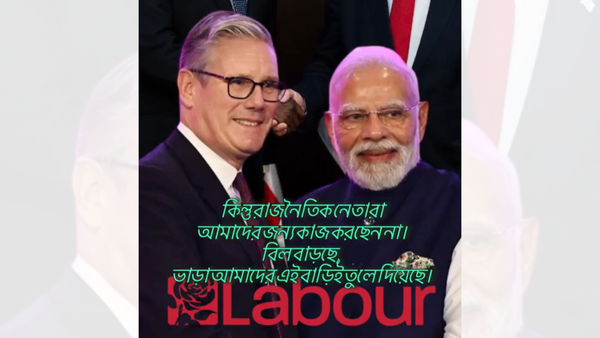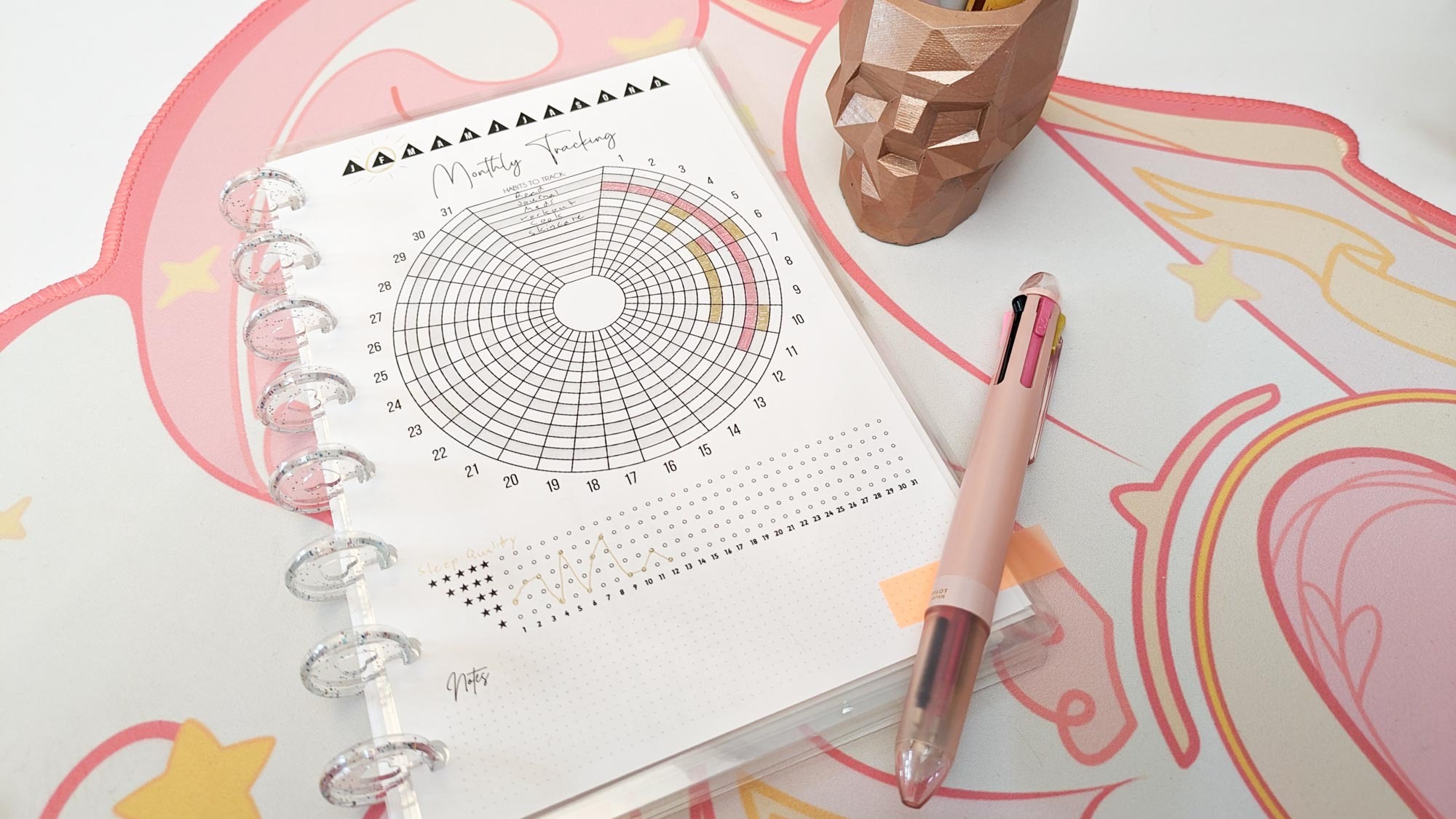
I want to be a planner girlie. I've tried a ton of different planners over the years, each one purchased with absolute conviction that this was going to be the one, this was all I needed to get my life together in little color-coded tabs, time-blocked days and Instagram-worthy checklists. But nine times out of 10, they'd end up collecting dust after a few weeks.
The planners themselves weren't the problem, though — it's that I couldn't find one designed the way my mind works. You see, I got diagnosed with ADHD at 28, and since then, it's been a constant journey of discovering how to work with my brain instead of against it.
I struggled to find a single planner that checked all my boxes. One that could be used to map out long-term goals while also handling the daily juggle of articles, tasks, and other odds and ends that inevitably pop up. One that allowed for enough customization to keep me invested, but not so much so that I ended up staring at a blank page paralyzed with indecision over how to even start. One that made sticking to a routine feel fun instead of overwhelming, designed so that I wouldn't mess up the aesthetic if I missed a day or two. Oh, and it had to be easy to pick up again if I fell off. Because let's be real, with my allergy to object permanence, that's almost certainly going to happen at some point.
Armed with my laundry list of must-haves, I started researching planners that people with ADHD found success with. A Reddit post led me to Imperfect Inspiration, a brand with planners "made by ADHD brains for ADHD brains" according to their website.
The gist is that all Imperfect Inspiration's planning materials are modular, designed to let you mix and match whatever tools work for you in whatever form you'll actually use — digital, physical, or a little of both. You choose what kind of pages go into your planner based on what priorities you're looking to track, and it's easy to add or subtract more depending on your needs.
I bought Imperfect Inspiration's mini discbound planner at the start of the new year. (The full size version ended up taking up too much real estate on my desk.) Now we're halfway through February, and not only am I still using the planner every day, but I'm already thinking about picking more up to gift to some of my friends with ADHD.
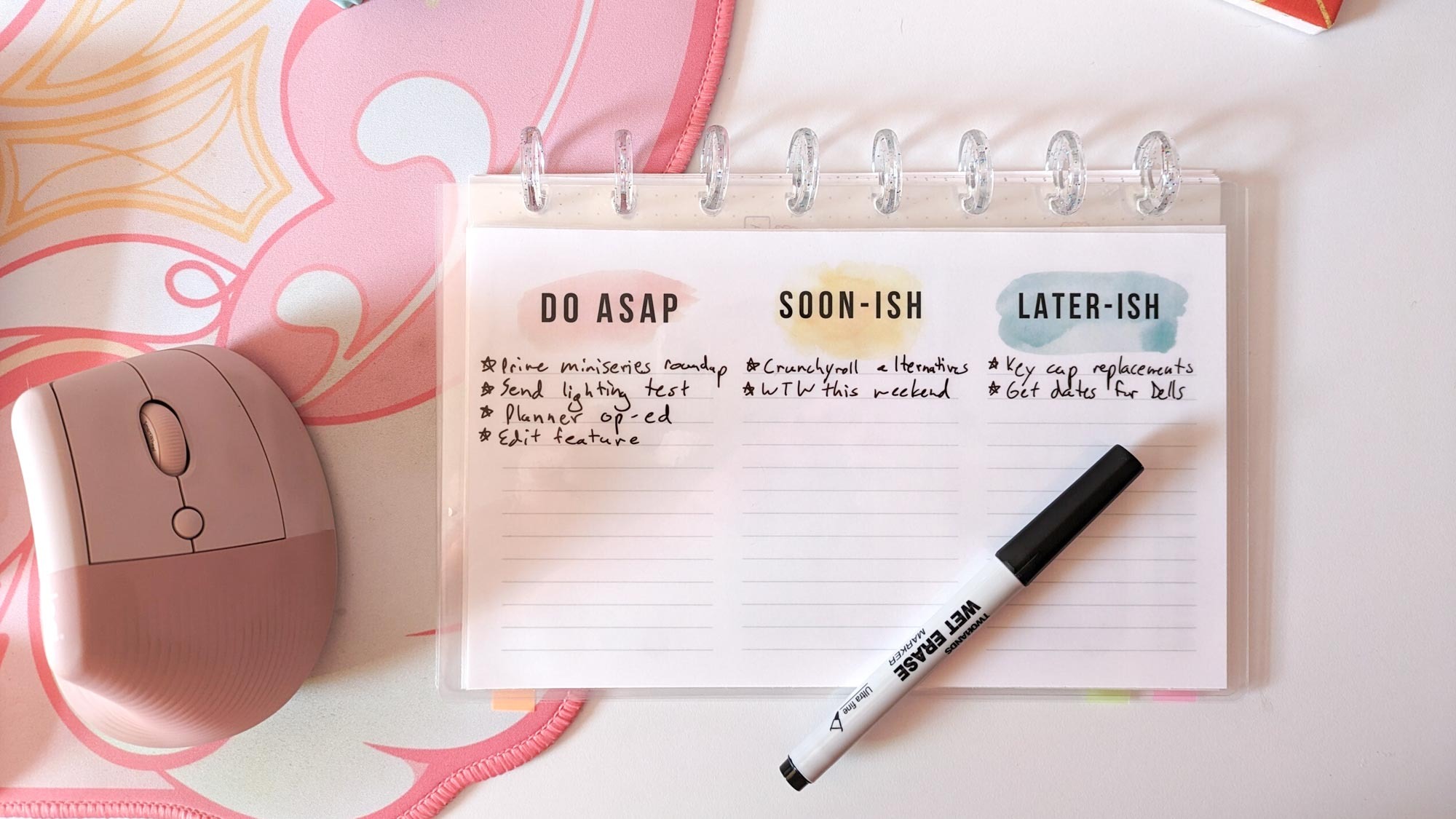
Customizability
One of the biggest draws for me with these planners is that just about everything you can think of is customizable. You can choose which side (left, right, or top) to put the binding discs, and the discs themselves are darling, each with a little heart in the middle. The discbound holes are designed to make it easy to add, rearrange, or remove pages from your planner. While you can customize the cover, the default one it comes with is intentionally minimalistic because it's meant to be kept open. So that you actually use the thing instead of leaving it to sit pretty on your desk.
As for the pages themselves, there's dozens of styles and formats to choose from: monthly, weekly, and daily trackers; time blocking sheets; planners for meal prep, workouts, or self-care tasks; blank lined and dot grid pages; you name it. And if you ever run out and need more, you can either buy refills of that page style or get downloadable copies to print off your own. Everything's undated, so you can slot in new pages anywhere, which means there's less pressure if you fall off for a bit and try to start again.
One of my most-used pages is a stoplight-style checklist that breaks down tasks into three columns: do asap (red), soon-ish (yellow), and later-ish (green). Another is their Roll for Initiative Planner, where you can list out all the tasks that need to be done and then roll a die to figure out where to start.
I haven't even mentioned my favorite part yet: All the pages come in laminated options. I found that when it came to day-to-day tasks, I used my stoplight checklist more when I could wipe it clean and start fresh rather than slot in a new page. So now a laminated version is slotted in right alongside my planner's regular paper pages. You don't have to worry about accidentally smearing off important information either since it comes with a wet erase marker. When it comes time to erase, just wipe it with a wet cloth and voila.

Finding what works
Before striking gold with Imperfect Inspiration's planners, I found my first long stint of success last year with a regular ol' undated journal. I basically used it as a glorified checklist, writing down my tasks for the day and then decorating the rest of the page with stickers, washi tape, and other cutesy trimmings. I'd use a little stamp to check off items as I completed them, which I discovered that, for whatever reason, gave me that sweet, sweet dopamine more than crossing them off ever did.
The problem was that I fell off using it around the time I bought my house last fall. As I tried to pick it up again, I found that while this planner worked for day-to-day stuff, trying to fit both long- and short-term projects within its pages got convoluted real quick, with lots of flipping back and forth and what felt like wasted space.
But I wanted to preserve some elements of decorating my planner with cutesy stationary rather than sticking with 100% pre-made pages, as that seemed to motivate me. With that in mind, I threw in a few blank dot grid and lined pages with my first order so that I could re-create what worked with my last planner.
Through trial and error, I've found that a combination of the dry-erase pages for day-to-day stuff along with blank pages to map out timelines for long-term projects worked best for my needs. I can brain dump all the home projects I have for a given room on one page, and then flip over to the next page to fill out my monthly habit tracker with that day's entry, and then flip again to what needs to get done that day.
Since everything's all in one place, the barrier to entry is on the floor, so honestly at that point, it'd be more stupid not to use it. Or at least that's the logic I trick my brain with — and hey, it's been working so far!