
Midjourney, the AI art sensation, isn't just for creating fantastical landscapes or surreal portraits. It's a versatile tool that can help you design custom stickers. With Midjourney, you can craft unique designs without ever touching a sketchpad. The possibilities are endless — you can even make a coloring book or a comic strip. As AI technology evolves at breakneck speed, V.6.5 of Midjourney could be out by the end of the month, the creative potential keeps expanding.
Getting the perfect AI photo does take some refining so don't expect instant perfection. In this guide, we'll walk you through the process of using Midjourney to create eye-catching stickers. Whether you're aiming to personalize your gear, craft unique gifts or perhaps launch a side hustle, we've got you covered.
1. Conceptualize your sticker designs
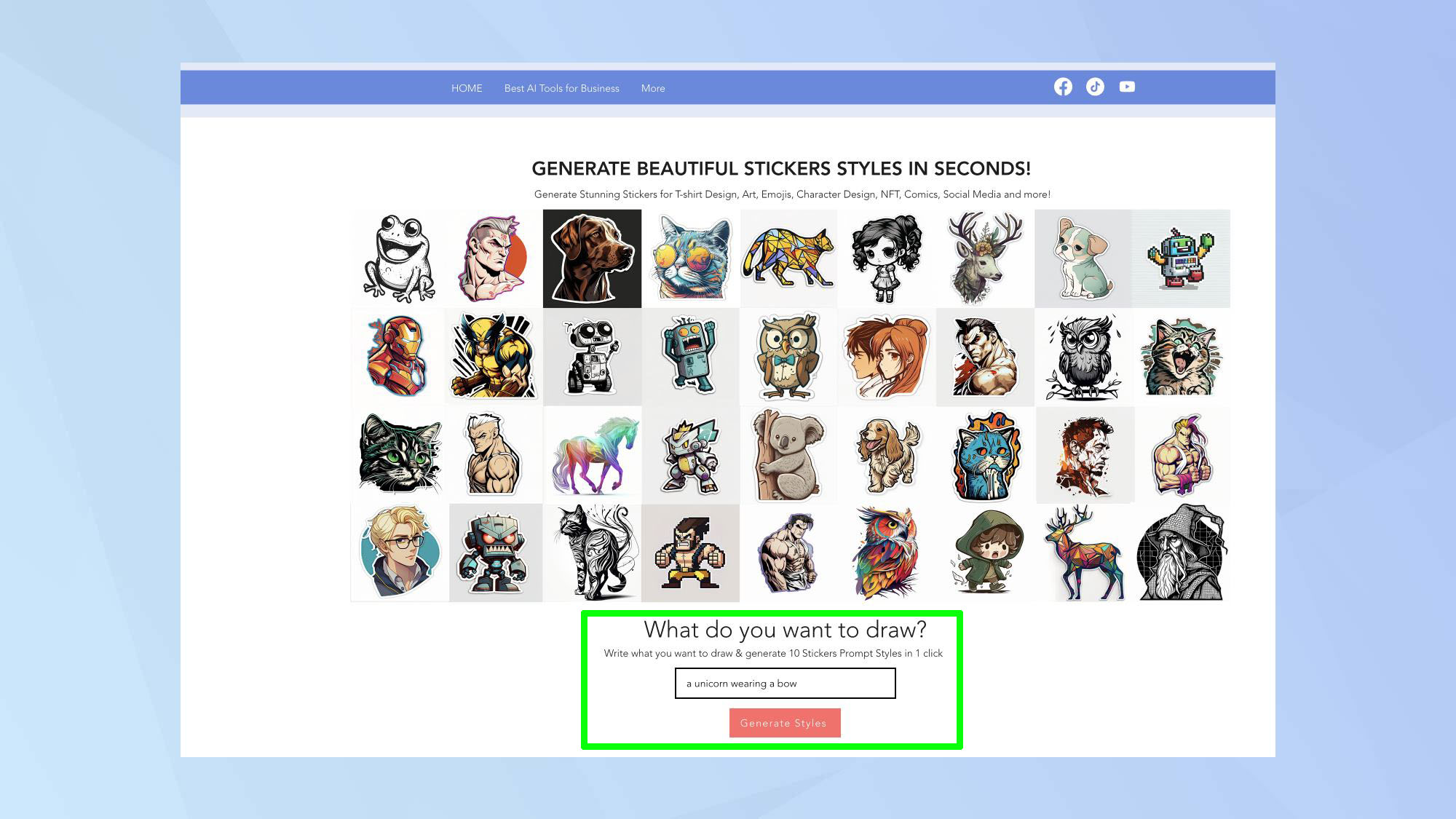
Begin by brainstorming the types of stickers you want to create. To streamline this process, visit the How to Leverage AI's sticker prompt generator.
This tool can help spark your creativity and provide you with a variety of ideas. Consider the purpose of your stickers, your target audience, and any specific themes or styles you want to incorporate.
2. Create sticker prompt ideas
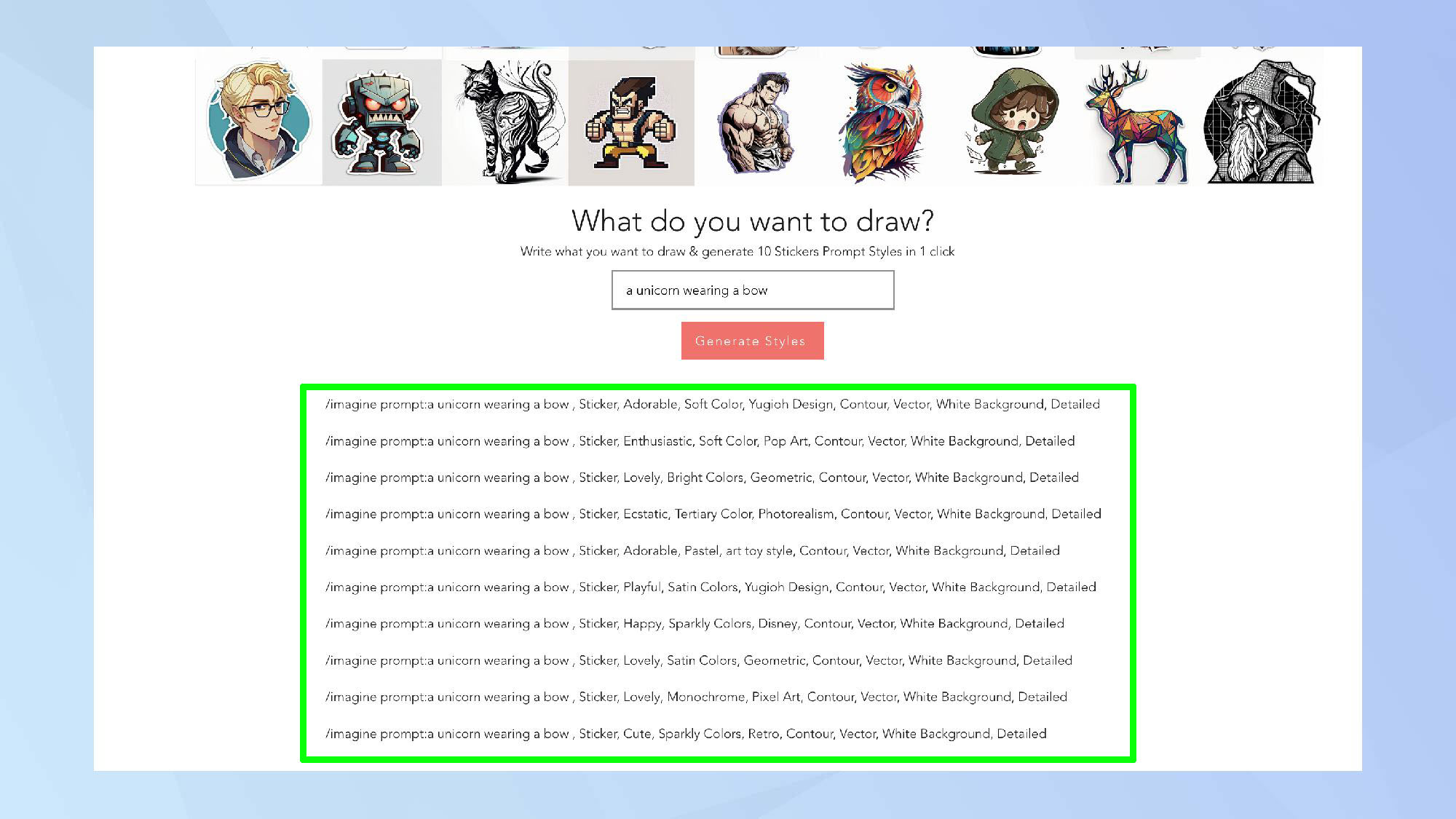
Once you've accessed the sticker prompt generator, type your sticker idea into the prompt box and hit enter. The generator will provide a variety of prompts tailored to your input.
These prompts will cover various styles, ensuring you have a wide range of options to choose from. This diversity allows you to explore different artistic directions and find the perfect style for your stickers.
3. Log into Midjourney
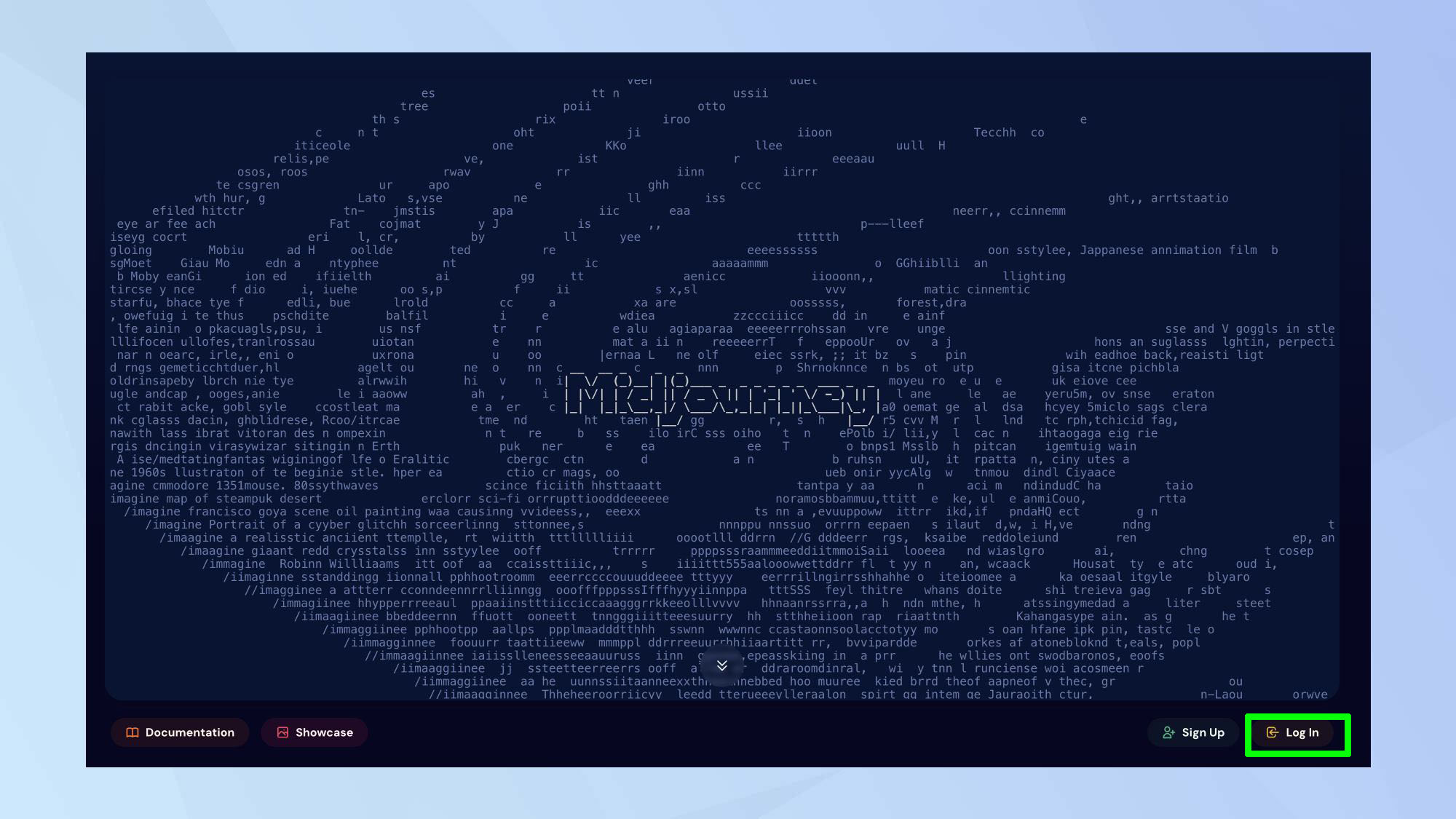
Log in to Midjourney through your preferred account, Google or Discord.
4. Generate your stickers
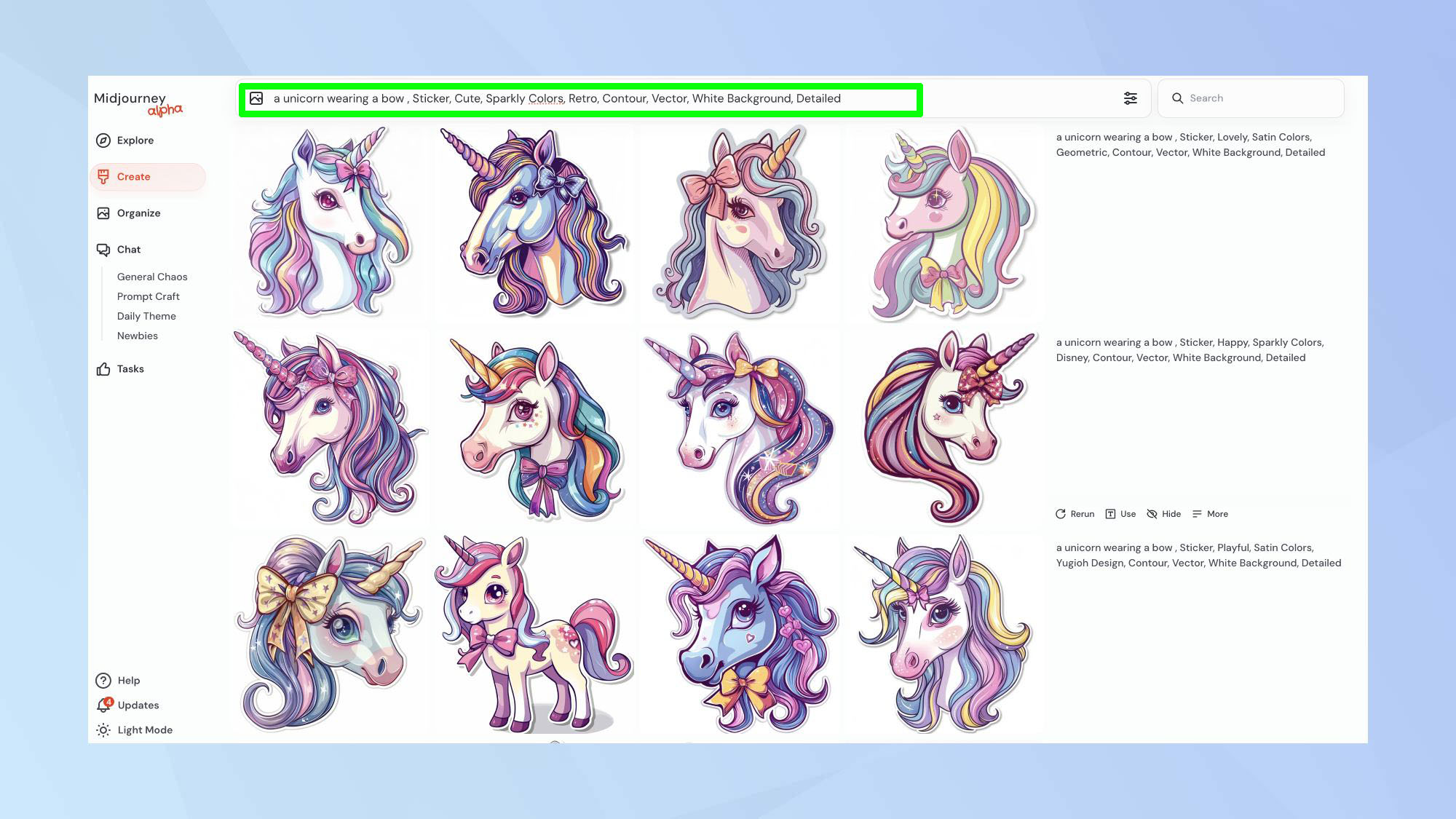
Now it's time to bring your sticker ideas to life. Copy the prompt generated in Step 2. Then, navigate back to Midjourney and paste them into the Midjourney chat box. After pasting each prompt, hit enter to initiate the image generation process.
For maximum efficiency, don't wait for each image to finish processing before entering the next prompt. Midjourney typically takes about a minute to process each image, so continue pasting in new prompts while the previous ones are still being generated.
This approach will save you time and allow you to create multiple sticker designs in rapid succession.
5. Play around with aesthetics
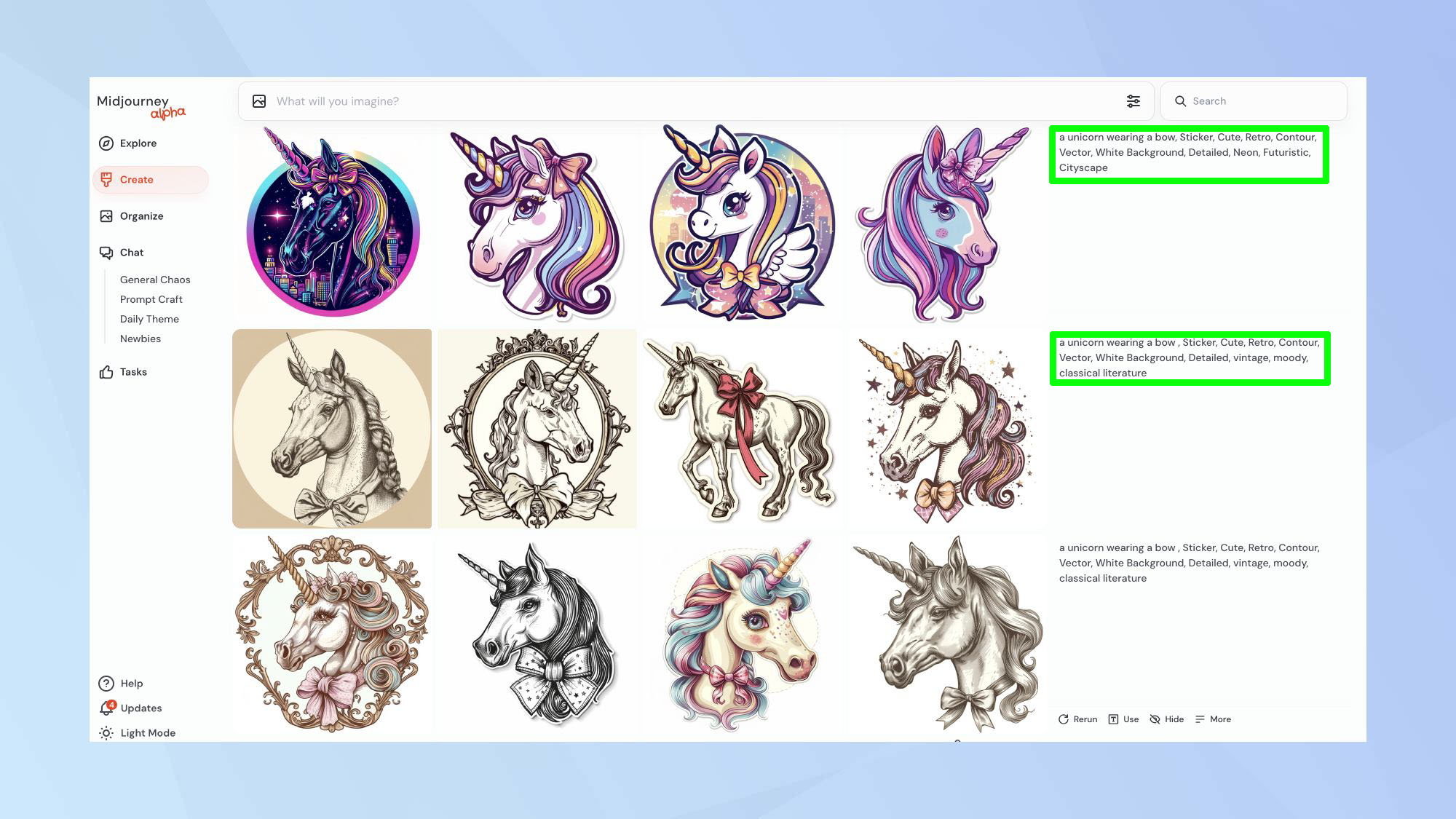
Once you've generated your initial batch of sticker designs, it's time to explore different aesthetic styles such as 'Cyberpunk', 'Cottagecore', or 'Dark academia', to add variety and appeal to your collection.
To do this, simply add descriptive keywords to your existing prompts. For example, to create a Cyberpunk aesthetic add terms like 'neon', 'futuristic', or 'dystopian cityscape'.
Don't be afraid to mix and match aesthetics or create your own unique style combinations. Remember, the key to great sticker design is experimentation. Try different color palettes, textures, and artistic styles until you find the perfect look for your stickers.
6. Iterate your designs
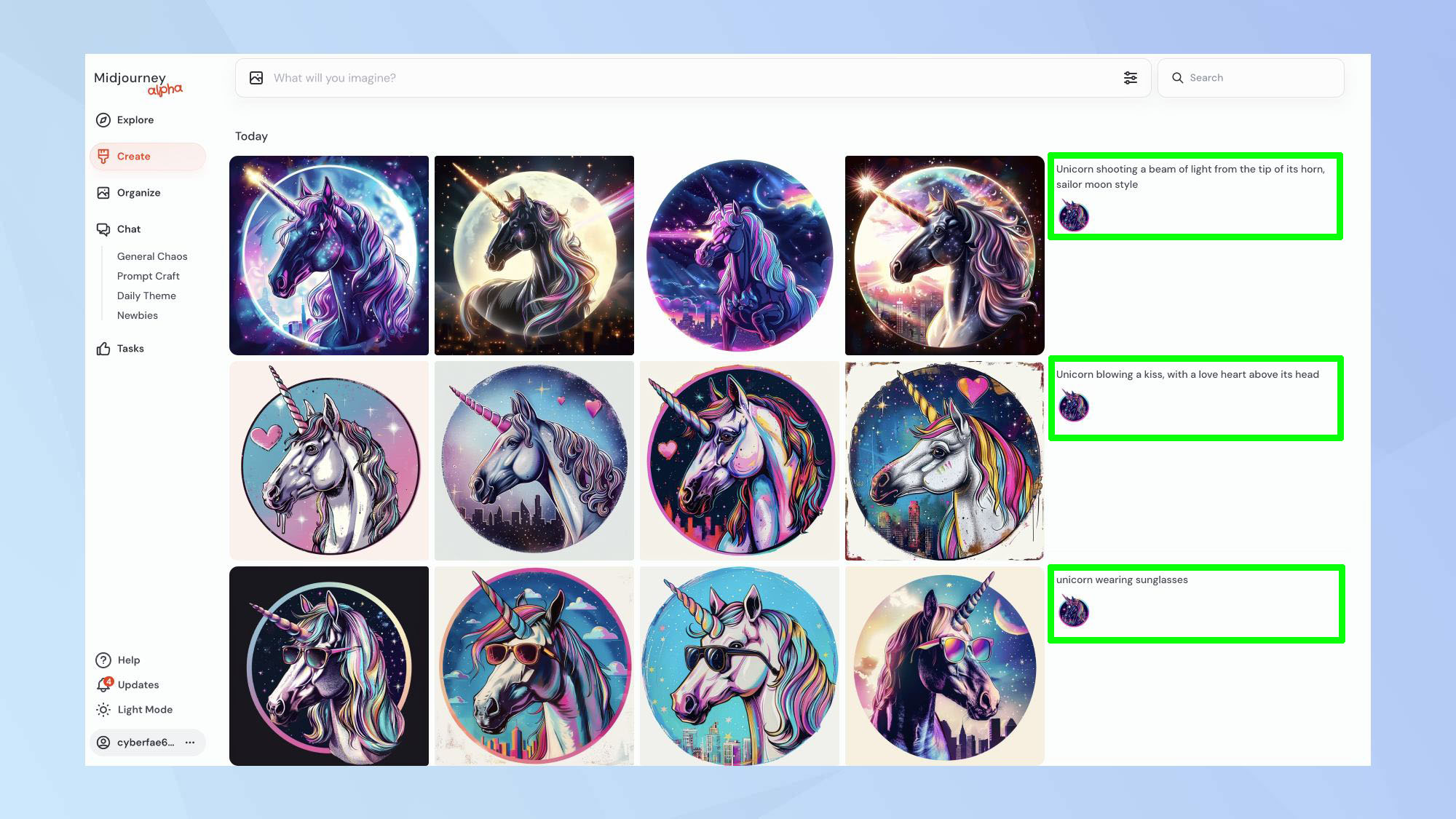
To create variations of a sticker you like, copy its image URL by right-clicking on the enlarged image. Paste this URL into the Midjourney prompt box, followed by your desired modification.
Doing this allows you to fine-tune designs or create related stickers, building a cohesive collection. Hit enter to generate a new version.
7. Save your stickers
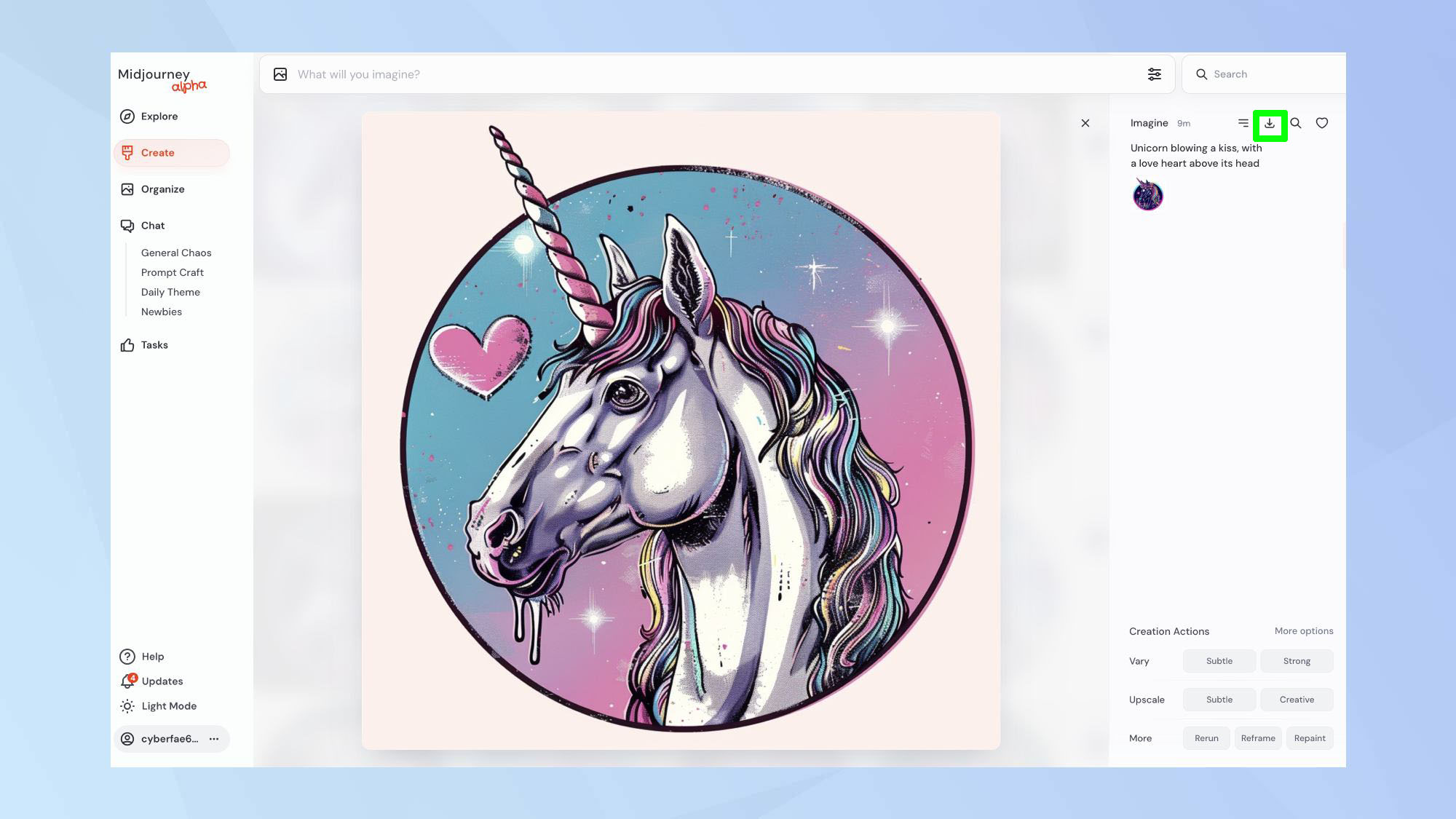
To save your stickers, click on each generated image to enlarge it, then click the download button. This saves the high-resolution version to your device. Repeat for all desired stickers.
Organize your saved files in a dedicated folder for easy access when you're ready to use or produce your custom stickers.
Final thoughts
After creating your custom stickers with Midjourney, you'll likely be impressed by the quality and uniqueness of your designs. The AI's ability to interpret prompts and generate visually striking images often surpasses expectations, resulting in stickers that are truly one of a kind.
To bring your digital creations into the physical world, consider printing them at home on sticker paper using a high-quality color printer. Alternatively, for a more professional finish, you can upload your designs to online sticker printing services. .
Getting the most of Midjourney by uploading images can significantly enhance your results, allowing you to build upon existing designs. For those looking to push boundaries and turn their AI images into videos, our guide on Runway VS Pika puts them head to head. And if you're contemplating cancelling your Midjourney subscription, we have a guide for that too.







