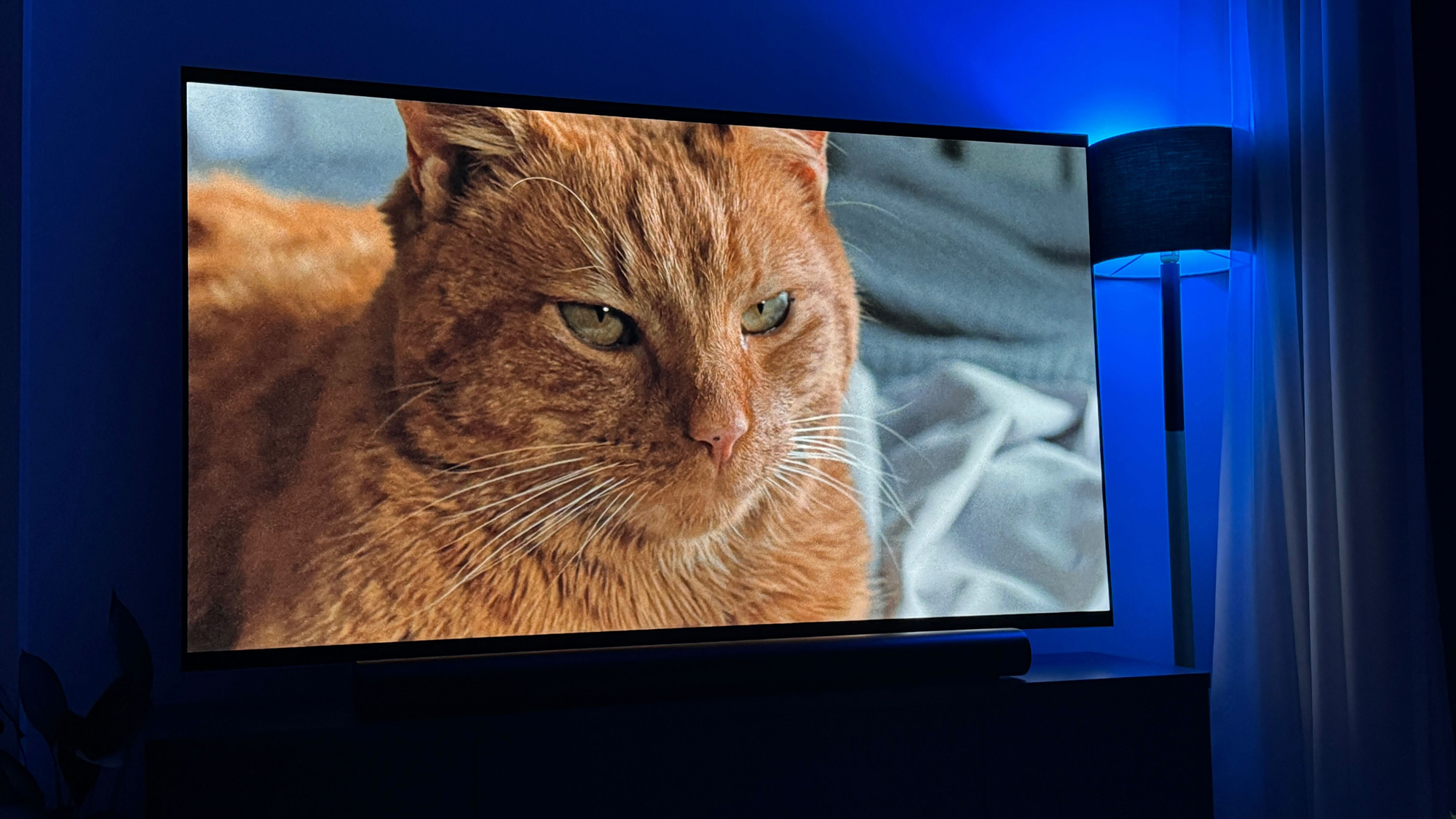
LG G4: Two-minute review
The LG G4 is LG’s flagship OLED for 2024 and it introduces multiple updates over the excellent LG G3 OLED of 2023. We already knew that the G3 pushed the boundaries of traditional OLED technology, yet the G4 on review here manages to take it further and then some, thereby making it a shoo-in as one of the best TVs currently available.
The upgrades made in the LG G4 OLED have meant price increases across the board in the US and UK. Australian pricing has increased only a few dollars for the 55-inch and 65-inch models, yet pricing for the larger 77- and 83-inch models actually decreased for customers down under. The 83-inch model also gets a special mention for now featuring Micro Lens Array (MLA) technology in 2024 and customers in the US and UK who want the biggest of big-screen thrills have the option of a 97-inch variant.
The MLA technology used in the G4 OLED is now in its second generation and with it comes increased maximum peak brightness, along with a new Alpha 11 processor that ushers in a plethora of new AI-powered functionalities and places greater distance between it and the step-down LG C4 OLED. In practice, the combination of the new panel and processor is nothing short of phenomenal, with content benefitting from improved contrast and an overall more cinematic feel. Colors, too, are more accurate than before, and of course, there is greater use of AI, although some of the new features are debatable as to their usefulness.
If you don’t have access to one of the best soundbars then the LG G4’s built-in speakers do an admirable job. Dialogue in particular comes through nice and clear and there is a decent amount of bass, especially in the context of this being a flat-screen TV with limited space for speaker drivers. But if you want blockbuster sound, then you will want to invest in an external speaker.
We previously said the preceding G3 OLED was one of the best gaming TVs, and the G4 OLED only continues that tradition. LG remains one of the only TV manufacturers to offer 4K 120Hz support across all four of its HDMI 2.1 inputs (and 144Hz support for PC gamers) and you get Dolby Vision gaming as well. There’s also VRR and ALLM, and the new processor aims to further reduce input lag. If you’re a hardcore gamer, the G4 OLED is unrivalled.
Design-wise, the LG G4 is a gorgeous TV with a virtually bezel-less build that will take pride of place if you choose to wall mount it. The good news for many customers is that LG now includes a stand in the box with the more popular 55- and 65-inch models (it was previously an extra sold separately). Larger screen sizes of 77 inches and above still come with just a wall mount in the US and UK, but Australian customers get a stand included no matter which size they opt for.
2024 has seen no shortage of incredible screens, including the Samsung S95D and Sony Bravia 9, each of which champions QD-OLED and mini-LED, respectively. LG remains focused on providing a strictly traditional W-OLED format and in the G4, it’s clear why. Image quality remains up there with the best of the bunch and contrast is as good as it currently gets. Daytime viewing in brighter conditions is better than we’ve seen previously and when the lights go down, your home cinema experience is only set to improve. There are of course more affordable options, such as the LG C4, although there are more distinguishable differences between LG’s flagship and mid-range sets this time around.
For this review, we tested the 77-inch version of the LG G4.
LG G4 review: Price and release date
- Launched in March 2024
- From $2,599 / £2,399 / AU$4,199 (55-inch)
- Up to $6,499 / £6,999 / AU$9,999 (83-inch)
The LG G4 is the flagship TV accessible to most consumers. The M4, which uses wireless tech, does sit above it, but for most of us, the G4 is the pinnacle of LG’s current lineup. It’s priced accordingly too, with pricing starting at $2,599 / £2,399 / AU$4,199 for the 55-inch version; $3,399 / £3,299 / AU$5,299 for the 65-inch; $4,599 / £4,499 / AU$7,999 for the 77-inch; and $6,499 / £6,999 / AU$9,999 for the 83-inch. The US and UK also get the option of a 97-inch model (a return for the series after being omitted in 2023) but it will set you back an eye-watering $24,999 in the US. UK pricing is TBC.
Since its launch in March 2024, however, prices have been steadily dropping and you’ll likely pay less than the figures mentioned above if you decide the G4 OLED is the best screen for you. The Sony A95L OLED remains on sale despite the new Bravia series breaking cover, and while it is a fantastic screen, it’s more expensive than the LG G4. The Samsung S95D is a more competitively-priced alternative.
LG G4 review: Specs
LG G4 review: Benchmark results
LG G4 review: Features
- Second-generation Micro Lens Array (MLA) OLED evo panel
- Alpha 11 AI 4K processor
- 4K 120Hz with Dolby Vision support for gaming
When the G3 OLED launched, LG announced its new MLA technology along with it. This promised to improve brightness by providing greater control over the light emitted from each pixel. It worked a treat and in the G4 OLED, we’ve got the second generation of this technology. LG hasn’t stated whether this means there are even more microscopic lenses in the layer over the OLED panel, but LG Display does claim the G4 is capable of hitting 3,000 nits brightness compared to the 2,000 nits of the G3 it replaces.
Once again, MLA technology is absent from the C4, making the G4 the TV to get if you want the brightest LG OLED screen. As before, the LG G4 supports several HDR formats, including Dolby Vision, HLG and HDR10. HDR10+ is absent, however. The G4 also gets a new Dolby Vision Filmmaker Mode, which can be activated when viewing compatible content. The inclusion of the new Alpha 11 processor brings with it other features and settings, most of which turn to AI with the aim of delivering the best picture possible.
Gaming features have been one of LG’s strong suits for several years, and not just with its flagship GX series, but across the board in its CX and BX series, too. These include 4K 120Hz support across all four HDMI 2.1 inputs, ALLM and VRR, AMD FreeSync, Nvidia G-Sync and HGiG. While you will find these features on the lower-end screens in LG’s OLED range, the G4 offers the added benefit of its superior brightness and upgraded processor in the Alpha 11. LG claims this processor provides four times the power of the Alpha 9 found in last year’s G3, and this year’s C4.
For sound, you get a 4.2-channel system that supports, and can decode, Dolby Atmos and DTS. The Alpha 11 processor onboard is capable of ‘up-mixing’ to 11.1.2 virtual channels for improved audio via LG’s AI Sound Pro technology (the G3 could up-mix to 9.1.2 virtual channels). The G4’s onboard speaker system won’t trouble the best soundbars, but you can read our full thoughts on sound quality further into this review.
LG’s operating system is here in its latest guise, webOS 24, which has received only incremental updates compared to webOS 23 such as a slightly cleaner look and more intuitive navigation. Accessibility features are now easier to access and an onboard AI chatbot is ready and waiting for you to ask any questions related to the TV itself. If there’s no sound coming from the TV, for example, you can ask the chatbot how to fix it and it will do its best to help you out.
- Features score: 5/5

LG G4 review: Picture quality
- Deep blacks
- Improved brightness and contrast
- Excellent color reproduction
Numbers rarely lie and so we’ll start with them here. The LG G4 in Filmmaker HDR mode measured a peak brightness of 1,489 nits on a 10% window, which is only a marginal increase over the LG G3, which recorded a figure of 1,449 nits. It also means the G4 falls short of the 1,688 nits measured by the Samsung S95D and well below the Sony Bravia 9, which returned a figure of 1,871 nits. Those screens do use a quantum dot panel and Mini LED backlighting, respectively, which are inherently brighter.
It also doesn’t come close to LG’s claim of 3,000 nits max peak brightness, although some quoted figures should always be taken with a pinch of salt, since they rarely account for real-world conditions and are an absolute maximum of what can be achieved.
The LG G4 in Filmmaker Mode managed to hit an impressive 257 nits on a 100% window, at least when compared to the LG G3’s 219. But this figure is lower than not only the Samsung S95D’s 318 nits, but also the 265 nits of the Samsung S95C from 2023. LG hasn’t made any claims of how much brighter the LG G4 is compared to its predecessor – potentially for good reason – and has only stated that it’s capable of up to 150% improved brightness compared to non-LG OLED evo models.
Color reproduction is an area where the LG G4 truly shines, returning a Delta-E value of 1.4 in Filmmaker Mode. Delta-E measures the difference between the source and the screen, and the lower the number, the better. While the LG G4 doesn’t quite compete with the Samsung S95D for brightness, it beats it in the out-of-box color accuracy stakes, with Samsung’s offering returning a Delta-E value of 3.5. DCI-P3 coverage of the G4 was also impressive at 97.4% and BT.2020 was 72.9%.
But what does this all mean in reality? In short, the LG G4 is one of the best TVs I’ve ever laid eyes on and it certainly has all the makings to be one of the best OLED TVs. For starters, it continues where the G3 OLED left off when it comes to handling reflections on the screen. The second-generation MLA panel and an anti-glare coating LG has applied work in harmony to ensure you’re not distracted by seeing yourself in the screen when light levels increase in your room. During my testing of the LG G4, I had bright sunlight coming in through windows just to the right of the TV and I also turned overhead lights and more ambient lighting sources on to see how the TV fared.
While I could just about see reflections of my sofa in one corner of the screen when watching during daylight conditions, it wasn’t enough to put me off, and the TV’s brightness did well to counter it. Overhead lights didn’t prove to be an issue at all, and only a bright LED strip on the opposite wall showed up on the screen when switched on. The G4's performance here is certainly an improvement over the G3 OLED, although the Samsung S95D is going to be your better option if you want to minimise glare entirely.
LG, like the majority of the home entertainment industry, is going big on AI with the G4 OLED, and it’s one of the headline inclusions brought in with the new Alpha 11 processor. As with the G3, you’re prompted to accept or decline using AI Picture Pro and AI Sound Pro settings on start-up. Don't be so quick to disregard AI Picture Pro as it does apply some beneficial settings that can result in a clearer image, although in my testing, I found they didn't yield the best possible picture every time, but rather on a case-by-case scenario. The AI capabilities of the new processor are claimed to extend further, with features such as AI Super Upscaling which promises to help remove noise from lower-quality content without making it look artificial. AI Director Processing aims to analyse colors in content on a scene-by-scene basis and adjust them so that they’re closer to what the director intended.
The out-of-the-box picture of the LG G4 OLED shouldn’t cause offence to anyone – as long as you avoid the Vivid picture mode, anyway – and I first cycled through picture settings whilst watching coverage of the Paris 2024 Olympics in 4K Ultra HD. With plenty of color on offer, it was some great content to see what the LG G4 OLED could do. The Standard picture mode presented a perfectly watchable picture, with vibrant color – particular highlights were the purple athletics track and red team jerseys – brightness and contrast. The Cinema picture mode evens things a bit more, resulting in more balanced contrast and toning down the vibrancy of colors in a positive way.

Picture modes change depending on the source content, and the particular 4K Ultra HD stream of the Olympics I was watching brought up ISF Expert, both daytime and nighttime variants. Switching to the daytime setting increased brightness to help further combat reflections on the screen, and continued to handle motion with poise. Athletes running around the track remained clear and detailed throughout their races, with no obvious motion blur in sight.
Switching to a 4K Ultra HD Blu-ray of Top Gun: Maverick – a favorite of ours here at Techradar – the G4 OLED continued to show its talents. The Standard picture mode delivered a perfectly fine picture, with great detail, contrast and bright colors. If you do choose the Standard picture mode for movie viewing, I would recommend adjusting motion settings to Cinematic as opposed to the default Natural, to avoid the soap opera effect. Switching between Cinema, Cinema Home and Filmmaker Mode picture settings however yields far better results. If you’re watching in brighter conditions, Cinema and Cinema Home are your best bet as they increase the brightness without blowing out. Filmmaker Mode tones things down, and this would be the mode I’d choose in darker conditions as colors and motion are far more cinematic.
The scene where Tom Cruise flies his aircraft through the canyon to demonstrate how the mission can be achieved proves how composed the LG G4 OLED can be with fast-moving action on screen. It also doesn’t sacrifice image highlights such as the sun shining through his cockpit, which is handled with pinpoint accuracy.
The G4 OLED is also a master at picking out detail in darker areas of an image. The increased brightness, inherent absolute contrast of OLED technology and LG's new Alpha 11 AI 4K processor work together to highlight shadow areas exactly where they need to be.
I also tested the G4’s upscaling by streaming an HD version of Aliens on Disney Plus. LG claims its new processor, complete with AI Super Upscaling, is designed to reduce noise and sharpen images. Indeed, the stream I watched definitely looked better than HD quality, with Ripley’s face appearing natural and without noise. There was some noise in the background while the characters front and centre came through much clearer, but overall it didn’t affect my enjoyment of the movie. I didn’t think the G3 OLED was the best upscaler of non-4K content. I felt it wasn’t quite able to handle contrast as well as it did with full 4K, but the G4 is a big improvement, and I think anyone watching HD content on it won’t be disappointed.
- Picture quality score: 5/5

LG G4 review: Sound quality
- 4.2-channel speaker system
- AI Sound Pro for 11.1.2 virtual channels
- Cinema mode produces clear, engaging sound
LG has stuck with a 4.2-channel speaker setup for the G4 OLED which, as far as TV speaker systems go, is one of the better ones you can find as it can deliver more positional sound to your ears. There are several sound preset modes to choose from, but I predominantly cycled between Standard, Cinema and AI Sound Pro for my testing.
Standard mode delivers decent dialogue, although I felt it didn’t serve up much in the way of bass, particularly when watching movies. The whole audio presentation sounded a little constrained too, with little in the way of width coming from the TV. I also had to turn the volume up a fair bit for it to function at its best.
I used the same scene from Top Gun: Maverick to put the Cinema mode through its paces and there was a noticeable improvement. Bass from the fire of Tom Cruise’s jet engines was impressive while the higher frequencies of the fighter jet piercing through the air were also clearly distinguishable. There was certainly extra width, and even a passing nod to extra height from the Dolby Atmos soundtrack for an overall engaging listen.
The AI Sound Pro mode upmixes sources to 11.1.2-channel virtual surround sound for an even more immersive listen, and to some degree, it does work. Watching the same Top Gun: Maverick scene it was immediately apparent the volume level had increased and there was better tracking of sounds as Tom Cruise flew his way through, and up and over mountains. Dialogue remained clear as well although some bass had been removed, which was particularly noticeable when the missiles hit the target at the end of the sequence.
The G4 also has LG’s WOW Orchestra feature which sees the TV and a compatible LG soundbar coming together to deliver a fuller presentation. It can also connect wirelessly to select LG soundbars whilst still delivering Dolby Atmos. I didn’t test that feature this time, but I have previously experienced it when connected to the LG S95TR soundbar. I found during that testing there was some extra height to soundtracks, but it also seemed as though the TV and the soundbar were fighting each other with regards to which would act as a more prominent centre channel and ultimately, I turned the feature off and let the soundbar handle all audio duties.
The G4’s speaker system is certainly above average, but for an even more immersive experience, you’ll want to add one of the best soundbars to the package.
- Sound quality score: 4.5/5
LG G4 review: Design
- Attractive TV with slim bezels
- Can be flush-mounted to wall using included mount
- Pedestal stand now included with select sizes in US/UK, Australia gets a stand with all sizes
As with those that have come before it, the LG G4 OLED TV is impressively thin at just 1-inch / 2.54cm – a very slight increase over the G3 – and so will look sleek when wall-mounted. Wall-mounting is, in theory, an easy feat especially considering LG includes a specific slim wall mount in the box. I’ve read accounts online from customers in Australia saying this mount doesn’t play nicely with standard wall stud distancing, so anyone buying the G4 OLED down under may need to invest in a third-party mount.
Alternatively, you can attach the stand mount and sit your shiny new OLED TV on a TV cabinet. LG now includes a stand with the G4 OLED, although only with the 55-inch and 65-inch models in the US and UK. Larger screen sizes still only ship with the wall mount. However, customers in Australia will get a stand included no matter which screen size they choose. A stand is available to buy as an extra in the US for $199.99 but at the time of writing I can’t find an equivalent in the UK.
LG’s Magic Remote is supplied in its latest iteration with the G4 OLED. Not much has changed compared to previous models, and as before, you’ll find quick action buttons for several video streaming services at the bottom. Buttons for Netflix, Prime Video and Disney Plus feature across all territories, along with LG Channels and Alexa. The sixth button will vary depending on region: in the US it launches Sling TV, Rakuten TV in the UK and Stan in Australia. Elsewhere the LG Magic Remote supports voice control and is relatively straightforward to use to navigate menus, but some may wish for backlighting which is starting to become commonplace among remotes from other manufacturers.
- Design score: 4.5/5

LG G4 review: Smart TV and menus
- Interface is easy to navigate with quick access settings
- Smart home screen with customizable cards
- Support for all the major streaming services
The latest iteration of LG’s smart TV platform, webOS 24, comes installed on the LG G4 OLED (and its other 2024 releases) and while it’s not hugely different in terms of overall look compared to previous versions, it does bring a few notable upgrades. LG has made great strides to reduce the overenthusiastic adverts and recommendations – they are still there, just toned down – resulting in a user interface that you’re more likely to want to get involved with, as opposed to immediately plugging in one of the best streaming devices to use their interfaces instead. There are some settings hidden away that allow you to turn off recommendations and adverts if you want a fully stripped-back look.
When you want to adjust picture and sound settings, navigating through the various menus is intuitive and simple and a quick menu appears on the first press of the settings button on the remote control. This lets you quickly cycle through picture modes and sound modes, for example, without having to delve further into the settings.
Hands-free voice control makes a return, allowing you to say ‘Hi LG’ and bark commands at the TV, whether it be searching for content across the supported services or adjusting settings. It’s pretty responsive, and I found in some instances it was a little too responsive – and a little creepy. I was watching a show on Netflix with a murder plot, and when one of the characters said “I’ll kill you”, LG’s voice assistant sprung into action. I played the same scene on repeat a few times just to see if it was a glitch, but every single time the LG voice assistant was activated.
- Smart TV and menus score: 4.5

LG G4 review: Gaming
- 4K 120Hz Dolby Vision gaming
- Up to 144Hz VRR support for PC gaming
- Low 12.9ms input lag
Everything that made the LG G3 OLED a fantastic gaming TV has been carried over into the G4 and when coupled with its improved picture, makes for an even greater TV option for gamers. All four of the G4 OLED’s HDMI 2.1 ports support 4K 120Hz (and up to 144Hz for PC gaming), meaning owners of multiple next-gen games consoles will have no issue plugging their devices in without having to invest in HDMI splitters or the like. Do note that the HDMI 2 input is the one that supports eARC and so you’ll want to keep this clear if you’re connecting a soundbar.
With further support for VRR including AMD FreeSync and Nvidia G-Sync and ALLM, gamers are considerably well catered to. We measured input lag at 4K 60Hz at 12.9ms, putting it on par with the G3 OLED. LG’s Game Optimizer feature is also on hand and it has a Boost mode for even better input lag performance.
When playing Spider-man 2 on PlayStation 5, I turned Game Optimizer picture mode on and it ran as smooth as butter. Swinging through buildings was fast-paced and detail in buildings around the web-slinger, and objects further away including trees, cars and pedestrians all loaded quickly and were rendered with great detail.
The pop-up Game Dashboard provides quick access to various picture settings, including the ability to switch between dedicated game modes such as ‘First person shooter’ (FPS) and ‘role playing game’ (RPG) for example.
The G4 continues LG’s knack for offering gamers a wealth of features, connectivity and compatibility, making it easily one of the best gaming TVs.
- Gaming score: 5/5
LG G4 review: Value
- Outstanding picture quality and performance
- Priced similarly to other high-end TVs in 2024
- The best W-OLED TV, but other TVs have greater strengths
The LG G4 OLED is a top-class TV and it is priced accordingly, but in return you are getting a sensational picture and stellar gaming features. The fact LG now includes a stand with some screen sizes does increase its value proposition over the G3, but once again the LG G4 is not without its competitors.
The Samsung S95D costs similar money – and in some cases less – than the G4, yet has a brighter panel and the always-excellent external One Connect box to make connecting external devices that much easier. But of course, if you want Dolby Vision support, then you’ll immediately need to disregard any Samsung TV. The Sony Bravia 9 is another exciting option that is fantastic for watching movies at home, however, it’s not available in the popular 65-inch size in all territories.
If you’re looking for one of 2024’s most premium TVs and you prefer W-OLED technology, the LG G4 is undoubtedly the pick of the bunch.
- Value score: 4/5
Should I buy the LG G4?
Buy it if...
Don't buy it if...
LG G4 review: Also consider
How I tested the LG G4
I'd previously spent time with the 65-inch model of the LG G4 to conduct a comparison between it and the LG G3. I gained a good amount of experience with that screen before receiving a 77-inch model to test for this review.
I watched a variety of content on the TV, including SDR and HDR, and assessed available picture preset modes for each to determine which returned the most natural picture. For HDR content, Cinema, Cinema Home and Filmmaker Mode all yield good results, but I mainly settled on Filmmaker Mode when watching movies. For SDR content, the ISF settings yield good results, but Cinema was also a favorite.
I played 4K Ultra HD Blu-ray discs using a PlayStation 5 and I streamed a variety of 4K and HD content from several streaming services, including Disney Plus, Netflix and Stan in Australia.
You can read in-depth how we test TVs at TechRadar for much more information.
- First reviewed: August 2024
- Read TechRadar's review guarantee







