
There’s nothing more festive than a Christmas tree adorned with lights and decorations, but a set of smart string lights can turn your tree into a shining, twinkling showcase. But which should you buy? To find out, I set up my Christmas tree this year with three sets of smart lights — Philips Hue, Govee, and Nanoleaf — to see which made the holiday season the brightest.
To find out which I liked the best, I evaluated them on a variety of factors: Cost, the number of lights, ease of setup, and the degree to which you could customize the lights to your liking.
The lights I have are a set of Philips Hue Festavia lights from 2022, a set of Nanoleaf lights from 2023, and a set of Govee lights from this year. There are a few changes from the older sets. For example, the Philips Hue lights I have aren’t rated for outdoor use, but models from 2023 and this year work both indoors and outdoors. Also, Nanoleaf no longer makes the same length of lights as the one I tested. Otherwise, everything is pretty much the same.
Price
At $219, the (65 feet, 250 light) Philips Hue Festavia lights are the most expensive of the group, and, if you want to control them remotely or connect them with smart assistants, you’ll need to spend an extra $60 for the Hue bridge.
Govee’s set (66 feet, 200 lights) is the least expensive at $99, but has the fewest number of LEDs. Nanoleaf no longer sells the 65-foot set I tested, but it does have a 78-foot set with 300 lights, which costs $149.
At the time of this writing, you could get the Philips Hue lights for $159, the Nanoleaf lights for $129, and the Govee lights for $63.
Setup and smart home compatibility
Philips’ lights are fairly easy to set up, but only if you’ve previously installed the Philips Hue smart bridge, which is required to control any of the company’s smart lights. It’s not all that difficult, but it is an extra step that’s not required with Govee or Nanoleaf.
The Govee app was a bit of a pain - it had trouble connecting to my Wi-Fi network. I had to re-enter the password several times, and even when it seemed to work, the app would remain stuck on a particular screen, with no way back. I finally got it to connect, but it took a while.
Design

When it comes to light density, both the Philips and the Nanoleaf sets have the same number of lights per foot (3.8), while Govee’s is a bit less, at 3 per foot.
Philips and Nanoleaf’s lights look more like traditional tree lights — each bulb extending out from a main wire. Govee’s lights are integrated into the main wire. I don’t have a particular preference for one over the other.
One curious thing about Nanoleaf’s lights is that they’re split into two wires of equal length that fork out from the main adapter. I prefer the Govee and Philips strands, which are just one long, continuous strand.
I also like that Govee’s and Philips’ lights came with a spool for the wires, which makes it a lot easier to put on the tree and store during the rest of the year.
Only Philips’ and Govee’s lights are rated for outdoor use, though with Govee, you have to take an extra step of putting its power adapter in a watertight container.
App and features
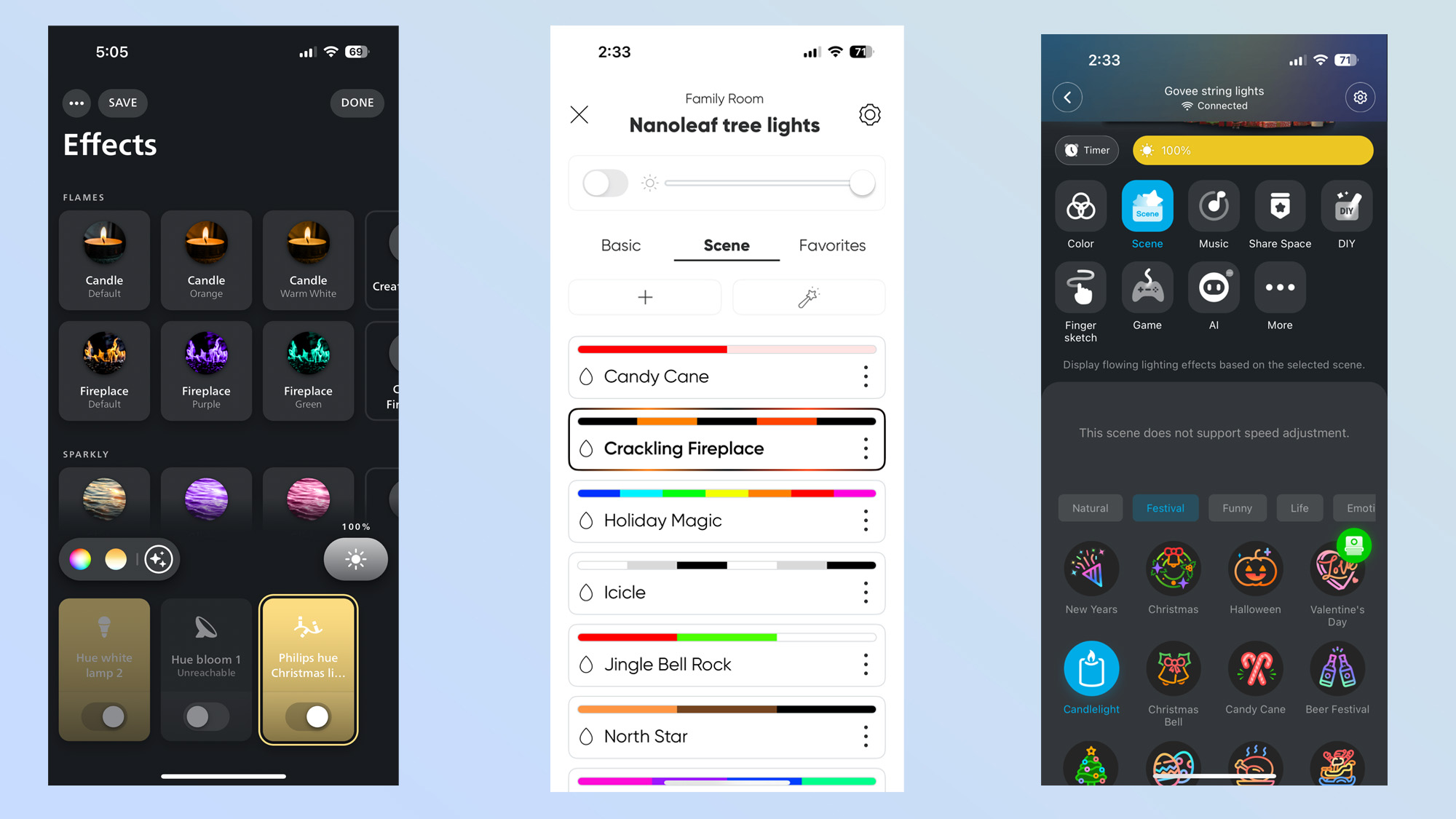
For the most part, all of the lights are pretty much equal, but it’s the app control that sets one apart from another. Every app lets you customize the look of the lights in a near infinite arrangement of colors. However, there are some big differences between the lights.
For example, with the Philips lights, you can choose to show up to five different colors at any one time; Nanoleaf lets you select eight, while Govee lets you pick up to 10. Moreover, Govee and Nanoleaf let you also choose the brightness of each section. With Philips you have to pick the same brightness for every section.
What really sets apart smart Christmas lights — and really makes your tree look magical — are the special effects within each. They can make your lights look like a flickering candle, roaring fireplace,or Fourth of July fireworks display.
Between the three, the Philips Hue app definitely looks the most polished, and offers a fair number of options. You can choose from Flames (Candle, Fireplace), Sparkly (Glisten, Sparkle), Wavy (underwater, cosmos), Drops (sunbeam, enchant), and Loops), all of which have presets, and all of which can be customized.
Nanoleaf’s app is easy to use, but looks like it was made by someone just out of coding school. It offers 10 preset scenes, all of which you can customize. It also has an AI - just type in a phrase, and it will generate a scene based on that phrase. If you don’t like the colors, you can press Shuffle for it to re-generate something new.
Of the three, I ultimately liked Govee’s app the best. It has more than 80 scenes, which are sorted by type: Natural, Festival, Funny, Life, Emotion, Relaxation, and for some reason, Dallas Mavericks. Each scene has a colorful and clear icon.
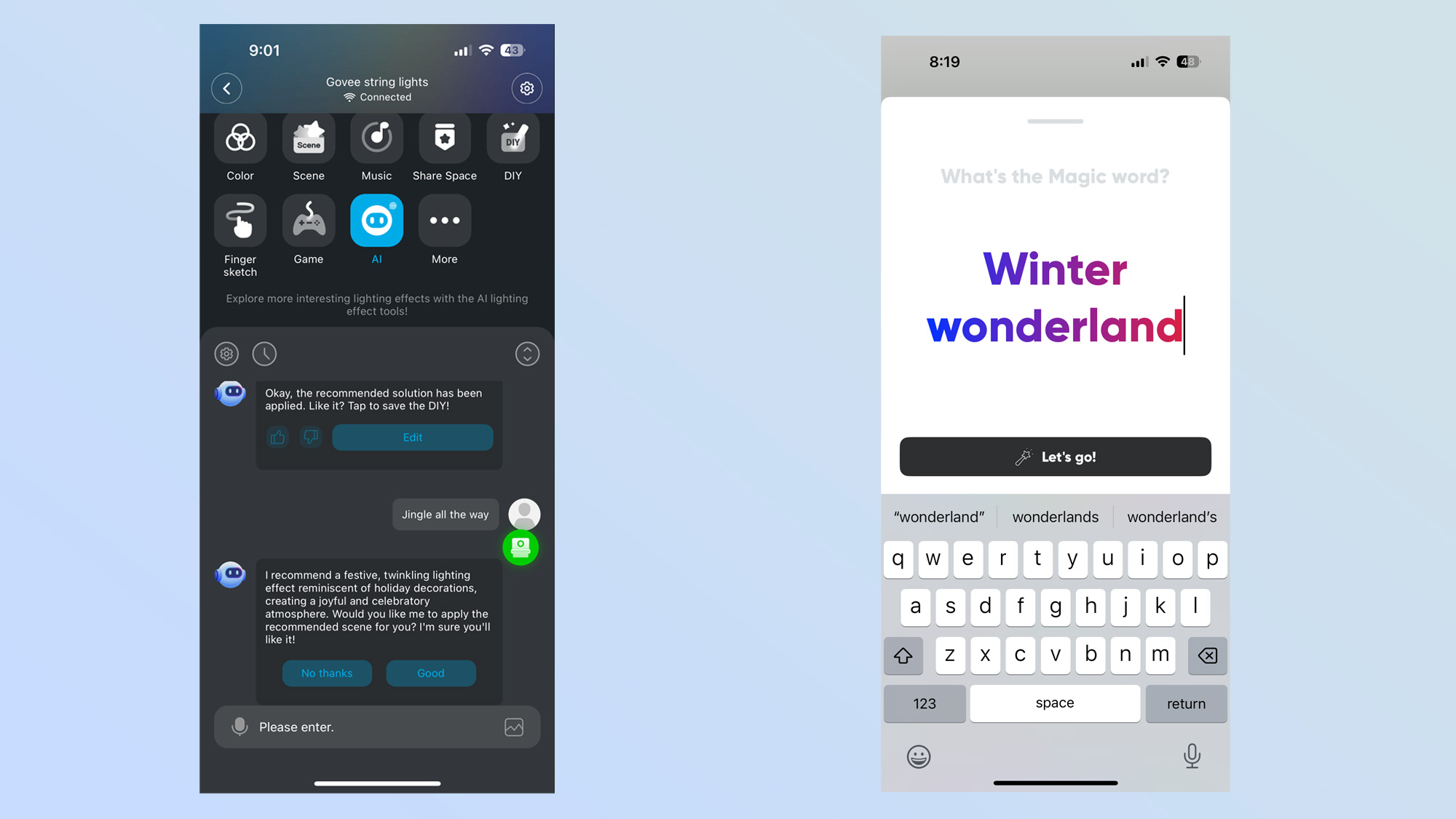
In addition, there are music-based scenes, scenes to use when playing games and an AI, which feels far more sophisticated than Nanoleaf’s.
Govee’s AI will respond with a phrase and feedback after you type in your request. For example, I typed in the phrase “jingle all the way,” and it responded with “I recommend a festive, twinklng lighting effect reminiscent of holiday decorations, creating a joyful and celebratory atmosphere. Would you like me to apply the recommended scene for you? I’m sure you’ll like it.”
You can turn this feature off if you want, and having a smart light app talking to you can feel extraneous, but it’s nice to see Govee going above and beyond.
Govee and Nanoleaf also have microphones built into their lights, so they can react in real time to music or other sounds that are present in the room. However, within the Philips Hue app, you can sync the lights with what you’re playing on Spotify.
And the winner is...
After testing all three sets of lights, I'm leaning towards the Govee lights as my favorite. While their light density is the lowest and setup wasn't the easiest, I did like Govee's app the best, in terms of its layout and the features available — and they're the least expensive of the three.
As someone who hates untangling a rat's nest of wires every year, I also appreciated the plastic spool that came with Govee's lights. That's going to eliminate a lot of frustration for the following year.
If I were going to use the lights outside, though, I might go with the Philips Hue instead. While the Govee's are rated for outdoor use, you have to add some extra protection for its power adapter, something you don't have to do with the Philips Hue lights.
Hopefully, this will help guide you as to the best lights for your tree this holiday season.







