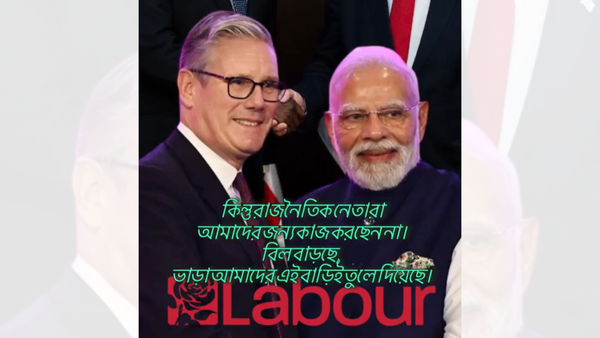Not all participants of video/collaboration meetings come across an equal experience—it may be that the remote participant isn’t equipped with the appropriate technology, or perhaps the company boardroom hasn’t been set up optimally to be able to hear and see all the participants in the room. Whatever the reason, there is real focus from many organizations that all participants should enjoy a first-class experience, whether they are on site or remote.
[Viewpoint: A Meeting Equity Progress Report]
These conflicting scenarios have spawned yet another post-pandemic addition to our work vocabulary: meeting equity. Whether your designation is hybrid, remote, or on site, it means everyone’s meeting or classroom experience is equal in terms of quality, access, and collaboration. Everything is equal. The term is gaining traction as more organizations and educational institutions embrace hybrid models that mix remote and on-site interactions for work and learning.
Finding the Balance
It’s unlikely we’ll ever see fully on-site attendance as we did in the pre-COVID era, but there is a push to bring employees and students back to the office or on campus, at least for part of the week. The challenge for employers and administrations is achieving the right balance of flexibility and productivity that satisfies all parties. While many questions are still unanswered, one certainty is technology will play a critical role, especially when it comes to meeting rooms and the collective meeting experience.
Recent research by Metrigy illustrated how organizations are expanding their use of videoconferencing, with approximately 57% of respondents increasing deployments of videoconferencing systems for meeting rooms. More than 80% of meetings will now be likely to have a remote participant, so meeting rooms will have a greater need for video and collaborative technology.
[SCN Hybrid World: How to Make Room Scheduling Easy]
AV/UC estate managers in corporate and higher ed are under increasing pressure to design and support more efficient meeting spaces, especially as hybrid meeting and learning becomes more common. These managers and IT support staff are plagued with two key challenges: They need to ensure remote workers can effectively share ideas and collaborate with their colleagues who are physically in the meeting room, all while making sure the collaborators within the room can participate in conversations happening amongst the remote employees, typically via chat.
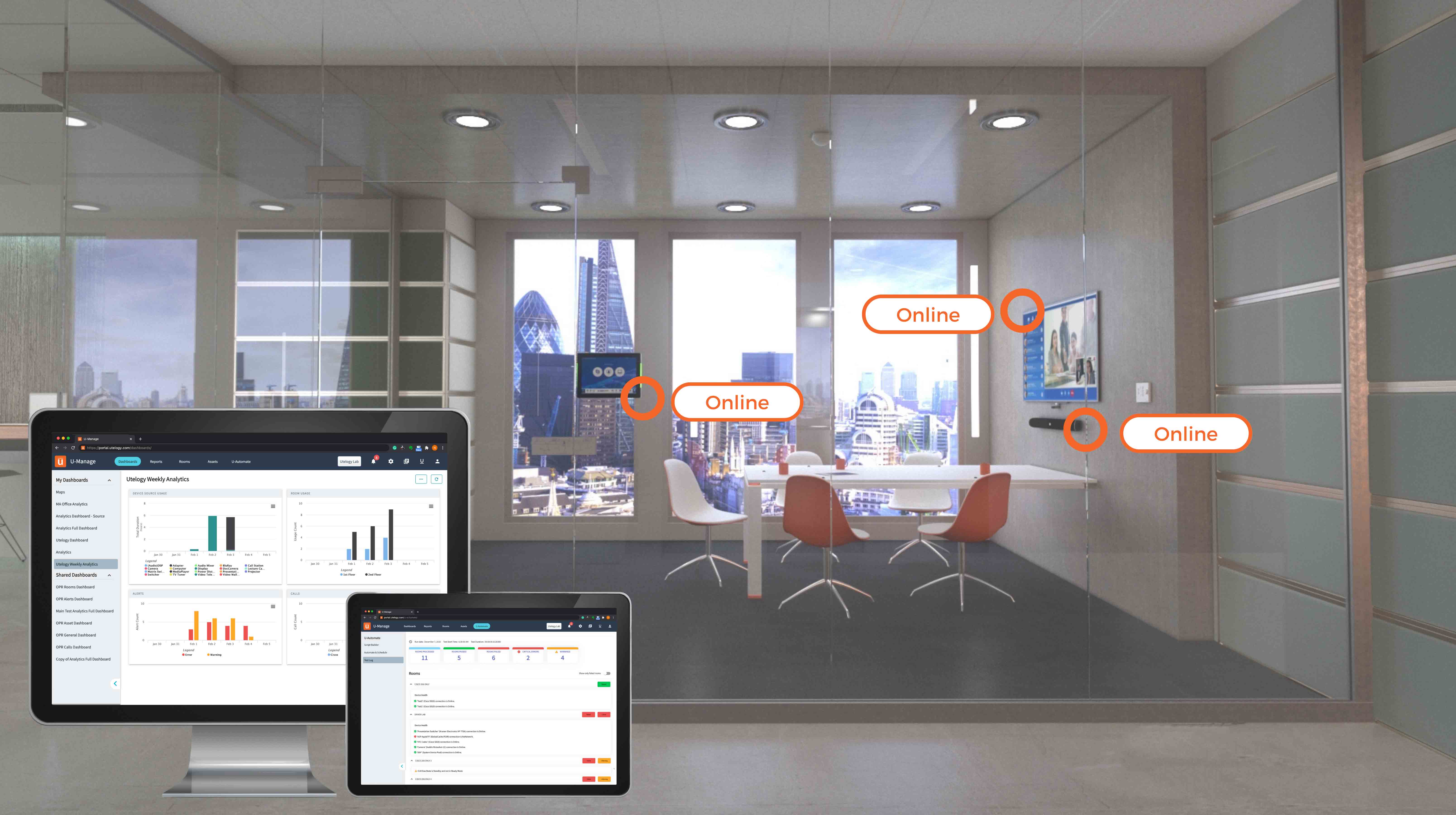
When it comes to designing hybrid meeting or teaching spaces, the focus is now on the outcome and the total experience delivered by the technology—and this is influenced by the equipment selected and how it is managed. Simply put, the tech just has to work.
Even research from our Alliance partners, Barco, shows that hybrid workers are still concerned about being perceived as inequal and less productive than their on-site colleagues. A recent ClickShare Hybrid Meeting Survey found 35% of workers have trouble fully engaging during hybrid meetings, 28% struggle to have their voices heard in hybrid meetings when they are not physically in the room, and 56% of remote/hybrid participants believe meeting leaders cater too heavily to in-person attendees when conducting conversations.
We’ve all seen this trend time and again. People gathered in meeting rooms make side comments that are inaudible to remote workers. It’s often difficult for off-site participants to “read the room,” and it can be awkward to know when to break in and insert commentary. And maybe somebody else ends up presenting the slides from the remote worker because they can't operate the presentation from another location.
The focus always used to be technology first, but no one ever really gave meaningful thought to participation. More organizations are now focused on the human element, making sure the use of technology is focused on the user or the participant. Today, the priority is enabling strong two-way visual contact, so everyone can share documentation.
Proactive Service Management
This shift of focus also means the role of the service department needs to be adjusted. Hero-based support—rushing in to save the day when technology falters—is the old way. Service management needs to change from reactive to proactive. With tools like room monitoring and automated testing, the AV/IT service team can identify potential issues before they become major problems, and therefore help guarantee a great experience for the users.
[Executive Q&A: NEARITY Moves Toward Meeting Equity]
In the modern workplace, classroom, or teaching space, utilization and performance data is the key to success. It helps managers understand room and equipment usage trends, as well as the difference between room occupancy and bookings. For example, there may be a 10-person meeting room that shows as reserved 99% of the time on the booking system. But once the occupancy of that room is measured, teams may learn that it's occupied only at 30% capacity, because only three people typically use the room.
The challenge for employers and administrations is achieving the right balance of flexibility and productivity that satisfies all parties.
Data helps estate managers use their resources more efficiently to make smarter business decisions, which is also important because energy has become so ridiculously expensive. Yes, employers have more of a social conscience, but it simply makes economic sense: Why pay to heat and light a larger room when a space 2/3 the size will do?
Technology such as Utelogy’s Management and Monitoring platform provides valuable insight and actionable intelligence to a wide variety of stakeholders such as IT, AV, facilities, finance, and HR teams. Its software tools provide instant alerting and reporting, as well as proactive management using automation and control.
It can even report on power consumption to help manage energy usage. With scheduling and automation tools, it is possible to power down whole areas against a pre-defined schedule or when not in use through a trigger integrated with an occupancy sensor. As a result, companies can save significantly on their energy bills for collaboration devices. This type of “smart” management creates a dramatic reduction in the total cost of ownership of an AV estate, while keeping the user experience at a high level.
[Viewpoint: The Struggle for Presence Equity Is Real]
All this tracks back to the original concept of meeting equity. The only way to achieve enterprise-class service and a great user experience is to have a toolset and methodology that enable proactive support and great real-time and retrospective data—and, of course, the right equipment that can be managed and monitored.
Instead of simply making technology available, an organization can now use the insight and understanding delivered from its management toolset to ensure the workplace equipment is delivering the outcome that’s needed by the users. With this knowledge and a proactive methodology, it is becoming possible to achieve meeting equity.