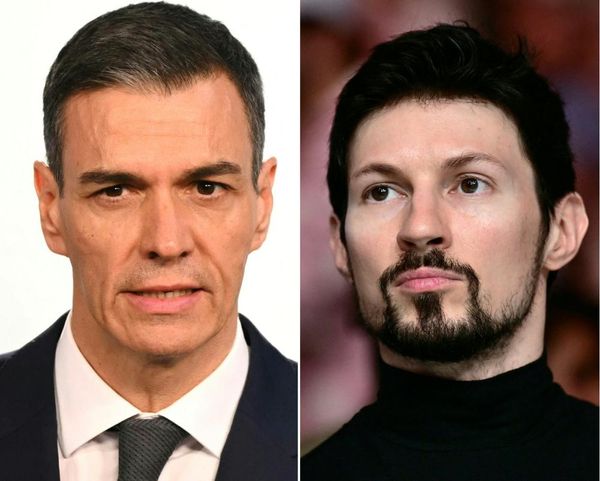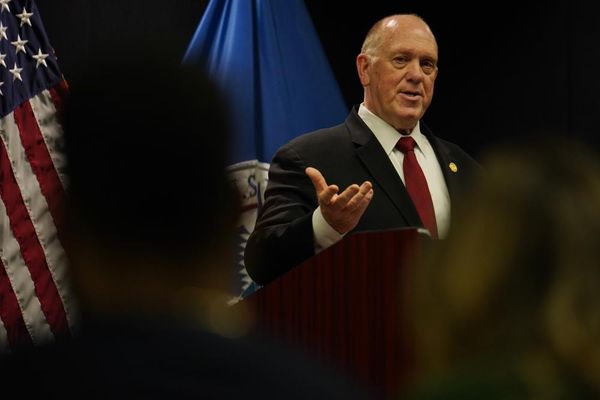Rather than being on Steam, the latest Ubisoft PC games have only been available on Ubisoft Connect, which is the publisher's own digital distribution service and game launcher. This means that certain Ubisoft games aren't available to play on Steam Deck out of the box.
Thankfully, a helpful open-source plugin launcher known as Decky Loader makes it easy to access Ubisoft Connect and, therefore, any Ubisoft PC game on Steam Deck. I'll go over how to install Ubisoft Connect on Steam Deck using Decky Loader so you can start playing your library of games on your Linux-based gaming handheld.
How to install Ubisoft Connect on Steam Deck using Decky Loader
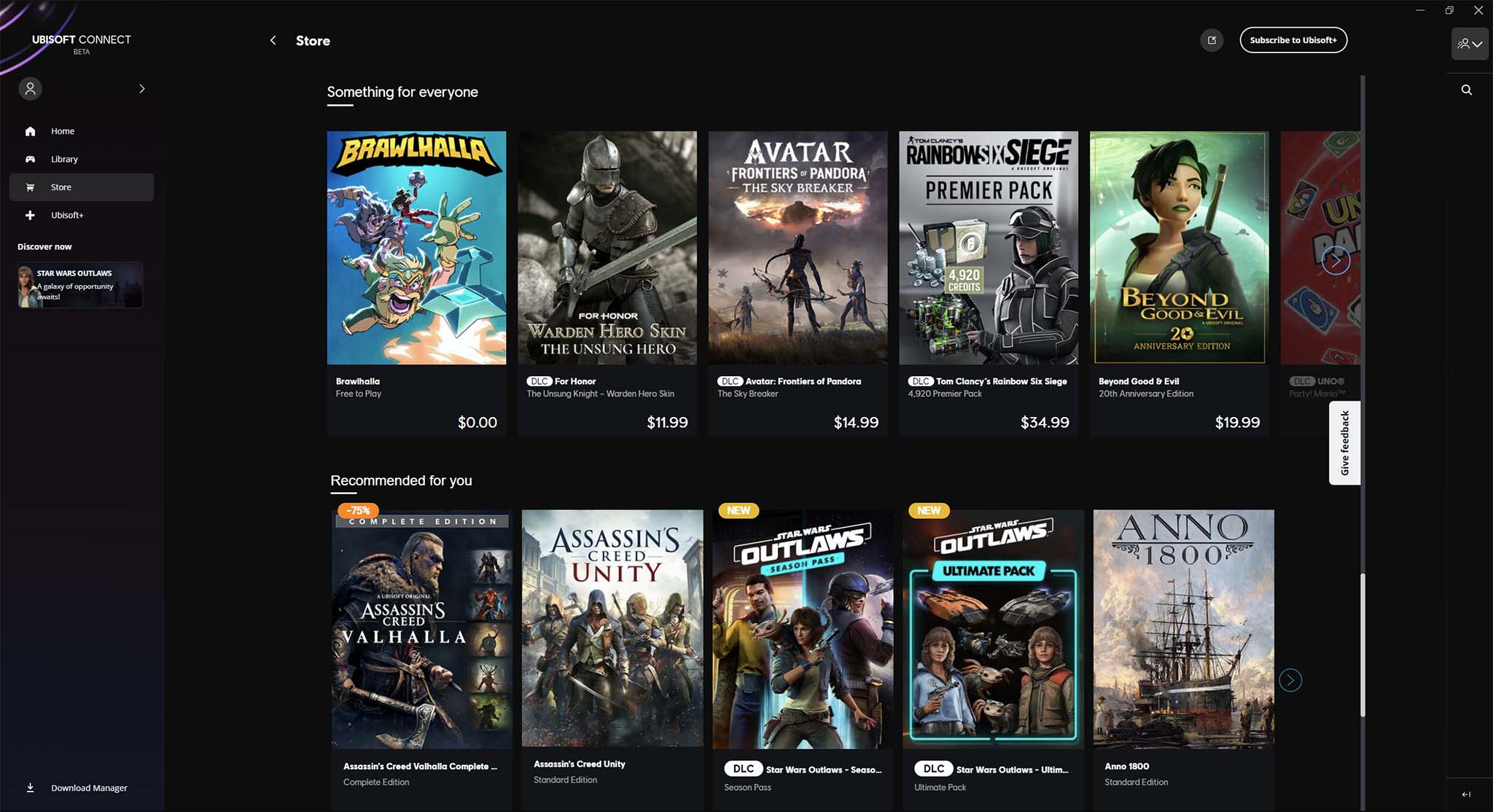
Arguably, the easiest way to get Ubisoft Connect on Steam Deck is via Decky Loader. If you haven't downloaded this program yet, you'll need to do that first. For assistance, go to our guide on how to get Decky Loader on Steam Deck then come back here.
- Press your Steam Deck's QAM button (Quick Access Menu — the three-dot button on the right) and select the newly added NonSteamLaunchers app (If it isn't there, then Decky Loader wasn't installed properly. Look at our Decky Loader on Steam Deck guide to check your steps).
- Select Game Launchers.
- Toggle on Ubisoft Connect.
- Scroll down and toggle on Separate Launcher Folders if it hasn't been toggled yet.
- Next, select Install then wait while installation completes.
- When done, press the Steam button.
- Go to Library.
- Use R1 to switch to the Non-Steam apps and select Ubisoft Connect.
- Select Play to open the app.
- Login to your Ubisoft Connect account.
- Navigate to your library of games.
- Download/install the game you want to play. Star Wars Outlaws or Assassin's Creed Shadows, for instance. Then, wait while the game installs.
- When the game is ready, select it to start playing on Steam Deck.
It isn't the most intuitive set of steps, but there's no denying that Decky Loader is one of the most convenient and fastest ways to access Ubisoft Connect on Steam Deck.
Ubisoft Connect via Decky Loader FAQ
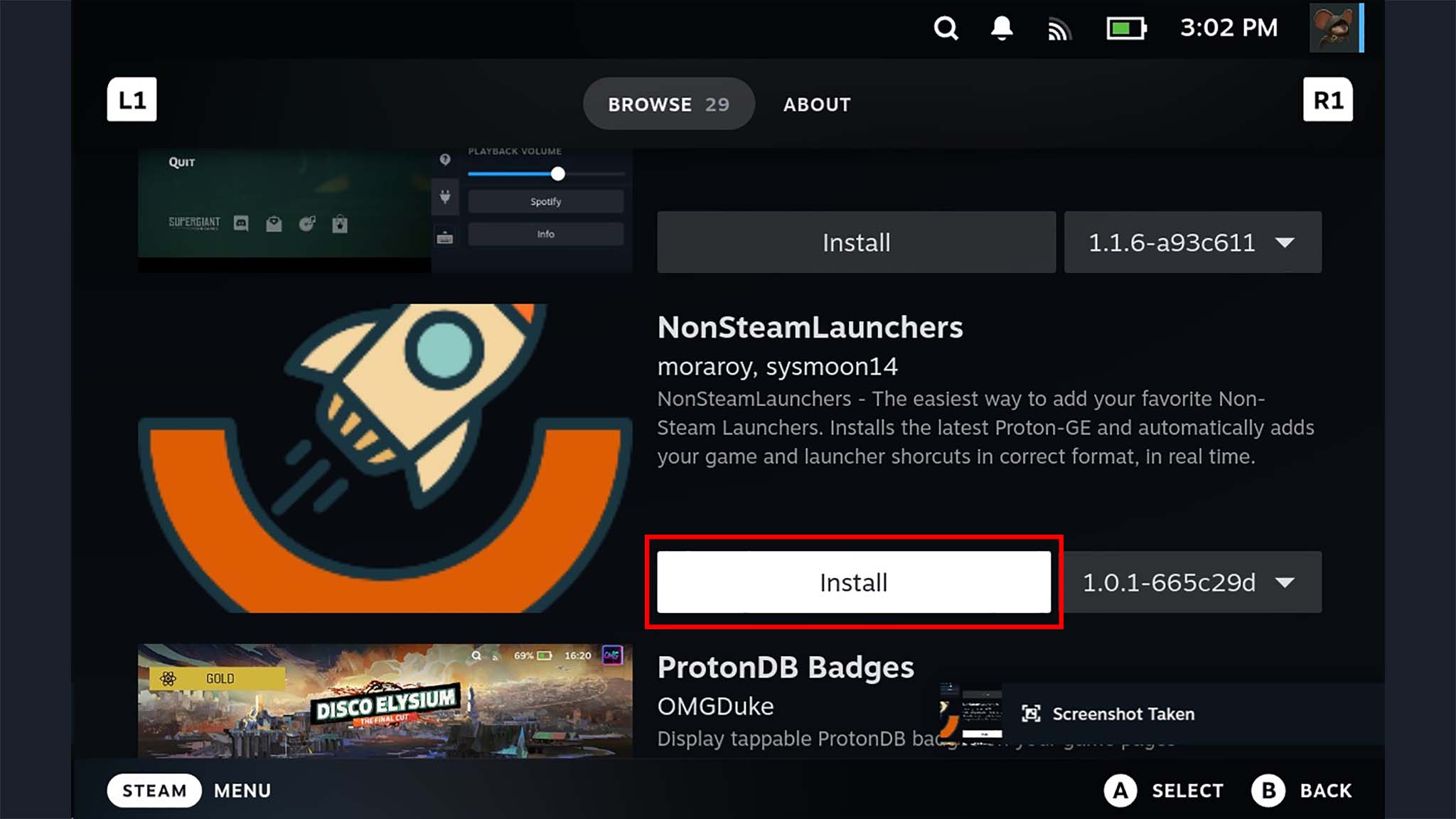
You might have some more questions about Ubisoft Connect on Steam Deck or Decky Loader. This area should hopefully catch any additional inquiries you might have.
What is Decky Loader?
Decky Loader is an open-source plugin launcher designed for Steam Deck. In addition to working as a game launcher for services other than Steam, Decky Loader also helps customize Steam Deck settings beyond their initial parameters. You can use the software to track battery usage, capture video, save screenshots to a local Pictures folder, at Discord to Steam Deck, and more.
Is Decky Loader safe to use on Steam Deck?
Adding any homebrew software to a device always has some risks. However, Decky Loader is designed in such a way that it shouldn't tamper with Steam files. This plugin will stay installed between system updates and reboots, too, so it should work properly as updates are released for Steam Deck.
Is Ubisoft Connect part of Steam?
No, the two programs are distinct and separate. Steam is Valve's digital distribution service and game launcher, while Ubisoft Connect is Ubisoft's own digital distribution service and game launcher. Some older Ubisoft games are on Steam and do require you to log into your Ubisoft Connect account to play, though. But going forward, it seems likely that Ubisoft plans to steer clear of Steam, so it can have more control over its games.
Do all Ubisoft Connect games work well on Steam Deck?
Just like with on Steam, it depends from one Ubisoft Connect game to the next on how well it runs on Steam Deck. To get the best playing experience, you'll want to head into a game's settings and potentially put graphics options at their lowest. Even then, it's not guaranteed that a game will run well on Steam Deck or other gaming handhelds.
Does controller support work on Ubisoft Connect via Decky Loader?
No. Unfortunately, Steam Deck controls aren't supported within Ubisoft Connect when accessed via Decky Loader. You will likely need to create your own customized controller map for each game, or else download one that someone else already made in order to get the Steam Deck controls to work with Ubisoft Connect games.
Start playing your Ubisoft Connect games on Steam Deck

• Best PC headsets
• Upcoming PC games
• Best Xbox controllers
• Best small gaming PCs
• Best gaming laptops
• Best gaming handhelds
The Steam Deck is basically a gaming laptop with controllers attached, but it's a bit more limited out of the box than the ROG Ally or Legion Go, which are Windows 11 gaming handhelds. Thankfully, you're not limited to playing only your Steam games on Steam Deck if you take the time to install Decky Loader and then use that service to download other game launchers like Ubisoft Connect.
Based on what we've seen with games like Star Wars Outlaws and Assassin's Creed Shadows, it's unclear if Ubisoft's future games will come to Steam at all. As such, it's a good idea to make it possible to play these adventures from your preferred gaming device. That way, you won't miss out on any PC games that aren't available via Steam. Just be prepared to either play these games with a keyboard and mouse on Steam Deck, or else create your own customized controller map.