
What you need to know
- Google Chrome for Android might soon have a useful new feature for its users.
- It is essentially the already available Read Aloud or Listen to the Article feature but for offline mode.
- The feature is available through a flag on Chrome for now, and could soon roll out officially.
Google Chrome for Android is preparing for an extension to the Read Aloud feature, which should now work online for Android phones.
As first spotted by MSPowerUser the feature, currently hidden behind a flag for Chrome on Android phones, will allow users to read articles even when they are offline. Read Aloud has been on Chrome's desktop and web version for a while. It converts any text on the web page to speech to help users listen to the articles. The same feature has also been used for the Google Search app — for Android and iOS devices.

The other flag, dubbed Read Aloud Background Playback, is yet another crucial extension for Google Chrome as it allows Read Aloud to work even when users are offline.
Google Chrome has this read-aloud feature under a flag that allows users to listen to articles stored in Reading Mode, which has also been available on Chromebooks. Alternatively, users can select any text on the web page and use the mouse's second click to open speech services, which starts reading text aloud.
As MSPowerUser notes for Chrome on desktops, the read-aloud feature tends to work even when the tab is minimized; however, it immediately stops when another tab is opened.
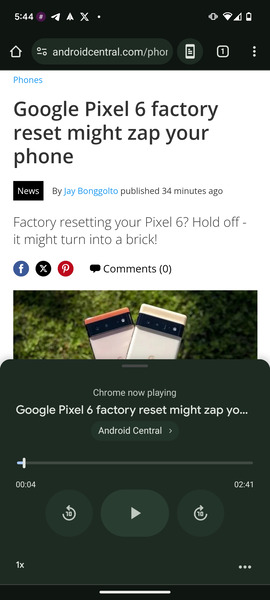
Meanwhile, users on Google Chrome on Android have access to the Read Aloud feature by visiting a page—tapping the three-dot menu—and selecting the “Listen to article” feature. This opens up a mini-player and starts reading the showcased page. Users further have playback controls like a ten-second rewind and forward and also the ability to adjust the playback speed.
However, that’s been the case when Chrome on Android is connected online, and the respective tab needs to be active. The new flag under works, however, eliminates the need for it, which is handy. As the new feature is currently tucked away under a flag, we expect it to soon be official through a Chrome app update in the coming weeks.







