
Google is improving its Memory Saver feature with three new modes that aim to help performance control.
Google Chrome remains one of the best web browsers that you can use, but it does take up a lot of memory. However, Google introduced a feature to help users better control their performance when surfing the web. In a recent post on its blog, Google revealed three new modes to the feature that all aim to help improve performance: Standard, Balanced and Advanced as well as a performance detection tool.
With the Performance Detection Tool, Chrome can proactively identify performance issues and offer solutions. For instance, deactivating certain tabs to help speed up the one you are currently using. When Chrome identifies an issue a popup will appear with an option to "fix now" improving the browsing experience. It is possible to turn this feature off in the settings if you would rather handle this manually.
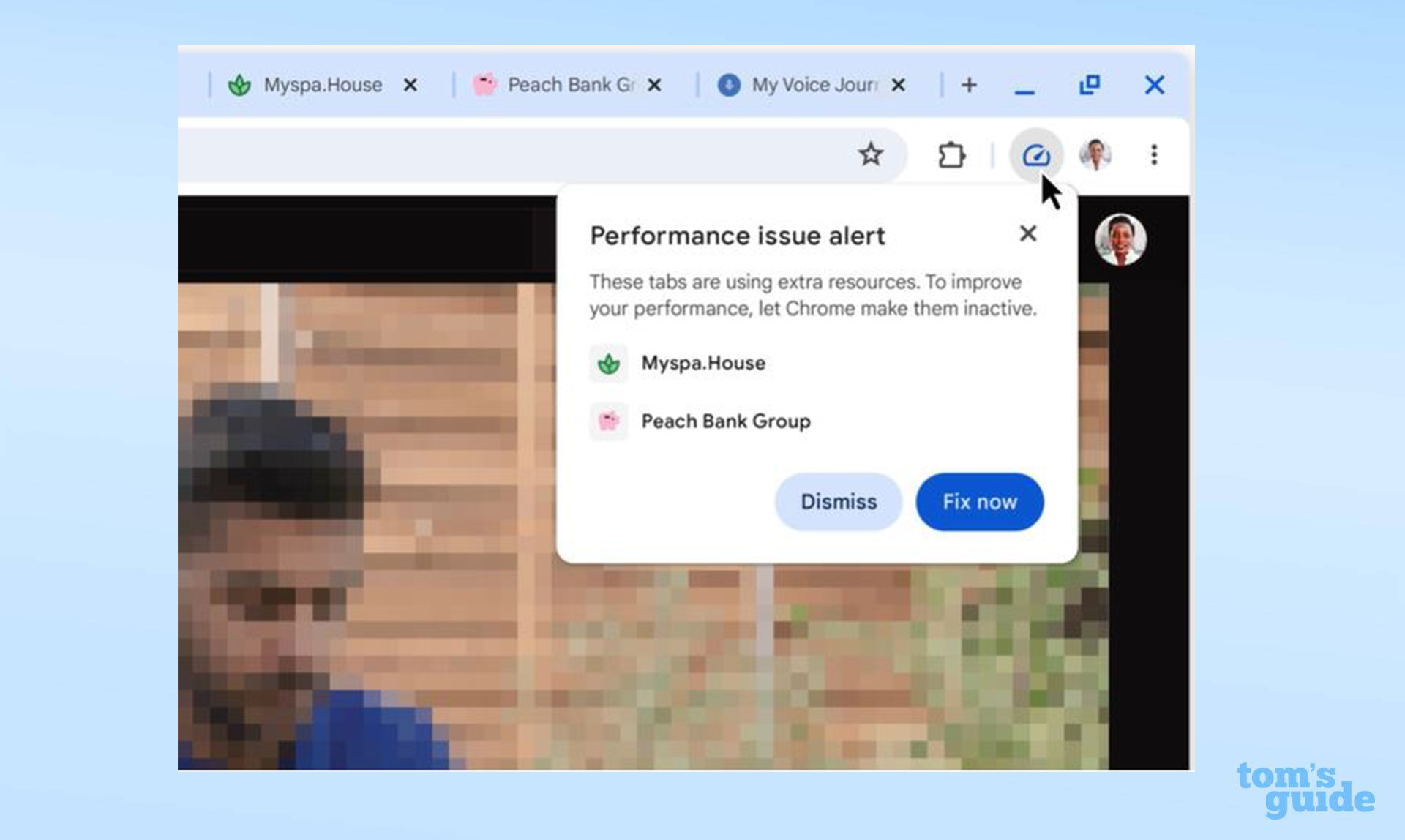
The new modes for Memory Saver, meanwhile, are designed to help the feature speed up your browser. Moderate mode deactivates tabs based on your system's needs. Balanced mode measures both your browsing habits and system needs. Finally, Maximum mode deactivates tabs quicker once you stop using them.
The Balanced mode seems like the best option if you switch back and forth a lot and don't want to wait for the tab to reload. You can choose these settings in the Chrome settings menu under the performance tab.
Google Chrome is set for other major performance upgrades, including an upgraded version of Gemini. Part of this upgrade will be a new autonomous AI, called Project Jarvis, built into Chrome that can help perform various web-related tasks on your behalf. These include consumer tasks like shopping and travel booking and will likely see a December release alongside Gemini 2.
Chrome undoubtedly uses a lot of memory, but these new improvements will help us to better control this issue. To make sure you are getting the most out of your online experience we would recommend investing in one of the best VPNs as well.







