
I’m still waiting for the day when I can fit a computer into my pants pocket. You’re thinking this: we already have such a thing with today’s best phones, but that’s still far from the truth — and probably the reason why you own both a computer and smartphone. Samsung DeX has been one of the most underrated features of the Galaxy S23 series, and it could be the breakout feature in the Galaxy S24 that propels it over all phones released next year.
I’ve been a staunch supporter of Samsung DeX since it first debuted with the Galaxy S8 and S8+. Back then, it required the optional DeX Station in order to unlock the experience, but it’s been simplified nowadays to requiring nothing more than a USB-C connection to a monitor or external display. There's even the option to wirelessly do it to a compatible smart TV. These are all the ways it can be done with the Galaxy S23. Yet, there hasn’t been much change with DeX over the years.
For the most part, it does provide users with that desktop-like experience, but there are still quirks about it that prevents me from ditching my laptop from my work commute. We’re not too far from the anticipated announcement of the Galaxy S24 series, which could be as early as January based on the rumors.
While other rumors may seem more interesting, like how it could follow Apple’s lead by adopting a titanium alloy frame or gaining new Samsung AI features, I think upgrading Samsung DeX for the Galaxy S24 series could give it the edge it deserves. Here’s how.
Bring back support for multiple users
First and foremost, Samsung needs to bring back support for multiple users — which interestingly enough suddenly vanished with OneUI 5. Even with the release of Samsung OneUI 6, support for multiple users is still missing. This is intentional because Android by default offers support for multiple users, evident in recent phones I’ve reviewed with the feature — notably the Pixel 8 Pro and Motorola Razr+.
The reason why Samsung DeX will benefit from this is because of the annoyance of having to use different Google accounts on one device. Even though I can technically add multiple Google accounts on my Galaxy S23 Ultra, there’s no way to switch between those accounts when I run Chrome. That’s why multi user support needs to return, like the same way someone could choose which account to log into their Windows PCs at startup.
Being able to switch accounts means that I could technically keep my work account separate from my personal one, and more importantly, be able to use my work Google account in Chrome. Unlike Chrome for desktop, there’s no option to switch between Google profiles in the Chrome app for Android — but if it did — then this wouldn’t be a problem.
Pinning windows
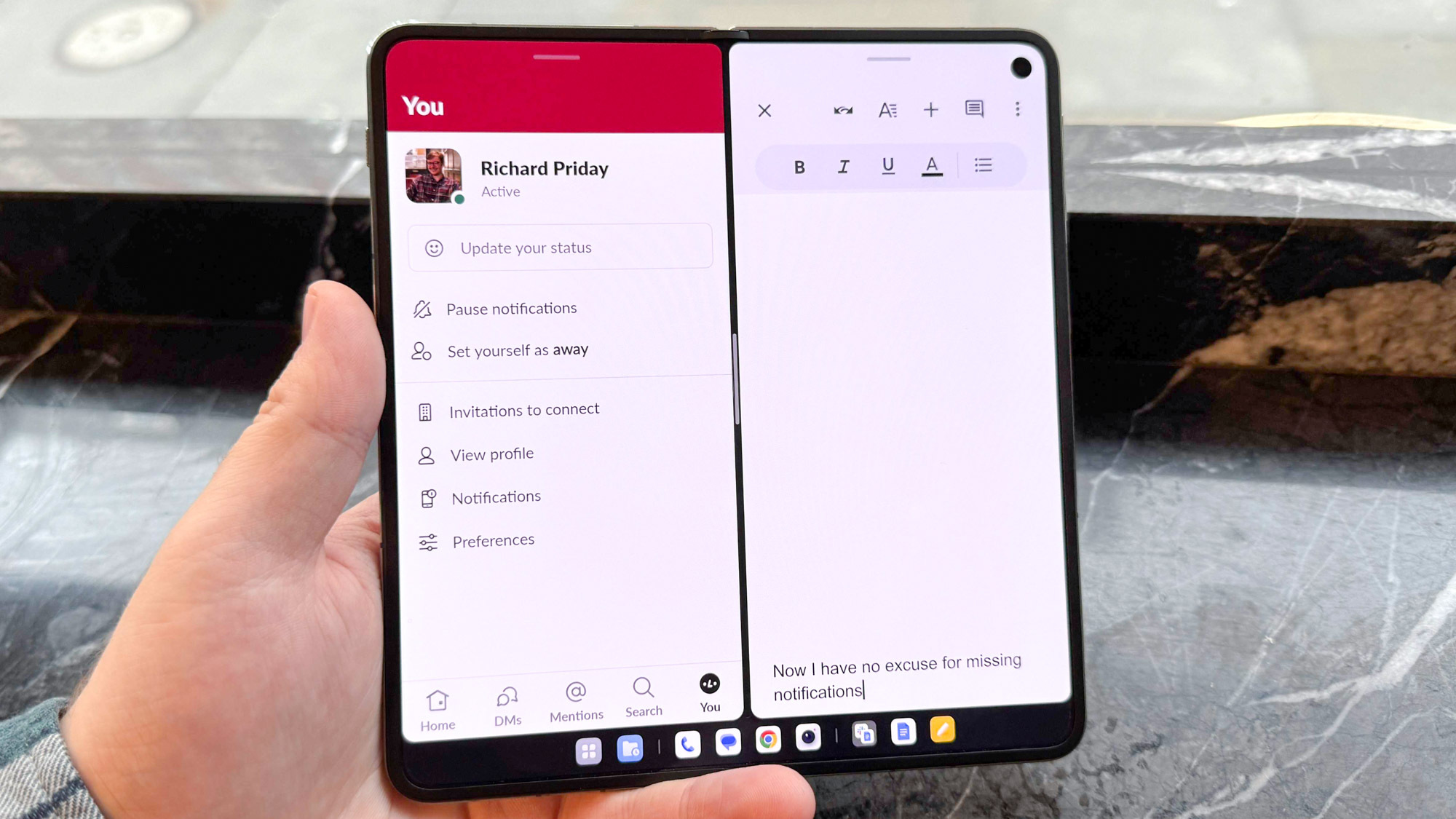
After I reviewed the OnePlus Open, it revealed an interesting feature that no other phone offers. It’s the ability to pin multiple windows in its Open Canvas feature. Samsung would be smart to adopt this feature because DeX’s multi-tasking experience on the Galaxy S24 could be amplified.
In its current iteration on the Galaxy S23 Ultra, I can easily fit 4 apps running simultaneously on-screen thanks to automatic resizing when I drag windows to their respective corners. However, it would be even more helpful if these app windows could be saved as a preset — allowing me to call them up with a simple icon click.
Furthermore, if you’re someone like me who frequently moves around eight or so apps at any given time, I think having multiple presets would be beneficial to the Samsung DeX experience for the Galaxy S24. Just think: you could have one preset that opens up three apps in split-screen mode, then another preset for a different set of 3. I can’t even do this on my Windows 11 laptop, so this would be an added incentive for the Galaxy S24.
Incorporate the S Pen into its navigation

And finally, I think it’s time for Samsung to implement the S Pen with DeX — it’s a pairing that makes absolute sense in my opinion. Although, it would involve adding new sensors to the S Pen.
I’m referring to the S Pen acting as the mouse/navigational tool for DeX on the Galaxy S24 Ultra. Sensors like an accelerometer and gyroscope could be added to enable the S Pen to act much like a mouse. Samsung could even incorporate air gestures to mimic the functions of pinch zooming, swiping between open apps, and placing the cursor to the exact position you want in a sentence — a maddening test of my patience, if you know what I mean.
These are easy additions to Samsung DeX that could make the Galaxy S24 even more compelling. I would also suspect that new AI-assisted features would also be accessible through DeX as well, which could transform the Galaxy S24 into that desktop PC replacement I’ve been dreaming about.







