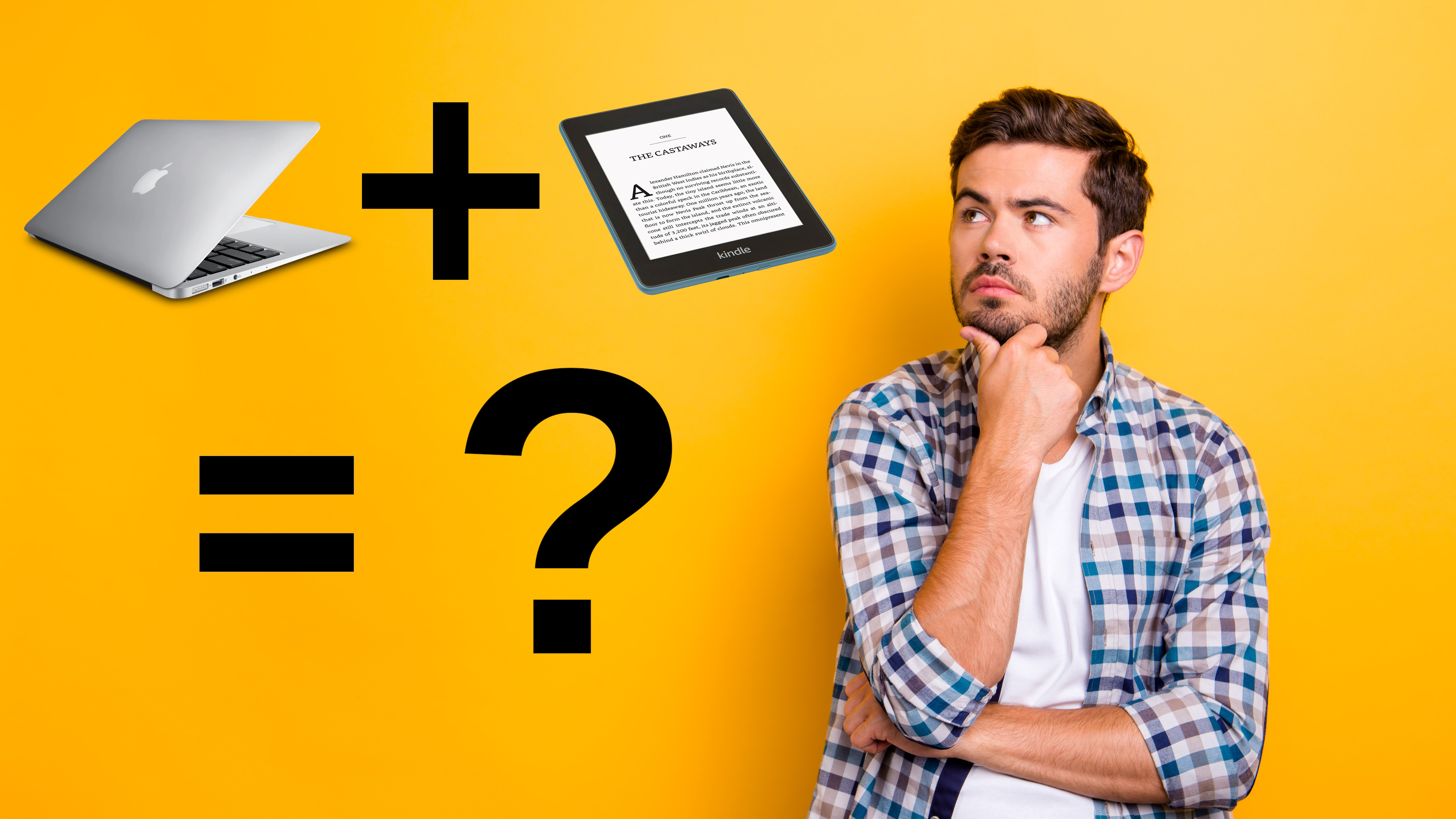
E-paper, my beloved! That’s right, I’m one of those people - the insufferable knobs who think they’re better than you because a) They’re reading a book on public transport, rather than staring at their phone like everyone else, and b) They’re reading that book on a fancy e-reader, not an actual paperback like some Victorian nobleman.
Alright, I promise I’m not really that annoying. I do love my Kindle Paperwhite with all my heart, though; it rekindled (hee hoo) my childhood love of reading, letting me carry a library’s worth of novels within its slender black form, like a pocket-sized Space Odyssey obelisk filled with highly entertaining fiction.
It’s a first-generation Paperwhite I’ve had for a full decade now, and it still works shockingly well. I know planned obsolescence is a more recent problem in the tech hardware space, but I don’t think I’ve ever owned a piece of technology that has lasted this well - and it’s due in part to the screen.
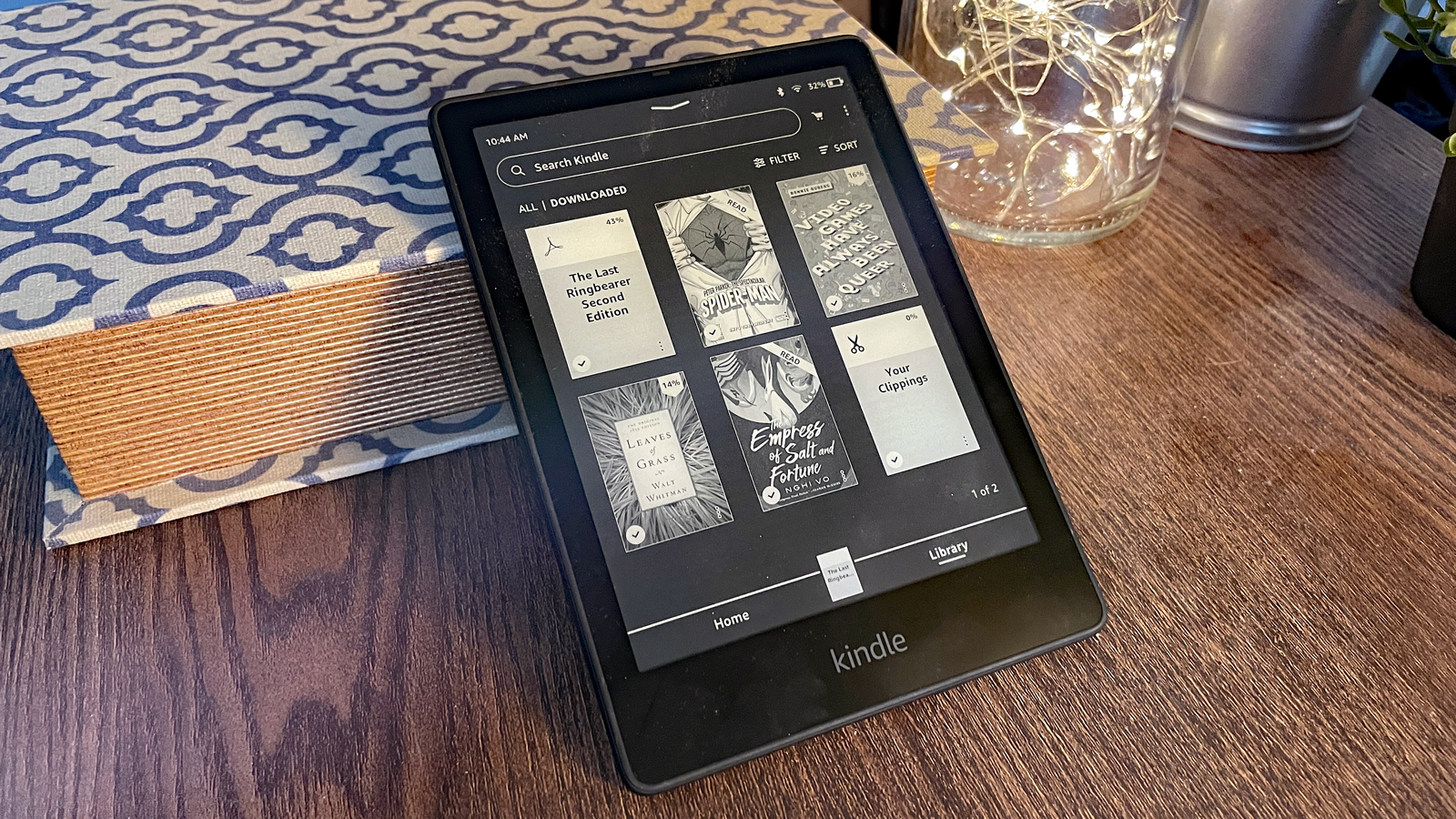
The magic of e-paper
If you’ve ever used one of the best e-readers (or even a crappy one), you’ll be familiar with e-paper. For those in need of a refresher, e-paper works by containing millions of ‘microcapsules’ containing positively and negatively charged pigmented particles, which function as ‘pixels’ when an electric field is applied to them.
It’s an ingenious invention, a technology entirely removed from the liquid-crystal displays that dominate our phones and laptops. E-paper screens work quite differently, and have their own advantages and disadvantages compared to ‘conventional’ displays - but after some recent contemplation, I think the pros far outweigh the cons.
For starters, e-paper screens use a significantly lower amount of energy - since they only need electricity to change a pixel, not keep it animated. They’re great for outside use since they don’t have a glossy, reflective surface that creates glare in brightly-lit environments. They have virtually unlimited viewing angles and reduce eye strain by more closely resembling printed paper. And - as I know from dropping my Kindle on the bus on numerous occasions - they’re pretty darn durable too!
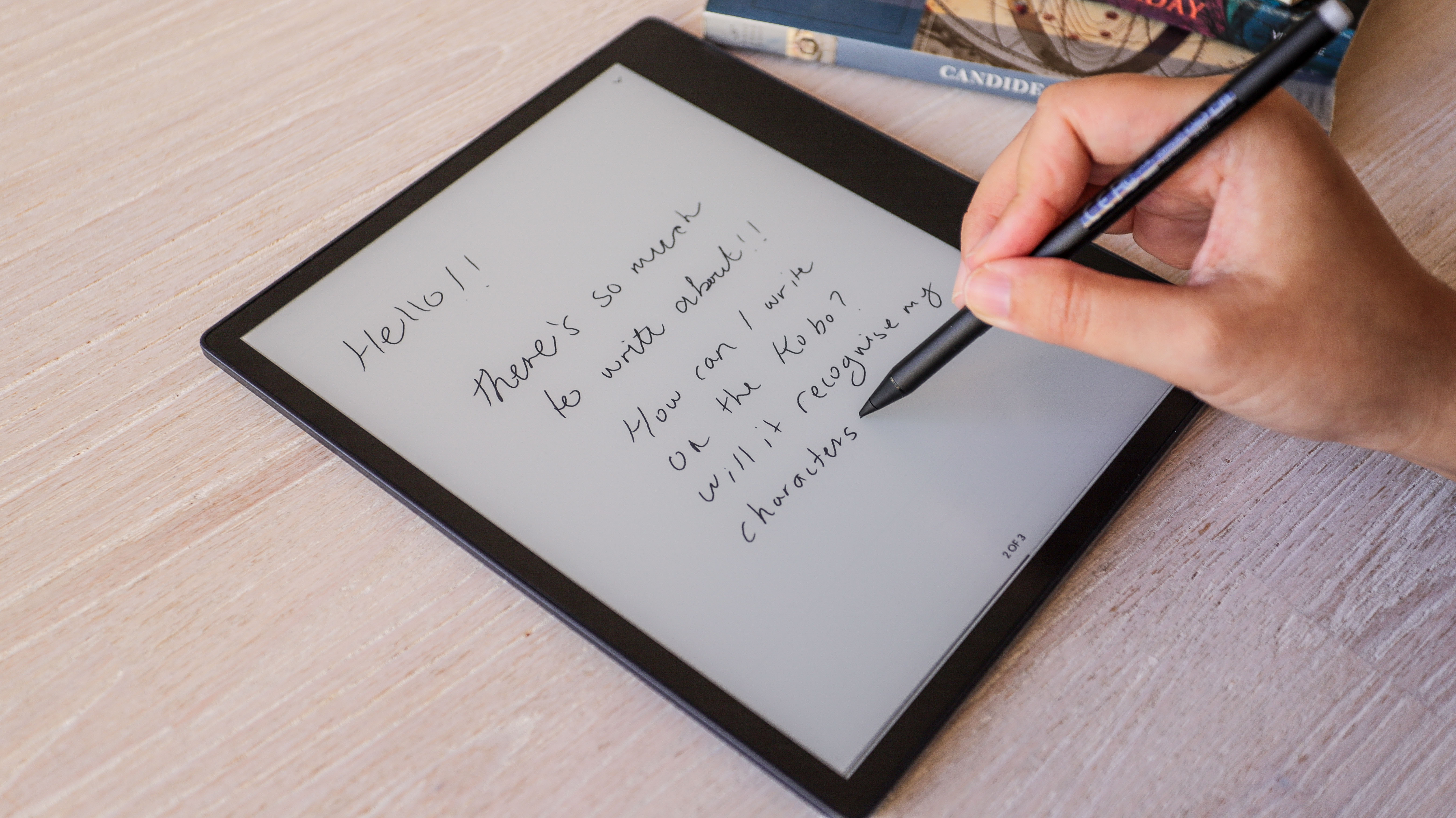
The big downside
So why haven’t we seen e-paper more widely integrated into our devices? Well, the big drawback is refresh rate - and don’t get me wrong, it’s a BIG drawback. My Kindle takes almost a full second to update when I click something - granted, it’s more than ten years old, but e-paper is still far behind conventional displays when it comes to refresh rates.
But the technology is still evolving - and I want to see more companies commit to improving it. Lenovo is at the fore here, presenting its highly impressive Smart Paper tech earlier this year at the Consumer Electronics Show in Las Vegas. A bit later on, at the Mobile World Congress in Barcelona, I got the chance to try out Lenovo’s new ThinkBook Plus Twist, and I think it could be the future of laptops.

The Twist marries both types of screen - a regular LCD panel and a full-color Smart Paper display - on a single device, and I loved it. The Smart Paper has a refresh rate of 12Hz, still far below the 60Hz+ you’ll find on most laptops, but enough to make Windows 11 functional. If you’re doing something that doesn’t demand a high refresh rate, such as writing in a text document, it works great.
Lenovo isn’t alone - earlier this week, Philips revealed a new monitor that hooks up an e-paper panel to the side of the standard display. Philips expressly says that the e-paper sidekick screen is to help reduce eye strain in productivity work, which sounds smart to me.
The e-volution of e-paper
I want more of this. E-paper has improved a lot over the years, but we need to go further: if an e-paper display can go from 2Hz to 12Hz, it can make it to 30Hz eventually - and that’s about as fast as a display type needs to be in order to functionally replace LCDs in laptops as a whole.
Who should be the company to do this? Well, I don’t trust any of the big e-reader brands to do it; Amazon and Kobo make some great devices for reading on the go, but I wouldn’t expect to see an amazing laptop from them. The Kindle Scribe, an attempt to blend the classic e-reader with stylus-equipped notepad functionality, was a bit of a letdown.
Lenovo, then? Perhaps, but the ThinkPad line is more for business users. Philips is clearly interested in e-paper tech, but doesn’t actually make laptops. There’s only one company I think could actually make it work - and make it sell - and I can’t believe I’m saying this, but it’s Apple.
Yes, as a die-hard Windows fanboy, many who know me will be shocked and horrified to hear me say this, but Apple is the one company with the marketing wow factor and the sleek hardware design chops to make an e-paper laptop a reality. Battery life is already a big selling point of MacBooks - frankly, I’m shocked we haven’t seen iPaper already.
It’s possibly because iPaper is already a company (they make PDF shopping catalogs, apparently), but I’m sure Tim Cook could come up with a better, more original name. If Apple builds it, they will come… as we’ve seen from the iPhone popularizing smartphones and Intel gunning to beat the MacBook, Apple sets trends as often as it follows them.
Come on, Apple: WWDC 2023 is right around the corner, give me the e-paper MacBook I’ve always wanted. Those rumored OLED MacBooks are apparently delayed anyway! People will say you’re crazy - but if any company can make e-paper screens popular enough to drive wider adoption, it’s you.







