
When it comes to affordable label makers with good end results the Epson LabelWorks LW-C410 is a decent option. It's part of the Epson range and has the same robust build quality and usability you'd expect from this brand.
This is Epson's entry-level label maker and so it lacks the print resolution and maximum tape width of the higher-priced Epson LabelWorks LW-C610, but it's a part of the same family so you can use the same tape cartridges and design app as you would this more expensive label maker.
Below I'll go into more detail about how the Epson LabelWorks LW-C410 is to use, as well as its design and features. If you want to find a comparable label maker then read my Epson LabelWorks LW-C610 review, or read our guide to the best label makers and best thermal printers available now.
The Epson LabelWorks LW-C410's design

The Epson LabelWorks LW-C410 is a small-ish label printer, large enough to make use of 18mm wide tape but small enough to hold in one hand. Measuring 5.28 x 2.13 x 5.71 inches it's not the smallest label maker on the market but it's still a compact design.
Where this device's aesthetic differs to the newer Epson LabelWorks LW-C610 is it can feel a little over-complicated; there's a green plastic panel at the front, for example. Unlike the LW-C610, the Epson LabelWorks LW-C410 has a visible on and off button and lights to indicate an issue (usually an uninstalled tape cart), remaining battery power and Bluetooth connection. Compared to Epson's new label printer it feels a little too much.

One aspect of the Epson LabelWorks LW-C410 that feels a little dated is the need to install six AAA batteries to use it; the new model is also powered by an AC adapter. The batteries can be expensive but also they add to the device's weight.
Where the Epson LabelWorks LW-C410 succeeds is in build quality and the option to use tape cartridges from 4mm up to 18mm. This label printer is well made and feels solid to use, for example there's no judder when printing. The option to use larger tape widths is great too.
How is the Epson LabelWorks LW-C410 to use?
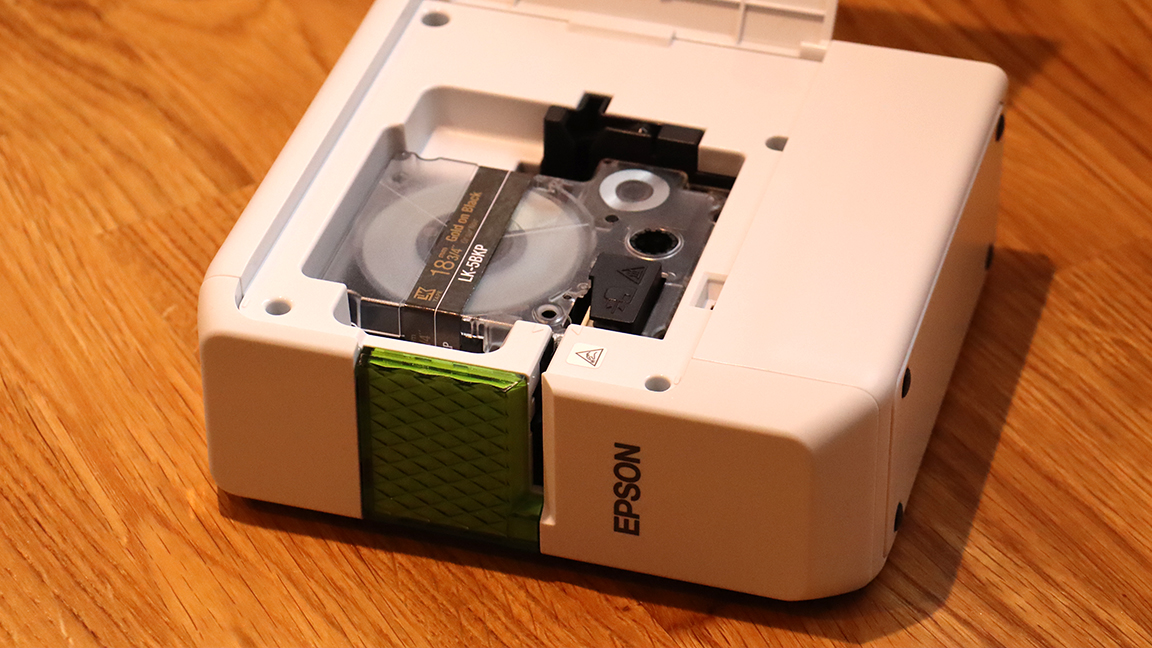
The good news is the LW-C410 uses the same tape cartridges as the more expensive Epson LabelWorks LW-C610, which means it can deliver some excellent results for a little less. It also means you can begin here and if and when you need to create more detailed, larger or more creative labels then you can upgrade and use your tape stock.
Inserting and replacing tape cartridges is incredibly easy with the Epson LabelWorks LW-C410; you simply flip open the large side lid and drop the cartridge in and push until it clicks. This label maker has an auto cutter that trims the tape before and after it prints, so the whole process is very approachable.

Generally the higher the the dpi the better, particularly for printing small labels and stickers for craft projects or packaging. I tested the Epson LabelWorks LW-C410 on two sizes of tape, first a basic 12mm white and black finish and then an 18mm gold on black tape. The results were excellent for both, even printing at 180dpi. On the higher spec LW-C610 I would import and print images from Adobe Illustrator and CorelDRAW, which is something I wouldn't do using this lower dpi model.
The Epson Label Editor app is used to create your stickers and labels and is nice to use; I used the mobile Android version (it's also available for iOS) but Epson also has a desktop edition for PCs. The app can create everything from basic labels to QR codes and barcodes.
I found the Epson LabelWorks LW-C410 quick to print and the results were good and could easily be used to attach to craft products or as present tags and stickers. Smaller icon details and some fonts came out a little pixelated, particularly the more cursive styles.
It's worth considering the LW-C410 is compatible with the high grade Epson tape cartridges that come in many unique and quality finishes (including magnetic tape and heat shrink tube). However, I did find the label's sticky side can be hard to peel off, partly due to the clean cut of the auto blade, but it's a minor gripe.
Should I buy the Epson LabelWorks LW-C410?

The Epson LabelWorks LW-C410 is priced $59 / £50 and is the brand's 'budget' option, which considering the build quality and compatibility with the excellent Epson Label Editor and tape cartridges, makes for an enticing label maker. At this price, and with the extensive library of tape finishes on offer, it's hard not to like this label machine.
It's worth considering, however, the Epson LabelWorks LW-C410 prints at 180dpi resolution (it's often recommended label prints should be at least 300dpi) and some more detailed fonts and decals can be a little pixelated. If you're using sans-serif fonts the results are better.
At the price the Epson LabelWorks LW-C410 is a good gateway label maker into Epson's excellent tape cartridges and Label Editor app, and it will do the basics well. But if you're creating more complex labels and tags, I'd suggest paying the extra for the superior Epson LabelWorks LW-C610.







