
Type: color A4 ink tank inkjet AOI
Functions: Print, scan, copy, fax
Connectivity: USB, Wi-Fi, Ethernet
Data storage slots: None
Print speed: 15ppm (mono)
Paper capacity: 250 + 30 sheets
Print quality: 4,800 x 1,200 dpi
Scan quality: 1,200 x 2,400 dpi
Apple AirPrint: yes
Consumables included: 5x ink bottles (14,000 mono pages, 5,200 color)
Dimensions/Weight: 375 x 347 x 231 mm (WxDxH)/6.7kg
Epson is always expanding its hugely popular EcoTank family and this feature-laden four-in-one is aimed at SMB (small to medium sized business) and the home office. The Epson EcoTank ET-4850 is small enough to fit on your desk at home, while offering sufficient capacity and print speed to serve a pretty busy workgroup.
Like many of the best inkjet printers, it can print on coated photo paper, and while it cannot keep up with the speed of a laser printer, the 15.5ppm (pages per minute) print rate is not bad for an inkjet. Business users might be interested in the fax facility and certainly the ADF (automatic document feed).
Best of all though, this is a refillable supertank inkjet, so the running cost will be around 90 percent lower than cartridge-based rivals and as usual, there’s loads of bottled ink in the box. Sounds like the all-in-one we’ve been waiting for, so let’s run an in-depth test.
Epson EcoTank ET-4850: Design & build

In the US, the Epson EcoTank ET-4850 comes in white, while the otherwise identical European model pictured here is black. It’s a pretty compact A4/Letter printer with a paper tray that projects forward a few inches. The high-capacity ink tanks also bulge forward on the right hand side with clear plastic windows at the front. Another advantage over cartridge printing is that you can see for yourself how much ink is left in the tanks and that’s important because if one runs dry, you could damage the print head.
The large 6.1cm touchscreen is mounted in the center of a tilting control panel for easy access, while connections for Ethernet and USB data cables are located at the rear. The flaps of the ADF on top fold flush flat so you might not guess that it has one at first glance. Lift open this upper panel and you’ll see the A4-size scanner platen. It’s a very standard design for a desktop MFP (multifunction peripheral).
Epson EcoTank ET-4850: Features & specifications

As the model numbers suggest, our Epson EcoTank ET-4850 fits in between the basic Epson ET-2850 and the flagship ET-5850. As a middle-money proposition, it comes with all of the features essential to an office printer and few extras. Thankfully it possesses the frontal paper tray, touchscreen and ADF missing from the ET-2850, though it lacks the additional paper drawer, rear input tray and additional inkjet nozzles offered by the big ET-5850.
An all-in-one printer, Epson EcoTank ET-4850 can auto duplex print, scan and copy a 30-page document using its ADF and send or receive a fax. There’s no USB Host port, or NFC on this model, but it does have a decent touchscreen, Wi-Fi with AirPrint compatibility and the ability to print on any paper up to A4 in size and 300 g/m² in weight.
The ISO/IEC 24734 print speed is given by Epson as 15.5ppm for monochrome pages, but the same tech-spec sheet also claims a maximum print speed of 33ppm. That’s quite a discrepancy, but suffice it to say, that the Epson EcoTank ET-4850 prints relatively quickly and the FPOT (first page out time) of just 9 seconds is pretty good. The print quality is a step up from the cheaper ET-2850 because the PrecisionCore print head deploys more nozzles per color to achieve a resolution of 4,800 x 1,200 DPI (dots per inch). The stand-out feature is perhaps the amount of ink Epson has included. The five bundled bottles should give you up to 14,000 black and white pages and 5,200 color.
Epson EcoTank ET-4850: Setup & operation
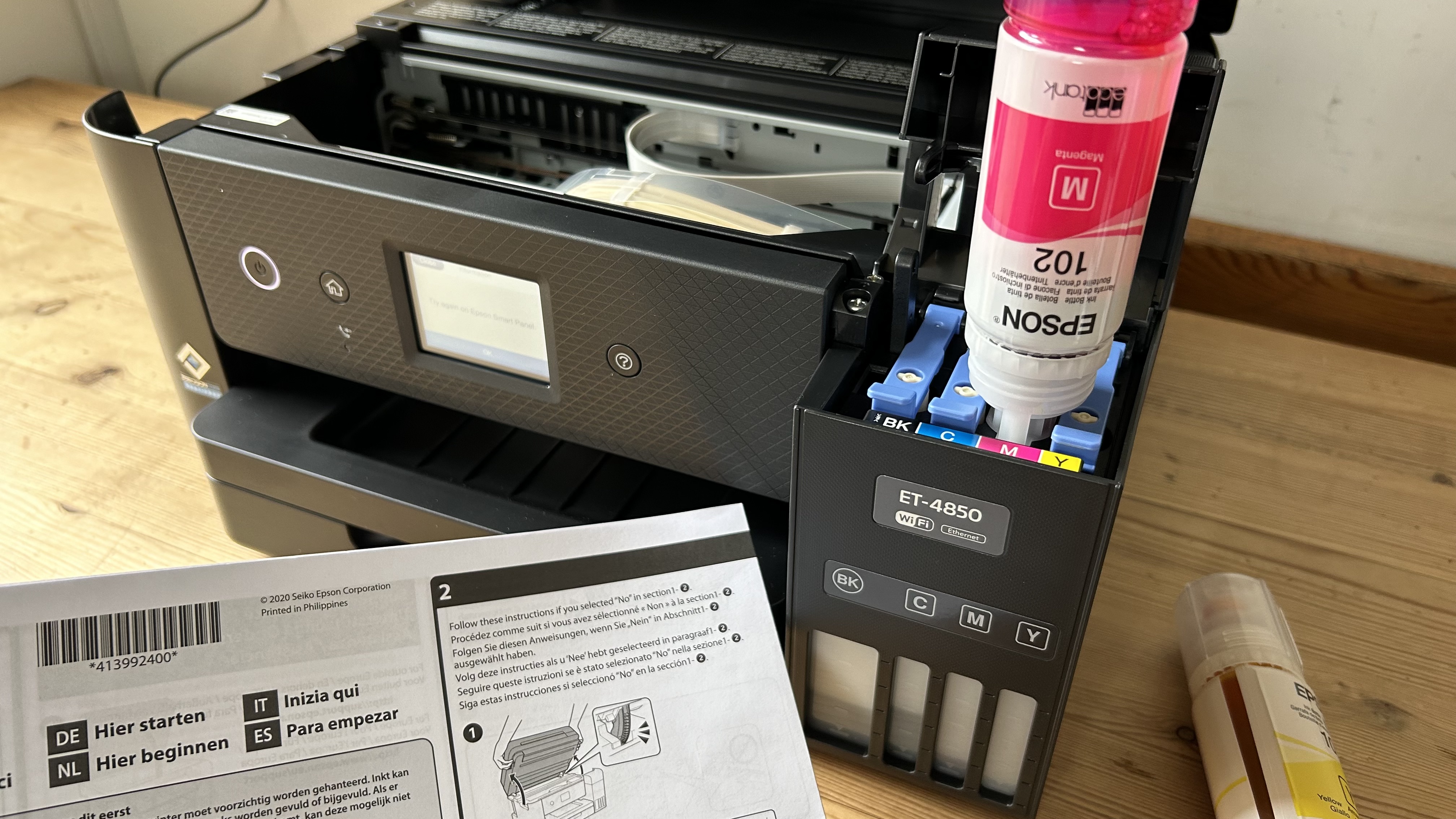
Getting started is a simple case of connecting the power cable, loading your paper in the main tray and turning on. Then follow the instructions that appear on the color display. After choosing the language, the next prompt suggests downloading the companion app called Epson Smart Panel onto your smart device. Using this app for the rest of the setup is slightly easier than using the printer’s own touchscreen. The app also makes it easy to print and scan remotely.
Epson EcoTank ET-4850: Performance
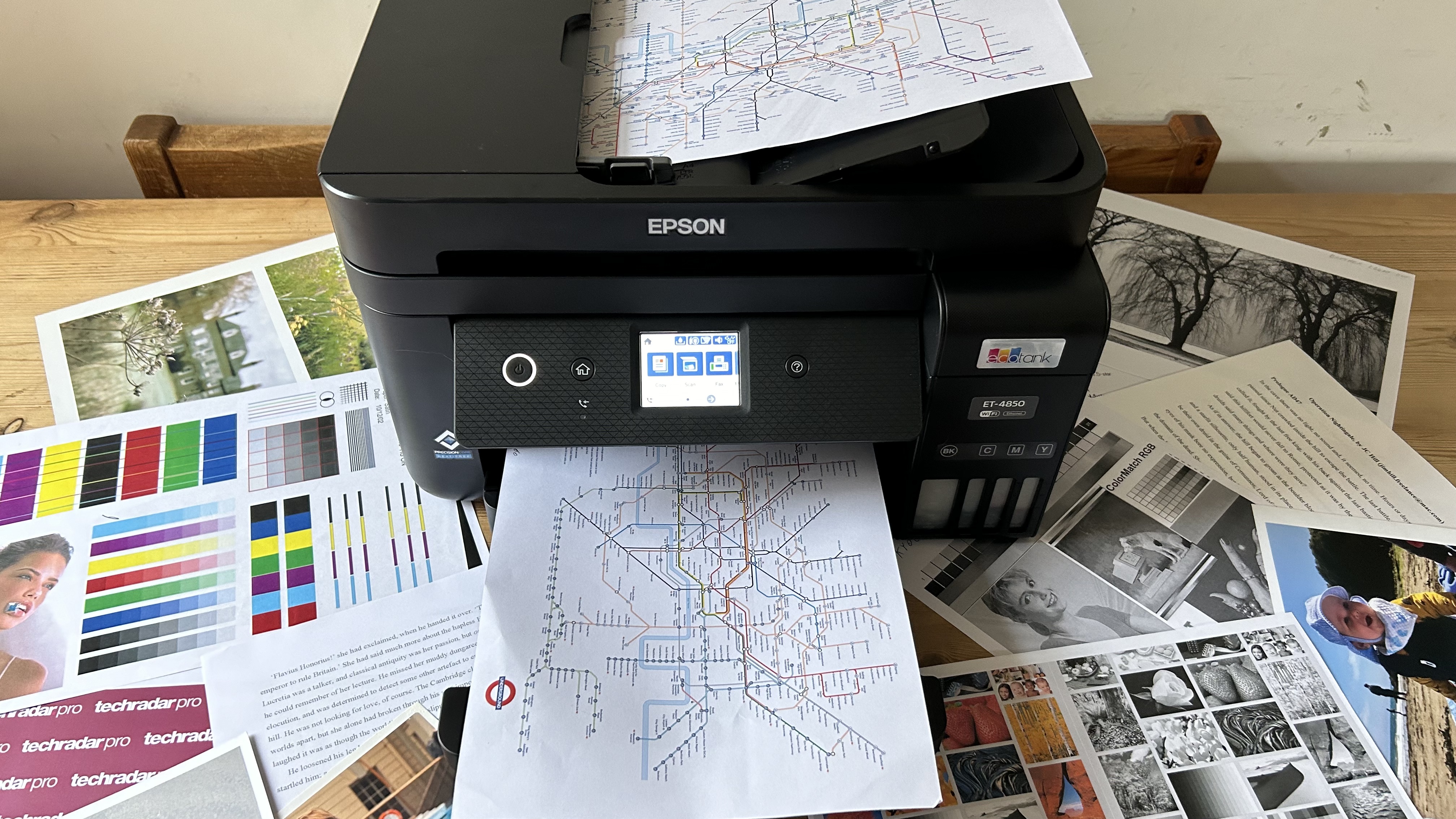
We’ve tested a number of the best ink tank printers, and for us the Epson EcoTank ET-4850 printed quite quickly for an inkjet and without a hitch or a jam during our tests. With plain black and white text pages and the print quality set to normal, I was impressed by the sharp clarity of the characters at the smallest point sizes. Reprinting the same pages at so-called best quality causes the printer to slow down and deploy more black ink, which actually reduces the sharpness, so I’d recommend sticking in the default normal mode.
Mixed color documents looked similarly well defined, while photographs on coated paper showed great fine detail. This must be due to Epson’s superior Micro Piezo nozzle configuration which uses 400 black nozzles and 128 for each color compared with the measly 180 and 59 nozzles of the ET-2850. Despite the strong print quality, I still wouldn’t recommend the Epson EcoTank ET-4850 for photographers because the color accuracy seems to be slightly off so that the dye-based CMY inks just don’t achieve the same realism you come to expect from any of the best photo printers we've tried.
If printing is overall very good, scanning is rather slow and with the ADF being unable to duplex scan, the Epson EcoTank ET-4850 does not make a particularly good photocopier. What it proved best at is churning out pages of monochrome text and mixed color documents.
Epson EcoTank ET-4850: Final verdict

As an all-in-one inkjet, aimed at small business or a home office, the Epson EcoTank ET-4850 has everything it needs to fill the role well. It’s compact enough to fit on a desk at home, while having the paper and ink capacity to serve a small workgroup. The lack of a front USB Host port, dual scanning and NFC are minor disappointments compared to the fact that this is an EcoTank meaning a very low running cost and a huge amount of bottled ink in the box. And aside from photographs on photo paper looking a little disappointing, as a contender for best small business printer, the print quality with monochrome and color documents is excellent.
We tested the best printers - and these are our favorite models







