
Type: color A4 inktank inkjet AOI
Functions: Print, scan, copy
Connectivity: USB, Wi-Fi
Data storage slots: None
Print speed: 10ppm (mono)
Paper capacity: 100 sheets
Print quality: 5,760 x 1,440 dpi
Scan quality: 1,200 x 1,200 dpi
Apple AirPrint: yes
Consumables included: 5x ink bottles (14,000 mono pages, 5,200 color)
Dimensions/Weight: 357 x 347 x 187 mm (WxDxH) / 5.4kg
This all-in-one A4 inkjet is aimed at home workers or a small office, so it’s compact and efficient and comes with essential business features such as auto duplex printing, high-res scanning and integrated wi-fi with AirPrint. It’s also relatively inexpensive for an EcoTank, so don’t expect to find premium features like an ADF (automatic document feed), NFC, or even a touchscreen interface.
The main selling point of the Epson EcoTank ET-2850 is its super-low running cost and the very generous amount of ink included in the box. The five bundled bottles could give you a staggering 14,000 black and white pages plus 5,200 color, which is the equivalent of 72 cartridges and a consumables cost saving of 90 percent. If you’re looking for one of the best small business printers, that already sounds like a good business plan, but let’s see how it performs.
Epson EcoTank ET-2850: Design & build

Epson has been selling refillable ink tank printers for 20 years and the design is so refined now that it’s no surprise to see EcoTanks dominating the supertank market. Our EcoTank ET-2850 sits quite low down Epson’s product tree and it actually looks a little lopsided with the ink tanks bulging forward on the right. However, by increasing the tank volume to 127ml in the case of black, you are able to print 7,500 monochrome pages before needing to refill. That’s enough to leave even the best laser printers lagging behind.
The large control panel tilts upward from the front to make the tiny 3.7cm LCD screen slightly easier to see when you’re standing over it. Below that is the paper out tray, but no paper in tray. You’ll have to shell out for the step-up Epson EcoTank ET-3850 [ https://www.techradar.com/reviews/epson-ecotank-et-3850 ] if you want a front-loading paper tray. All you have on the ET-2805 is the rear paper tray, which can hold a maximum of 100 sheets.
There’s an A4-size glass scanner bed on top and a USB port for a data cable on the left side, but no other inputs. Again, Ethernet and USB Host ports are reserved for the more expensive models. At least the lack of features makes for a simple and small design. The weight is little more than 5kg.
Epson EcoTank ET-2850: Features & specifications
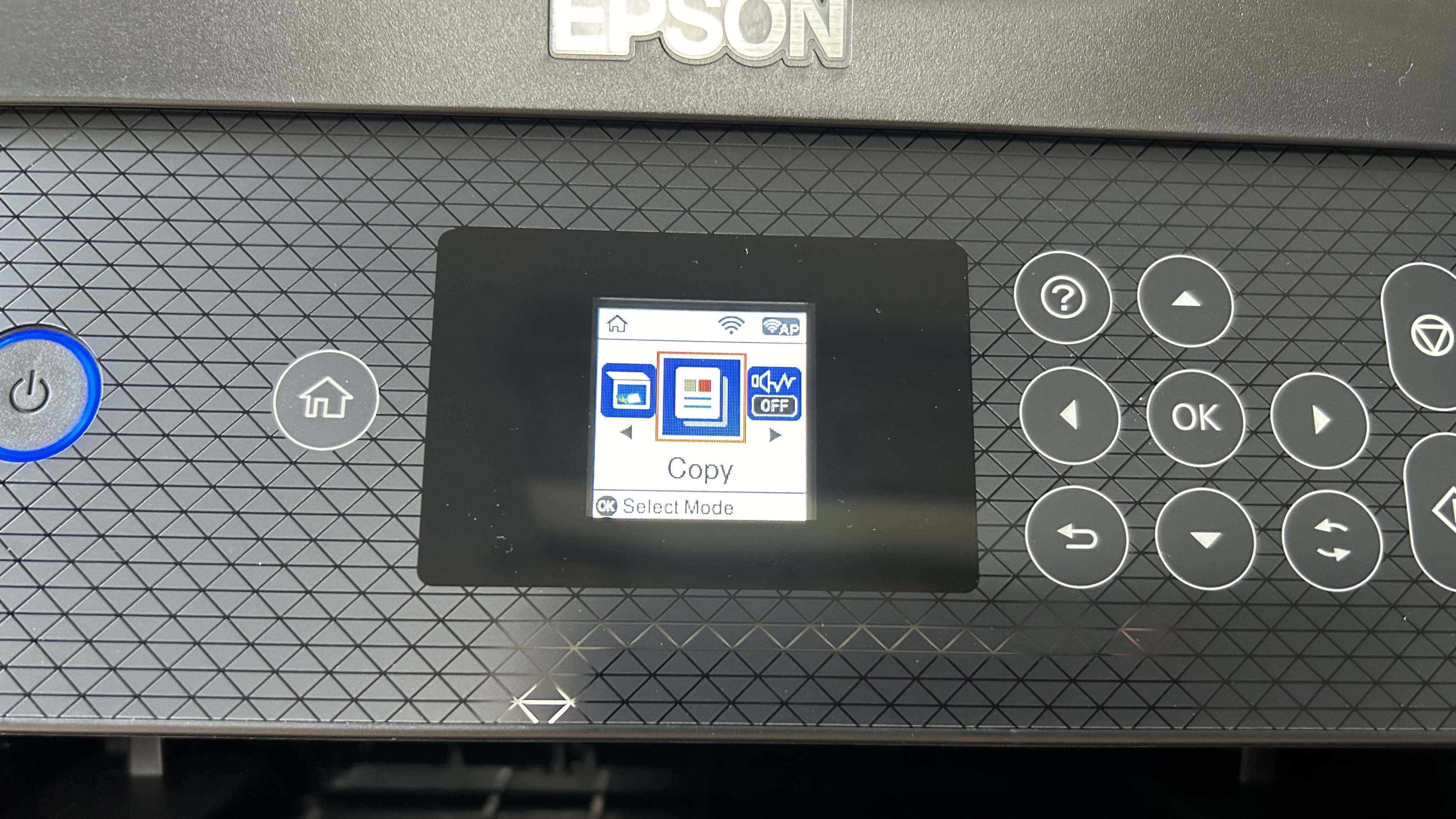
There are plenty of the best ink tank printers on the market right now, and the Epson EcoTank ET-2850 is one of the more affordable supertankers, so it is quite light on features and relatively low-spec. There’s no ADF for example and no front paper tray. Nor is there a USB Host Port, NFC, touchscreen or Ethernet port. The print speed is a modest 10.5ppm (pages per minute) for mono simplex printing and has fewer nozzles than other EcoTank printers. The configuration here is 180 black nozzles and 59 for each color, whereas the step-up Epson Eco-Tank ET-3850 we tested has 400 black nozzles and 128 for each color.
What the Epson EcoTank ET-2850 does have are all the features essential for a small office printer. It can auto duplex at a reasonable rate and resolution, it can scan and copy any size document up to A4 and it has Wi-Fi with AirPrint compatibility. Being an inkjet, it can handle a wide range of media, including coated photo paper and card up to 300 g/m² in weight while its Micro Piezo heat-free technology is lower on electricity than a laser too.
As mentioned, you’re getting enough ink in the box for a total approaching 20,000 pages. And with a set of replacement ink bottles costing around US$51 (£40) and yielding up to 13,500 this is about the lowest cost per page of any printer.
Epson EcoTank ET-2850: Setup & operation

To get started, simply connect the power cable, load some paper in the rear tray and turn on. Then follow the instructions that appear on the color display. After choosing the language, the next prompt suggests downloading the companion app called Epson Smart Panel onto your smartphone. You can use this app for the rest of the setup instead of peering at the puny 3.7cm display. In fact, this excellent app makes remote operation of the Epson EcoTank ET-2850 very easy.
Epson EcoTank ET-2850: Performance

The Epson EcoTank ET-2850 passed all our print quality tests with no misprints or paper jams, but it did not excel at any of them. It prints at a reasonable speed in simplex mode, though auto duplexing takes significantly more than twice as long. Epson’s black ink is pigment based, which is generally best for text documents due to its durable and quick drying properties. But while plain text appears smudge-free and clearly legible on plain paper, it’s just not as crisp as the best inkjet printers we’ve tried. This must be due to the lower number of nozzles this printer has to play with. The resolution will probably look fine for most purposes, but at very small point sizes, the letters begin to merge more than they do with rivals like the Canon PIXMA G620/G650.
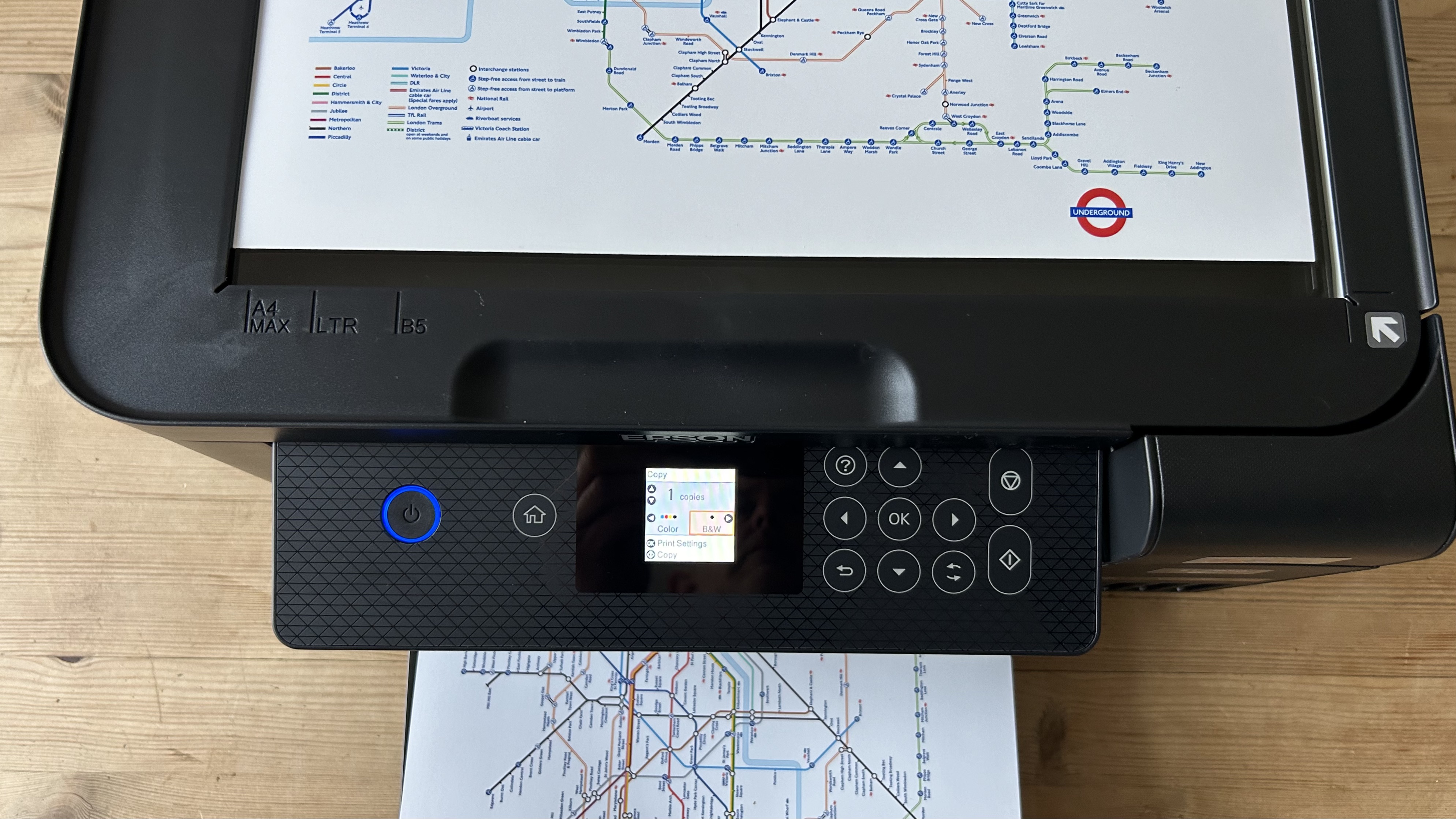
With mixed color documents, the Epson EcoTank ET-2850 is more impressive because Epson’s dye-based C/M/Y inks are particularly vivid hues. Soluble dyes bond better than pigment inks on coated paper too, but in reality, the Epson EcoTank ET-2850 is not great at printing photos on glossy photo paper. First impressions are good, thanks to the bright palette, but compared with other inkjets, our test photos lacked depth and fine detail. In a printer that will be primarily used for business, it’s not a big problem, but it’s not in the same league as any of the best photo printers, and we certainly wouldn’t recommend this model for use as such.
The A4 scanner works well and makes decent duplicates, but again, it cannot match other inkjets for sharpness so your copies will always be a bit softer than the original. Simply put, the Epson EcoTank ET-2850 turns out legible text and bright colorful documents, but is slightly below average when it comes to clarity.
Epson EcoTank ET-2850: Final verdict
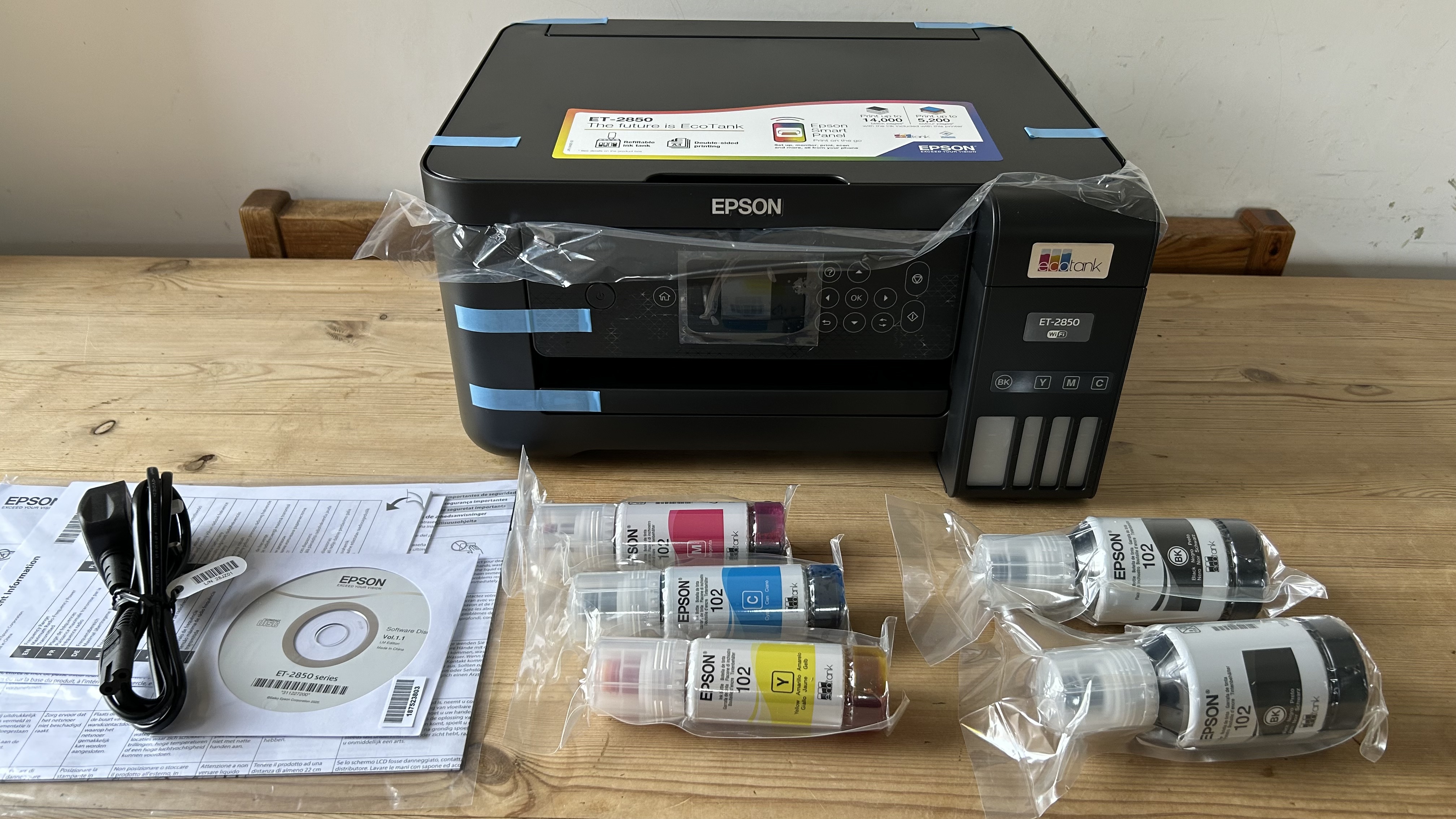
Arguably, this could be the best all-in-one printer for anyone who prints a lot of documents and the occasional photo thanks to its extremely low running cost and an ability to print on any kind of paper. It’s no photo printer, so don’t expect the highest quality prints, but it prints reliably enough with its pigment black and dye color combo. Once you accept that the Epson EcoTank ET-2850 is a fairly basic business model with no touchscreen, no NFC and no front paper tray, it begins to make sense as a piece of essential and economical office equipment.
We tested the best printers - and these are our favorite models







