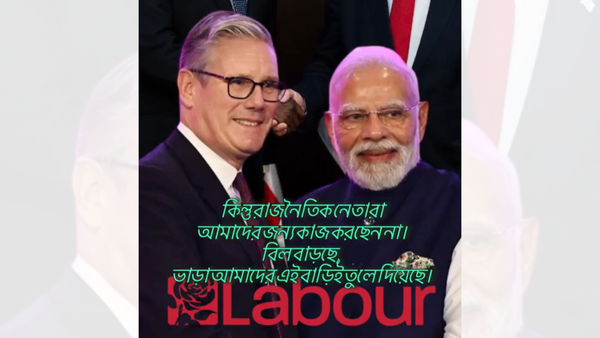Wi-Fi specification: BE4300 (802.11be)
Number of antennas/removable: 10/No
Ports: two 2.5Gbps, two 10Gbps
Processor/memory/storage: Quad-core Cortex
A73/2GB/4GB
Wi-Fi chip: Qualcomm Networking Pro 1220
Peak 802.11ax performance: 1.781Gbps (at 15 feet)
Maximum range: 95 feet
Size: 8.4 x 7.1 x 3.4 inches
Estimated annual electricity cost: $78 (for router and two satellites)
Simplicity is the watchword for eero’s Max 7 mesh kit. Based on the high-performance Wi-Fi 7 standard, the tri-band Max 7 not only delivers high data speeds up close but offers ultra-wide 320MHz data channels and the choice of 2.5- and 10Gbps input and output Ethernet ports. It’s available as a single unit as well as in a two or three pack for larger homes.
While other Wi-Fi 7 gear can cost over $2,000, the eero Max 7 has more down to earth pricing that tops out at $1,700 for a three-pack. That doesn’t, unfortunately, include the $100 a year that an eero Plus subscription costs to get an extra layer of security.
The minimalist eero app is in control, making monitoring and updating the network a snap. It does, however, ignore even rudimentary network customization options, making this the network for the rest of us who don’t care about adjusting CTS Thresholds or channel widths. In other words, the eero Max 7 is for those who want the system to continually optimize its operations automatically behind the scenes without any intervention. Our eero Max 7 will help you decide if this is the best mesh Wi-Fi system for you and whether or not it’s worth upgrading to Wi-Fi 7 right now.
Eero Max 7 review: Pricing and availability
Amazon continues its history of delivering eero mesh networking kits at a discount to the gear from other vendors. The Max 7 units can be purchased at stores like Best Buy, Amazon or online at eero’s website for $1,700 for a three-pack and $1,150 for a two-pack; single unit add-ons cost $600. That’s about one-quarter less than the Netgear Orbi RBE973 networking kits. Still, it’s about the cost of two more reasonably priced mesh sets and more than the TP-Link Deco BE85 for $1,500 in a three-pack.
Each Max 7 unit can span up to 2,500 square feet, according to eero engineers. That rises to fill a home of 5,000 and 7,500 square feet for the two- and three-piece kits.
Eero Max 7 review: Design
From the start, eero designers and engineers have prided themselves on delivering easy to hide small devices about the size of small cakes. Not so anymore, with the super-sized (at least for eero) Max 7 systems that measure 8.4 x 7.1 x 3.4 inches. That’s slightly smaller than the TP-Link Deco BE85 units.

Available only in white, the oval Max 7 towers have a glossy front and a matte finish back. Above the chrome eero logo is the system’s LED that blinks white when it’s starting and changes to blue when it’s ready to be set up. The light is red when the system has lost internet and glows a steady white when everything is running smoothly. The brightness can be adjusted in the app.
Well ventilated, the design has large openings at the bottom and top to allow cool air to passively flow through the device without the need for a fan. It never got more than warm to the touch and topped out at 112 degrees Fahrenheit.
The three units in my kit are identical and configured as the host router and nodes during the app-controlled setup procedure. At the moment, neither eero nor any third parties make wall brackets for the Max 7.
Based on Qualcomm’s Networking Pro 1220 Wi-Fi chipset, the Max 7 has an ARM quad-core A73 processor with 2GB of RAM and 4GB of flash storage space for the firmware and any settings. Up to date with all the extras that Wi-Fi 7 brings, the Max 7 not only uses 4K Quadrature Amplitude Modulation (QAM) and ultra-wide 320MHz data channels, but data-heavy transmissions can span different bands.
It has high-speed connections that can make a mesh network sing with a pair of 2.5 and a pair of 10Gbps ports. All are auto-sensing and work with 1Gbps connections. In most cases, one of them will be taken up by a connection to one of the best cable modems, leaving the system with three downstream Ethernet ports.
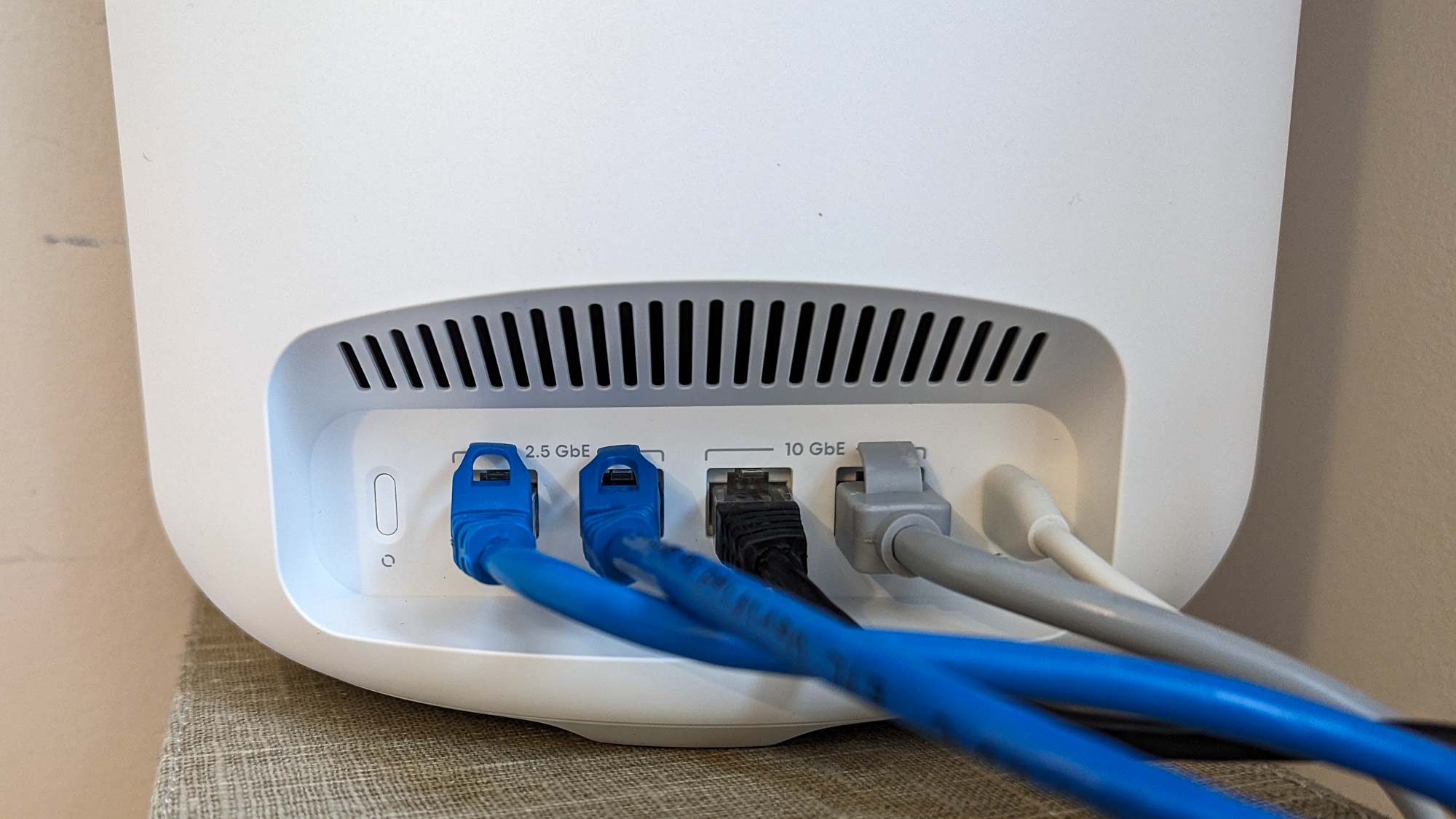
There’s a reset button in the back for wiping the unit clean but neither an On/Off switch nor a USB port for making the contents of an external drive available across the network. Each eero unit is powered by a small plug-in USB-C AC adapter with a two prong plug, a bonus for those in older homes.
As is the case with earlier eero gear, the Max 7 doesn’t support Wi-Fi Protected Setup (WPS) for adding devices to the network. The company’s engineers continue to feel that WPS is too insecure and could compromise a network’s security.
The Max 7’s triband design creates networks that operate on the 2.4GHz, 5GHz and 6GHz bands. The 5- and 6GHz traffic flows over 4X4 lanes while the 2.4GHz band uses a 2X2 arrangement, forming 10 independent data streams that are carried over the system’s 10 high-performance antennas. The antennas are arranged to create a half-spherical pattern that pushes the signal up and out with some going down to the floor below. There’s also a smart home antenna. It all adds up to a maximum wireless throughput of 4.3Gbps, a small fraction of the 27Gbps that the Orbi RBE973 can move.
By default, the Max 7 units connect with each other over the 2.4-, 5- and 6GHz backhaul links, although eero’s TrueMesh routine continually optimizes how the nodes, router and devices connect based on signal strength and network congestion. The network can be sped up by connecting the gear using Ethernet cables.
The problem is that all this performance is beside the point without readily available Wi-Fi 7 devices to take full advantage of this speed boost. I continue to use a OnePlus 11 phone to work with, test and examine the network.
Eero Max 7 review: Performance
Valuing simplicity and reliability over raw performance, the eero Max 7 didn’t set any speed records but was reliable and did quite well up close. After using the Max 7 for two weeks in my 100-year old 3,500 square foot home, its throughput fell off quickly at real world distances. The three devices left several dead zones at the extremities of my home.
Using Ixia’s IxChariot networking benchmark set to simulate 10 active users and a OnePlus 11 – one of the few Wi-Fi 7 devices available – set up next to the router, I got throughput of 2.567Gbps. That’s slightly off the 2.675Gbps that the Orbi RBE973 delivered but was blown away by the 3.927Gbps that I got using the iPerf 3 benchmark mimicking 20 users on a Mac Mini server. Again, the Orbi RBE973 set the pace with 4.324 Gbps.
Using its 6GHz transmissions, the Max 7 was able to move an average of 1.781Gbps at 15 feet. An excellent result that was slightly faster than the TP-Link’s Deco BE85’s 1.736Gbps although few will be able to tell the difference. Still, both are slowpokes compared to the torrid pace of the Orbi RBE973 at 2.003Gbps.
At 50 feet, the Max 7 fell short of the best with throughput measured at 146.9Mbps. That’s one-fifth the 790.4Mbps that the Deco BE85 made available and one-third of the Orbi RBE973’s 495.1 Mbps.
When using our 75 foot test distance, the Max 7 got closer to the pack with 132.7Mbps of data available, about 25% less than the Deco BE85’s 179.2Mbps or the Orbi RBE973’s 174.8 Mbps. All three systems had similar bandwidth levels available and more than enough for some high end video and gaming.
At our farthest test distance of 90-feet, the Max 7 was able to move 16.8Mbps, although it was outperformed by both the Deco BE85 (at 42.6Mbps) and the Orbi RBE973 (at 25.3Mbps). The Max 7 had a 95-foot range that’s roughly the same as the Orbi RBE973.
It did a good job of punching data through a wall 25 feet from the router. Able to deliver 789.1Mbps, the Max 7 was bested by the Orbi RBE973’s moved 1.090 Gbps and the Deco BE85’s 816.3Mbps.
With the node set up a floor above the router and the test phone 40-feet down a hallway, the throughput measurement was 539.2Mbps. That’s about 15% faster than the Orbi RBE973’s 471.8 Mbps. With the second node in the basement below the router and 40 feet away, the throughput dropped to 234.9Mbps, in between the Deco BE85’s 140.0Mbps and the Orbi RBE973’s 251.7Mbps.

It aced the saturation test where I use several systems at once. With a ThinkPad T460 displaying HD videos and an HP Dragonfly notebook playing Spotify music, an iPad Pro streamed the BBC World Service news feed. While this was going on, an HP desktop was moving data onto and off a networked RAID storage array. All the audio and video came through without a problem.
Even when data packets were furiously flying back and forth, the Max 7 router used 19.1 watts while the nodes used 18.2 watts each. Assuming they are left on for 24 hours a day, the network should cost about $78 per year in electricity bills if you pay the national average of 16 cents per kilowatt hour. That’s significantly more than either the Orbi RBE973’s $60 or the Deco BE85’s $68 a year.
Eero Max 7 review: Setup
The eero app is the only way to set up and interact with the Max 7 devices, with versions available for Android and iOS. After installing it on my Samsung Galaxy S20, I created an account with the company and entered the emailed verification code.
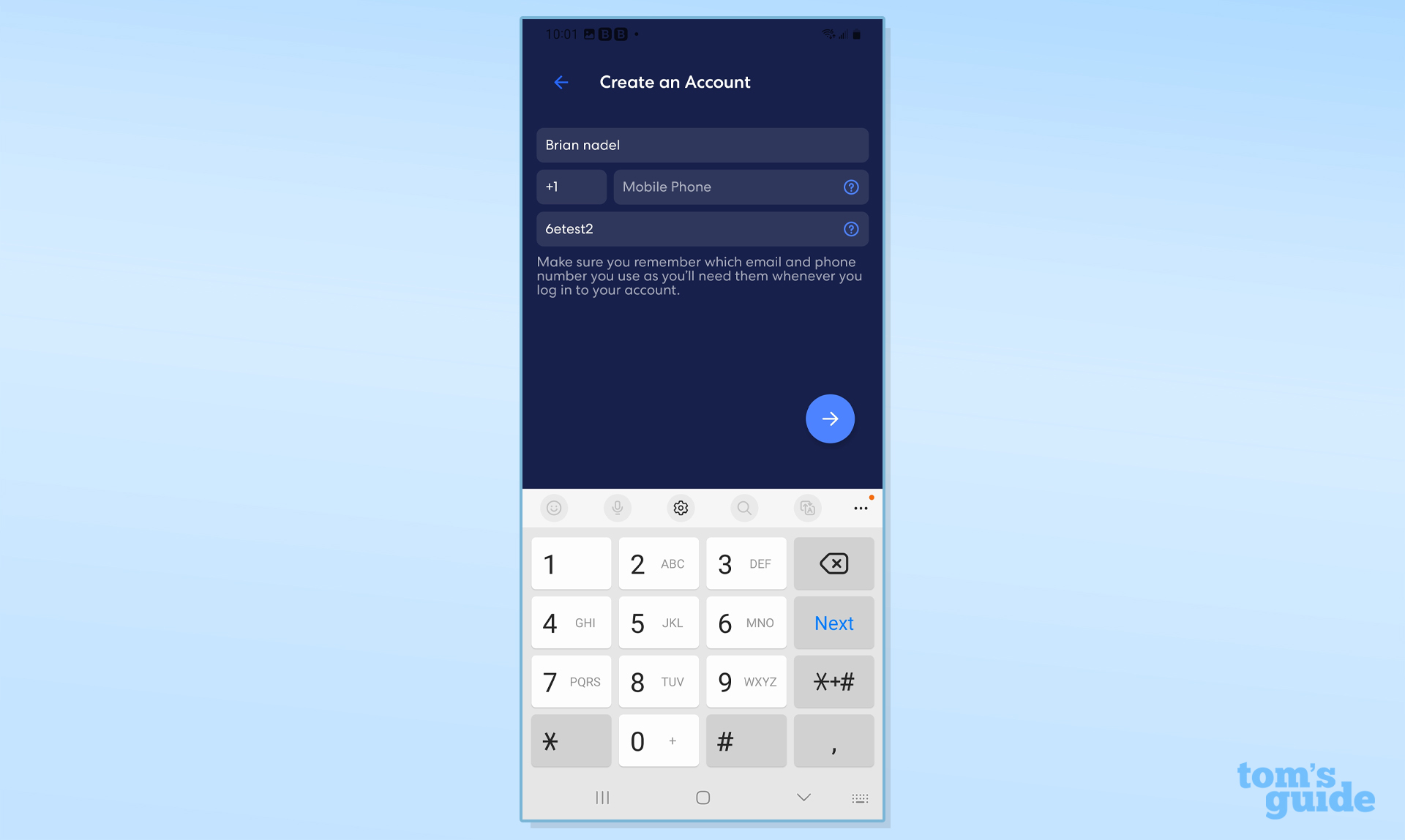
After plugging the three units in, I tapped Start Setup. The app showed helpful explanations and illustrations for first timers, like where to put the devices.
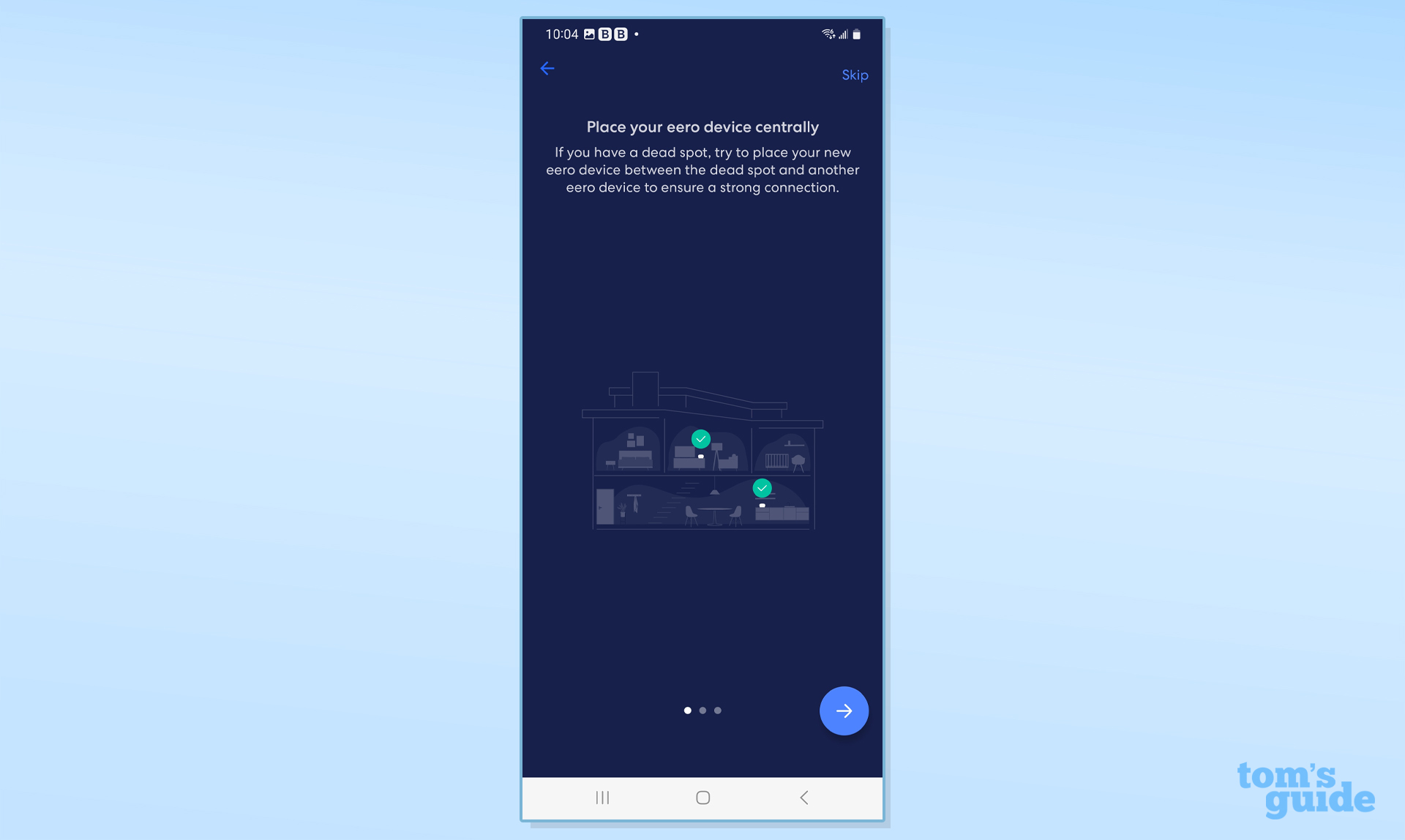
I allowed the software to use the GPS location data from the phone. After a few seconds, the app found the first device.
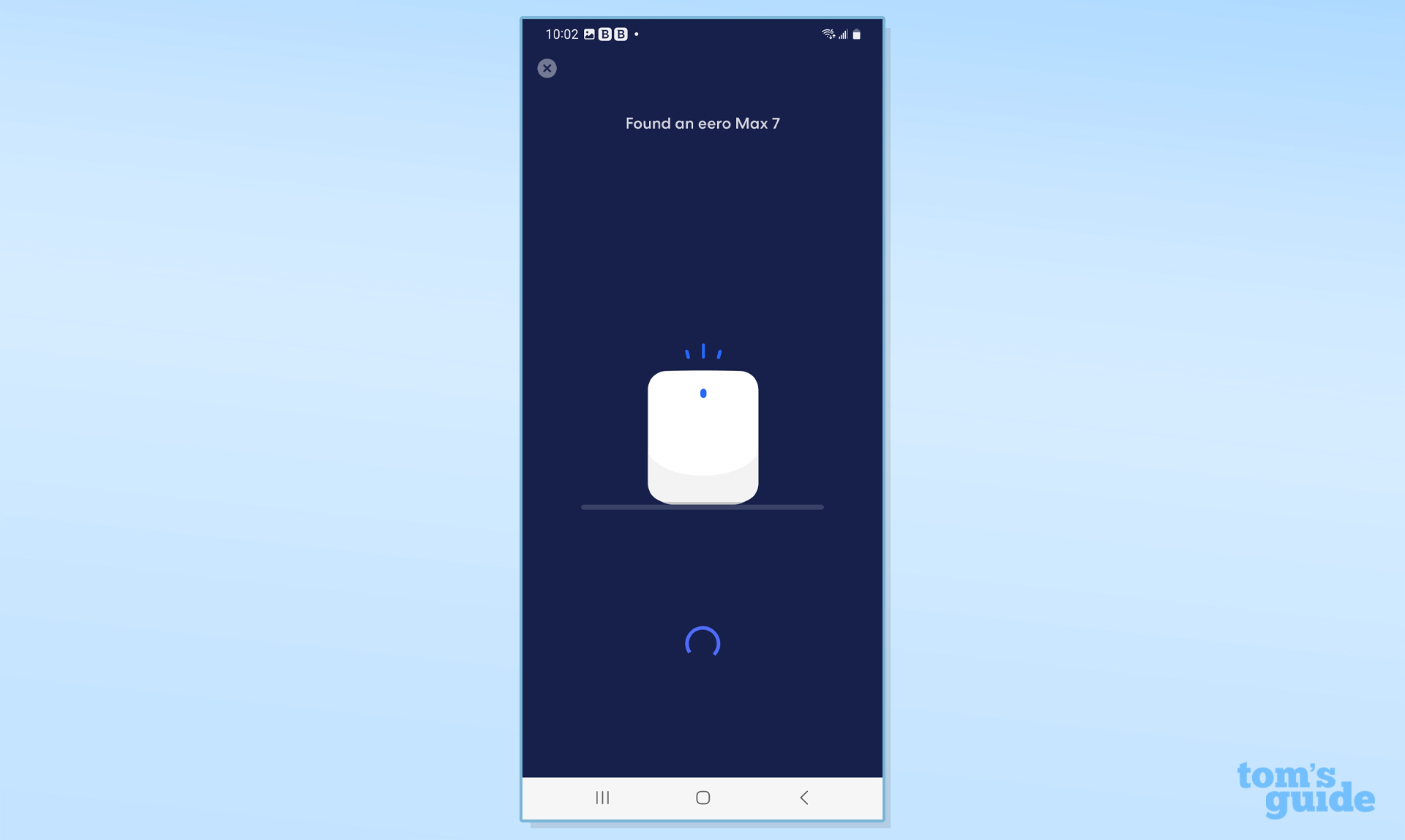
Once I added a name for the room, I needed to enter the new network’s name and password. The app doesn’t allow using separate names for each band.
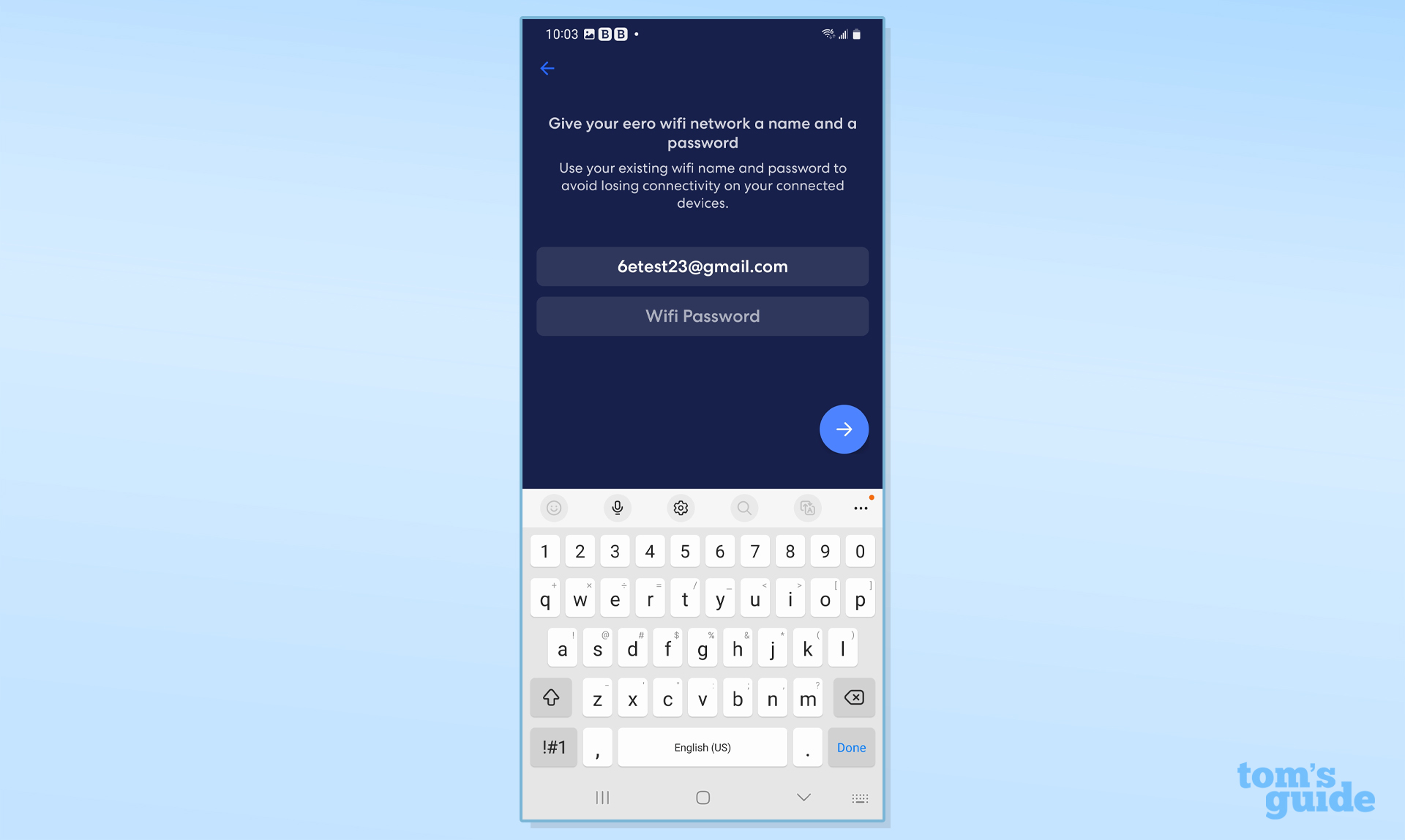
With the router set up, I needed to individually add the two nodes. Others in this class automatically scan for and add them.
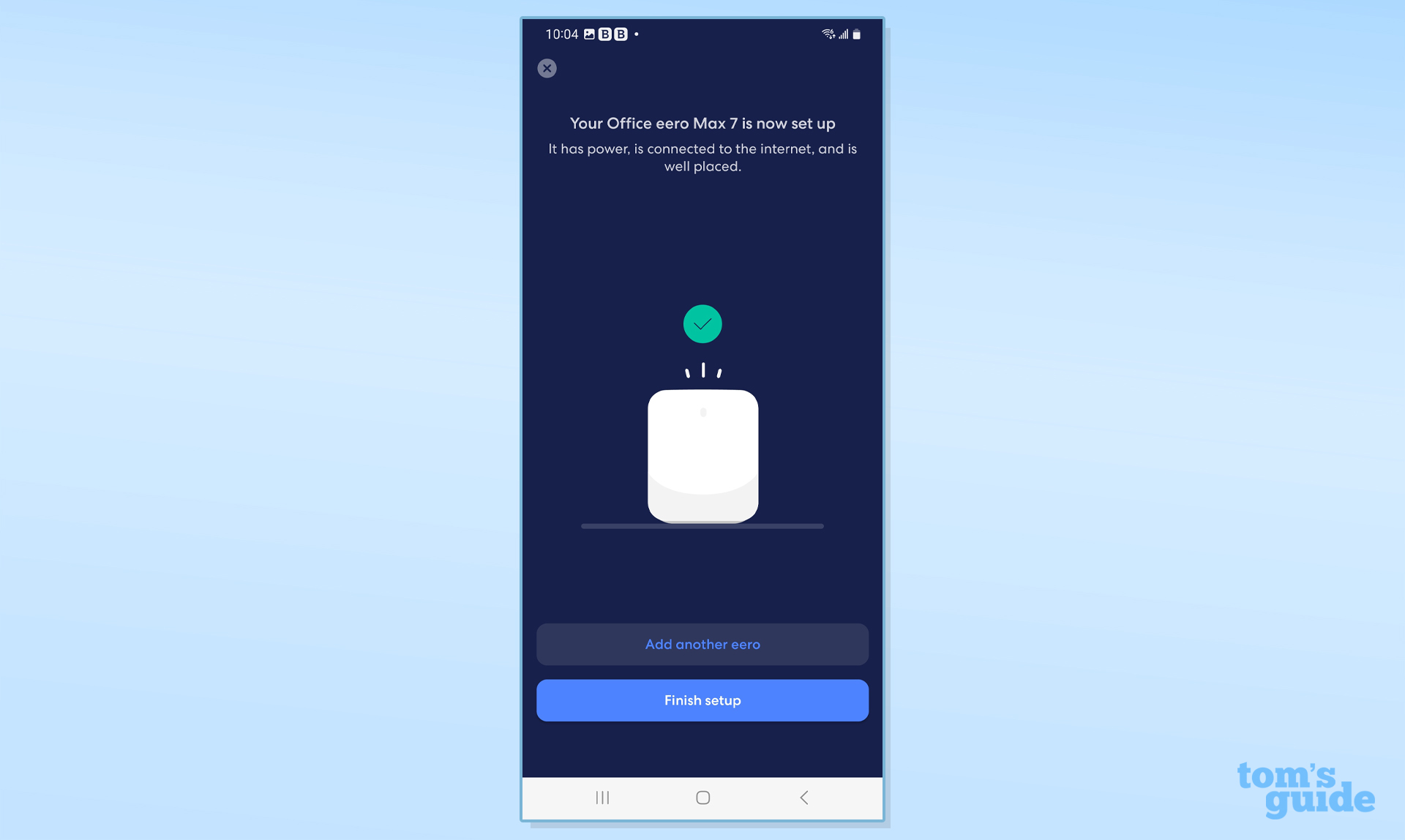
Finally, the app coaxed me to subscribe to the $100 eero Plus’s ability to block inappropriate, dangerous sites and ads as well as deter phishing attempts. Its parental controls can help children avoid encounters with online predators and the package includes Malwarebytes, Guardian’s VPN and 1Password.
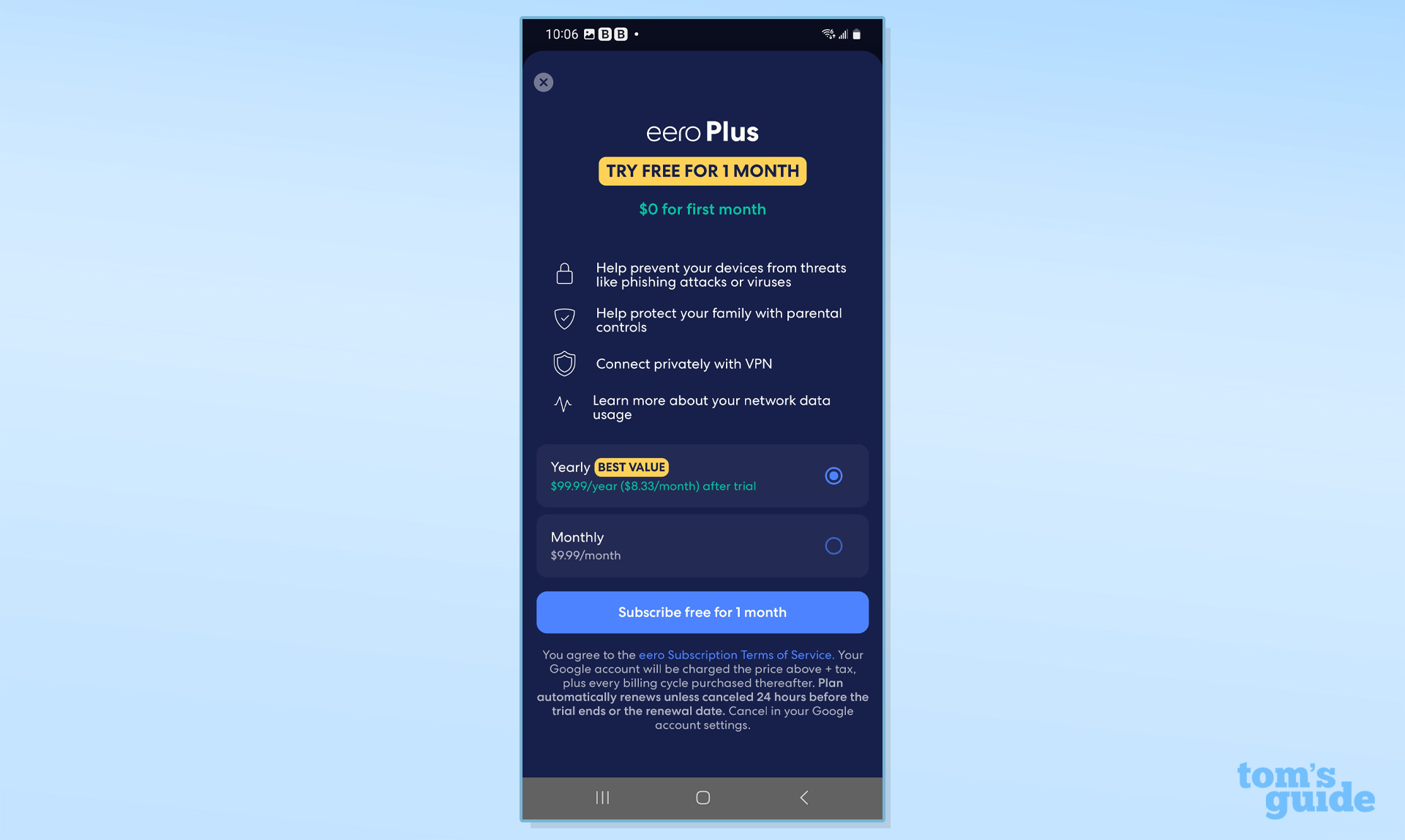
Everything looked good and I connected on the first try. Start to finish, it took just over six minutes, half the time required to put together a three-piece Orbi RBE973 kit.
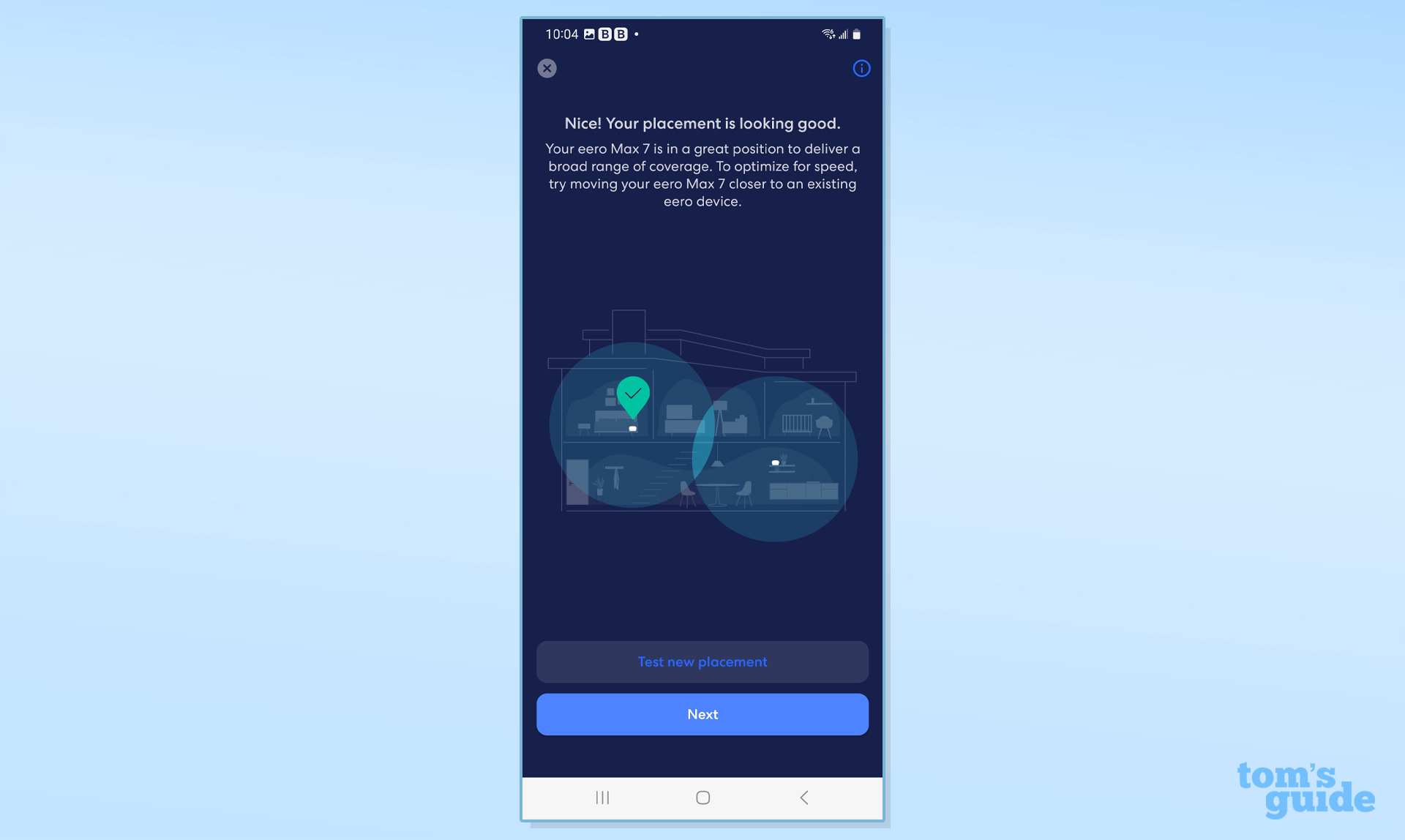
Eero Max 7 review: Configuration
Renowned as one of the easiest ways to operate a mesh network, eero’s Home page provides a cornucopia of information but I miss the ability to dig deeper by using a connected browser. In addition to whether it’s online and how it’s connected to the Internet, the page has a list of connected devices, including the nodes.
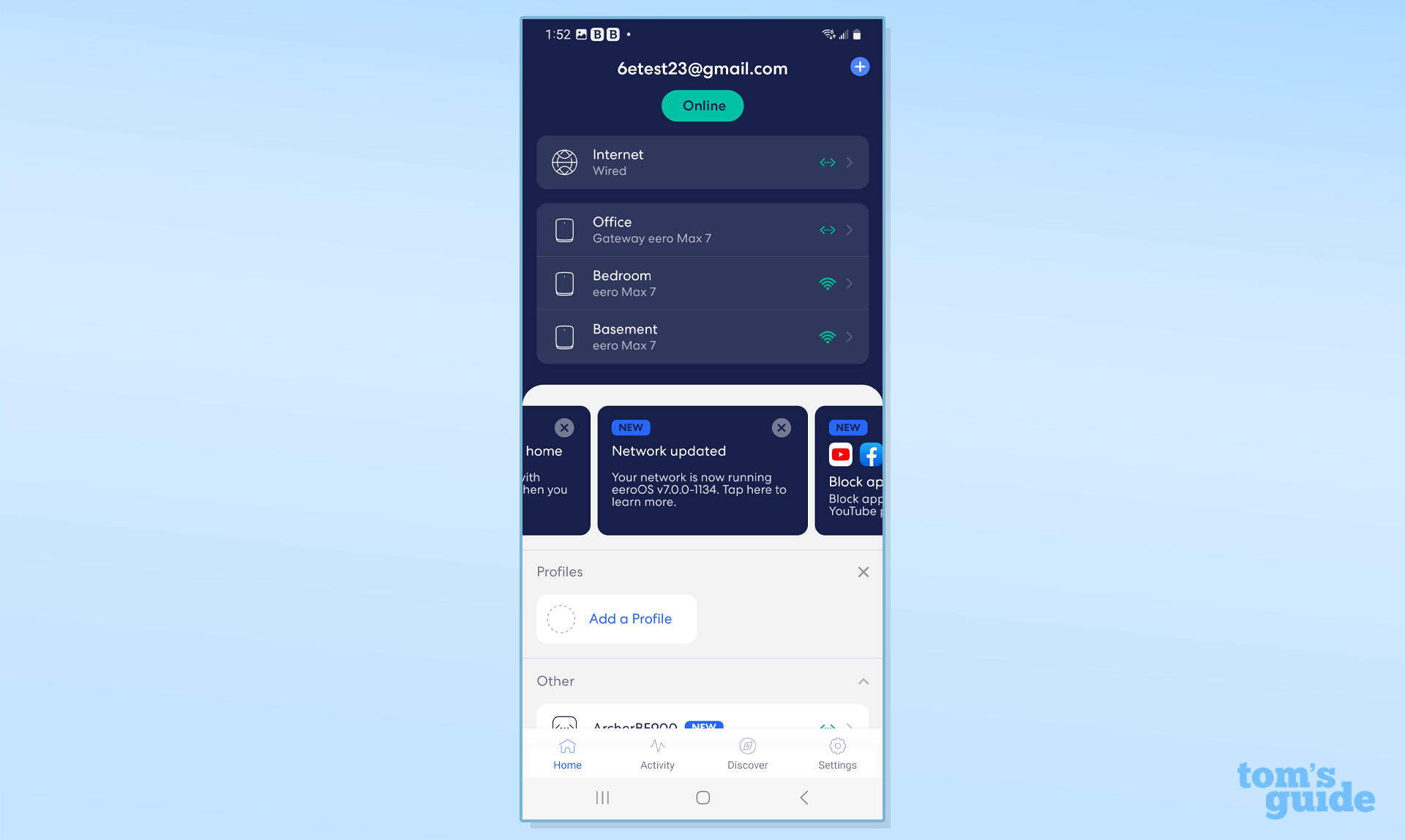
The horizontal scrolling strip below has boxes that are meant to entice you to use more of the network’s services. These range from smart home integration to checking for updates.
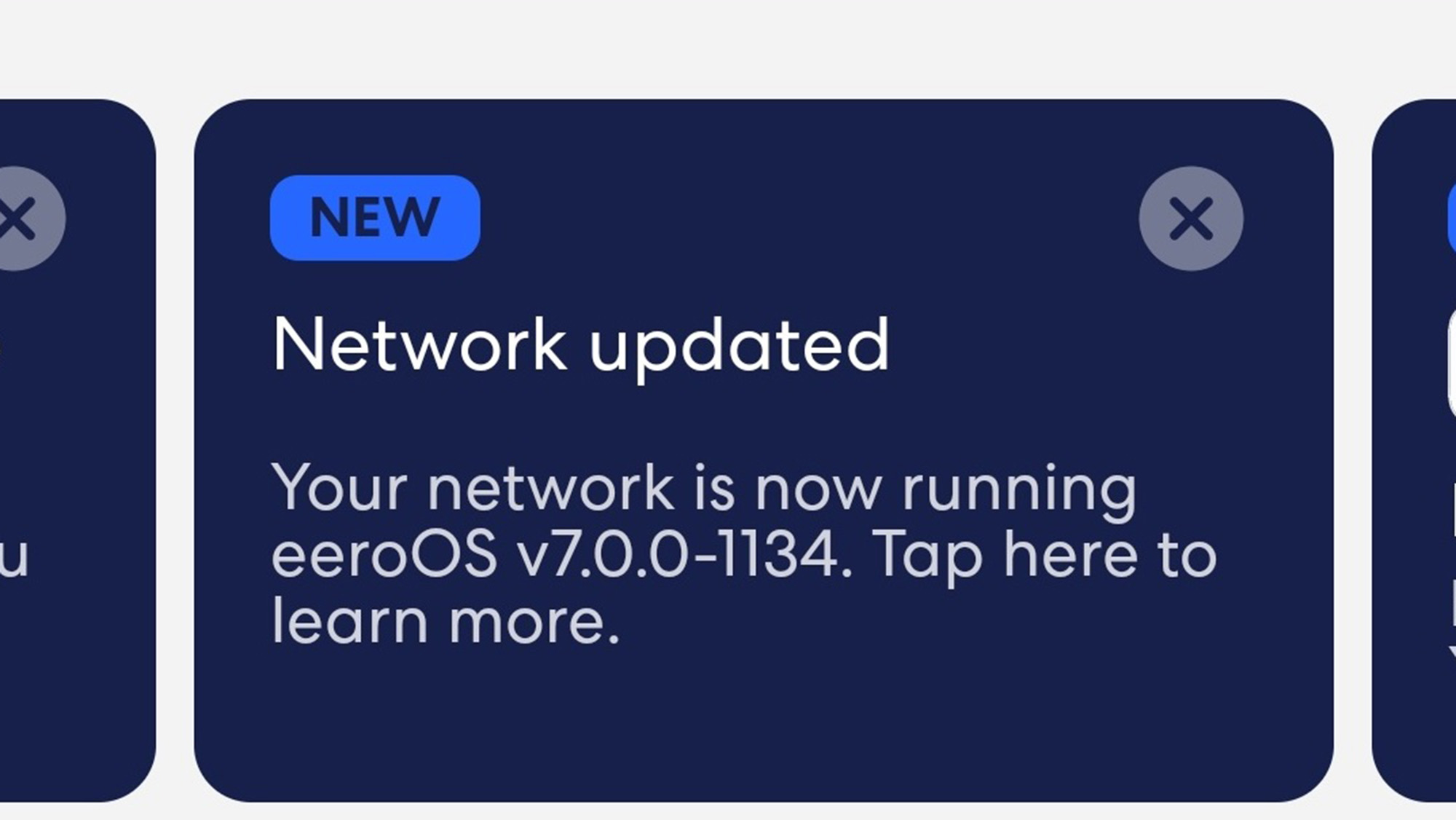
Along the bottom are tabs for other options. The choices range from Home and Activity to Discover and Settings.
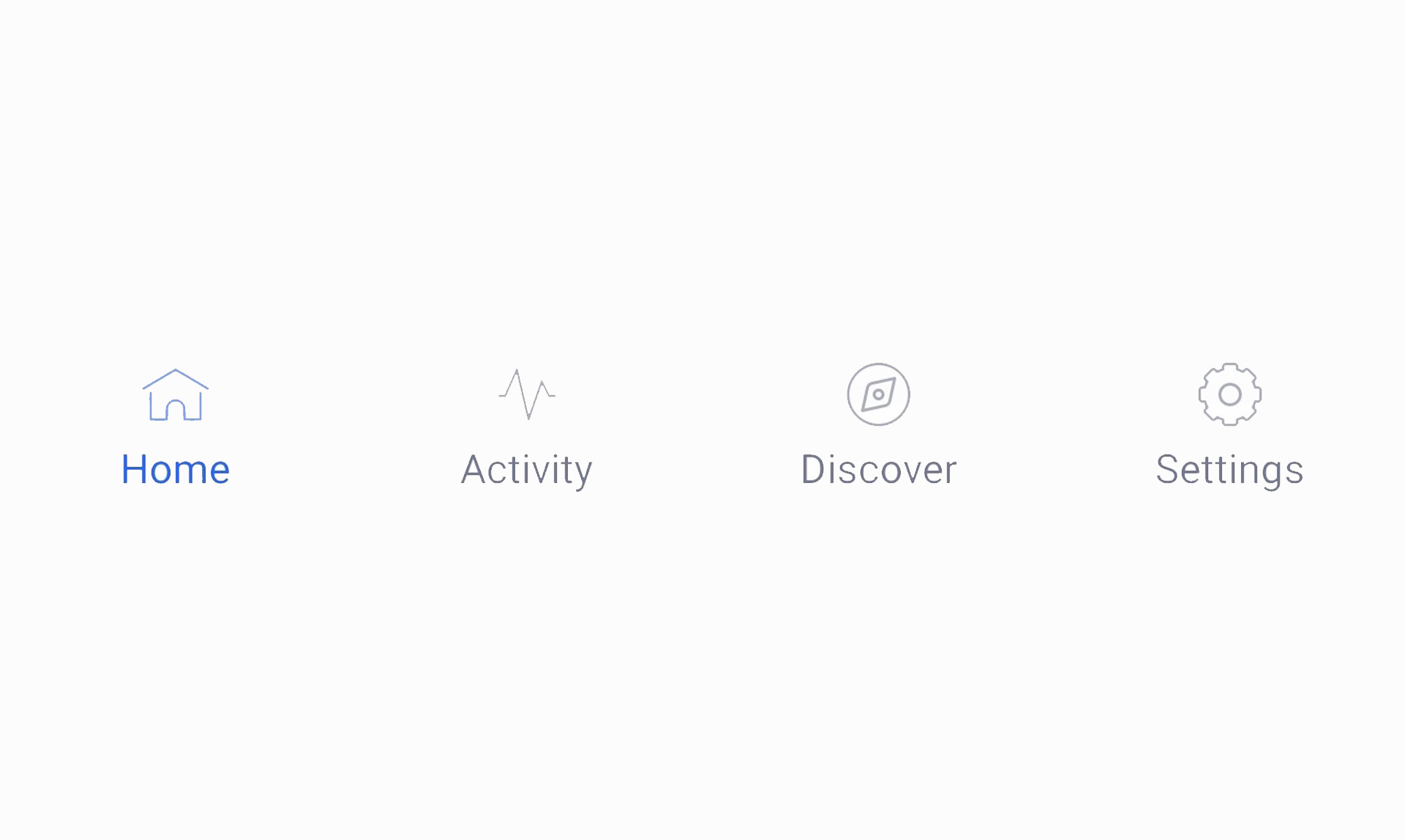
Starting with Activity, the app brings up how much data has been used and the fastest up- and download speeds. Click on Show More Activity at the top and you can see how many times the router blocked malicious software, ads and content that was filtered for children. You need to subscribe to eero Plus to use these features, though.
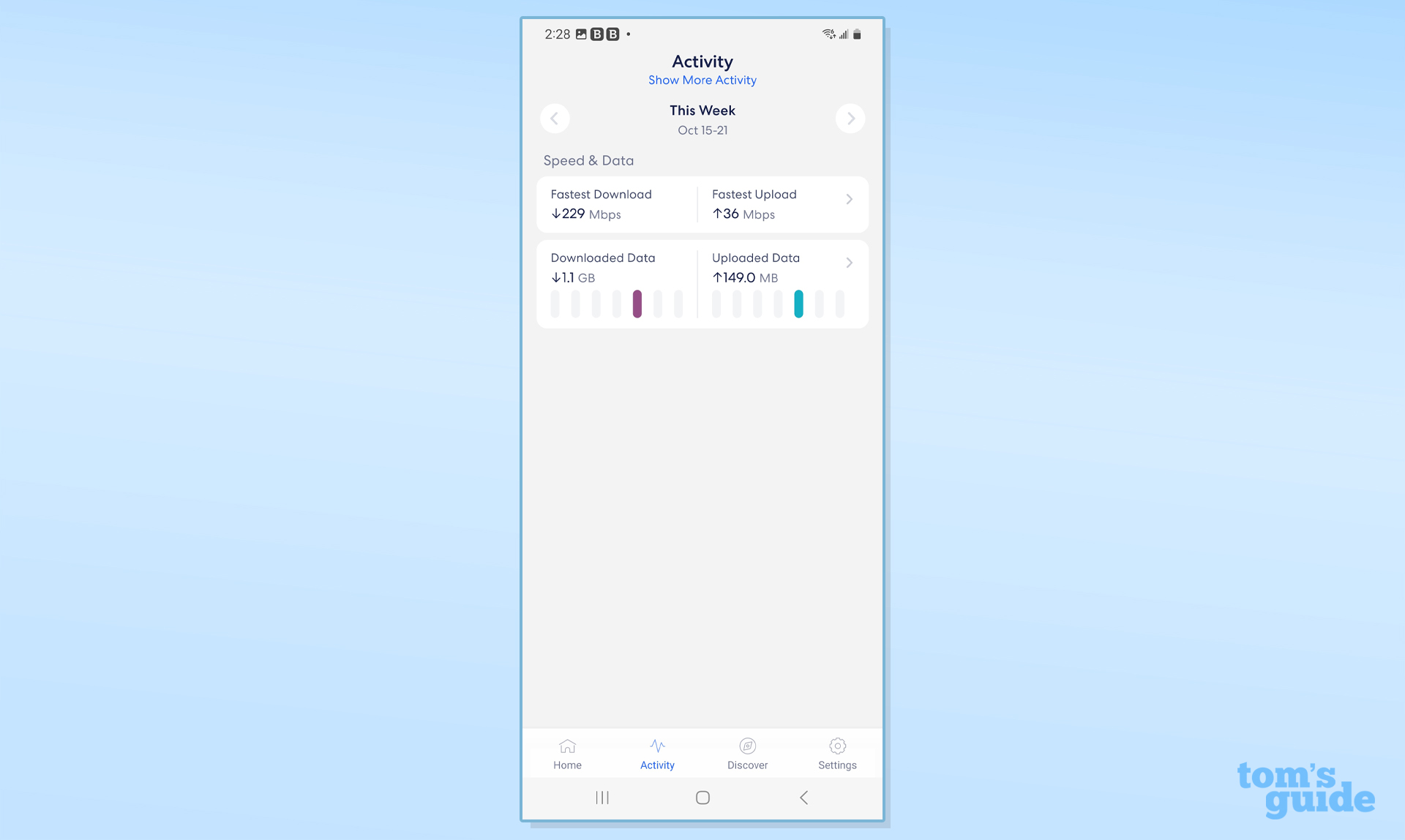
The Discover area has software and setup routines for connecting the network to your smart home devices via Alexa, Matter or Thread. It has a built-in Zigbee smart home hub.
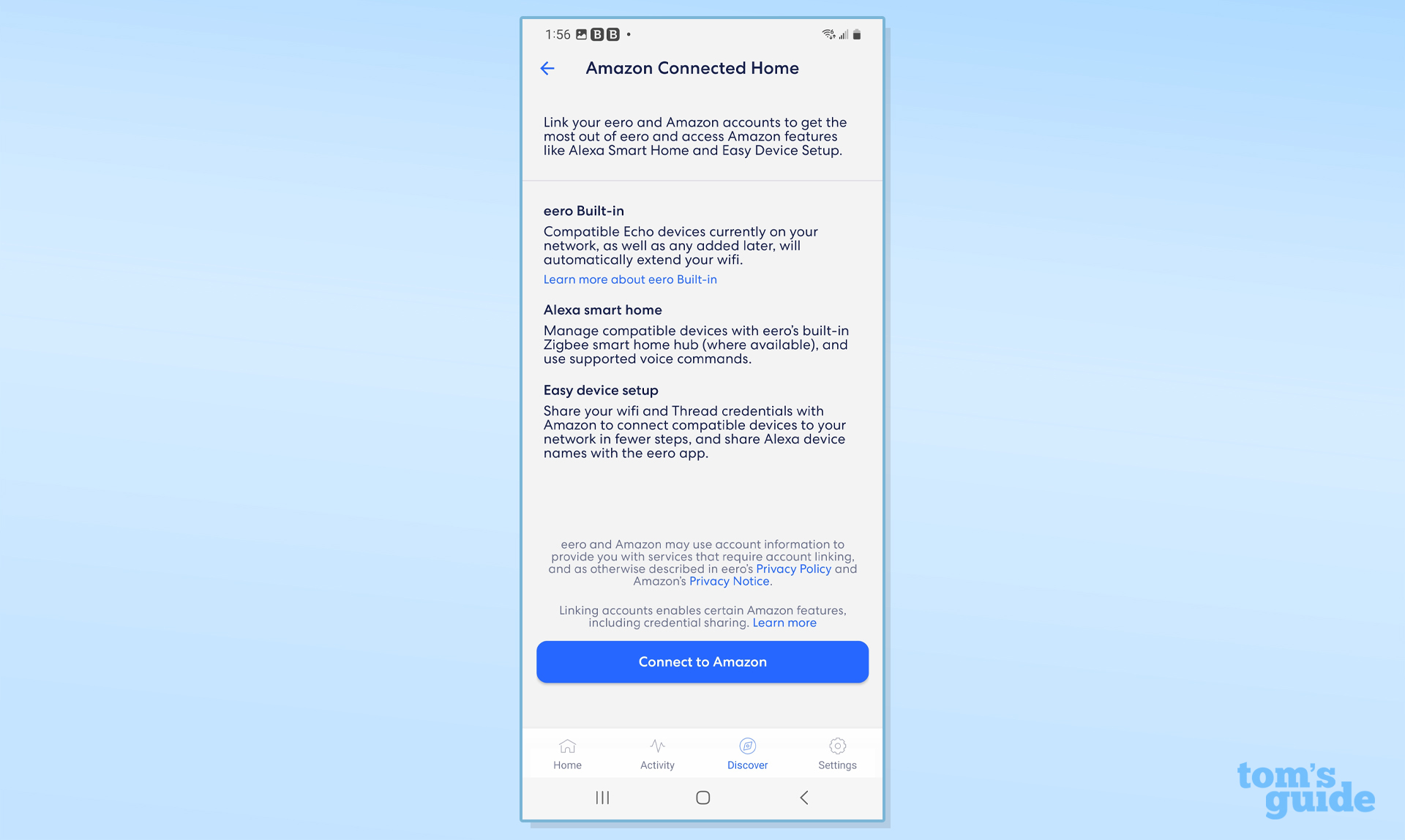
My favorite place is the eero Labs Beta software section. Here, I was able to try features that are evolving, like DNS caching. I used the setting for video heavy conferencing and gaming.
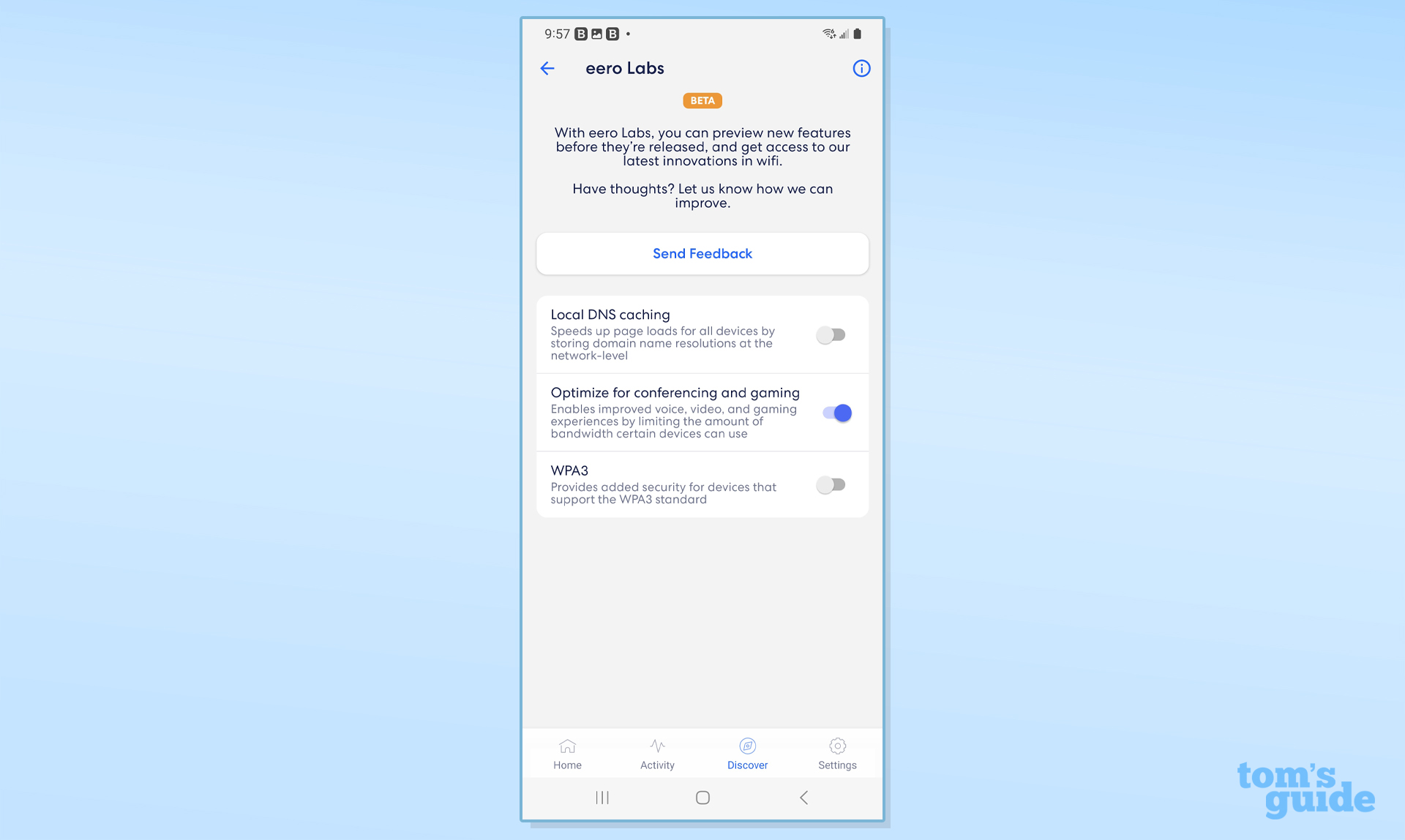
The Max 7’s Settings section pales in comparison to other mesh networking gear that allows more customization, like for combining or separating network names by band or choosing data channel width. The Max 7 does all this automatically in the background and just works.
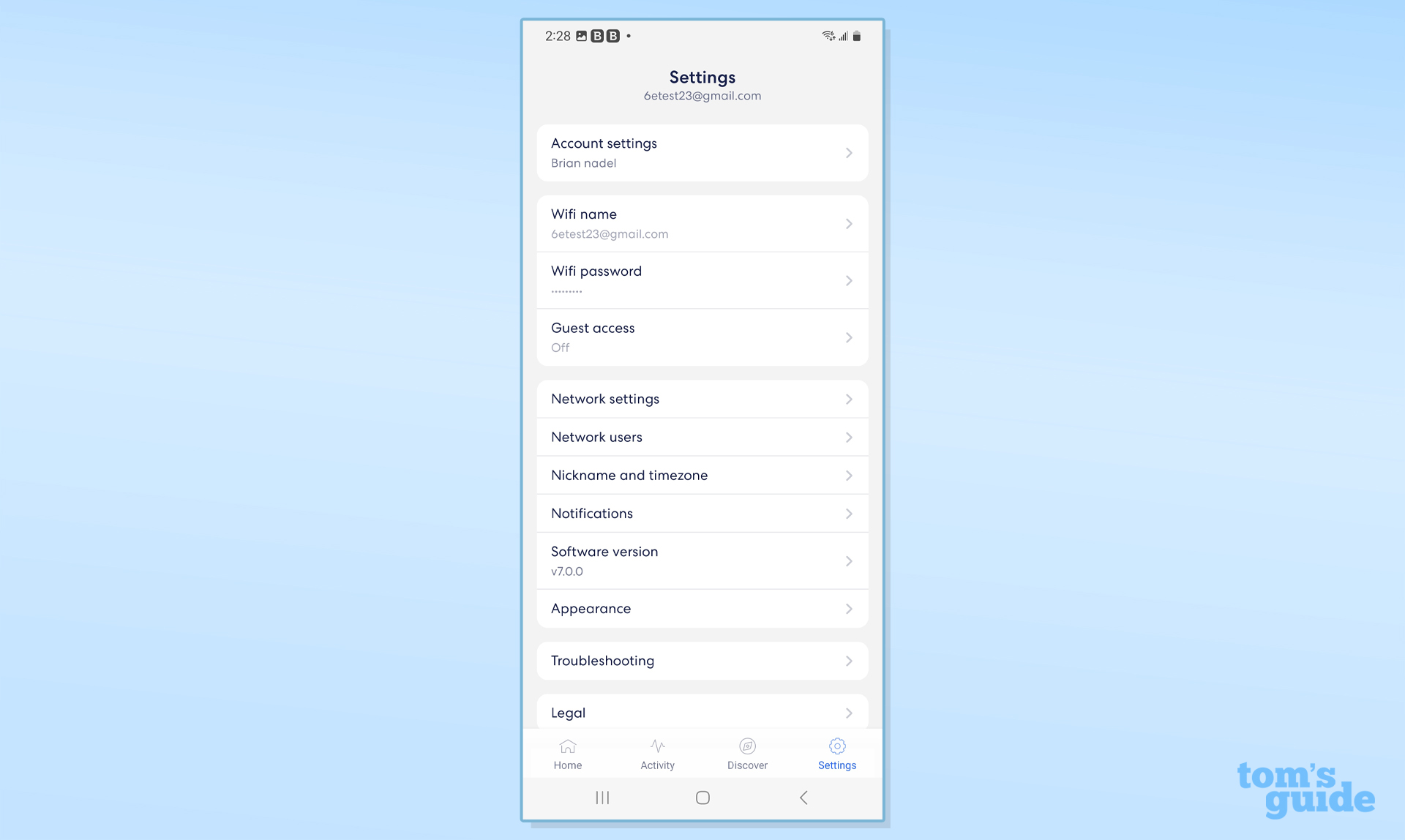
When things go south, the troubleshooting section can help with specific problems and suggestions. The Health Check scans the network for anomalies in the internet connection, device connection and the link between the router and its nodes.
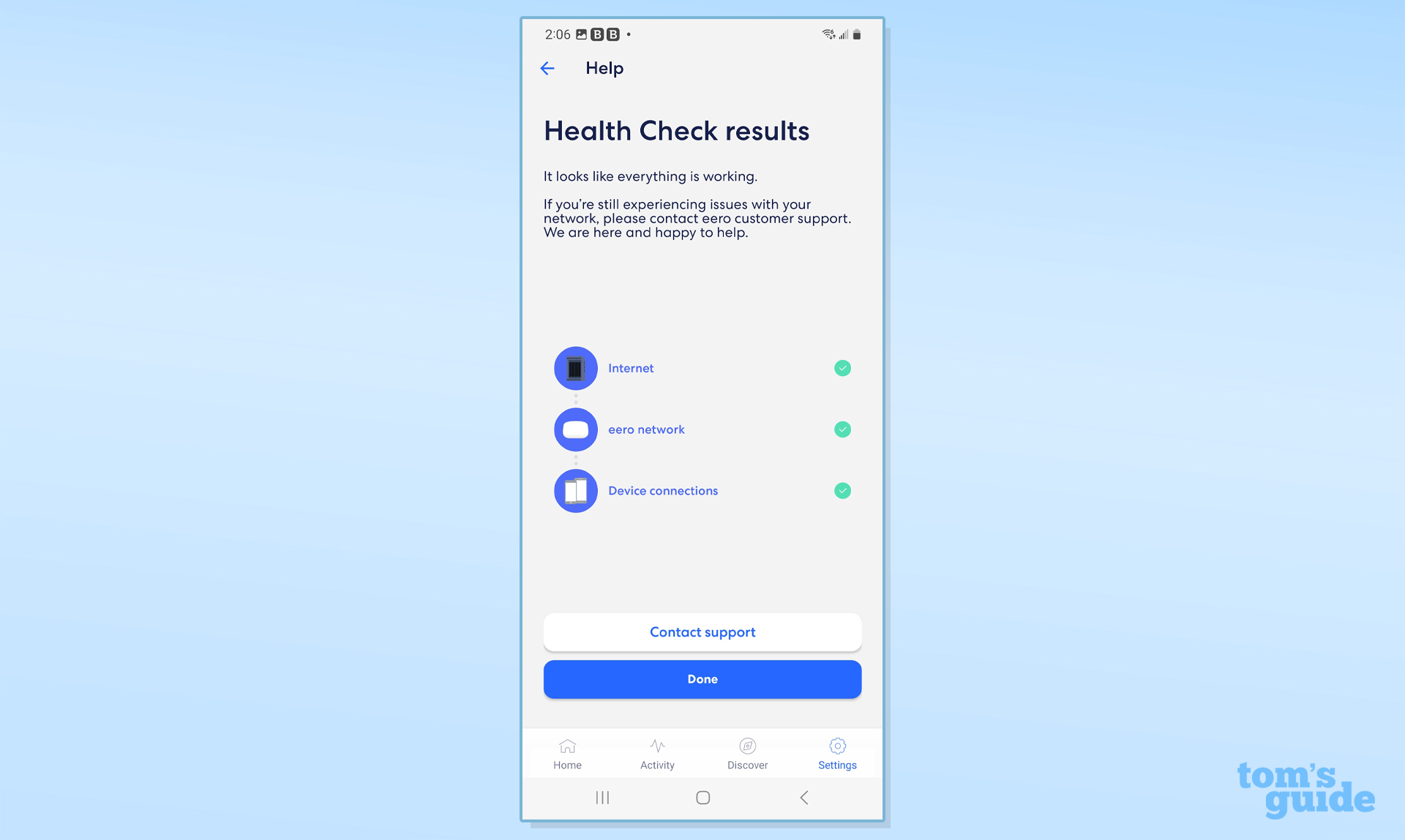
The Max 7’s one-year warranty is similar to the Orbi RBE973, although its lifetime support is something Orbi buyers need to pay for year after year. I prefer TP-Link’s two year warranty to both.
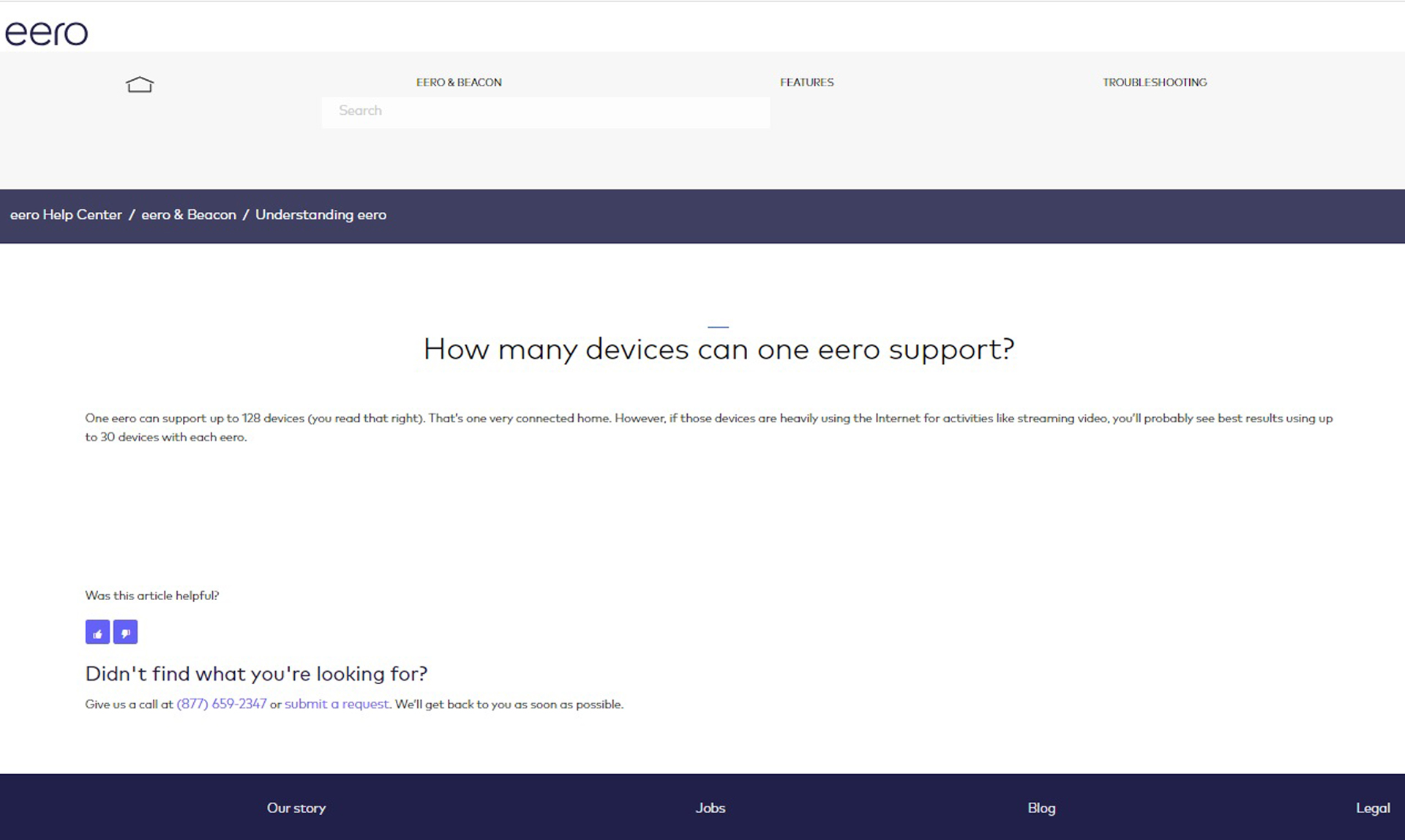
Online, eero has a good amount of DIY help, like the most popular queries, assistance with a combo router modem and ways to speed up throughput. The eero app has a link to get help and company technicians are on call 24/7.
Eero Max 7 review: Verdict
Using the best that Wi-Fi-7 has available, the Max 7 should be more than enough to cover a mid-sized home, satisfying all but the most jaded data hogs. It may not breach the 2Gbps barrier, but the Max 7’s throughput is nonetheless very impressive, particularly up close. On the downside, its performance falls off with distance much faster than other mesh kits and it offers only three downstream networking ports.
At $600, $1,150 and $1,700 for a single unit, a two- or three-pack, the Max 7 is modestly priced, particularly compared to the likes of the $2,300 Netgear Orbi RBE973. Its app is a gem for those who don’t want to think about the network’s settings. The installation was simple, and the network continually optimizes its operations. That said, the eero philosophy may not be for everyone because it lacks customization options that many take for granted but delivers good speed without having to think about it.
It may not be the fastest Wi-Fi 7 mesh kit available, but the eero Max 7 is the essence of set and forget with the closest thing I’ve seen to an automatic Wi-Fi network. It lets you forget about how it works and concentrate on using the high-speed bandwidth that the eero Max 7 delivers.